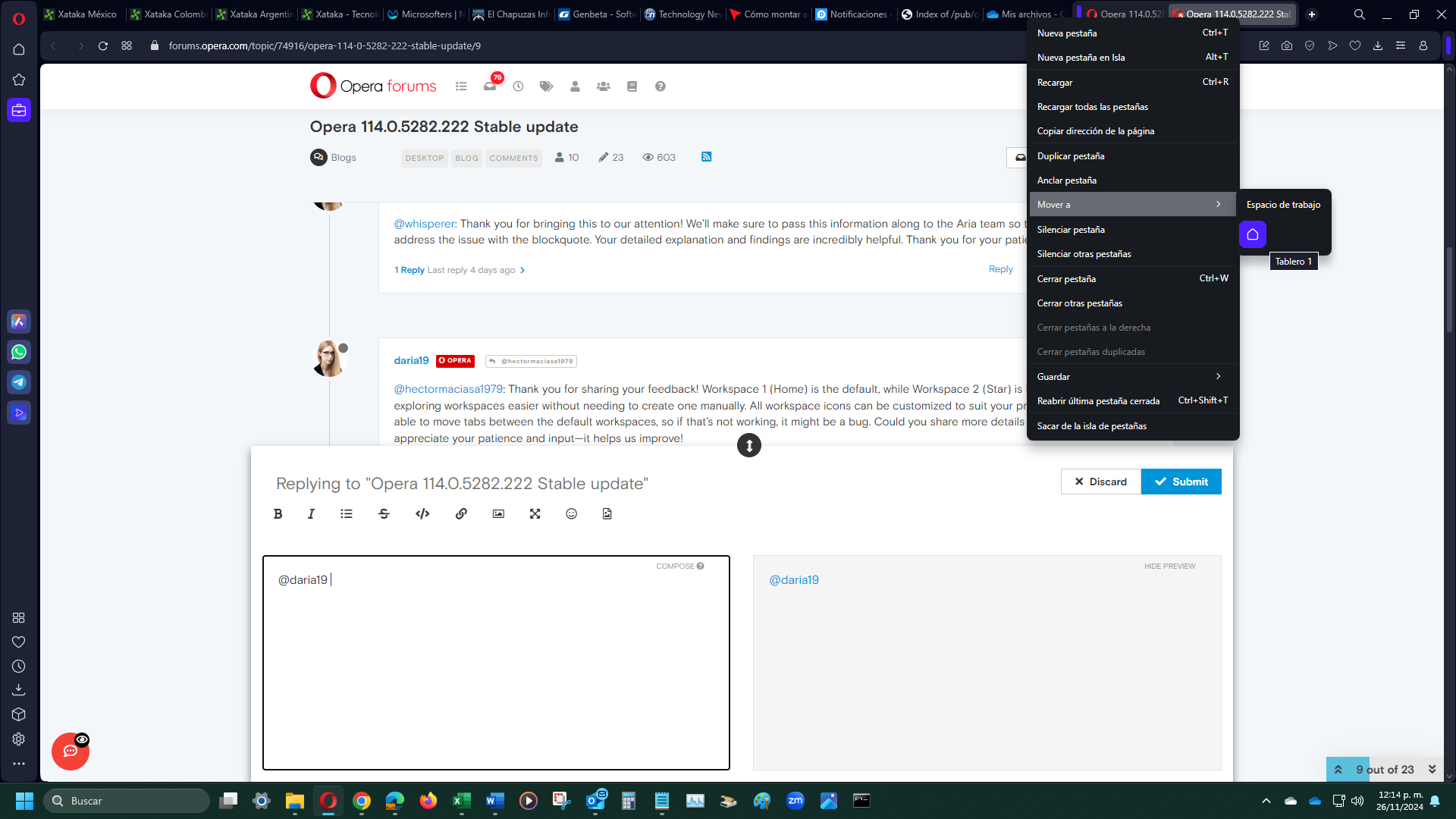Opera 114.0.5282.222 Stable update
-
daria19 Opera last edited by
@hectormaciasa1979: Thank you for sharing your feedback! Workspace 1 (Home) is the default, while Workspace 2 (Star) is included to make exploring workspaces easier without needing to create one manually. All workspace icons can be customized to suit your preference. You should be able to move tabs between the default workspaces, so if that’s not working, it might be a bug. Could you share more details about the issue? We truly appreciate your patience and input—it helps us improve!
-
whisperer last edited by
@daria19 said in Opera 114.0.5282.222 Stable update:
@whisperer: Thank you for bringing this to our attention! We’ll make sure to pass this information along to the Aria team so they can investigate and address the issue with the blockquote. Your detailed explanation and findings are incredibly helpful. Thank you for your patience!
I see.
I used the Feedback button in Aria's settings which leads you to the forum where you can report bugs in Aria. So I reported the bug there.
I also reported the bug via the Opera Help Center which can be reached via opera://update/. Here's the bug report:
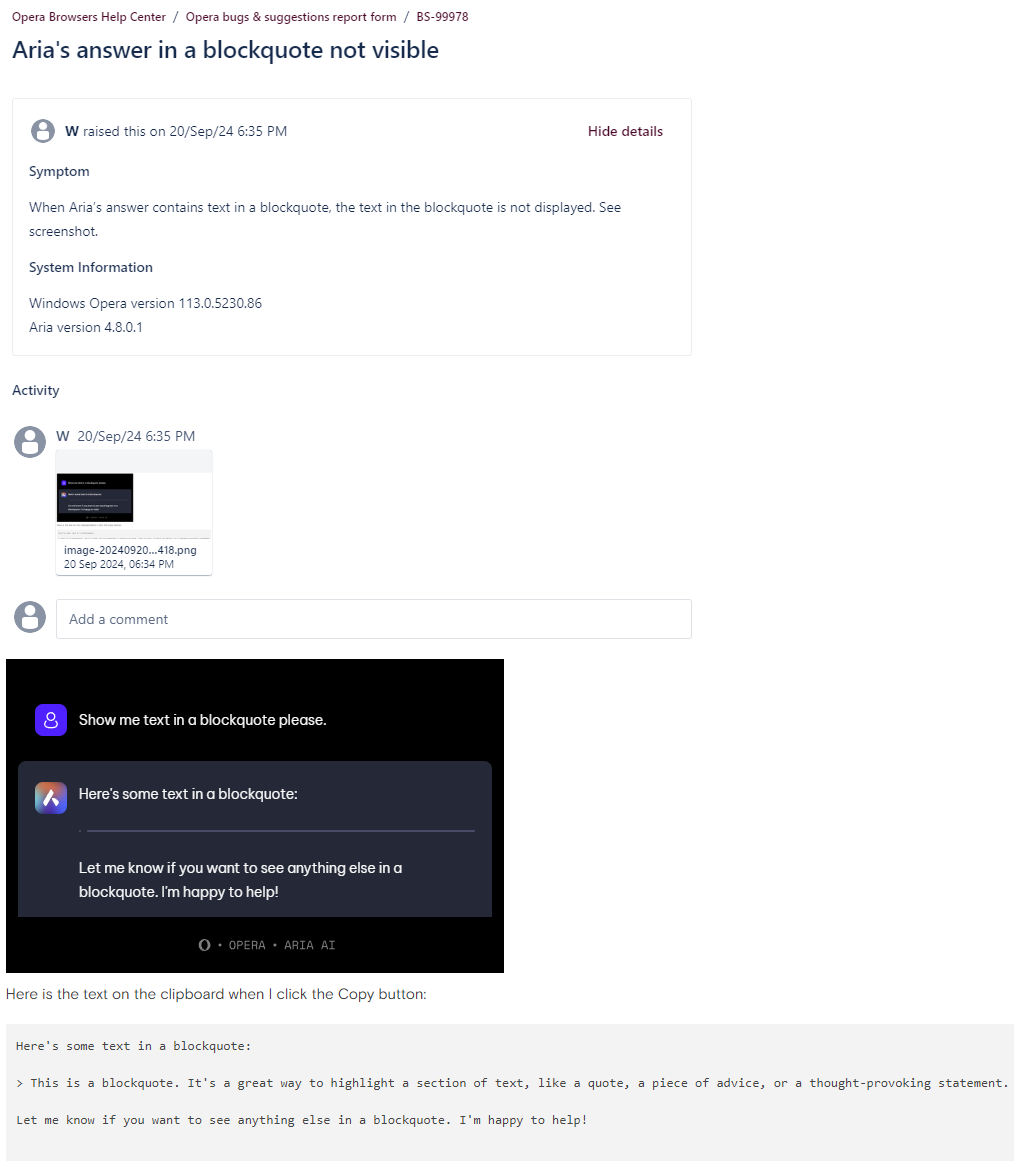
But you are saying you also need to post a reply to the general announcement of a new Opera version, and then the information will be passed along to the Aria team so they can investigate and address the issue. That is what you are saying right?
-
anidais 0 last edited by
Tooltips (that appear on the bottom left corner when hovering a link) are still white when using dark mode. Is this a known issue that is going to be fixed? I would expect it to be dark when in dark mode.
-
whisperer last edited by
@anidais-0 said in Opera 114.0.5282.222 Stable update:
Tooltips (that appear on the bottom left corner when hovering a link) are still white when using dark mode. Is this a known issue that is going to be fixed? I would expect it to be dark when in dark mode.
There are more things that ain't right. Dark mode doesn't get enough attention and things change for the worse because of that. Take opera://update/ for example, the link color is poorly chosen and the button are not visible as buttons (they are in normal mode).
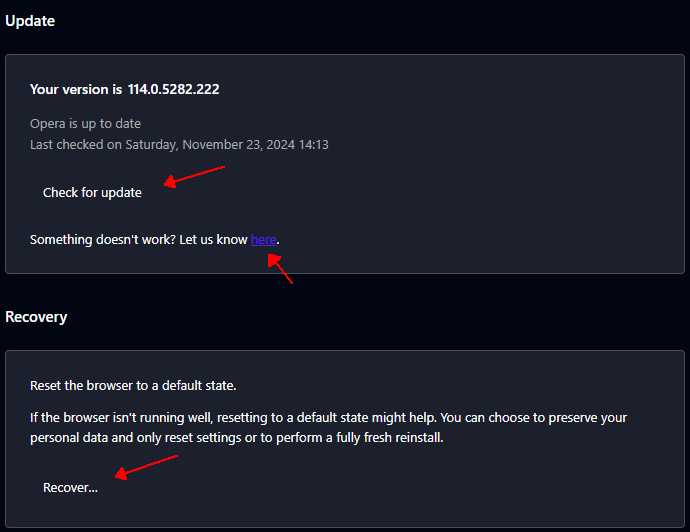
-
anidais 0 last edited by
@whisperer Yeah, I agree. In the case of the tooltips it is too distracting when the browser is in dark mode and the white pop up appears every time I hover over a link.
-
andrew84 last edited by
@anidais-0 I suggested the same yet 4 years ago.
https://forums.opera.com/post/234994 -
andrew84 last edited by
@anidais-0 I don't know.
But I forgot to mention that I meant the tooltip should be dark not in dark theme but if the 'force dark theme on pages' is active. -
burnout426 Volunteer last edited by
@anidais-0 My guess is that the link tooltip is a native OS tooltip. While still customizable, devs would have to dig into platform code and add some hooks for mode change. Might be better in the long run to implement a non-native, web-based version so that it can more easily be controlled and work across platforms easier. I imagine that not being a simple, quick fix at least, but definitely possible. My guesses at least.
-
SnowCrush last edited by
Gest updated to Opera 114.0.5282.222 . I like it. butt I don't like the rectangle profile of the bookmarks I prefer the full square style so that I can see my bookmarks better.
-
daria19 Opera last edited by
@snowcrush: Hello! It's great to hear you’re enjoying Opera. Thanks for your suggestion, we appreciate your input!
-
daria19 Opera last edited by
@anidais-0: We understand that there are currently some UI issues. We’re actively working on restoring the UI to a state that feels familiar and user-friendly. Thank you for your patience and for sharing your feedback—it’s invaluable to us!
-
daria19 Opera last edited by
@whisperer: You can report bugs either by using the feedback button (which redirects to the bugs report system) or by sharing them here in response to announcements like this. Both methods work, and the information will be passed along to the relevant teams, including the Aria team, for investigation. We appreciate your effort in helping us improve!
-
daria19 Opera last edited by
@thelittlebrowserthatcould: Thank you for pointing that out! Could you let us know if the issue is that the button to edit workspace names doesn’t work, or if there’s another specific problem preventing the change? This will help us understand the situation better.
-
whisperer last edited by
@daria19 said in Opera 114.0.5282.222 Stable update:
@whisperer: You can report bugs either by using the feedback button (which redirects to the bugs report system) or by sharing them here in response to announcements like this. Both methods work, and the information will be passed along to the relevant teams, including the Aria team, for investigation. We appreciate your effort in helping us improve!
Empty words mean nothing. Appreciation is shown by timely results. Blockquotes are used by Aria regularly, so this is more than a minor malfunction of functionality. It shouldn't be hard to fix and should have been fixed already.
-
hectormaciasa1979 last edited by
Sure when I right click on the tab title and select the option "move to" from the suitcase workspace Im only given the option to move to the home workspace, but not to the star, same if I try to do it from the home workspace I'm only given the suitcase as a destination choice, but again not the star workspace.
I can move tabs from the star to either workspace, but not from any of them to it.
-
hectormaciasa1979 last edited by
@daria19 Before I created the third worspace, when only "home" and "star" were present, I couldn't move anything at all between them, until I created the third workspace. Now I can move things between 1 and 3, but not 2.
-
korol78 last edited by
Hello, please tell me how to export the express panel (save to an external drive).
I know that bookmarks can be exported, I would like to do the same with the express panel. -
thelittlebrowserthatcould last edited by
@daria19
Sidebar setup... > click on "..." for an existing Workspace > click on Edit > nothing happens. -
Locked by
leocg
-
Referenced by
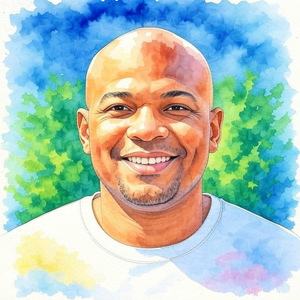 whisperer
whisperer