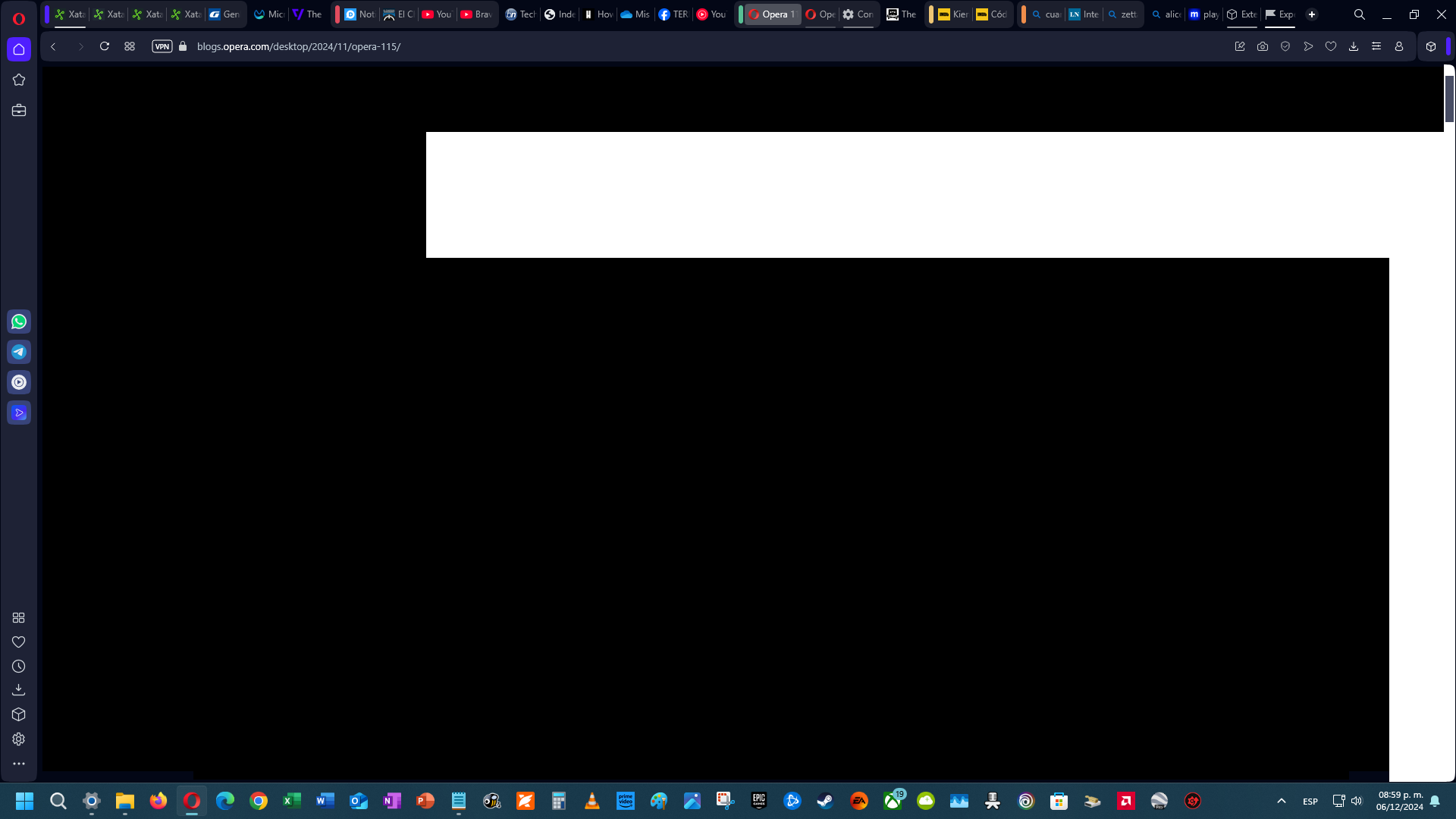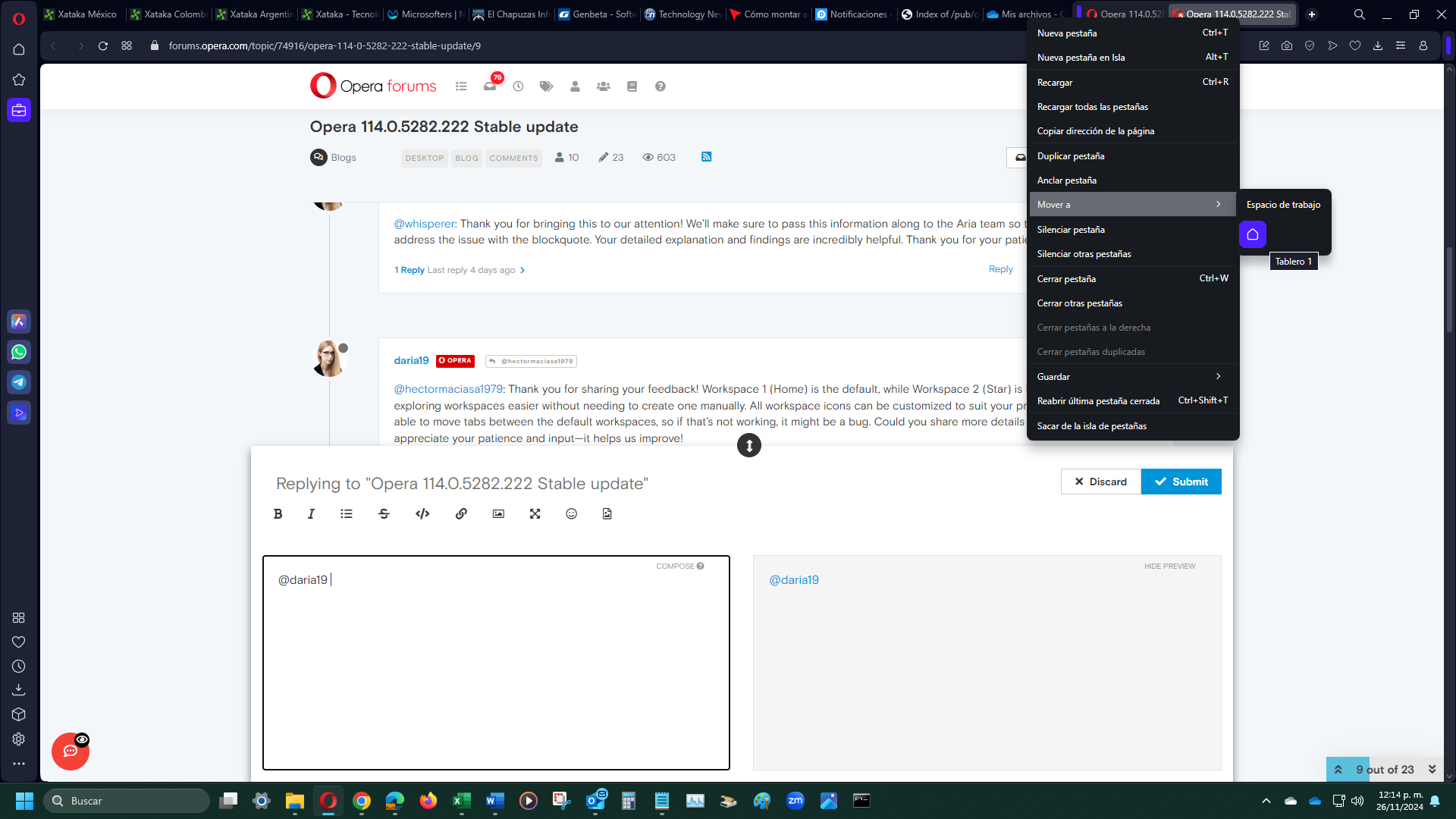Thank you for deleting my entire profile upon upgrading, my whole Speed Dial, my passwords, my config, all of it. I didn't waste no time in having to reconfigure the entire thing, really thank you so very f*cking much!!
hectormaciasa1979
@hectormaciasa1979
Best posts made by hectormaciasa1979
-
RE: Introducing Opera 102Blogs
-
RE: Opera 103.0.4928.34 Stable UpdateBlogs
Your capability to listen and understand people never ceases to amaze me. I was complaining because of this behavior that when I opened all the pages from a Speed Dial folder, for some unknown reason the first page opened outside the group that was created.
Build after build I reported this.
And your solution is breath taking... now they Don't Form A Group At All.
Seriously.
-
RE: Opera 102.0.4880.40 Stable updateBlogs
Problem remains when you create an isle from a Speed Dial folder, the first tab is kicked out of it.
-
RE: Opera 65.0.3467.16 beta updateBlogs
@hectormaciasa1979: Respond to myself, since Opera has always ignored me in this regard. Disabling predictive services in config makes Opera stop ignoring your Speed Dials.
-
RE: Opera 72 updateBlogs
Why did you stop pinning new release entries at the top of Blogs? Why is Opera 70 still pinned instead of 71 or 72?
-
RE: Opera 73 updateBlogs
Did you fire the guy who kept the blog up to date? Why is the Opera 70 entry pinned and all versions after that are mere updates?
- Blogs
-
RE: Opera 78.0.4093.184 Stable updateBlogs
@hectormaciasa1979: Couldn't find anything helpful in config, so I went to flags, only thing I could find is Overlay Scrollbar for webpages, and regarding that it'd be nice if we could me it visible when hovering anywhere in the right margin of the screen instead of only the bar.
It goes thin when you're not using it and thick when you hover over it, but you have to manually locate it first, and it'd be useful to make it thick and visible just by hovering on the margin of the page.
-
RE: Opera 78.0.4093.184 Stable updateBlogs
New 231 build but only for 32 bit users (yes, they still exist!!)
- Blogs
Latest posts made by hectormaciasa1979
-
RE: Opera 119.0.5497.131 Stable updateBlogs
https://get.geo.opera.com/pub/opera/desktop/119.0.5497.141/win/
New build since 3 days ago, but no blog entry. Maybe not important.
-
RE: Opera 119.0.5497.131 Stable updateBlogs
@korol78: since forever, that's what a new tab means, otherwise just open a new Window.
-
RE: Opera deactivates GPU-Acceleration when watching videosGeneral
@dnzrzx34 temporary solution click on the Speed Dial icon then back button.
-
RE: Opera deactivates GPU-Acceleration when watching videosGeneral
This is BS!!
You took 2 months to give us this. -
RE: Opera 115Blogs
I just downloaded Opera_115.0.5322.77_Setup_x64.exe but there's no blog entry for it, just saying.
I hope it solves a new problem I'm experiencing with Opera at home, I'm getting a black screen all over the page and can't see anything, happens randomly even in YouTube, I didn't change anything in the options I swear!!
I don't know if it's a graphic driver thing, it's AMD (RX6600) because at work it's all fine (built in Intel graphics).
Also Opera 114 I didn't have any problem.
Windows 11. -
RE: Opera 114.0.5282.222 Stable updateBlogs
@daria19 Before I created the third worspace, when only "home" and "star" were present, I couldn't move anything at all between them, until I created the third workspace. Now I can move things between 1 and 3, but not 2.
-
RE: Opera 114.0.5282.222 Stable updateBlogs
Sure when I right click on the tab title and select the option "move to" from the suitcase workspace Im only given the option to move to the home workspace, but not to the star, same if I try to do it from the home workspace I'm only given the suitcase as a destination choice, but again not the star workspace.
I can move tabs from the star to either workspace, but not from any of them to it.
-
RE: Opera 114.0.5282.222 Stable updateBlogs
I really never understood why I get 2 workspaces as default, one marked with a "home" icon and the other is a "star" but I can't move anything between them, and I have to enable a third workspace. which is a suitcase, then I can move tabs between "home" and "suitcase" but not the "star".
Not intuitive at all and very frustrating the first time, kind of scares people willing to give workspaces a shot, hopefully it'll be solved one day. You've never fixed anything I reported, and some problems have been going on for years, but as we say in Mexico, dreaming comes at no cost.
Windows 11.
- Blogs
-
RE: Opera 114Blogs
@hectormaciasa1979: Going deeper into it I found this folder:
C:\Users\heccm\AppData\Roaming\Opera Software\Opera Stable\Default\File System\000\t\00
Which contains these filles and the space they're taking:00000000 310,098 KB
00000001 310,098 KB
00000002 1,608,704 KB
00000003 1,607,142 KB
00000004 2,038,784 KB
00000005 2,036,927 KBTotal 7,54 GB
If I happen to delete these files will Opera stop working?