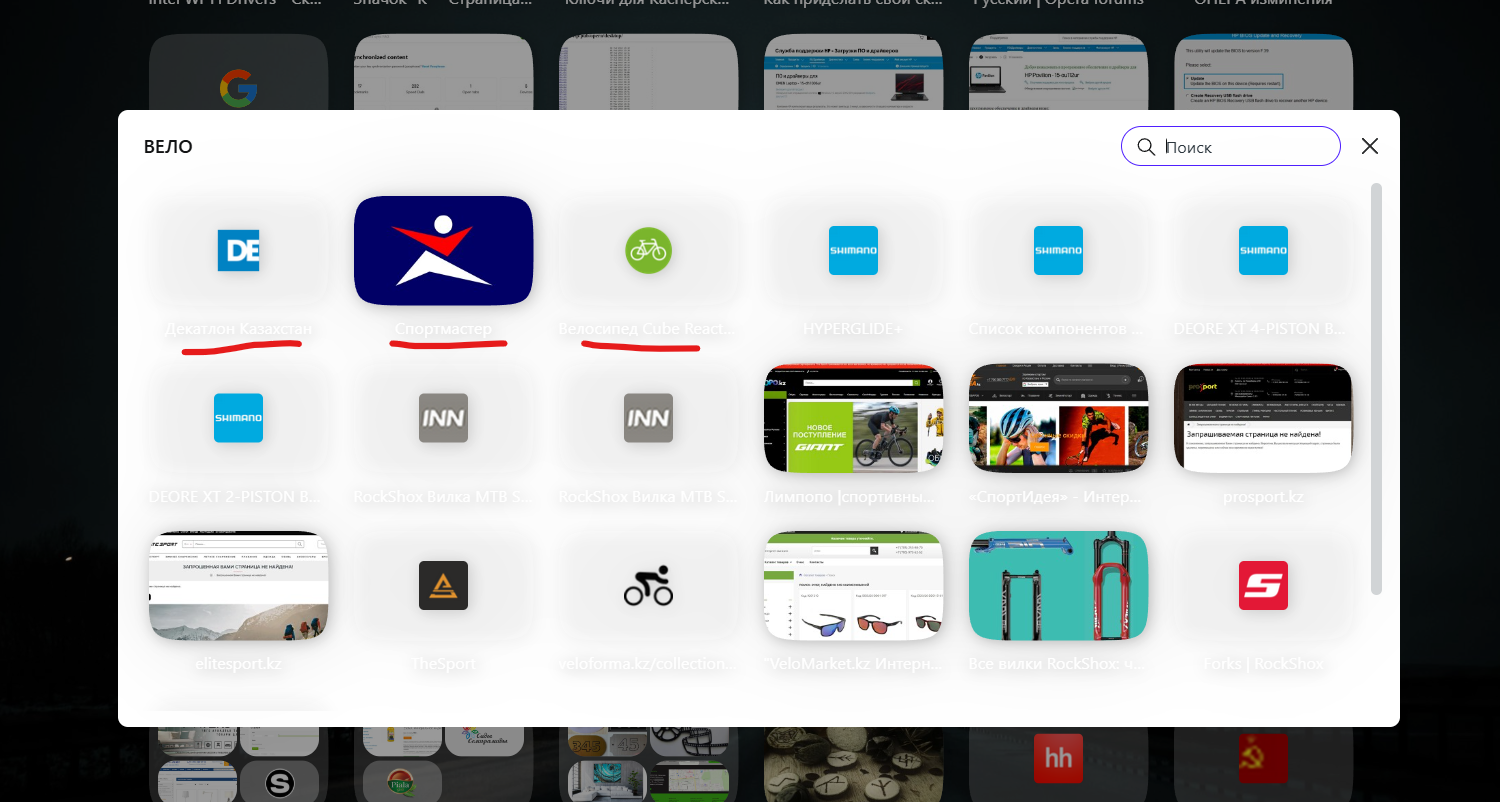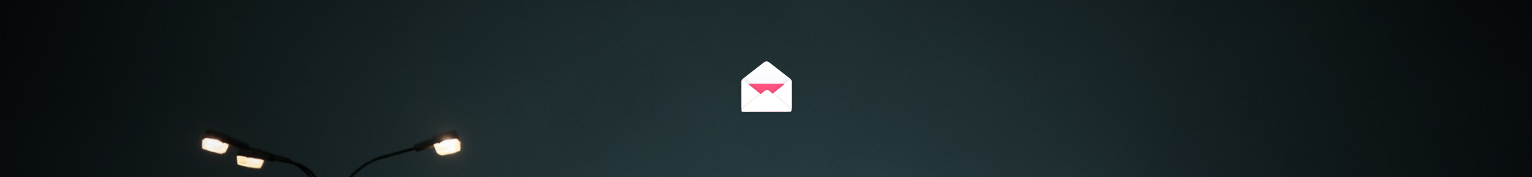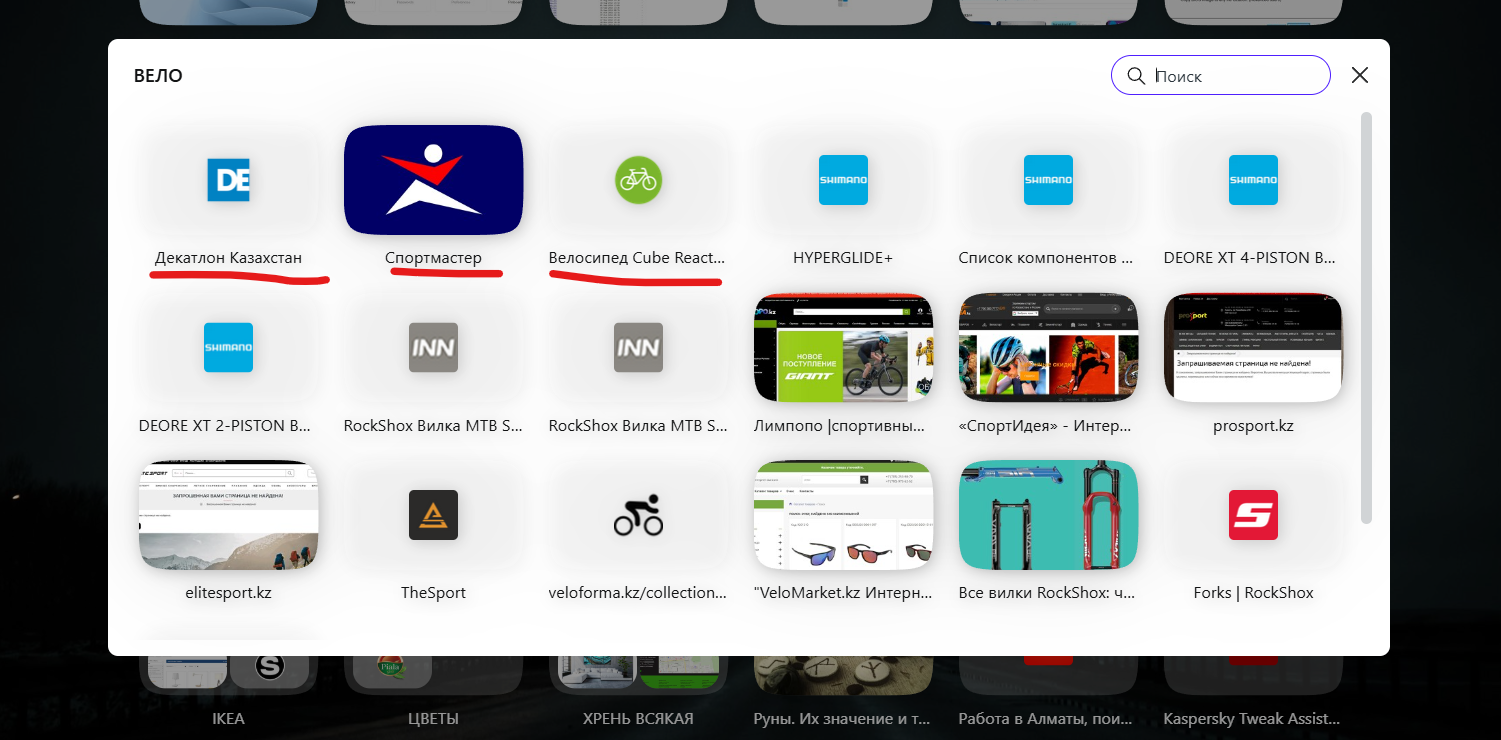How to turn off this freaking screensaver when starting Opera?
Best posts made by korol78
-
RE: Opera 102.0.4880.33 Stable updateBlogs
-
RE: You can now decorate your tabs with Emojis in Opera 😎Blogs
Santiago Benavides García ----- You ruined the Opera browser ((((((
-
RE: Opera 102.0.4880.70 Stable updateBlogs
he double arrow for resizing the browser window is still missing at the top of the window. It is present on the left and right sides, as well as at the bottom, where it works as expected.
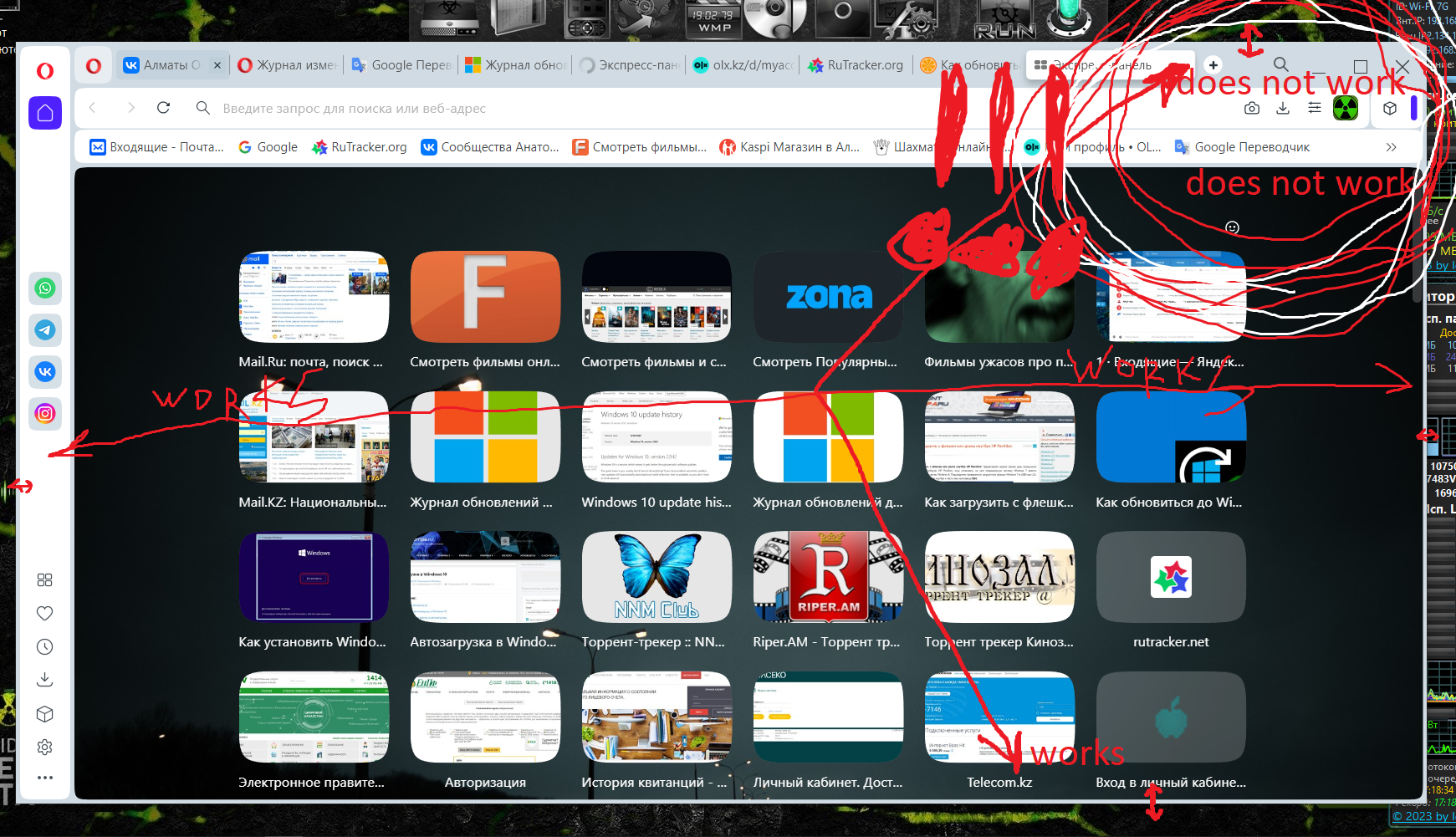
-
RE: Opera 102.0.4880.70 Stable updateBlogs
The double arrow for resizing the browser window is still missing at the top of the window. It is present on the left and right sides, as well as at the bottom, where it works as expected.
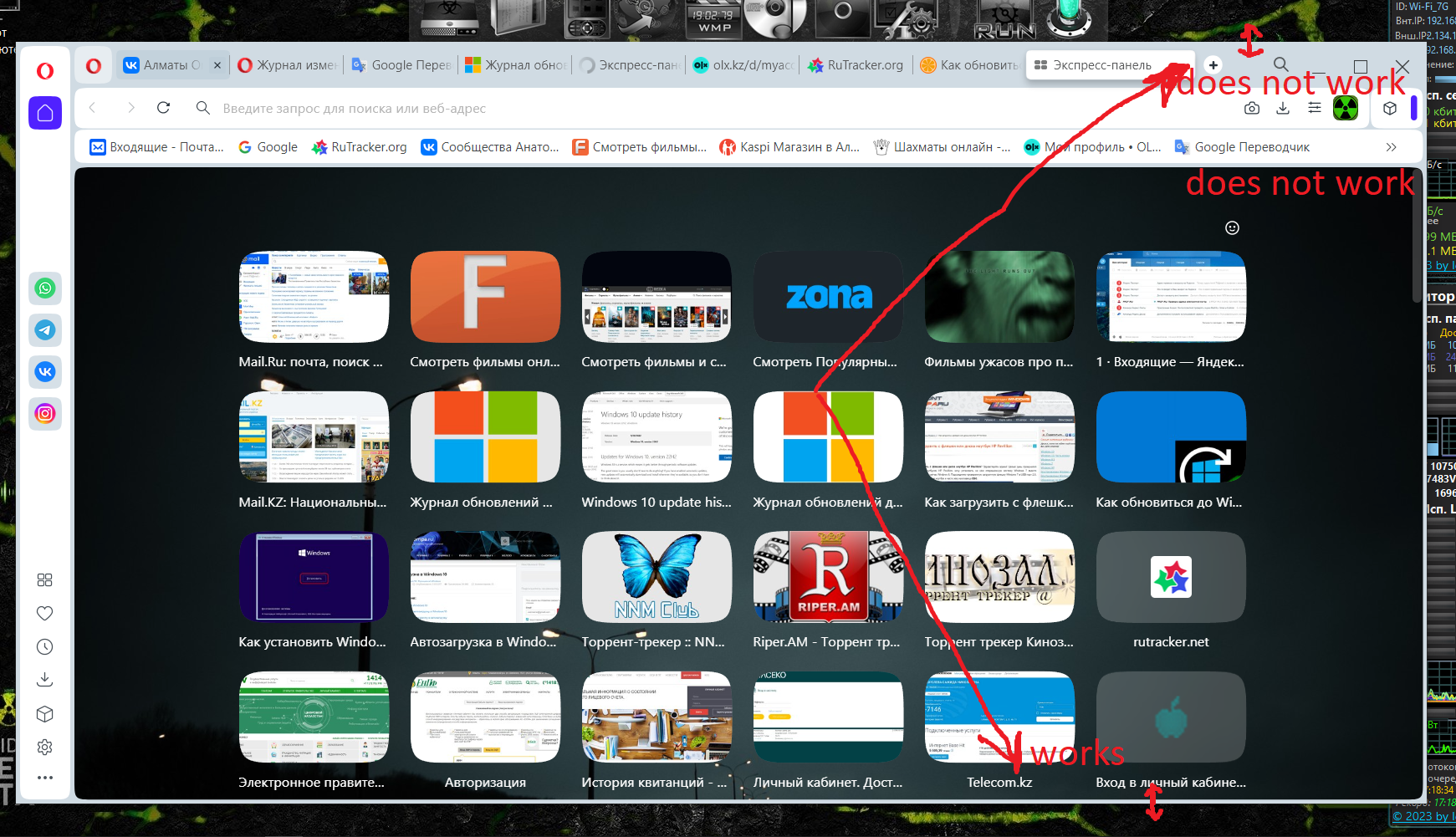
-
RE: Introducing Opera 103Blogs
@auxce said:
Sorry, but animation of speed dial tiles when hovering is terribly annoying. I'd like to disable that.
yes I would also like to disable this animation
- Blogs
-
RE: Прошу помочь, до этого я целый год пользовался впн/vpn, но с 4 марта я не могу его включитьРусский
@operasilver40 said in Прошу помочь, до этого я целый год пользовался впн/vpn, но с 4 марта я не могу его включить:
@omars, поменяйте виртуальное местоположение на Европа, Америка или Азия.
Когда не работает---то нельзя изменить местоположение!!!!!!!!!!!!!!!!!!!!
-
RE: Opera 98 StableBlogs
Clicking on three dots on a tile in the Express Panel does not lead to any actions, the context menu does not appear
-
RE: Прошу помочь, до этого я целый год пользовался впн/vpn, но с 4 марта я не могу его включитьРусский
Не работает VPN
-
RE: Opera 98 StableBlogs
Clicking on three dots on a tile in the Express Panel does not lead to any actions, the context menu does not appear
Latest posts made by korol78
-
RE: Opera 120.0.5543.61 Stable updateBlogs
@burnout426:
Sorry, but I'm a wooden man in these matters )) I tried your instructions - it's hard for me)) -
RE: Opera 120.0.5543.61 Stable updateBlogs
@mathias87 said:
@korol78 said:
now I can't quote the message here---the send button won't click!
I can.
The site is glitching!, now it works
-
RE: Opera 120.0.5543.61 Stable updateBlogs
now I can't quote the message here---the send button won't click!
-
RE: Opera 120.0.5543.61 Stable updateBlogs
Sorry, but I'm a wooden man in these matters )) I tried your instructions - it's hard for me))
-
RE: Opera 120.0.5543.61 Stable updateBlogs
@daria19 said:
@korol78: I see your point now, but it might be a site issue. But I’ll keep an eye on it, and if it turns out to be a problem on our side, I’ll make sure to report it.
@daria19 said:
@korol78: I see your point now, but it might be a site issue. But I’ll keep an eye on it, and if it turns out to be a problem on our side, I’ll make sure to report it.
ok, thanks, but in other browsers all the settings open, but in Opera they don't click))
- Blogs
-
RE: Opera 120.0.5543.61 Stable updateBlogs
The site doesn't work, nothing opens. https://www.intel.com/content/www/us/en/support/intel-driver-support-assistant.html
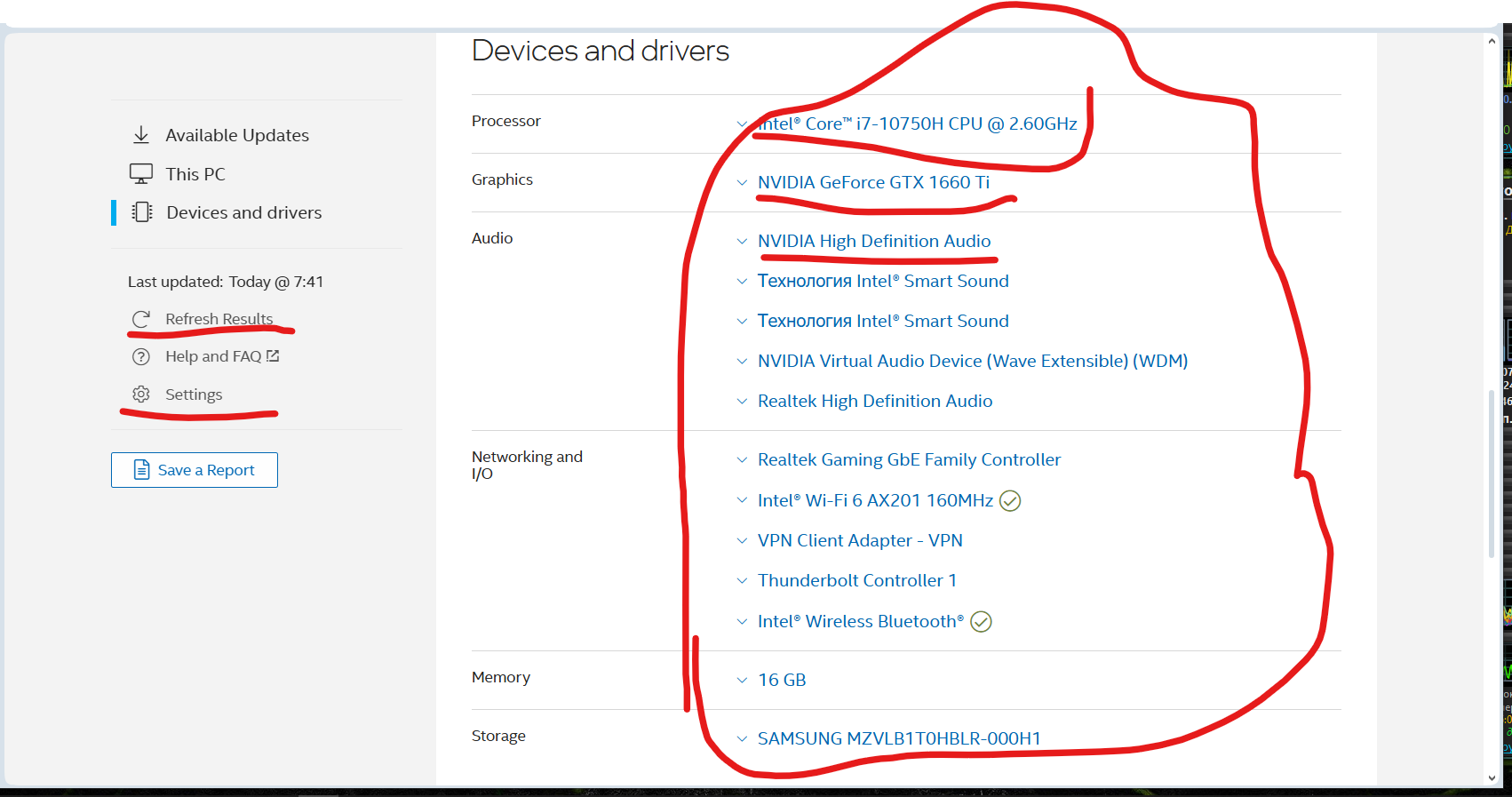
- Blogs
-
RE: Opera 120Blogs
@ironbone said:
I like the translation feature.
It will be also nice to translate only part/the selected part of the pageYes, I want this too, it is a very convenient and necessary function.))
-
RE: Opera 120Blogs
The font in the folders was black, it became white! How to change the font color in the folder?