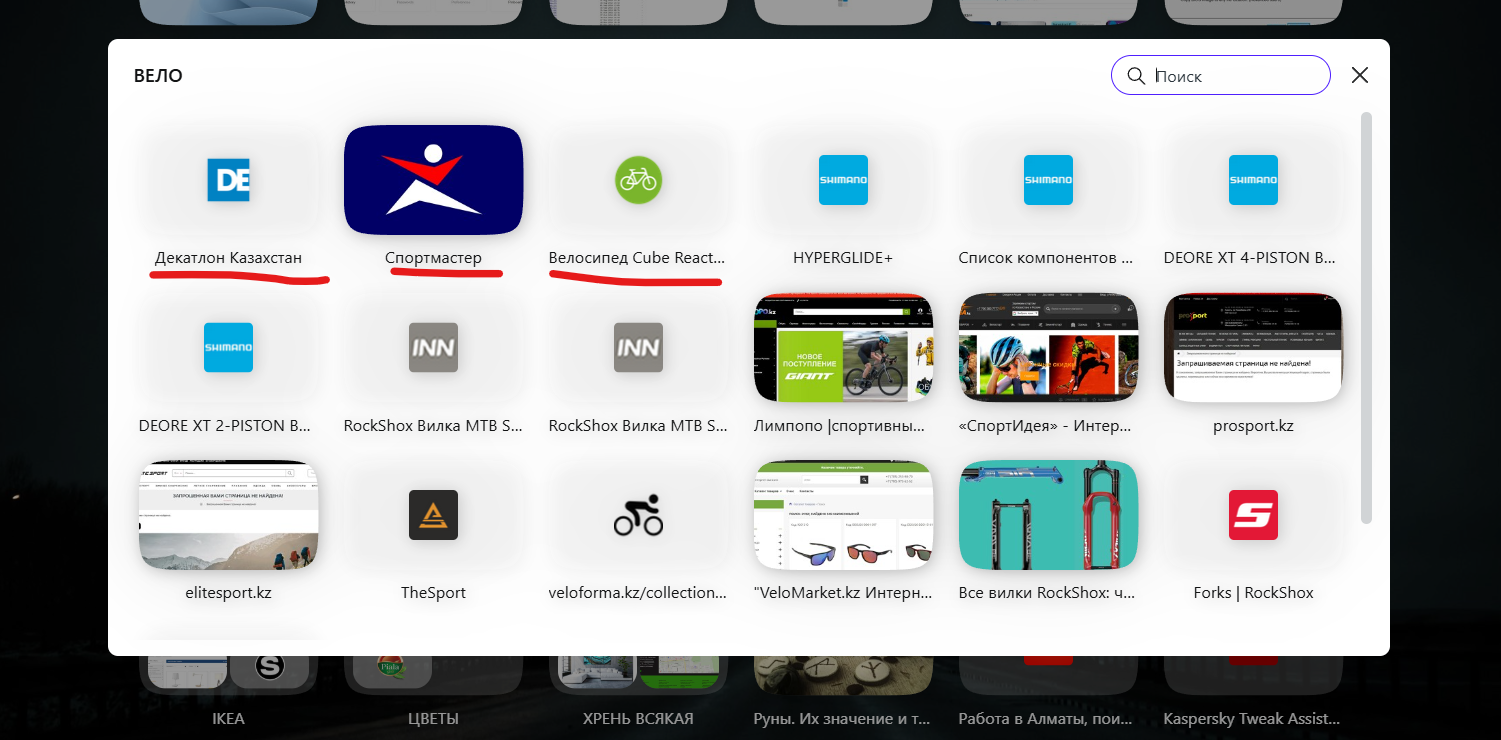Hello, is it possible to change the OPERA icon in the PC version? Like the mobile version?
P.S. I understand you can use any icon you want, but I'd like you to take care of this ))

Posts made by korol78
-
RE: Opera 127.0.5778.76 Stable updateBlogs
-
RE: Opera 120.0.5543.61 Stable updateBlogs
@burnout426:
Sorry, but I'm a wooden man in these matters )) I tried your instructions - it's hard for me)) -
RE: Opera 120.0.5543.61 Stable updateBlogs
@mathias87 said:
@korol78 said:
now I can't quote the message here---the send button won't click!
I can.
The site is glitching!, now it works
-
RE: Opera 120.0.5543.61 Stable updateBlogs
now I can't quote the message here---the send button won't click!
-
RE: Opera 120.0.5543.61 Stable updateBlogs
Sorry, but I'm a wooden man in these matters )) I tried your instructions - it's hard for me))
-
RE: Opera 120.0.5543.61 Stable updateBlogs
@daria19 said:
@korol78: I see your point now, but it might be a site issue. But I’ll keep an eye on it, and if it turns out to be a problem on our side, I’ll make sure to report it.
@daria19 said:
@korol78: I see your point now, but it might be a site issue. But I’ll keep an eye on it, and if it turns out to be a problem on our side, I’ll make sure to report it.
ok, thanks, but in other browsers all the settings open, but in Opera they don't click))
- Blogs
-
RE: Opera 120.0.5543.61 Stable updateBlogs
The site doesn't work, nothing opens. https://www.intel.com/content/www/us/en/support/intel-driver-support-assistant.html
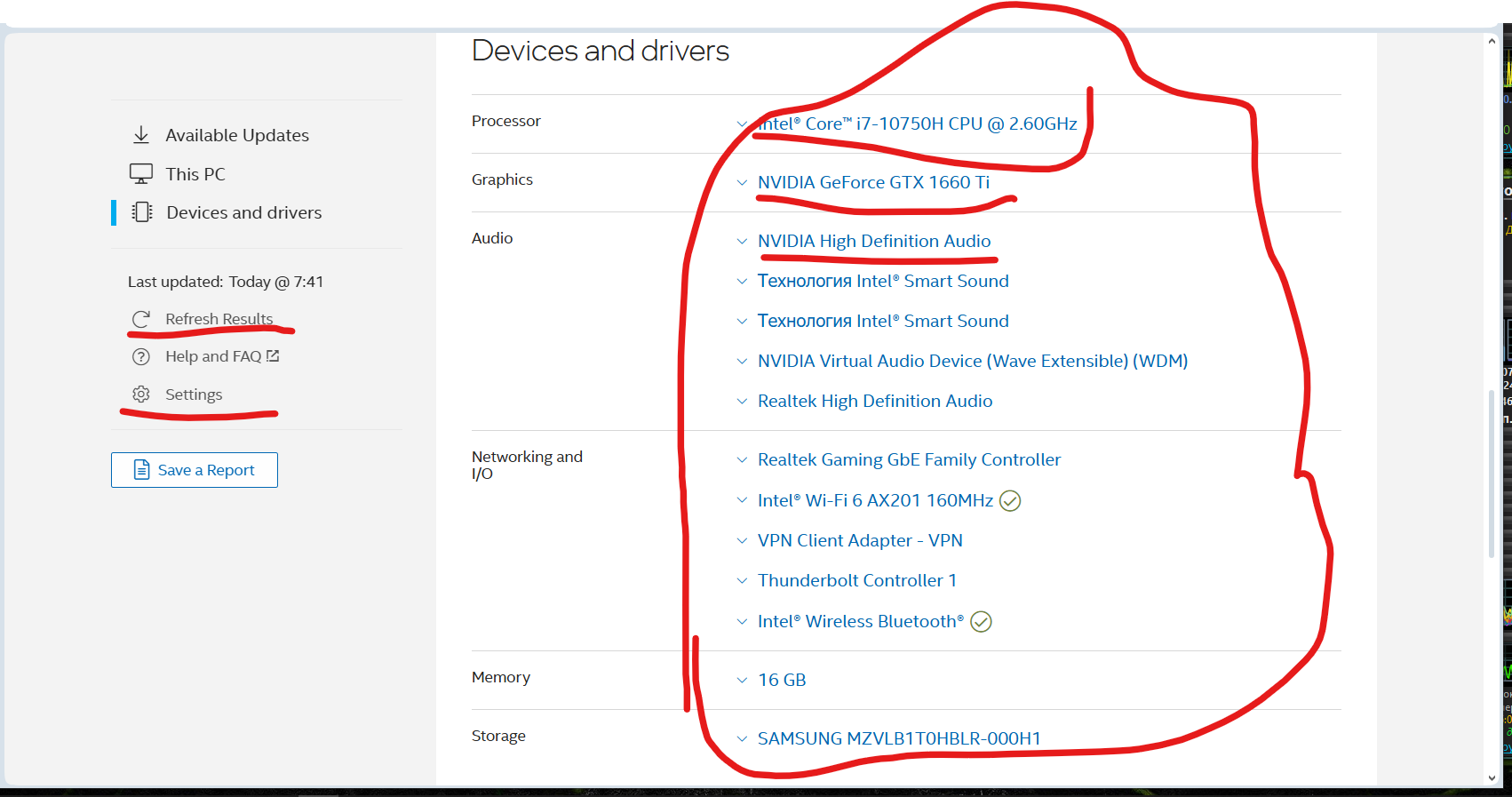
- Blogs
-
RE: Opera 120Blogs
@ironbone said:
I like the translation feature.
It will be also nice to translate only part/the selected part of the pageYes, I want this too, it is a very convenient and necessary function.))
-
RE: Opera 120Blogs
The font in the folders was black, it became white! How to change the font color in the folder?
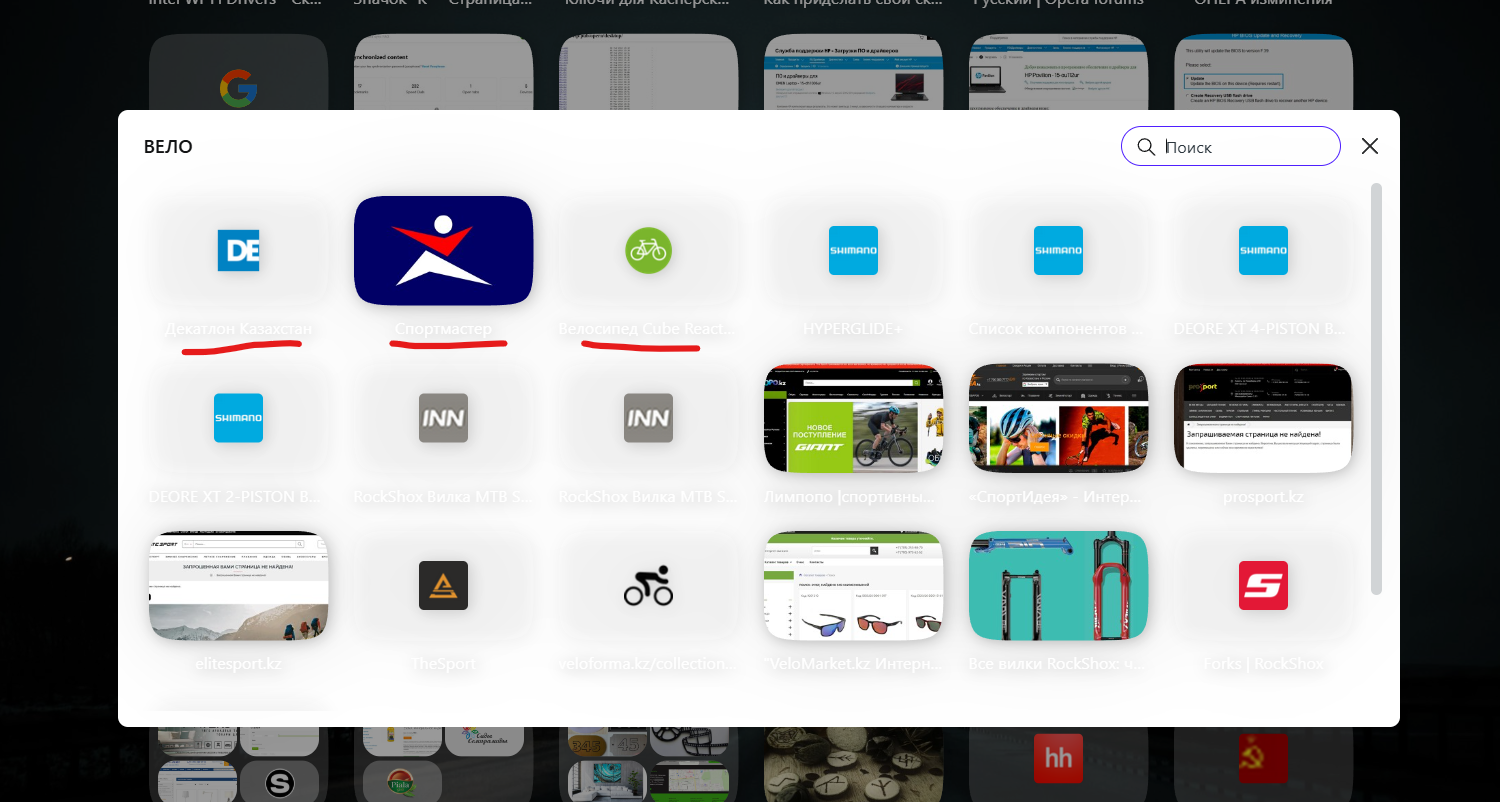
-
RE: Opera 119.0.5497.131 Stable updateBlogs
@burnout426 said:
@korol78 Google stores it in a cookie probably. So, if you clear google.com cookies, it'll probably get reset.
thank you very much.
-
RE: Opera 119.0.5497.131 Stable updateBlogs
@burnout426 said:
@korol78 Still sounds like you want to middle-click them or right-click them and choose "open in new tab".
However, if you want them to open in a new tab by left-clicking them by default, you can goto the URL https://www.google.com/preferences?hl=en&prev=https://www.google.com/#tabVal=1 and enable "Results in a new window" and then reload the search results page. That will make left-clicking them open in a new tab instead of the current tab.
Also, tell me why this setting is sometimes reset?
-
RE: Opera 119.0.5497.131 Stable updateBlogs
@burnout426 said:
@korol78 Sounds like you want to middle-click them or right-click them and choose "open in new tab".
However, if you want them to open in a new by left-clicking by default, you can goto the URL https://www.google.com/preferences?hl=en&prev=https://www.google.com/#tabVal=1 and enable "Results in a new window" and then reload the search results page. That will make left-clicking them open in a new tab instead of the current tab.
Yes, yes -- good)), that's exactly what I wanted, thank you very much.
-
RE: Opera 119.0.5497.131 Stable updateBlogs
You probably didn't understand me, when I search on a tab - from many options, I want these options to open in new tabs and not in the same tab!) read, view several options at once, and not go back to the selection.
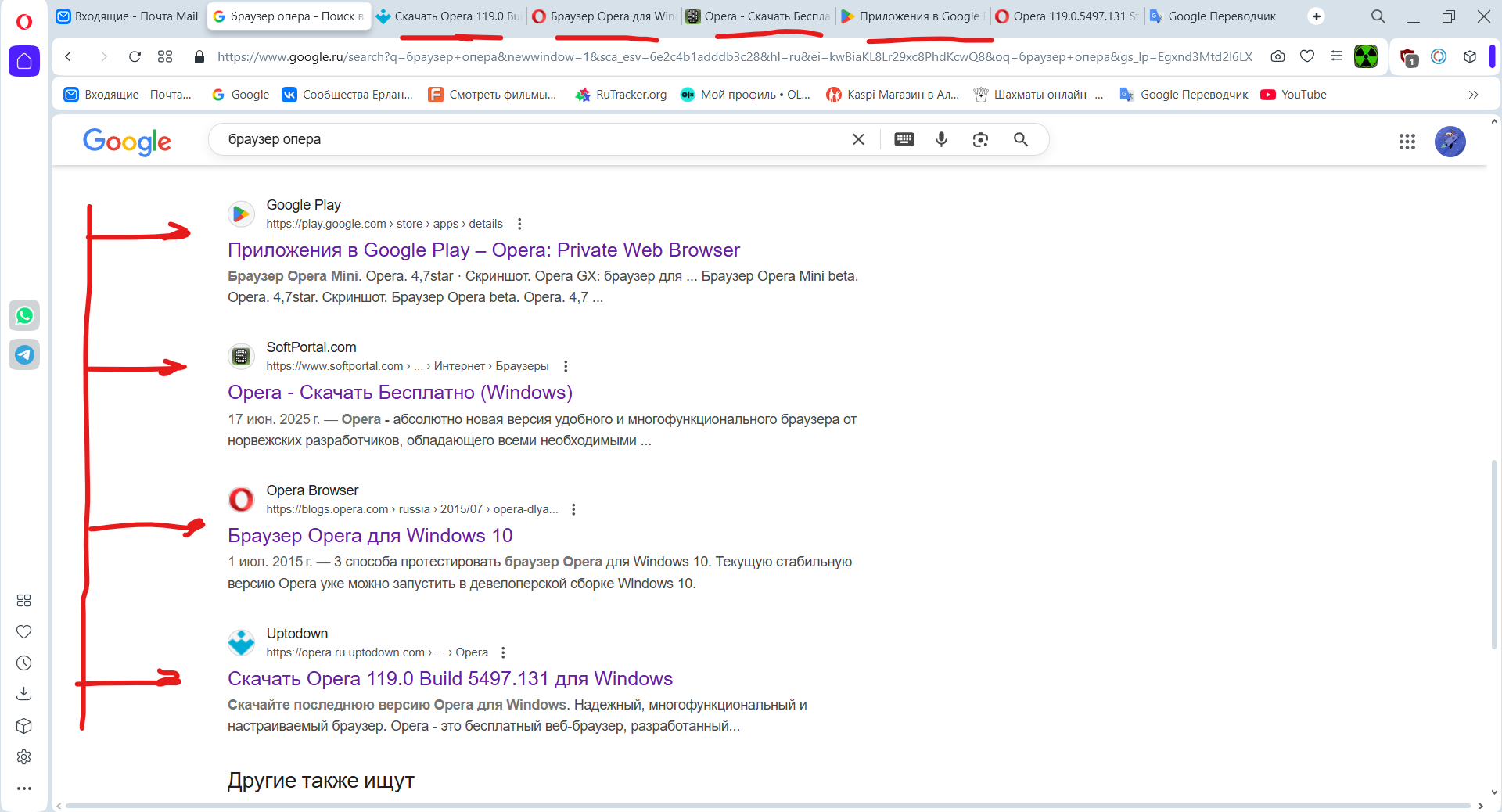
-
RE: Opera 119.0.5497.131 Stable updateBlogs
@derschlingel: Because it's inconvenient! It's convenient when it opens automatically!