Opera 98 Stable
-
A Former User last edited by A Former User
@lenmaer said in Opera 98 Stable:
The mute button doesn't work for me anymore on the tabs with this version.
Not working here. Click the speaker, nothing happens.
Win10-64 Opera 98.0.4759.6 Norwegian.
-
A Former User last edited by
@tastodd said in Opera 98 Stable:
Clicking on three dots on a tile in the Express Panel does not lead to any actions, the context menu does not appear
Clicking three dots on any speed dial does also not work.
Speed dials within folders have no title text.
Who releases such software as 'Stable'?
-
thelittlebrowserthatcould last edited by
@leocg: mute also not working for me with Beta 98.0.4759.3, Debian.
-
korol78 last edited by
Clicking on three dots on a tile in the Express Panel does not lead to any actions, the context menu does not appear
-
korol78 last edited by
Clicking on three dots on a tile in the Express Panel does not lead to any actions, the context menu does not appear
-
Lenmaer last edited by
@korol78 You must manually re-install it and then block the automatic updates.
https://www.askvg.com/tip-how-to-disable-or-block-auto-update-feature-in-opera-web-browser/ -
illusiveart last edited by
@vegelund They probably don't test what they release. They probably use some other browser themselves! Not to notice such obvious bugs is simply impossible it should not be released in the stable branch!
-
leocg Moderator Volunteer last edited by
@illusiveart It's not something that should be a blocker for a release.
-
Generosus last edited by Generosus
Ouch! What's going on Opera Developers? Opera 98 is not stable. Obvious issues:
-
When we minimize then maximize Opera 98, the Opera menu icon falls out of position.
-
Suddenly, the Speed Dial tiles do not work. That is, the "three dots" and context menu no longer work.
-
We can no longer select the location for our downloads. They all go to our "downloads" folder. We prefer our desktop.
-
We cannot permanently remove the Amazon Assistant extension. It's not listed in our extensions list. Its ugly head keeps popping up. Potential GDPR violation?
Strongly recommend releasing a patch for the above.
Thank you!
-
-
yakuzakyuu last edited by
@generosus said in Opera 98 Stable:
Ouch! What's going on Opera Developers? Opera 98 is not stable.
Also, the drop-down list that is meant to show you something you previously typed, has way too light font for those with hard eyesight.
(This was problem previously, it was fixed and now its back again.)
-
Generosus last edited by
@generosus said in Opera 98 Stable:
We can no longer select the location for our downloads. They all go to our "downloads" folder. We prefer our desktop.
Apologies. Please strike this item. We found the proper setting for changing the location for our downloads.
Cheers!
-
Generosus last edited by Generosus
Ouch! One more

Dear Opera Developers:
Prior to releasing your fix for your Speed Dial issues (i.e., "three dots" and context menu issues), please bring back the ability to customize our Speed Dial tiles. Your next-to-last update included that feature and liked it very much.
Here's what it looked like before Opera 98.0.4759.6: (Nice!)
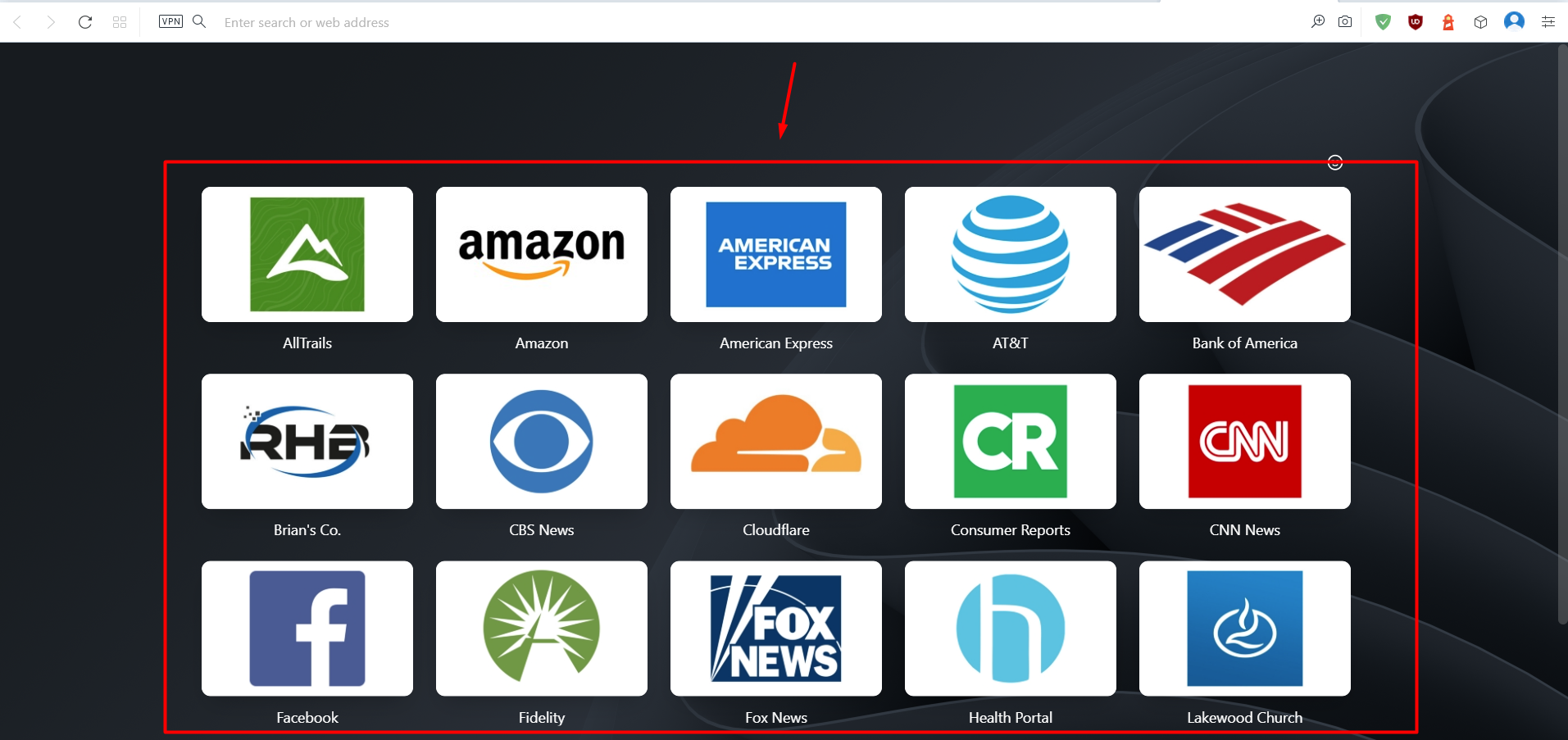
Thank you!