Agree. Trying to make Opera "prettier" is not making it better, rather more cumbersome to navigate and use. The modular design is distracting, it's removing useful working space, and serves no useful purpose at this point.
Best posts made by Generosus
-
RE: Web page content's border and new modular design.Appearance
-
[Suggestion]Release Opera With Options: Classic and Modern LookGeneral
Good Day,
At this point, there's not much to like about Opera One. We can list countless reasons but won't go down that path.
Instead, we would like to request Opera's developers consider the following options before releasing Opera One (Stable):
- Release Opera One with the following UI/UX options: Classic and Modern. Classic would be represented by Opera 98; Modern would be represented by Opera One.
OR
- Release Opera One (Stable), but also retain the ability to download and install Opera 98 (with updates limited to Opera 98 bugs and CVE fixes).
The above provides a success path to ensure Opera users won't migrate to another browser (e.g., Google Chrome, MS Edge) soon after Opera One (Stable) is released.
Thank you for reading. Thank you for your consideration.
Cheers!
-
RE: Opera 98 - New Smiley on Home Speed Dial PageOpera for Windows
@greenpalmer-0 said in Opera 98 - New Smiley on Home Speed Dial Page:
What is this "smiley" for and how can I get rid of it?
You can't. Just another useless add-on by Opera Developers (or bosses). We dislike it as well.
-
RE: Can I revert back to old UI?Opera for Windows
We're with ya! This is what we suggested not too long ago.
Until Opera's developers (and leadership) decide to honor the suggestion and/or offer different UIs via Settings, we're sticking with another browser.
If Opera's leadership is wondering why Opera's marketshare has remained essentially flat for the past 2-3 years and nearly at the bottom with only 3.2% of the global market share, well, this is one reason why. They don't seem to listen to their users.
Cheers

- Appearance
-
RE: [Suggestion]Release Opera With Options: Classic and Modern LookGeneral
@vegelund,
Excellent remarks. You stole my words

For crying out loud, as another good example, have you visited Opera One's official website? It looks like it was designed by a committee that couldn't agree on the final product.
Don't mean to be critical of Opera's mission and vision but, after using Opera for 12+ years, we're utterly disappointed with the changes they have made.
Quite a shame.
Salud!
-
RE: Opera 98.0.4759.21 beta updateBlogs
So, is Opera 98.0.4759.21 – 2023-04-27 going to fix the nagging issues we've been experiencing for a long time?
The obvious ones:
- Opera Menu falls out of position when we minimize/maximize Opera.
- Speed Dials cannot be edited (three dots nor context menu do not work).
- Huge gap above the top row of Speed Dial tiles.
- Remove useless smiley face. Makes Opera look like a toy, not a serious professional browser.
If not, what are you waiting for?
Your comments or thoughts on this is appreciated. Opera has been totally silent about this.
Thank you!
Environment: Windows 10 (X64) Desktop
-
RE: Opera 97.0.4719.26 - Opera menu display problemOpera for Windows
Update:
Opera's Developers have fixed the Opera Menu issue reported here via Opera 98 (Beta, DNA-106396). Confirmed. The release schedule for Opera 98 (Stable) is not yet available.
If you wish to download and peruse Opera 98 (Beta), please click here.
Hope this helps. Issue closed.
Cheerio!
-
RE: Opera 98 | Huge Gap | Top of Speed Dial PageOpera for computers
Hi @leocg
It sure is. We disabled the Google Search bar but the space above the top row of tiles is still too large.
Opera 97 did not have this problem. Upon disabling the Google Search bar, the speed dial page looked great.
Bug report filed.
Thank you!
-
RE: Opera 98 StableBlogs
Ouch! One more

Dear Opera Developers:
Prior to releasing your fix for your Speed Dial issues (i.e., "three dots" and context menu issues), please bring back the ability to customize our Speed Dial tiles. Your next-to-last update included that feature and liked it very much.
Here's what it looked like before Opera 98.0.4759.6: (Nice!)
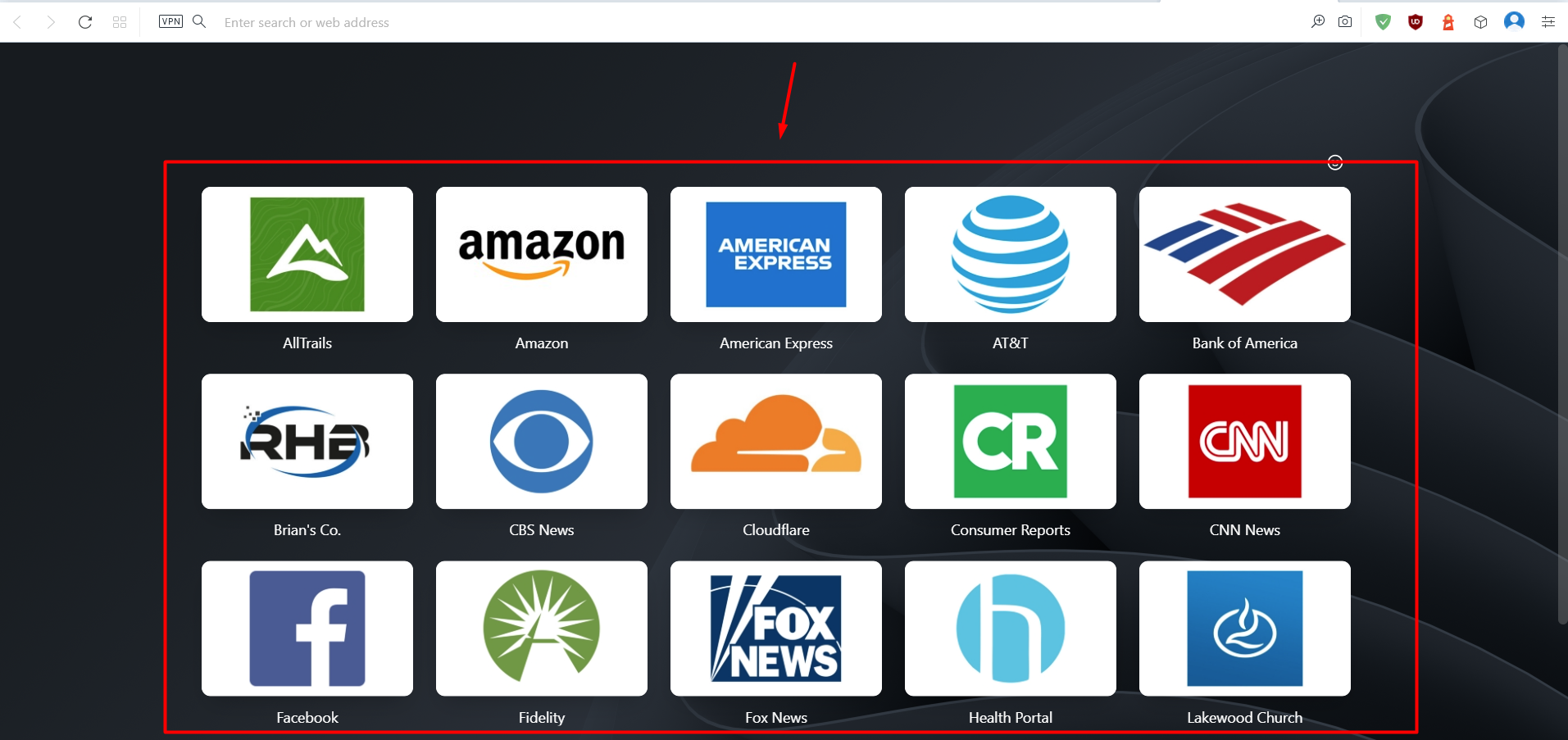
Thank you!
Latest posts made by Generosus
-
RE: The future of browsing: Opera One, the first AI-powered browser is ready for downloadBlogs
Hi @Lenmaer,
We're with ya! We brought up your concern a while ago. It appears Opera One does not meet WCAG (Accessibility) standards.
Opera Developers (and Leadership) have been silent about it.
Cheers

-
RE: How to add an x to open tabs so the tabs may be closedOpera for Windows
Yep, the "x" appears on hover. Perhaps @Skidaddy can confirm this as well. It would be good to know.
While the "x" on hover feature is nice, it may pose a serious problem for people with disabilities - which brings up this topic once again.
Can you share this post with Opera's DevOps Team to find out if Opera One complies with WCAG's Accessibility Standards? At a glance, it appears it does not. What are their plans to ensure compliance?
Thank you!
-
RE: Can I revert back to old UI?Opera for Windows
We're with ya! This is what we suggested not too long ago.
Until Opera's developers (and leadership) decide to honor the suggestion and/or offer different UIs via Settings, we're sticking with another browser.
If Opera's leadership is wondering why Opera's marketshare has remained essentially flat for the past 2-3 years and nearly at the bottom with only 3.2% of the global market share, well, this is one reason why. They don't seem to listen to their users.
Cheers

-
RE: 'Get The Latest Security UpdateOpera for Windows
Hey @dave-s,
Just to confirm, are you using Windows 7 or 8.1? If so, did you try downgrading Opera 95 to the previous version, then performing your blocking tasks? Also, did you flush your DNS then restart Opera after the changes?
Regardless, upgrading to Windows 10 is your best bet. I know, painful, but worth it.
Cheers

- Appearance
-
RE: 'Get The Latest Security UpdateOpera for Windows
@sporty78 said in 'Get The Latest Security Update:
As a result, browser-related updates should continue to be offered.
In case you missed it ... you will not receive Opera updates (including security updates or patches) as long as you're using Windows 7 or 8.1. This blog confirms it.
-
RE: 'Get The Latest Security UpdateOpera for Windows
@sporty78 said in 'Get The Latest Security Update:
The info is appreciated.
As an addendum, if' an Opera Developer reads my thread, there are 'many' users who continue to use Win 7 because it serves their needs.
As a result, browser-related updates should continue to be offered.
Essentially, I am not going to 'upgrade' to Win 10 just so that I can continue to use a browser. In fact, 'other' browsers still work like a dream with Win 7.Sure, I get it. Just keep in mind -- as you probably know -- that browser updates many times are tied to Window OS updates, ergo, the issue you (and others) are experiencing. The other reality is that maintaining an older version of a browser consumes additional resources and money -- which many companies don't have or don't want to spend on. Best wishes

-
RE: 'Get The Latest Security UpdateOpera for Windows
@raddy said in 'Get The Latest Security Update:
And what? Why do you advise something if you don't use windows 7/8.1?
Because, believe it or not, there are kind people in this world who always like to offer a helping hand. Wanna join me? Be nice or be quiet.
-
RE: 'Get The Latest Security UpdateOpera for Windows
@sporty78 said in 'Get The Latest Security Update:
Oh-At this point then, while I can 'continue' to use Opera, no updates of any kind will be offered to me?
Correct

-
RE: 'Get The Latest Security UpdateOpera for Windows
@sporty78 said in 'Get The Latest Security Update:
What I Want To Know Is:
-Can I continue to check (and install) browser-related updates using 'About Opera' while using Win 7?.No. Read the blogs.