@MegaTron505
Thanks for your response.
I'm this near being former Opera user, but I cling to it because... nostalgia?
Because snap is pain what comes to updating of Firefox?
Best posts made by yakuzakyuu
-
RE: No menu when clicking right button..Opera for Linux
-
RE: Opera 102 Stable UpdateBlogs
@burnout426 said in Opera 102 Stable Update:
I see this on Windows at least. The button between the minimize and close buttons is just a maximize button instead of a maximize/restore down button. However, that's fixed in Opera Developer at least (both look-wise and function-wise).
Not fixed on latest stable version, 102.0.4880.33. (At least on Linux Ubuntu 22.04.3 LTS)
-
RE: No menu when clicking right button..Opera for Linux
@ivarzlv For me(Recenty upgraded to Ubuntu 22.04 LTS, Jammy Jellyfish), it is still there.
-
RE: Opera 102.0.4880.33 Stable updateBlogs
@edmarcio This issue is still present in 102.0.4880.33(Linux Ubuntu, at least).
-
RE: No menu when clicking right button..Opera for Linux
@rockhen67 Its shame this isn't getting greater attention... First time during all these years I'm considering switching of browser.
-
RE: Multiple tab closing crashes browser in UbuntuOpera for Linux
@markus79 Same here. It's annoying to close multiple tabs one by one.
Latest posts made by yakuzakyuu
-
RE: Google Translate problem when KOR-ENGOpera for Linux
@leocg
They aren't very helpful on Google...
(Outright misunderstanding point of my question) -
RE: Google Translate problem when KOR-ENGOpera for Linux
My main problem is:
- Google Translate used in Opera produces useless result that can't be understood.
- Google Translate used in Firefox produces useful result that can be understood.
Can it be that browser-dependant?
-
Google Translate problem when KOR-ENGOpera for Linux
I've attached two images to illustrate massive difference in quality of translations between browsers.
Firefox on top, Opera on bottom.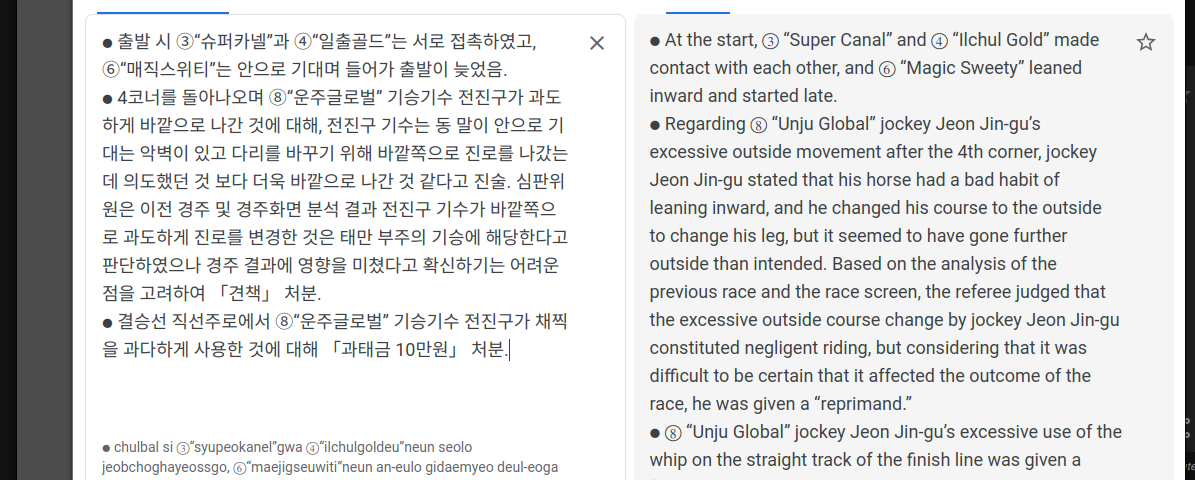
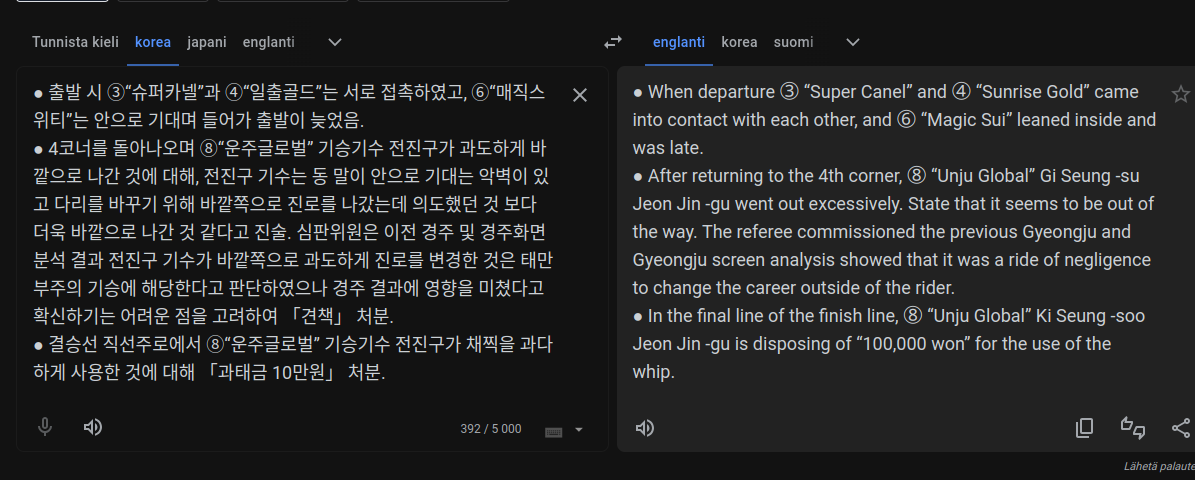
No problems before, started today.
worked well last night. (30/1/2025)I don't know if this is browser-related or system-related, but just to be sure...
I use 24.04 LTS Ubuntu Linux. - Opera for Linux
-
Garbled code on apt-get update(Ubuntu)Opera for Linux
I use latest Ubuntu LTS(24.04).
Every time I type apt-get update in Terminal, I get this as result. Is there way to fix this, and how?
I've tried Linux chat, but the problem is in Opera's end.heta@heta-vaio:~$ sudo apt-get update [sudo] password for heta: Hit:1 http://fi.archive.ubuntu.com/ubuntu noble InRelease Get:2 http://fi.archive.ubuntu.com/ubuntu noble-updates InRelease [126 kB] Get:3 http://fi.archive.ubuntu.com/ubuntu noble-backports InRelease [126 kB] Get:4 http://security.ubuntu.com/ubuntu noble-security InRelease [126 kB] Hit:5 https://deb.opera.com/opera-stable stable InRelease Get:6 http://fi.archive.ubuntu.com/ubuntu noble-updates/main amd64 Packages [599 kB] Get:7 https://esm.ubuntu.com/apps/ubuntu noble-apps-security InRelease [7 532 B] Get:8 http://fi.archive.ubuntu.com/ubuntu noble-updates/main amd64 Components [114 kB] Get:9 https://esm.ubuntu.com/apps/ubuntu noble-apps-updates InRelease [7 468 B] Get:10 http://fi.archive.ubuntu.com/ubuntu noble-updates/restricted amd64 Components [212 B] Get:11 http://fi.archive.ubuntu.com/ubuntu noble-updates/universe i386 Packages [437 kB] Get:12 http://fi.archive.ubuntu.com/ubuntu noble-updates/universe amd64 Packages [709 kB] Get:13 https://esm.ubuntu.com/infra/ubuntu noble-infra-security InRelease [7 462 B] Get:14 https://esm.ubuntu.com/infra/ubuntu noble-infra-updates InRelease [7 461 B] Get:15 http://fi.archive.ubuntu.com/ubuntu noble-updates/universe amd64 Components [306 kB] Get:16 http://fi.archive.ubuntu.com/ubuntu noble-updates/multiverse amd64 Components [940 B] Get:17 http://fi.archive.ubuntu.com/ubuntu noble-backports/main amd64 Components [208 B] Get:18 http://fi.archive.ubuntu.com/ubuntu noble-backports/restricted amd64 Components [212 B] Get:19 http://fi.archive.ubuntu.com/ubuntu noble-backports/universe amd64 Components [21,0 kB] Get:20 http://fi.archive.ubuntu.com/ubuntu noble-backports/multiverse amd64 Components [212 B] Get:21 http://security.ubuntu.com/ubuntu noble-security/main amd64 Components [7 188 B] Get:22 http://security.ubuntu.com/ubuntu noble-security/restricted amd64 Components [212 B] Get:23 http://security.ubuntu.com/ubuntu noble-security/universe amd64 Components [51,9 kB] Get:24 http://security.ubuntu.com/ubuntu noble-security/multiverse amd64 Components [212 B] Fetched 2 656 kB in 2s (1 243 kB/s) Reading package lists... Done W: Target Packages (non-free/binary-amd64/Packages) is configured multiple times in /etc/apt/sources.list.d/opera-stable.list:4 and /etc/apt/sources.list.d/opera-stable.sources:1 W: Target Packages (non-free/binary-i386/Packages) is configured multiple times in /etc/apt/sources.list.d/opera-stable.list:4 and /etc/apt/sources.list.d/opera-stable.sources:1 W: Target Packages (non-free/binary-all/Packages) is configured multiple times in /etc/apt/sources.list.d/opera-stable.list:4 and /etc/apt/sources.list.d/opera-stable.sources:1 W: Target Translations (non-free/i18n/Translation-en_US) is configured multiple times in /etc/apt/sources.list.d/opera-stable.list:4 and /etc/apt/sources.list.d/opera-stable.sources:1 W: Target Translations (non-free/i18n/Translation-en) is configured multiple times in /etc/apt/sources.list.d/opera-stable.list:4 and /etc/apt/sources.list.d/opera-stable.sources:1 W: Target DEP-11 (non-free/dep11/Components-amd64.yml) is configured multiple times in /etc/apt/sources.list.d/opera-stable.list:4 and /etc/apt/sources.list.d/opera-stable.sources:1 W: Target DEP-11 (non-free/dep11/Components-all.yml) is configured multiple times in /etc/apt/sources.list.d/opera-stable.list:4 and /etc/apt/sources.list.d/opera-stable.sources:1 W: Target DEP-11-icons-small (non-free/dep11/icons-48x48.tar) is configured multiple times in /etc/apt/sources.list.d/opera-stable.list:4 and /etc/apt/sources.list.d/opera-stable.sources:1 W: Target DEP-11-icons (non-free/dep11/icons-64x64.tar) is configured multiple times in /etc/apt/sources.list.d/opera-stable.list:4 and /etc/apt/sources.list.d/opera-stable.sources:1 W: Target DEP-11-icons-hidpi (non-free/dep11/icons-64x64@2.tar) is configured multiple times in /etc/apt/sources.list.d/opera-stable.list:4 and /etc/apt/sources.list.d/opera-stable.sources:1 W: Target CNF (non-free/cnf/Commands-amd64) is configured multiple times in /etc/apt/sources.list.d/opera-stable.list:4 and /etc/apt/sources.list.d/opera-stable.sources:1 W: Target CNF (non-free/cnf/Commands-all) is configured multiple times in /etc/apt/sources.list.d/opera-stable.list:4 and /etc/apt/sources.list.d/opera-stable.sources:1 W: Target Packages (non-free/binary-amd64/Packages) is configured multiple times in /etc/apt/sources.list.d/opera-stable.list:4 and /etc/apt/sources.list.d/opera-stable.sources:1 W: Target Packages (non-free/binary-i386/Packages) is configured multiple times in /etc/apt/sources.list.d/opera-stable.list:4 and /etc/apt/sources.list.d/opera-stable.sources:1 W: Target Packages (non-free/binary-all/Packages) is configured multiple times in /etc/apt/sources.list.d/opera-stable.list:4 and /etc/apt/sources.list.d/opera-stable.sources:1 W: Target Translations (non-free/i18n/Translation-en_US) is configured multiple times in /etc/apt/sources.list.d/opera-stable.list:4 and /etc/apt/sources.list.d/opera-stable.sources:1 W: Target Translations (non-free/i18n/Translation-en) is configured multiple times in /etc/apt/sources.list.d/opera-stable.list:4 and /etc/apt/sources.list.d/opera-stable.sources:1 W: Target DEP-11 (non-free/dep11/Components-amd64.yml) is configured multiple times in /etc/apt/sources.list.d/opera-stable.list:4 and /etc/apt/sources.list.d/opera-stable.sources:1 W: Target DEP-11 (non-free/dep11/Components-all.yml) is configured multiple times in /etc/apt/sources.list.d/opera-stable.list:4 and /etc/apt/sources.list.d/opera-stable.sources:1 W: Target DEP-11-icons-small (non-free/dep11/icons-48x48.tar) is configured multiple times in /etc/apt/sources.list.d/opera-stable.list:4 and /etc/apt/sources.list.d/opera-stable.sources:1 W: Target DEP-11-icons (non-free/dep11/icons-64x64.tar) is configured multiple times in /etc/apt/sources.list.d/opera-stable.list:4 and /etc/apt/sources.list.d/opera-stable.sources:1 W: Target DEP-11-icons-hidpi (non-free/dep11/icons-64x64@2.tar) is configured multiple times in /etc/apt/sources.list.d/opera-stable.list:4 and /etc/apt/sources.list.d/opera-stable.sources:1 W: Target CNF (non-free/cnf/Commands-amd64) is configured multiple times in /etc/apt/sources.list.d/opera-stable.list:4 and /etc/apt/sources.list.d/opera-stable.sources:1 W: Target CNF (non-free/cnf/Commands-all) is configured multiple times in /etc/apt/sources.list.d/opera-stable.list:4 and /etc/apt/sources.list.d/opera-stable.sources:1 N: Missing Signed-By in the sources.list(5) entry for 'https://deb.opera.com/opera-stable' heta@heta-vaio:~$ -
No wallpaper in Speed Dial..Opera for Linux
I updated Opera to 105.0.4970.13 and now I don't have wallpaper on Speed Dial. (This is limited just to one picture that used to be my wallpaper on Speed Dial.)
My OS is Ubuntu 22.04.3 LTS.
-
RE: Opera 102.0.4880.33 Stable updateBlogs
On Speed Dial, I can't remove entry that has been added there. (by accident in this case)
OS is Ubuntu 22.04.3 LTS
-
RE: Opera 102.0.4880.33 Stable updateBlogs
@edmarcio This issue is still present in 102.0.4880.33(Linux Ubuntu, at least).
-
RE: Unable to resize browser window...Opera for Linux
@myswtest said in Unable to resize browser window...:
So check the screenshot below (it's Opera) - I have the system titlebar enabled, and as you see in the screenshot, there is a "Restore down" icon, so anyone using KDE Plasma can enable that. And very few other browsers have that dedicated option in their settings to "enable system titlebar". You might check if GNOME offers it.
I tried to check GNOME's settings and found nothing like that.. sigh Guess nothing can be done.
-
RE: Multiple tab closing crashes browser in UbuntuOpera for Linux
@markus79 Same here. It's annoying to close multiple tabs one by one.