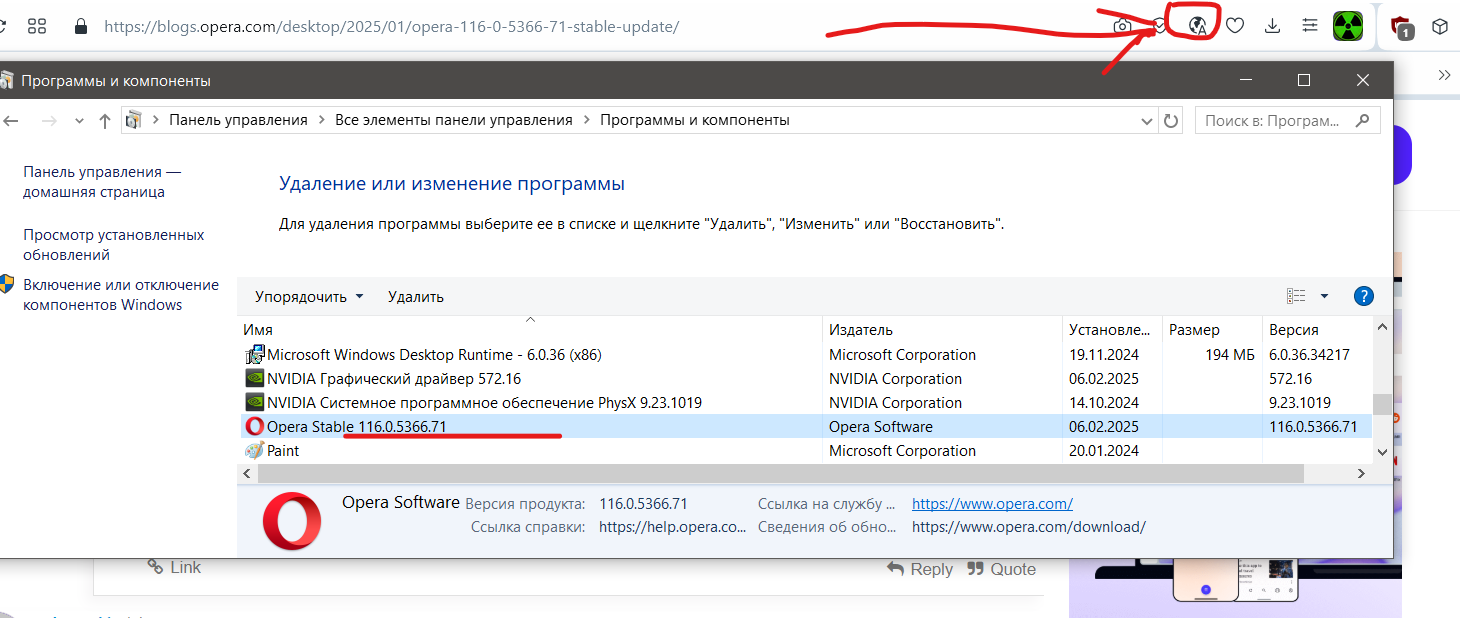Opera 116.0.5366.71 Stable update
-
daria19 Opera last edited by
@holyodan: We understand your frustration and appreciate your persistence in reporting these issues. Regarding My Flow, we’ll look into why it’s not connecting to iPhone while working on Opera GX. As for embedded elements crashing, we’ll investigate this further. Thank you for your patience - we’ll work on finding a solution.
-
bbildman last edited by leocg
@daria19 Here's the 2 different images, the first is the wallpaper screen the way I had it in the previous version that I updated from (But as you can see - the background colors of the Speed Dials Now are almost imperceptible).

Second image is the way I managed to change the wallpaper and the resulting Speed Dial icon background color is black...the way it was in the previous version I updated from
 .
.In the past, when I updated Opera, the opening page with Speed Dials remains the same, so I was shocked to see the almost transparent Speed Dial icons.
-
whisperer last edited by whisperer
Go to opera://bookmarks/ and create a new folder in the bookmarks and a subfolder within that folder.
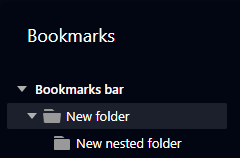
Use keyboard navigation to navigate to the new folder displayed at the left (press Tab repeatedly, use the arrow right key to expand the tree if necessary).
Press F2 to edit the name of the new folder.
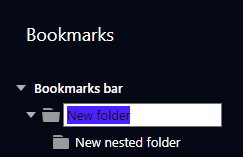
Now the arrow left and right keys still collapse and expand the tree and can't be used for editing the text. -
marinaz909 last edited by
@whisperer Hello!
If this tooltip issue for the link occurs only on the page you mentioned, it could be an issue with the code of that specific page. However, if you're encountering the same problem on other websites as well, I recommend clearing your browser cache and checking if the issue persists. If it does, please report the problem directly through the Opera Help Center for further investigation.Let us know if you need any further assistance!
-
whisperer last edited by
@marinaz909 said in Opera 116.0.5366.71 Stable update:
If this tooltip issue for the link occurs only on the page you mentioned, it could be an issue with the code of that specific page. However, if you're encountering the same problem on other websites as well, I recommend clearing your browser cache and checking if the issue persists.
My reply was deleted. I don't know why, but I wil respond again.
Tooltips are stored in the browser cache? Seems unlikely. Note that Opera uses the correct link, but only shows the wrong link in the tooltip. And only since stable release version 116.0.5366.21 (the last stable release version of version 115 works fine).
Besides that, I tested it on Windows Sandbox, so with no browser cache at all.No, it isn't specific to the mentioned webpage. It also happens for example with this test page:
<!DOCTYPE HTML PUBLIC "-//IETF//DTD HTML//EN"> <html> <head> <title>Test</title> </head> <body> <p><a href="https://get.opera.com/ftp/pub/opera/desktop/116.0.5366.51/win/Opera_116.0.5366.51_Setup_x64.exe">Opera 116.0.5366.51</a></p> <p><a href="https://get.opera.com/ftp/pub/opera/desktop/116.0.5366.71/win/Opera_116.0.5366.71_Setup_x64.exe">Opera 116.0.5366.71</a></p> </body> </html>If you move the mouser cursor quickly from one link to the other, the tooltip does not change. If you move slowly and the tooltip is blank for long enough, the link will be displayed OK. (tested with 64-bit Windows version) Of course, if the links are displayed closer together, like on the website mentioned earlier, it will be much harder to get the correct tooltip displayed.
If it does, please report the problem directly through the Opera Help Center for further investigation.
I won't be doing that. Reporting bugs there has proven to be quite useless, so I'm not going to waste my time for that.
-
mixchild last edited by
Issue with extensions not being able to track tabs more than one workspace at a time since 4th of December hasn't been fixed.
Community requested white flashbangs when opening suspended tabs hasn't been fixed.
Community requested function to make opera not open more than one window and force websites open in new tabs instead of new windows haven't been implemented butat least we have bluesky in sidebar now -
chawoobie last edited by
As sad as it is for me to say, I'm about to switch browsers after using Opera since build 1! For the past 4 - 5 months, I have been finding increased incompatibilities with sites (mainly financial) that I use regularly. My bank, PNC, does not seem to like Opera, and I have had to etiher use a user-agent switcher (doen's always work) or another browser to access the site. Also, on Charles Schwas and Wells Fargo, when I log in it suggests that I use an up to date browser like Chrome, Edge, Firefox even though I am using the latest version of Opera. I can still log in with Opera after ignoring the prompt.
What is puzzling, is that I have tried DuckDuckGo, Vivaldi, and Brave, as well as more mainstream browsers like Chrome, Edge, and Firefox with no problem. It seems to me there is some sort of user-agent issue with Opera (?) that is causing these problems, since DDG, Vivaldi, and Brave are recognized and accepted.
I've been patiently waiting for a fix, but it is getting more frustrating by the day. I will keep Opera on my computers and check back periodically, but I need a browser I can ely on. Right now, it looks like it will be Brave.
-
korol78 last edited by korol78
There is no Opera translator function in the settings, on another laptop this function is available.
116.0.5366.71 Stable!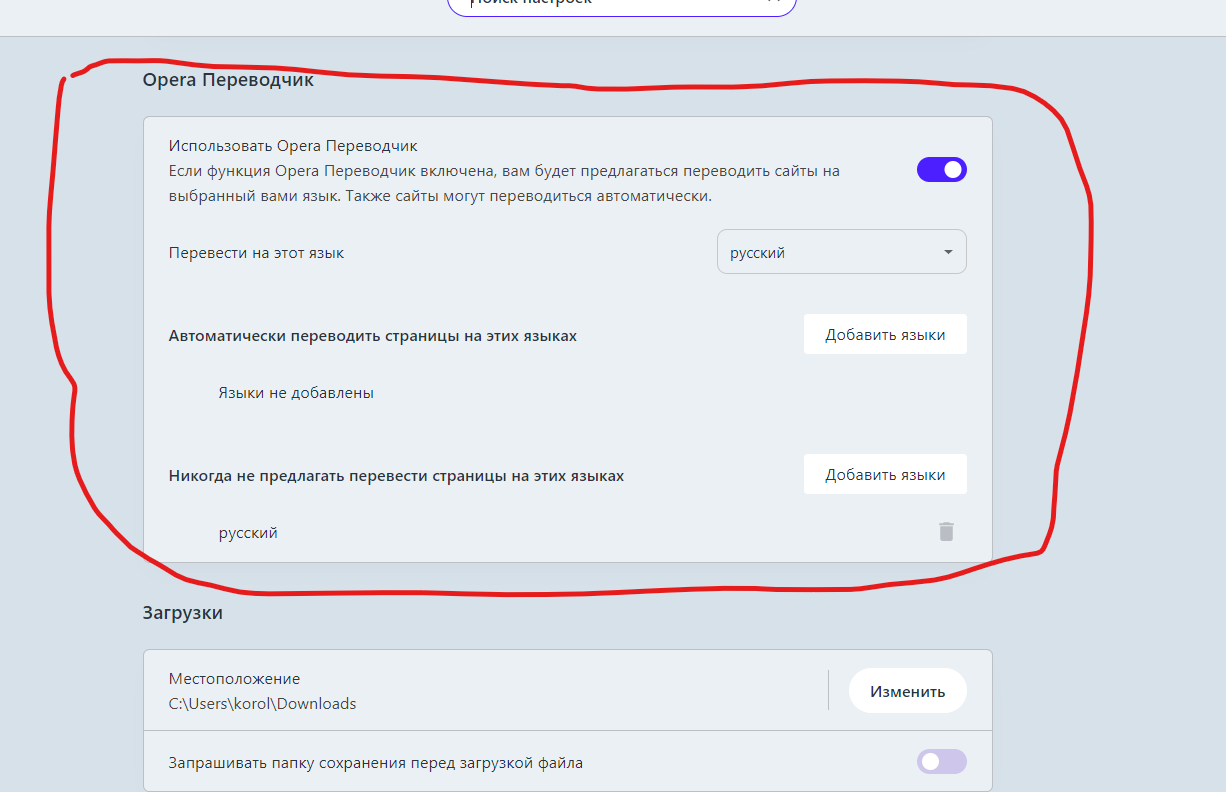
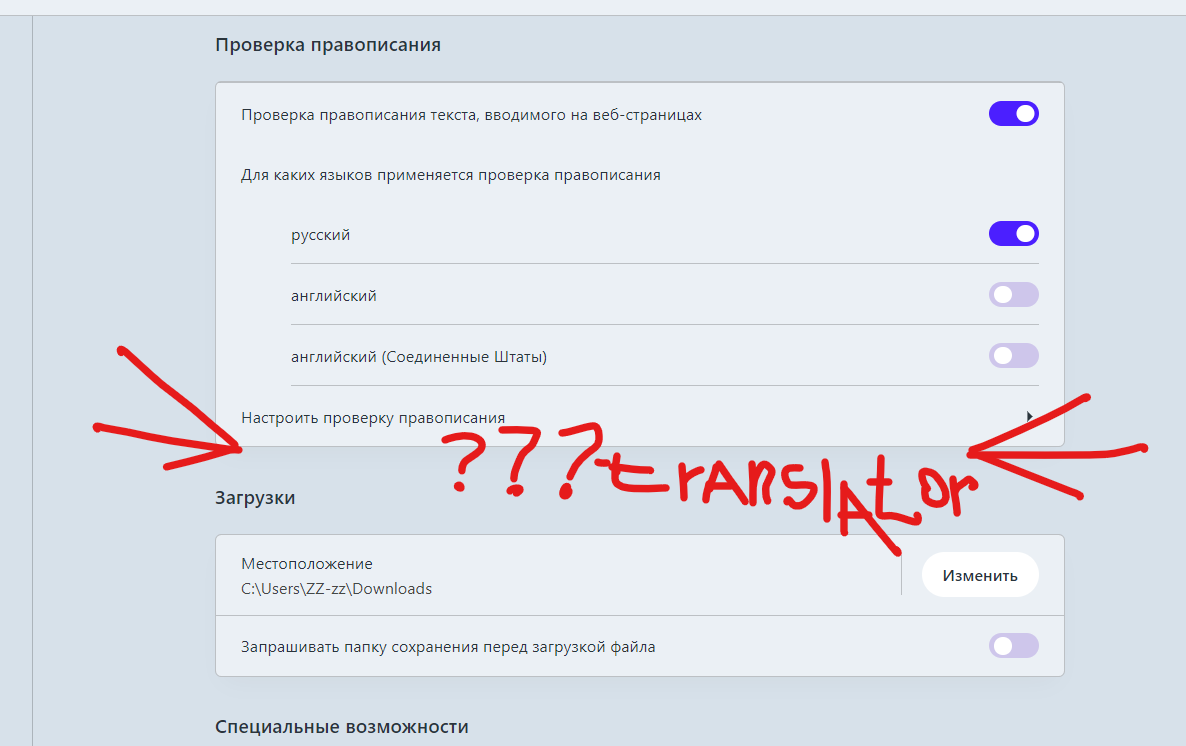
-
korol78 last edited by
@leocg said:
@korol78 You download and install it. Or you wait the feature to be released on the stable channel.
I have two laptops, on two laptops there is version 116.0.5366.71, on one there is a translator, on the other there is not, the version of Opera 116.0.5366.71 is stable
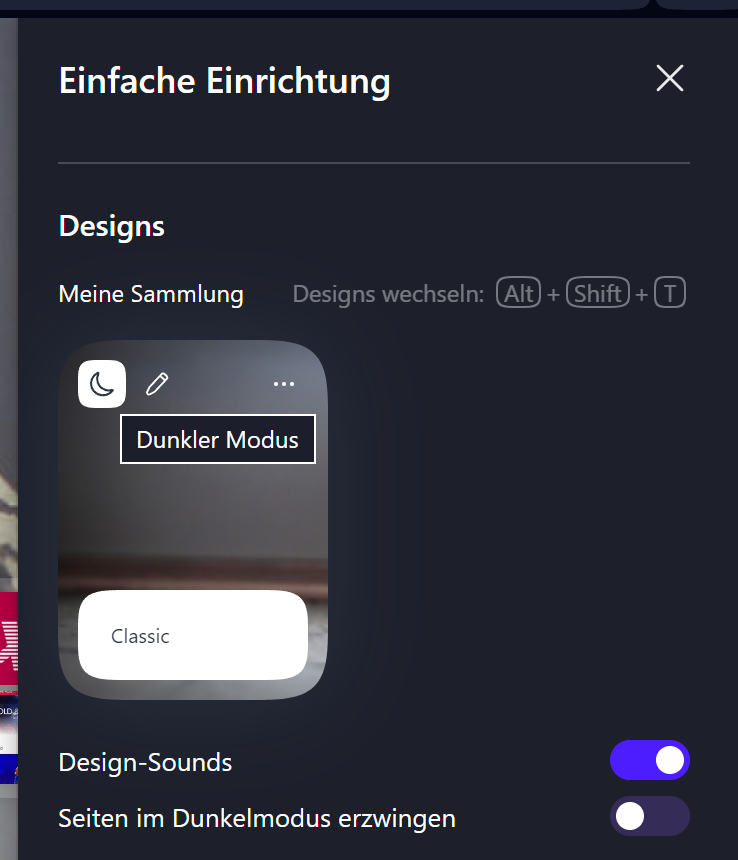
 ... hope it will be fixed
... hope it will be fixed