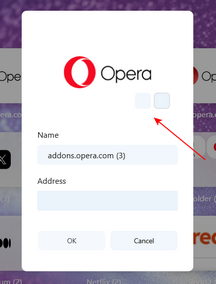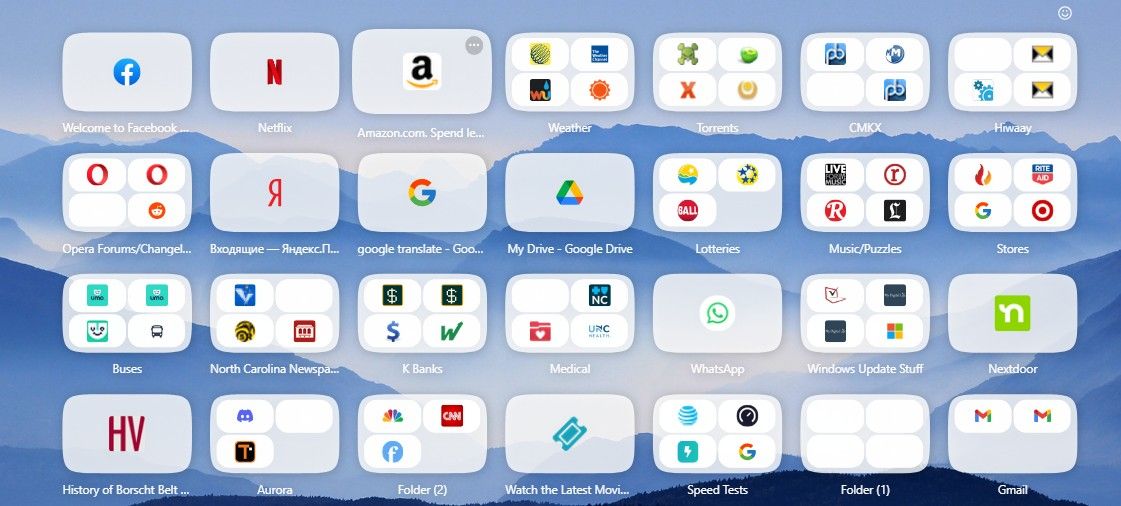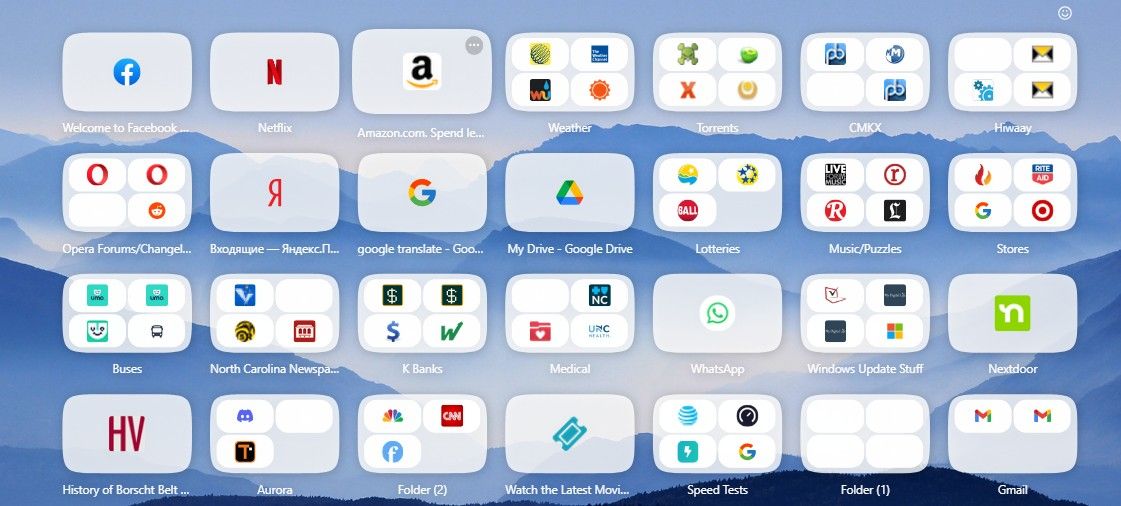@leocg You say, "For me, bookmarks should have been removed from browsers a long time ago and I've been saying it since a while.
They simply don't make that much sense nowadays "
Disagree with you, Leo. I have MANY arcane bookmarks that took me a long time to discover that involved MUCH searching. To abandon those bookmarks would be a kind of browser suicide for me. Who wants to try to retrace the steps I took to have found those sites in the first place, much work went into finding them
 in your browser
in your browser