@Just-be-Jake Had the same problem with Chase Bank login, Leocg told me to disable my ad-blocker, which I did and was able to login.
Posts made by bbildman
-
RE: Login to American ExpressGeneral
-
RE: Opera 126 StableBlogs
@leocg Ok, I did that, and now it works fine after the site sent me a security code for this device. Of interest, now when I login, WITH ad-bocker on, I can still get in.
Again, Leo, you have outdone yourself, thanks
-
RE: Opera 126 StableBlogs
@leocg Where this all started from is when I signed in with the correct Login/PW, this is the message I got::
"Important:It looks like this part of our site isn't working right now.
Try a different browser or the Chase Mobile app. If the problem continues, please try again later. Thanks for your patience."I then tried the login using Chrome and it works just fine, I am logged in. Disabling JS gets me the message that I need to turn on JS. And so I am unable to login using Opera. I guess I can just use Chrome, but this leaves me with many questions re: Opera's usefulness now and up the road if I cannot fix this. I have been using Opera for Windows for a couple decades. Thanks for any help you can give me
-
RE: Opera 126 StableBlogs
@burnout426 said in Opera 126 Stable:
opera://browserjs
When I do that, I get this::
"Please turn on JavaScript
 in your browser
in your browser
It looks like your web browser isn't using JavaScript . Without it, some pages won't work properly. Please change the settings in your browser to turn on JavaScript
. Without it, some pages won't work properly. Please change the settings in your browser to turn on JavaScript . You can search "how to turn on JavaScript" in your search engine for your browser’s specific instructions."
. You can search "how to turn on JavaScript" in your search engine for your browser’s specific instructions." -
RE: Opera 126 StableBlogs
@burnout426 said in Opera 126 Stable:
@bbildman You can goto the URL opera://browser.js and disable browser.js for the session to see if it helps.
When I go to that site, I get this message::
This site can’t be reached
The webpage at chrome://browser.js/ might be temporarily down or it may have moved permanently to a new web address.ERR_INVALID_URL
-
RE: Opera 126 StableBlogs
New Opera One (Windows 11) won't log me in to my banking site, Chase Bank.. However Chrome WILL!. I had this issue also with another bank site. Not happy, any advise?? I have deleted cookies and cleared cache all to no avail. Using new O 126.0.5750.59, and the previous version 126.0.5750.43 the login worked fine. Help
-
RE: Opera 126.0.5750.59 Stable updateBlogs
New Opera One 126.0.5750.59 (Windows 11) won't log me in to my banking site, Chase. However Chrome will. I had this issue also with another bank site. Not happy, any advise, I have deleted cookies and cleared cache all to no avail. Previous Opera One 126.0.5750.43 worked fine.
-
RE: Opera 125.0.5729.49 Stable updateBlogs
@andrew84 said in Opera 125.0.5729.49 Stable update:
@whisperer Indeed.
Also, there's empty icons (to upload custom image I guess).
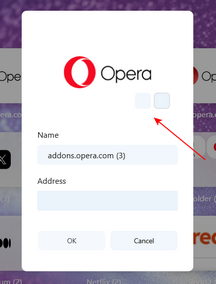
You mean like this Empty Speed Dial icons and also empty icons within another?? ::
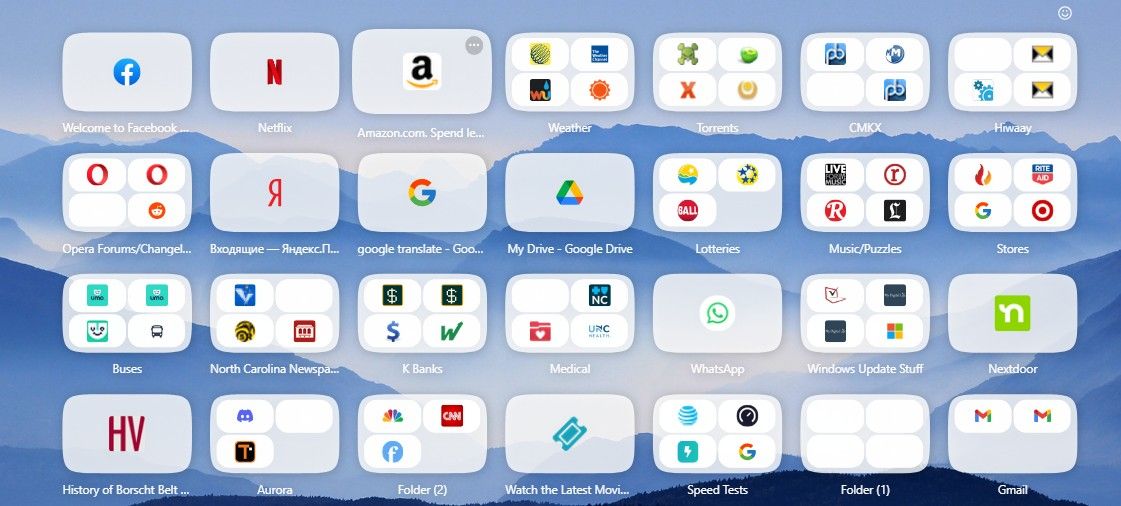
-
RE: Opera 125 StableBlogs
The issue of Speed Dial icons being empty, including icon within an icon continues to plague me, see image, this has existed since O123.
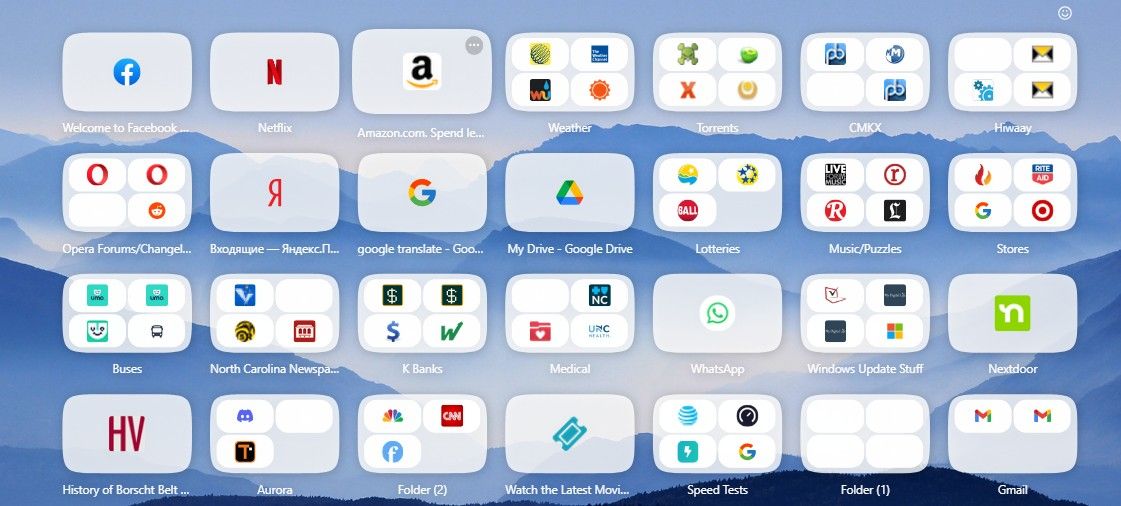
-
RE: Opera 124.0.5705.42 Stable updateBlogs
@Opera-QA-Team said in Opera 124.0.5705.42 Stable update:
@bbildman: Hi, thanks for the feedback, we will investigate the issue. So this happened after update to v122? Is it only about your old SpeedDials, or also newly added? What icons can you see when you go to opera://bookmarks -> folder Speed Dials? Are they OK or also changed?
I got so frustrated with it, I opened all the blank Speed DIal icons and just uploaded a new icon (Set Cistom Image)...of course now I have icons in all. However I have one icon that I did not change, and opening it in opera://bookmarks displays the same blank icon as before. SO it's not just the SPeed Dial page it also with the opera://bookmarks page
-
RE: Opera 124.0.5705.42 Stable updateBlogs
I really would appreciate it if someone from the development team might address what has happened to my Speed Dial icons, some are missing images of icons within the larger icons, and some of the large icons are simply blank. All the blank icons still work when clicked, the large icons as well as the smaller ones within large icons. I have been addressing this since O122 and my comments have not even been acknowledged, help!!
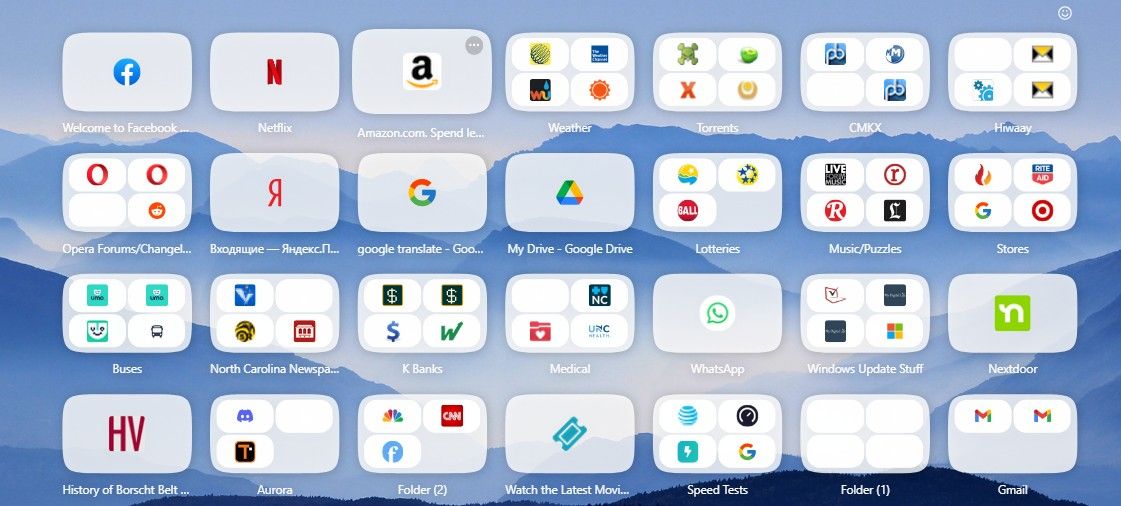
-
RE: Opera 124 StableBlogs
Well, O124 has eliminated the opening grey screen, but now there are various Blank Speed Dial Icons, both the entire icon as well as icons within a single Speed Dial icon (as noted for all versions of O123) Attached is an image of my Speed Dial page. As an addition, this does not happen at all in O122 versions, so I know this is not just my Windows 11 laptop, nor is it an extension issue (I deleted ALL extensions to test this and it still occurs.) Thanks.
Please address thus issue, at least acknowledge it here with a reply.
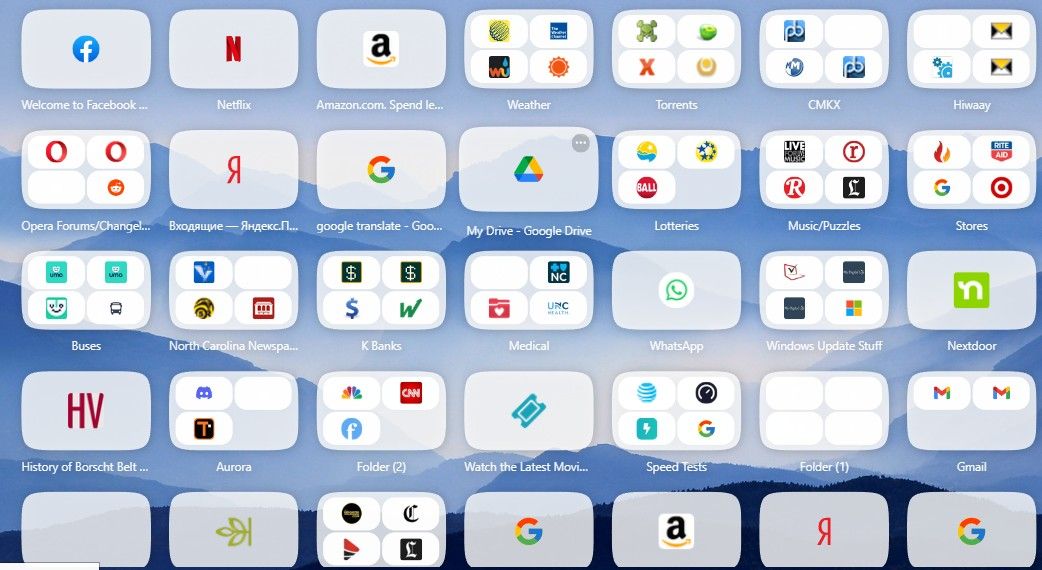
-
RE: Blank Screen At Startup After Opera UpdateGeneral
@SpecterK1 said in Blank Screen At Startup After Opera Update:
@Paul-the-Walker Thanks, I fixed it by adding -no-experiments command line in the shortcut target. It was Opera causing problems with OpenGL, I need OpenGL for many things
So, what does the -no-experiments do exactly?? Thanks
-
RE: Blank Screen At Startup After Opera UpdateGeneral
Bottom line, users of Opera 123 (I use Opera One and have the same issue) shouldn't have to jump through hoops to install a stable working update.
Period
-
RE: How to Fix Opera GX Grey/Black/White/Empty Screen on StartupOpera GX
Bottom line, users of Opera 123 (I use Opera One and have the same issue) shouldn't have to jump through hoops to install a stable working update.
Period
- Blogs
-
RE: Opera 123.0.5669.47 Stable updateBlogs
Since O123 was released, when I install it over O122, launching it gives me a total grey screen. No way to use it, it was posted that I I changed OpenGL to to D3D11, it would solve the problem. But when I do that, Opera open correctly, grey screen is gone, but on my Speed Dial page, many of the Speed Dial icons/groups are greyed out. I have disabled all extensions to make sure this is not the problem.
This is a BIG deal, can someone from the Opera team help me, I posted this before in the previous version of 123 discussion along with a screen capture, and I got no response as far as any solution. Help
Below is an image of the Speed Dial with blank icons within
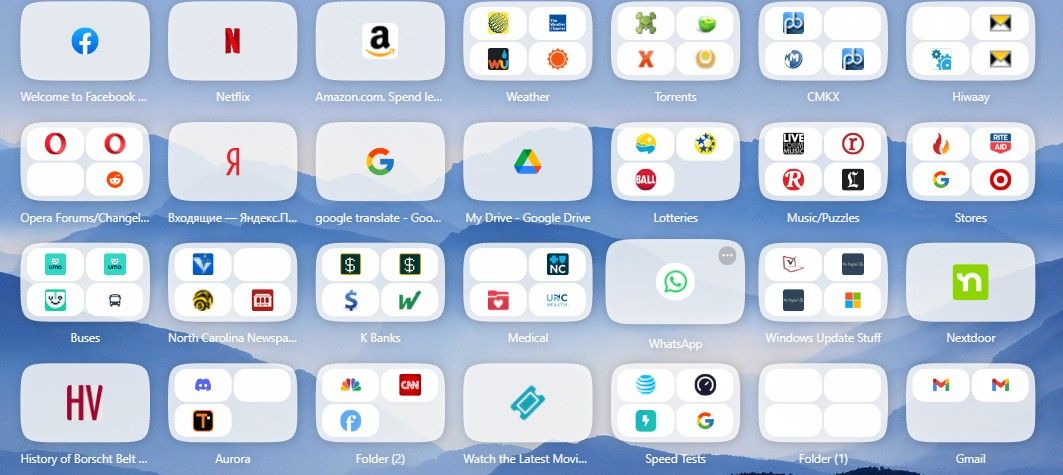
-
RE: Huge problem after update today, white blank screenGeneral
@KotTHECat said in Huge problem after update today, white blank screen:
@bbildman i recently tried Opera Developer v124 and there is no fix there...
Let's hope
-
RE: Huge problem after update today, white blank screenGeneral
@KotTHECat said in Huge problem after update today, white blank screen:
@bbildman said in Huge problem after update today, white blank screen:
I tried setting the ANGLE back to OPENGL and the same grey screen reappears, making Opera in operable.
You also can modify the config file:
-Close Opera
-Open "Local State" with text editor
-Find string "use-angle@1" and change it to "use-angle@0"
-Save it and start OperaI think I will wait for the next update, instead of trying to correct it myself. O 122 works just fine for now
-
RE: Huge problem after update today, white blank screenGeneral
@ngocevski said in Huge problem after update today, white blank screen:
OK I found the problem.
After I reverted to the 122 version, I changed the angle flag from OPENGL to DRD11 and now it works fine in the updated version.
Ok, I did that, and Opera One installed correctly. Couple things:; A few of my Speed Dial icons that have multiple links in them have empty images in the icon, and the other question, after you installed O 123, have you tried setting the Angle flag back to OPENGL?? (I tried setting the ANGLE back to OPENGL and the same grey screen reappears, making Opera in operable. I will just wait until the next iteration
Here's an image of one of them
