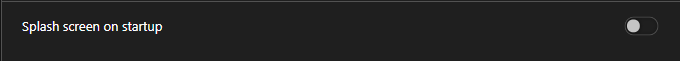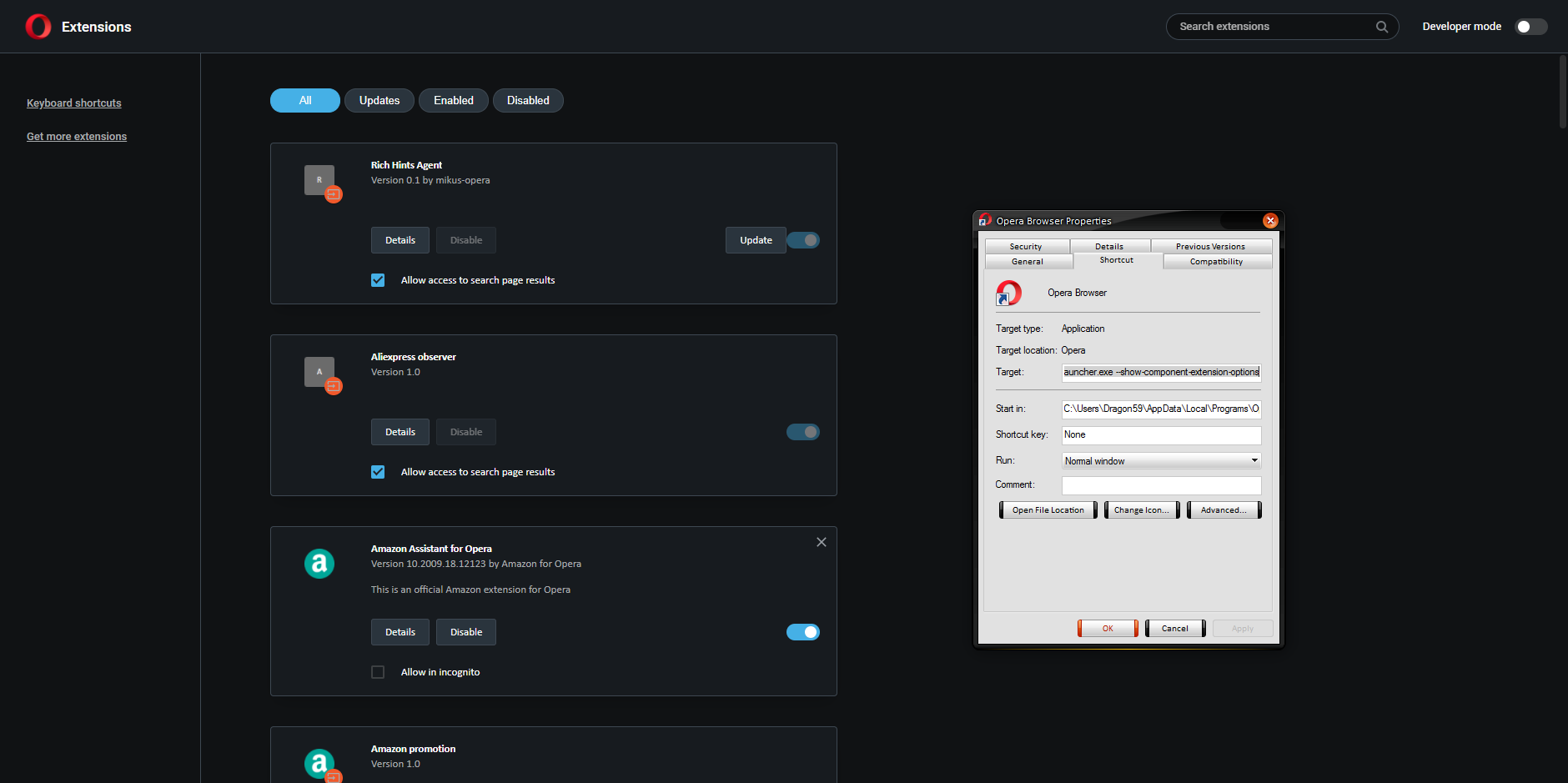This is enraging. Who thought this was a good idea ? Some weird guy screaming every time I open this thing ?Now I have to use another browser, export my bookmarks. Thanks Opera for ruining a good product.
Best posts made by duncanm
-
RE: [Compilation] Discussions on the Opera GX start/splash screenOpera GX
-
RE: Extension upgrade requires additional permissions...Opera for computers
Right click on your Opera shortcut and click on properties, which opens a box. Under the tab marked shortcut you'll see a box marked target, with a path indicated. Add to that path, after a space, -show-component-extension-options. Then click on apply and close the box. Then open Opera and go to extensions.
It took me a couple of tries to get this but now I see that I have no less than 14 hidden extensions, most of which I know nothing about. But I do know I don't need AliExpress or Google Hangouts. Most of the rest I don't have a clue what they're doing there. I have to agree with those who said this is a troubling issue. I don't like having a lot of stuff installed by a program without my knowledge.
-
Extensions Not Working in Speed DialOpera for Windows
I just updated to 60 and my speed dial extensions(clock,weather) no longer show up. For some reason they appear as icons on the bookmarks bar but can't be used there and can't be moved to speed dial. I tried uninstalling and reinstalling these extensions but they still don't show up. Anyone else notice this ?
-
RE: General Opera GX Feedback Topic V2Opera GX
I've been using Opera and Opera GX for years. I recently switched back to Opera from GX after an update changed the UI to New Look, which turns out to be buggy. I later discovered that you can turn New Look off but, as has happened before, Opera just presents you with an unexpected change and doesn't tell you how to revert it if you don't want it.
I'm offering my feedback because returning to original Opera after an absence has really clarified some of the concerns I've had about GX. I was originally attracted it to it as a gamer and because of it's customization features, but over the years I feel that it's suffered from serious feature creep, stuffing more and more unwanted, unnecessary features into it which just clutter it up for no good reason, while basic browser functions and elements remain relatively undeveloped and appear increasingly outdated.
Here's an example
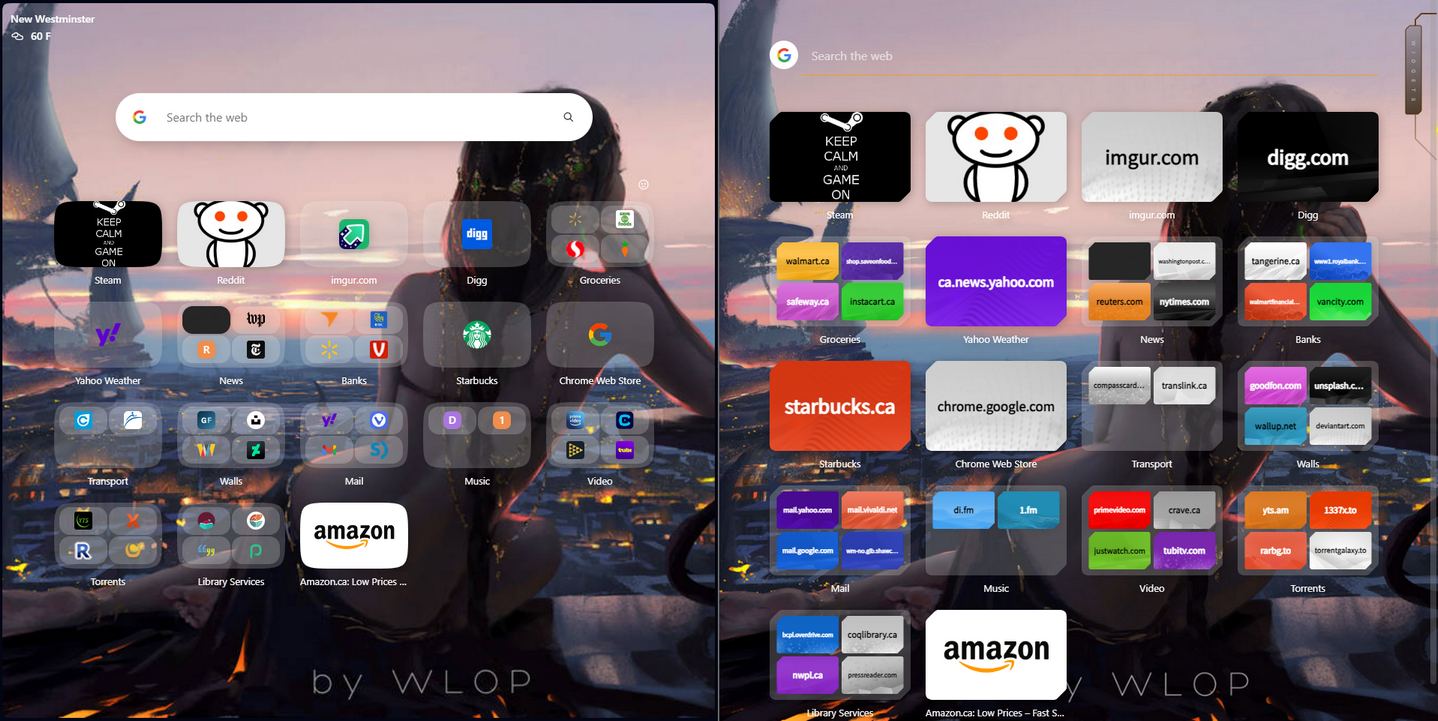
Regular Opera, on the left, has a more compact layout with virtually every tile showing a recognizable logo. Opera GX has larger tiles, but they're just blank tiles with the URL on them. It looks messy and overcluttered, extremely outdated next to regular Opera So I really would have preferred that the GX devs had spent more time improving basic features and functions rather than just stuffing in more bloat like mods and shaders, etc.
-
RE: Extension upgrade requires additional permissions...Opera for computers
What is Rich Hints Agent ? Never heard of it and googling doesn't have anything about it.
- Opera for Windows
- Opera for computers
-
RE: GX lights not working as intendedOpera GX
I have Aura Sync and I've noticed the same thing, all it does is make the RGB a solid color to match the color scheme you've chosen for the browser, so if you choose the white color scheme the RGB shows solid white. The presets don't do anything.
-
RE: Redirect NoticeOpera for Windows
Problem solved, or at least figured out. It's caused by a change with google news a couple of months ago. There are now two google news url's, an older legacy one now mainly associated with mobile devices and a new one associated with desktops. The older one has been deprecated. So when you go to google news via the old url it still goes to google news but when you click on a link you get redirected to the page your'e trying to get to but under the new url. I haven't so far been able to fix the problem by going to the new url, when I try that I get a 404 error. But some quick googling indicates that others are having similar problems. I've discovered that other browsers don't trigger the redirect notice because they automatically remove the new url redirect, they cancel it and automatically send you to the requested page. But Opera doesn't do that. So I haven't solved the problem but at least I know now what's causing it.
-
RE: Extension upgrade requires additional permissions...Opera for computers
Changing the target workaround didn't work. Added --show-component-extension-options but it's still doing it.
Latest posts made by duncanm
-
RE: Loading DelayGeneral
@leocg Opera One. I haven't changed anything, the only thing that's changed is the last update.
-
Loading DelayGeneral
I guess this started with the last update. Opera now takes about 15 seconds to load on opening. Before it was virtually instantaneous. Once it's initially loaded it's fine, it's just become very slow to open. I'm wondering if others have been experiencing this or have any ideas on what could be done. It seems to be a bug.
-
RE: General Opera GX Feedback Topic V2Opera GX
I've been using Opera and Opera GX for years. I recently switched back to Opera from GX after an update changed the UI to New Look, which turns out to be buggy. I later discovered that you can turn New Look off but, as has happened before, Opera just presents you with an unexpected change and doesn't tell you how to revert it if you don't want it.
I'm offering my feedback because returning to original Opera after an absence has really clarified some of the concerns I've had about GX. I was originally attracted it to it as a gamer and because of it's customization features, but over the years I feel that it's suffered from serious feature creep, stuffing more and more unwanted, unnecessary features into it which just clutter it up for no good reason, while basic browser functions and elements remain relatively undeveloped and appear increasingly outdated.
Here's an example
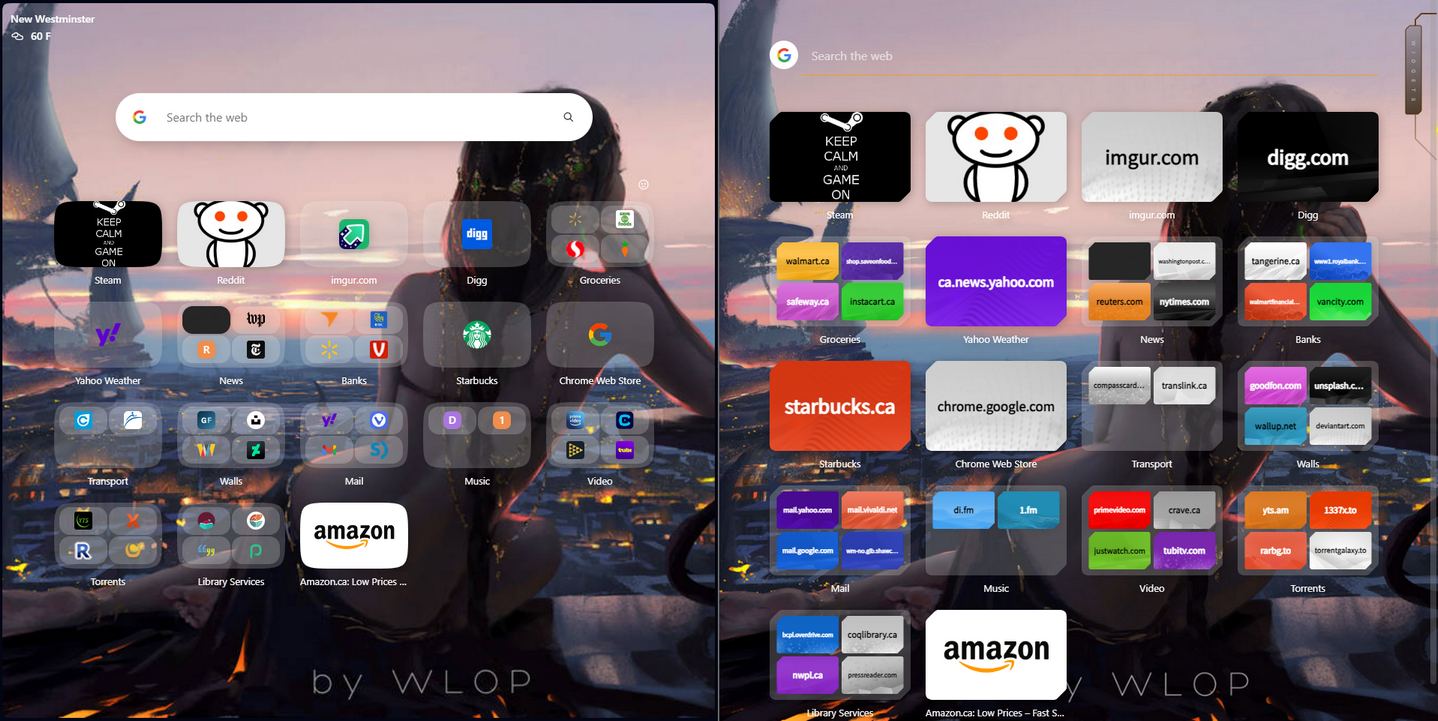
Regular Opera, on the left, has a more compact layout with virtually every tile showing a recognizable logo. Opera GX has larger tiles, but they're just blank tiles with the URL on them. It looks messy and overcluttered, extremely outdated next to regular Opera So I really would have preferred that the GX devs had spent more time improving basic features and functions rather than just stuffing in more bloat like mods and shaders, etc.
-
RE: Speed Dials no longer shows thumbnails after updateOpera GX
I just discovered that you can turn off New Look by going to opera://settings/early_bird and turning it off. Everything goes back to normal. That really could have been mentioned somewhere.
-
RE: Speed Dials no longer shows thumbnails after updateOpera GX
I see this same issue was reported five days ago by another user and no response. So that's it for Opera GX. I downloaded regular Opera, transferred my profile and everything is working fine there.
-
Speed Dials no longer shows thumbnails after updateOpera GX
I just updated and everything has changed, and my speed dial has turned into this....

Anybody know what's going on here ?
-
RE: Closing Last Tab Closes BrowserOpera GX
@leocg OK now this is weird. After looking at another thread I decided to just restart the comp. And now it's working the way it's supposed to. Before, the speed dial home page had an X in it's tab to close it, which closed the browser, that's gone now. And that's a new one, been using Opera for years and years. Could be something to do with Win 11. But I'm happy the problem is solved. Thanks leocg.
-
RE: Closing Last Tab Closes BrowserOpera GX
@leocg I don't think it's an extension, I haven't added or removed anything, it seems to have started with the last update, probably a bug. I thought it might be a new feature because Firefox has always done that. I'm wondering if there's a way to roll back to an earlier update, see if the problem is associated with the latest update.
-
Closing Last Tab Closes BrowserOpera GX
This just started, previously when I closed the last open tab the browser would go to the speed dial home page. Now it closes the browser, just like in Firefox. It's that a new feature ? The old behavior was preferred, can this be changed ? Thanks in advance.
-
RE: [Compilation] Discussions on the Opera GX start/splash screenOpera GX
@davoda1 I tried that, didn't work, had to delete the .exe.