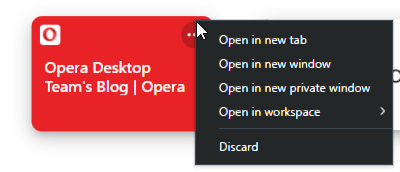Opera 76.0.3995.0 developer update
-
predrag83yu last edited by
@l33t4opera: Great! Thank you!
Now is working! But someting has changed def. in prevous versions.This is result:
sudo dpkg -i --force-all opera-developer_76.0.3995.0_amd64.deb
[sudo] password:
(Reading database ... 379297 files and directories currently installed.)
Preparing to unpack opera-developer_76.0.3995.0_amd64.deb ...
Unpacking opera-developer (76.0.3995.0) over (76.0.3981.0) ...
dpkg: opera-developer: dependency problems, but configuring anyway as you requested:
opera-developer depends on libxcomposite1 (>= 1:0.4.5); however:
Version of libxcomposite1:amd64 on system is 1:0.4.4-2.Setting up opera-developer (76.0.3995.0) ...
Processing triggers for desktop-file-utils (0.23-1ubuntu3.18.04.2+elementary2~ubuntu5.0.1) ...
Processing triggers for gnome-menus (3.13.3-11ubuntu1.1) ...
Processing triggers for bamfdaemon (0.5.3+18.04.20180207.2-0ubuntu1) ...
Rebuilding /usr/share/applications/bamf-2.index...
Processing triggers for mime-support (3.60ubuntu1) ...
Processing triggers for hicolor-icon-theme (0.17-2) ...
Processing triggers for shared-mime-info (1.9-2) ... -
A Former User last edited by
@spike666: Enable this flag: opera://flags/#workspaces-dnd
It will work. -
A Former User last edited by
I can't remove the top sites from BABE. The three-dots menu doesn't work.
-
andrew84 last edited by andrew84
@kened Hi, are you sure? Try continue discarding.
I thought the same, but it seems that it happens because there are a lot of tiles which look similar (the same color).*Also notice that if there are only few tiles left, the other columns (recently closed and visit again) disappear also.
And one more thing here is that if only 2-3 tiles left, BABE doesn't open. More info here https://forums.opera.com/post/245096 -
A Former User last edited by
@andrew84: When I try to click on the three-dots menu, the link is opened.
-
andrew84 last edited by
@kened sorry then, I thought that three-dots > discard option doesn't work for you (tile doesn't disappear).
-
A Former User last edited by
@andrew84 So, the problem is here. I would do a clean install, but I have been using Opera Developer as my default.
Thank you. -
donq last edited by
@beboss said in Opera 76.0.3995.0 developer update:
After the previous update and this one opera is really slow and laggy for some reason. I disabled all extensions cuz I though the they could be the problem but no still laggy. When I start it takes time on white screen to load. I don't know what is going on but seems like a memory leak or something.
Same here (starting with 76.0.3989.0). For me, white screen stands for about 5 minutes(!), before tabs show.
In windows task manager tab processes apperar immediately, but browser core consumes 100% of one core of CPU (25% of total) for all these minutes.
I didn't check with clean profile, I just reverted to 76.0.3981.0, which starts immediately.I blamed my older W10 - but looks that other users have had similar problems.
-
kroppy last edited by
Hello, I see you already have the new chromium groupId identifier feature in tabs API. I have a question, will you unify groupId with workspaces in the future? Would be really neat.
-
ralf-brinkmann last edited by
@andrew84 I just wanted to ask the same.
 But there is a new GX version. Just for the freaks.
But there is a new GX version. Just for the freaks.