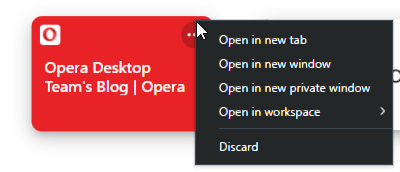Opera 76.0.3995.0 developer update
-
spike666 last edited by
I have to apologise as I'm not a developer but I did find problems and I don't know where to report them. I only installed the developer version as I am switching to an M1 Mac and wanted to see if they browser is ready so I can buy the new box. One problem is fairly minor - I can't drag a tab to a new workspace. I have to right click and pick the workspace. This is an annoyance but isn't a big problem for me. The other problem is that I can't access an essential site (for me) on the Developer update.
Opera is configured identically. All the same extensions, every setting, bookmarks, and everything is synced. Almost all the tabs are the same.
The site is https://www.portaldasfinancas.gov.pt/ It works fine in Opera and with Chrome, Safari, and Firefox. It does not work on this Developer update, I get the "Your connection is not private." If I click on "Help me understand," I get a message that the credentials are incorrect. I haven't yet run into the problem with any other sites. Unfortunately, this is a Portuguese government site and it may be difficult to test as many of them block IPs outside Portugal. I do get the same error when I tried an in-country VPN.
-
predrag83yu last edited by
@l33t4opera: Great! Thank you!
Now is working! But someting has changed def. in prevous versions.This is result:
sudo dpkg -i --force-all opera-developer_76.0.3995.0_amd64.deb
[sudo] password:
(Reading database ... 379297 files and directories currently installed.)
Preparing to unpack opera-developer_76.0.3995.0_amd64.deb ...
Unpacking opera-developer (76.0.3995.0) over (76.0.3981.0) ...
dpkg: opera-developer: dependency problems, but configuring anyway as you requested:
opera-developer depends on libxcomposite1 (>= 1:0.4.5); however:
Version of libxcomposite1:amd64 on system is 1:0.4.4-2.Setting up opera-developer (76.0.3995.0) ...
Processing triggers for desktop-file-utils (0.23-1ubuntu3.18.04.2+elementary2~ubuntu5.0.1) ...
Processing triggers for gnome-menus (3.13.3-11ubuntu1.1) ...
Processing triggers for bamfdaemon (0.5.3+18.04.20180207.2-0ubuntu1) ...
Rebuilding /usr/share/applications/bamf-2.index...
Processing triggers for mime-support (3.60ubuntu1) ...
Processing triggers for hicolor-icon-theme (0.17-2) ...
Processing triggers for shared-mime-info (1.9-2) ... -
A Former User last edited by
@spike666: Enable this flag: opera://flags/#workspaces-dnd
It will work. -
A Former User last edited by
I can't remove the top sites from BABE. The three-dots menu doesn't work.
-
andrew84 last edited by andrew84
@kened Hi, are you sure? Try continue discarding.
I thought the same, but it seems that it happens because there are a lot of tiles which look similar (the same color).*Also notice that if there are only few tiles left, the other columns (recently closed and visit again) disappear also.
And one more thing here is that if only 2-3 tiles left, BABE doesn't open. More info here https://forums.opera.com/post/245096 -
A Former User last edited by
@andrew84: When I try to click on the three-dots menu, the link is opened.
-
andrew84 last edited by
@kened sorry then, I thought that three-dots > discard option doesn't work for you (tile doesn't disappear).
-
A Former User last edited by
@andrew84 So, the problem is here. I would do a clean install, but I have been using Opera Developer as my default.
Thank you. -
donq last edited by
@beboss said in Opera 76.0.3995.0 developer update:
After the previous update and this one opera is really slow and laggy for some reason. I disabled all extensions cuz I though the they could be the problem but no still laggy. When I start it takes time on white screen to load. I don't know what is going on but seems like a memory leak or something.
Same here (starting with 76.0.3989.0). For me, white screen stands for about 5 minutes(!), before tabs show.
In windows task manager tab processes apperar immediately, but browser core consumes 100% of one core of CPU (25% of total) for all these minutes.
I didn't check with clean profile, I just reverted to 76.0.3981.0, which starts immediately.I blamed my older W10 - but looks that other users have had similar problems.
-
kroppy last edited by
Hello, I see you already have the new chromium groupId identifier feature in tabs API. I have a question, will you unify groupId with workspaces in the future? Would be really neat.