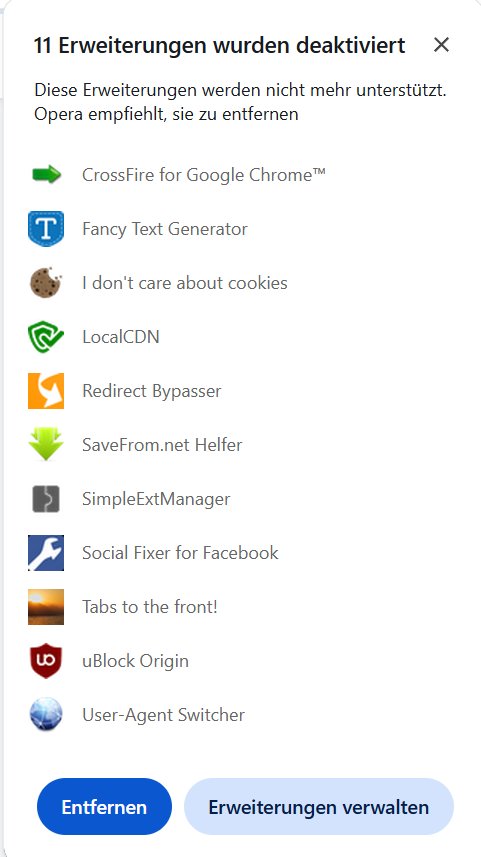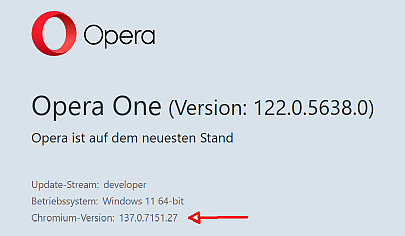@burnout426, this should be repaired as soon as possible. I'm back on 108.0.5047.0 Developer for now.
ralf-brinkmann
@ralf-brinkmann
Best posts made by ralf-brinkmann
-
RE: Opera 108.0.5054.0 developer updateBlogs
- Blogs
-
RE: Opera 69.0.3660.0 developer updateBlogs
You should fix this: If it's default, the field should be without colour - not blue.
W10x64, Operax64
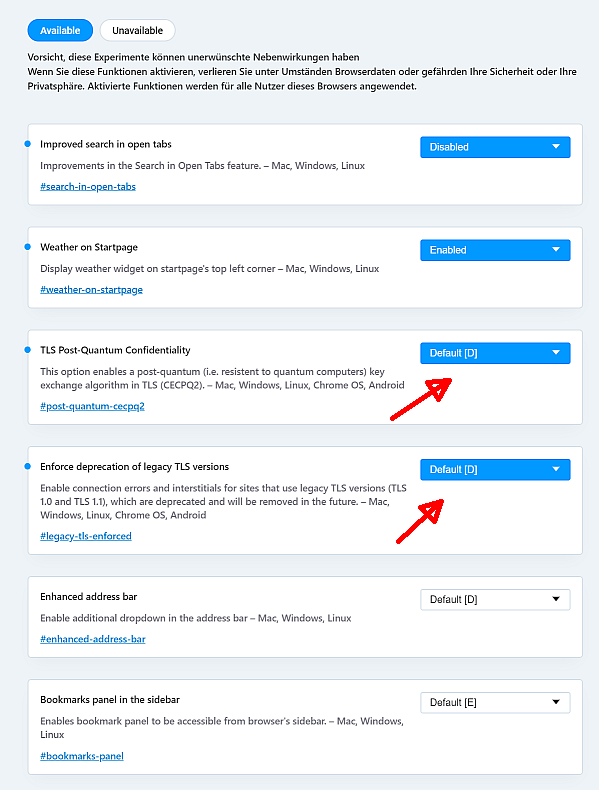
- Blogs
-
RE: Opera 92 StableBlogs
Sorry, I find the new blog page impossible. At the top everything is plastered with these oversized pictures like Picadilly Circus and at the bottom you have to search for the comments of the users first and can hardly read them because the font is so small. What the heck!!! It was a thousand times better before.
- Blogs
-
RE: Opera 98 developerBlogs
In the changelog of the actual stable version Opera 96.0.4693.50 from today the tab-swapping-bug is listed as solved!
I'm just downloading to try it out.- And it's really gone!
-
RE: Opera 98 developerBlogs
@burnout426
Oh, great! It works! Even with &lui=german. In the help file I didn't find anything about this POST thing. Thank you! -
RE: Opera 101.0.4829.0 developer updateBlogs
This entry page https://blogs.opera.com/desktop/ is totally confusing. The current developer is positioned further down than the old one. The latest update should Always be at the top, regardless of whether it is stable, beta or developer. Or you can do three rows for the three lines, but even then the newest should be listed at the top.
-
RE: Opera 108.0.5054.0 developer updateBlogs
@xsellize, I installed Opera as a standalone version. Therefore everything is in one directory, no additional directories in the user folder or anywhere else. Before I install a new version, I copy the entire Opera folder to a backup disk. If something goes wrong during or after the update installation, I delete the entire Opera folder and write back the backed up one. And I always start Opera with the " --disable-update" parameter so that after starting it doesn't automatically check for updates and install something against my will.
Latest posts made by ralf-brinkmann
- Blogs
- Blogs
-
RE: Opera 123.0.5652.0 developer updateBlogs
I noticed something already in last week's version:
When I start the manual installation process (Opera_Developer_123.0.5652.0_Setup_x64.exe), this small blue window appears for additional settings. The "Options" item is now visible there (I had complained about this several times in the past). However, I can't click the menu item - nothing happens.
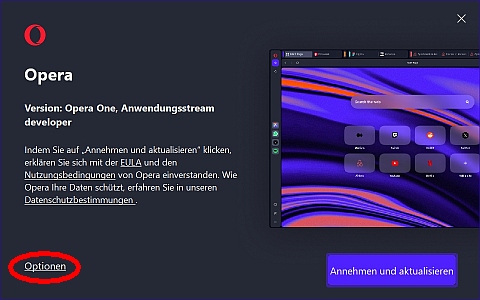
I'm running Opera as a standalone installation with a 4K monitor (3840 x 2160 pixels at the recommended scaling of 150%).
Windows 11x64 Pro and a Nvidia graphics card with all the latest updates. - Blogs
- Blogs
-
RE: Opera 122.0.5638.0 developer updateBlogs
The crash when typing capital letters in the address bar is still there.
I found out, that this only happens, when the first letter is an "R", like in REWE or RMV.
It does not happen with another letter, like in BKA or CIA.
I hope this helps to find the bug.W11 x64, Opera x64 (standalone installation)
- Blogs
- Blogs
-
RE: Opera 122.0.5629.0 developer updateBlogs
I just tested whether the crash still occurs when typing capital letters into the address bar. It does! Is that intentional?
W11 x64, Opera x64 (standalone installation) - Blogs