Opera 108.0.5054.0 developer update
-
papis44 last edited by
@ralf-brinkmann said in Opera 108.0.5054.0 developer update:
After installing this new version, I get the error message for three extensions (not from the Opera addons, but from the Chrome Web Store):
"This extension may be corrupted."
A repair offered does not work. The extensions were automatically removed from the extensions bar and I can no longer use them.
W11x64, Operax64@indiqazzz said in Opera 108.0.5054.0 developer update:
@ralf-brinkmann: Same problem. Almost all of my extensions are disabled now

Same problem. Almost all of my extensions are disabled now
-
koimark last edited by
@ralf-brinkmann: Can confirm this too. My "important" "Clacks Overhead - GNU Terry Pratchett"-extension stopped working too.
Those are my principles, and if you don't like them... well, I have others. ...
-
SiMcarD78 last edited by
@ralf-brinkmann: I got that message only about Google Translator extension...
-
andrew84 last edited by andrew84
DNA-114413 [Win] Expandable positions in context menu should have gray color when selected but not hovered
This looks really weird (and not nice at all).
*But I like the colors how it looks in both light and dark themes. In light theme item's text should be simply replaced with black one. My suggestion is to replace the current bright color (call it blue or purple) for items highlighting with the colors which are used now for opened items. And use the same color for parent item and for expanded items.
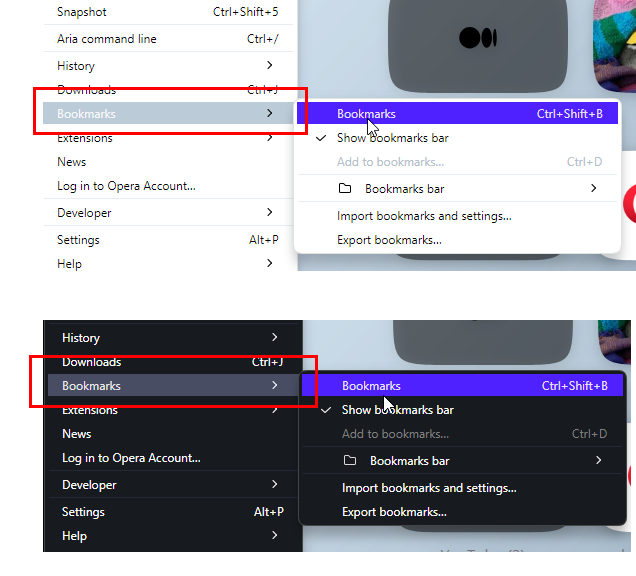
-
andrew84 last edited by andrew84
Put EasySetup menu as last item on the address bar like previously and integrate the Extensions island into the address bar if you still have a strong condition to present it like an island,
https://forums.opera.com/post/315434You really think that it looks cool when there are many extensions visible and the EasySetup button is shifted far to the left but the EasySetup panel itself still opens from the top right corner?
It's like clicking on OMenu but seeing the expanded menu somewhere away distanced -
sham69 0 last edited by
No, this update was bad, as it broke my LastPass extension (among others...), but the LastPas extension can't even be installed now!
-
burnout426 Volunteer last edited by
@ralf-brinkmann Same here, even with a fresh profile with no non-default extensions installed.
-
ralf-brinkmann last edited by
@burnout426, this should be repaired as soon as possible. I'm back on 108.0.5047.0 Developer for now.
-
indiqazzz last edited by
I know that this is developer channel and you have warning note for that but i'm always using dev like primary version. Since day 1.
This applies to all programs and the system itself. Now I'm on the latest build of Windows 11 Insider.But I still believe that in such cases (critical) you should have hot fixes. Urgent correction of a specific error.
Or at least implement rollback systems to the previous version. -
Referenced by
leocg
-
twistty last edited by
It broke almost all my extensions and lost all my tabs.
There seems like there is no way to fix or retrieve them.
Repairs on extensions do not work and history cannot restore old tabs.
Why, why, why???
So disappoint team!!! -
nashuim last edited by
Is there way to get the broken extensions back other than reverting to the previous Opera version?
-
Steven1958 last edited by
@nashuim For now I have reverted back to Opera Stable until this is fixed. I copied the backed up profile I made before this update to Opera Stable and all is working again.
You would think that before an update is released you would check that extensions work. The update has corrupted all my extensions and uninstalling and reinstalling still fails!
-
Steven1958 last edited by
@leocg Can you please explain further. Step by step?
How do I reinstall the extensions?
Thanks
-
leocg Moderator Volunteer last edited by
@steven1958 In opera://extensions/, enable Developer Mode.
Click on Load unpacked, find the extension folder in the copy that you've made and select the subfolder with the version number.