@burnout426, this should be repaired as soon as possible. I'm back on 108.0.5047.0 Developer for now.
Best posts made by ralf-brinkmann
-
RE: Opera 108.0.5054.0 developer updateBlogs
- Blogs
-
RE: Opera 69.0.3660.0 developer updateBlogs
You should fix this: If it's default, the field should be without colour - not blue.
W10x64, Operax64
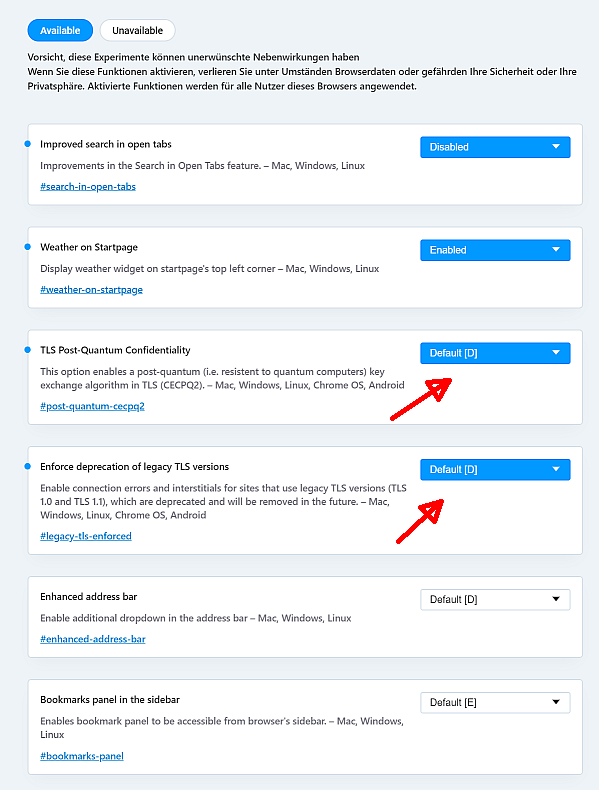
- Blogs
-
RE: Opera 92 StableBlogs
Sorry, I find the new blog page impossible. At the top everything is plastered with these oversized pictures like Picadilly Circus and at the bottom you have to search for the comments of the users first and can hardly read them because the font is so small. What the heck!!! It was a thousand times better before.
- Blogs
-
RE: Opera 98 developerBlogs
In the changelog of the actual stable version Opera 96.0.4693.50 from today the tab-swapping-bug is listed as solved!
I'm just downloading to try it out.- And it's really gone!
-
RE: Opera 98 developerBlogs
@burnout426
Oh, great! It works! Even with &lui=german. In the help file I didn't find anything about this POST thing. Thank you! -
RE: Opera 101.0.4829.0 developer updateBlogs
This entry page https://blogs.opera.com/desktop/ is totally confusing. The current developer is positioned further down than the old one. The latest update should Always be at the top, regardless of whether it is stable, beta or developer. Or you can do three rows for the three lines, but even then the newest should be listed at the top.
-
RE: Opera 108.0.5054.0 developer updateBlogs
@xsellize, I installed Opera as a standalone version. Therefore everything is in one directory, no additional directories in the user folder or anywhere else. Before I install a new version, I copy the entire Opera folder to a backup disk. If something goes wrong during or after the update installation, I delete the entire Opera folder and write back the backed up one. And I always start Opera with the " --disable-update" parameter so that after starting it doesn't automatically check for updates and install something against my will.
-
RE: Opera 109.0.5083.0 developer updateBlogs
Still the same behavior as since the initial release of Opera 109.x:
After installing the update and starting it automatically, all search engines are gone from the settings menu. Only after restarting Opera do the standard search engines appear again, but the search engine entries I created remain disappeared and the corresponding keyboard shortcuts do not work.
In addition, this time after installation uBlock Origin stopped working and displayed a yellow warning triangle with an exclamation mark. Only after the restart did it behave normally again.
After three weeks and three versions of Opera 109.x, I get the impression that Opera doesn't care whether everything works like it used to for me or other users or not. Should I just create all of my search engine entries again! -
RE: Opera 109.0.5089.0 developer updateBlogs
In this new update all my search engines and shortcuts stay there. I'm happy this problem was solved.
-
RE: Chrome PDF ViewerDeutsch
Öffne mal Opera:plugins. Da wirst Du vermutlich feststellen, dass Du mehrere PDF-Plugins eingetragen hast. Bei mir sind das zum Beispiel der mitgelieferte Chrome PDF Viewer, PDF XChange Viewer und Adobe Reader, weil die Plugins bei der Installation mit eingetragen wurden. Hier kannst Du dann aktivieren oder deaktivieren, welchen Reader Du benutzen willst. Probier da mal ein bisschen herum.
Außerdem kannst Du mal testen, was passiert, wenn Du opera://flags/#enable-out-of-process-pdf aktivierst oder deaktivierst. Das Flag ist allerdings noch experimentell und Du musst Opera danach neu starten. Ein User hat berichtet, dass Out-of-process PDF auf Disabled bewirkt, dass PDFs geöffnet werden, die Druckfunktionen dann aber nicht funktionieren.
Jedenfalls ist da seit zwei Versionen irgendwie der Wurm drin. Früher konnte ich alle PDF-Plugins aktiviert lassen, es hat immer funktioniert. Im Moment muss man sich für eine Einstellung entscheiden.
- Blogs
-
RE: Opera 67.0.3564.0 developer updateBlogs
@leocg
Unfortunately it does not help here.
W10x64 1909, Operax64Edit: Not only crashing sound, but also the video stops playing suddenly. Mostly after 14 seconds, sometimes after 22 seconds.
Sorry, I have to go back to the previous version.
-
RE: Opera 67.0.3564.0 developer updateBlogs
Now I'm curious, if this one works better: New Developer 67.0.3574.0 Update.
- Blogs
-
RE: Opera 68.0.3590.0 developer updateBlogs
@andrew84 Sunday morning 10 a.m. and the connection to Cloudflare is still active. So it was probably this one opera:flag. I have set all flags to default now and only turned "Use DNS-over-HTTPS instead of the system’s DNS settings" on in the normal settings page. It works.
- Blogs
-
RE: Opera 69 developerBlogs
@burnout426: This morning we had a power cut in our town and I had to restart my computer again. After that there was the same problem and I had to do this procedure again.