Opera 123.0.5669.47 Stable update
-
A Former User last edited by
@leocg
Since this is unacceptable for me, I was forced to reinstall Opera 122. -
andrew84 last edited by
@businidotaf said in Opera 123.0.5669.47 Stable update:
Everything related to pop-up suggestions is disabled. I didn't have these issues in Opera 122 or earlier. I need to disable them.
The toggles don't refer to the search engine suggestions. Maybe is need to check Google's settings.
*there was a flag some time ago to turn off unnecessary search suggestions category items. But later it was removed and the suggestions can't be turned off (as far as I know). https://forums.opera.com/post/363768
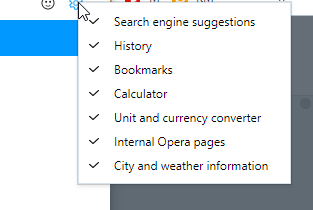
-
A Former User last edited by
@andrew84
Starting from version 123, search suggestions can only be disabled by adding a prohibition rule to the firewall: *google.com/complete/search * -
P1tzO last edited by
I like the history update. hope it feels less clunky to use
i also like how you can see more tabs on this screen compared to previous versions
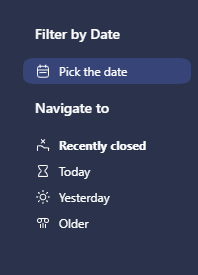
-
Urby938 last edited by
Youtube notifications not working even when enabled win 11 25 H2 please fix it allready
-
Opera-QA-Team Opera last edited by
@p1tzo: Thanks for the feedback - we are happy you like the new design!
-
sicu220 last edited by
The bug is still not fixed. The long strip is not needed for the background image.
-
Opera-QA-Team Opera last edited by
@urby938: Thank you for the feedback - we will investigate it. Was it working for you on the previour Opera version?
-
bbildman last edited by bbildman
Since O123 was released, when I install it over O122, launching it gives me a total grey screen. No way to use it, it was posted that I I changed OpenGL to to D3D11, it would solve the problem. But when I do that, Opera open correctly, grey screen is gone, but on my Speed Dial page, many of the Speed Dial icons/groups are greyed out. I have disabled all extensions to make sure this is not the problem.
This is a BIG deal, can someone from the Opera team help me, I posted this before in the previous version of 123 discussion along with a screen capture, and I got no response as far as any solution. Help
Below is an image of the Speed Dial with blank icons within
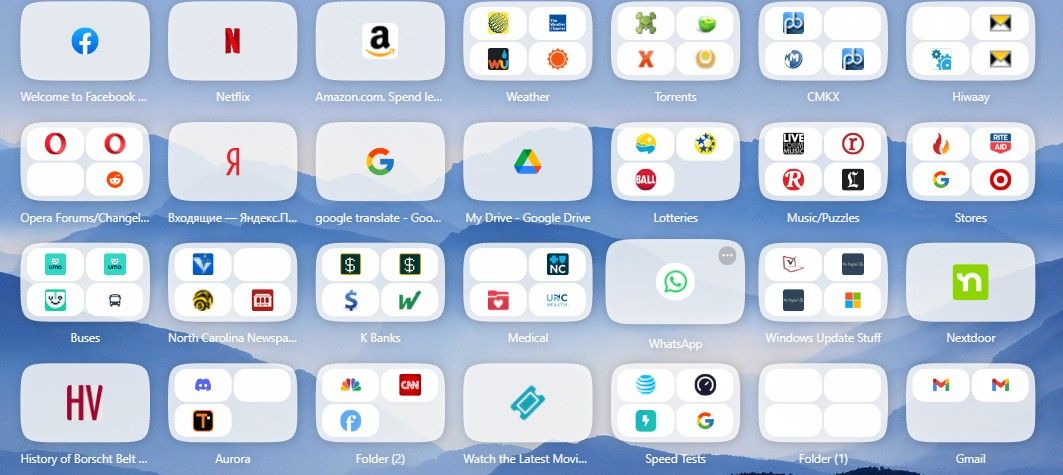
-
agungriadi last edited by
![alt text]
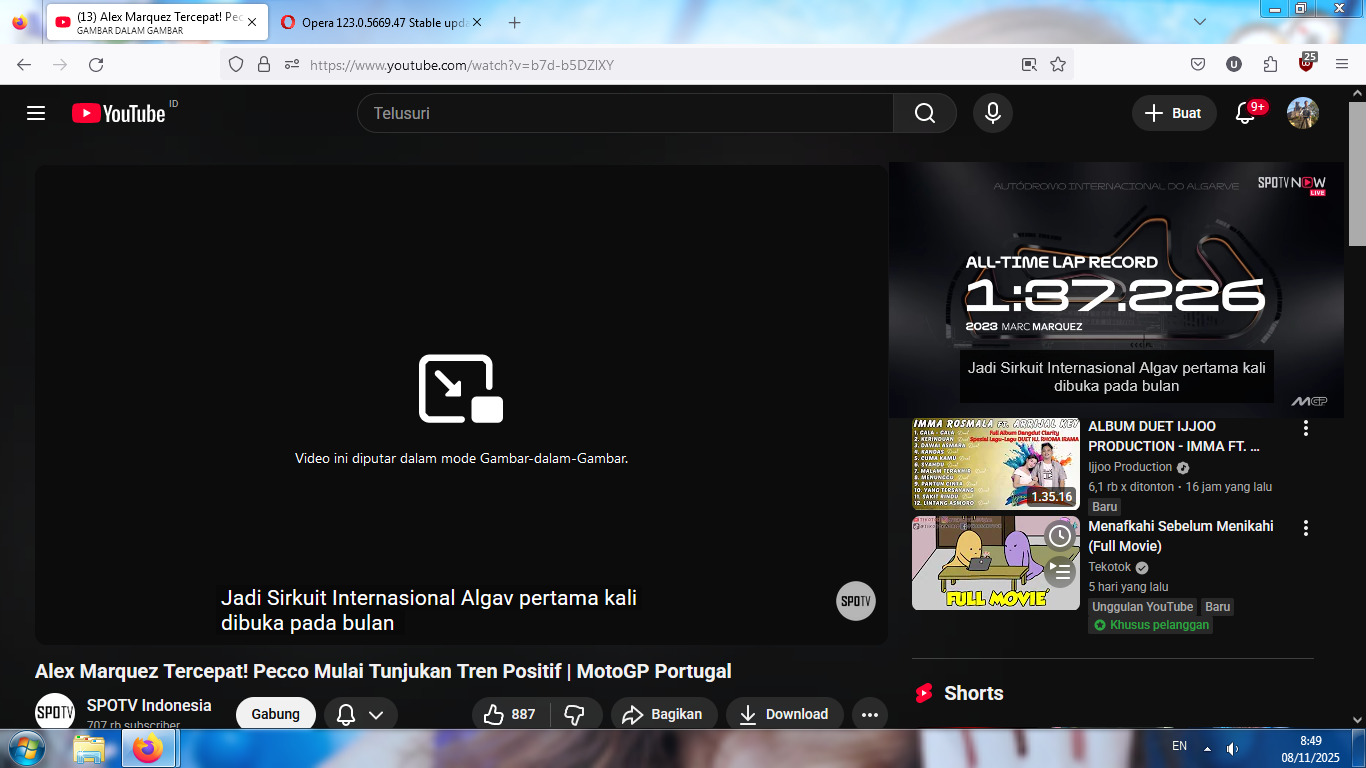 (image url) please bring subtitles to the picture in picture feature like in firefox
(image url) please bring subtitles to the picture in picture feature like in firefox -
jim97219 last edited by
I'm finding ctrl-enter is still not working properly. It should autocomplete a typed URL by adding "www." and ".com" to the address. Instead, it's doing a Google search. If I type "CNN in the search box in the address bar then hit ctrl-enter, I expect Opera will take me to https://www.cnn.com/. Instead, it takes me to https://www.google.com/search?client=opera&q=cnn&sourceid=opera&ie=UTF-8&oe=UTF-8
Am I the only one to whom this is happening? -
yuseijaden last edited by
@Opera-QA-Team said in Opera 123.0.5669.47 Stable update:
Opera-QA-Team
Thanks for the update Team !
Would it be possible to get a changelog for Aria AI? I saw that it's now version 6.12.0.7 -
sgrandin last edited by
At the site below, in Opera I can't get rid of the strong password. Works with Edge.
-
ironbone last edited by
When I ask Aria for summaries of a Polish article and I write the query in Polish, I receive a summary in English
-
Opera-QA-Team Opera last edited by
@sgrandin: Hello, thanks for the feedback. The strong password appears, but when you start typing, it vanishes. Could you check? What happens when you start typing?
-
Opera-QA-Team Opera last edited by
@jim97219: Hello, thanks for pointing this out. We already know the issue and are working on the fix.
-
Opera-QA-Team Opera last edited by
@agungriadi: Hello, thanks for the feedback - this is already known issue (RNA-967) and will be fixed soon.
-
Locked by
leocg