Opera 89 Stable
-
hectormaciasa1979 last edited by
When I start Opera I get my pinned tabs duplicated as unpinned tabs and I have to close them manually, not nice. Windows 11.
-
Loysek last edited by
With this update i can't connect new device to use the "My Flow" feature. Procedure - scan qr code with phone - message on phone with code to "follow the instructions on your other device" (PC) but no instructions pop on other device.
-
dennis87 last edited by
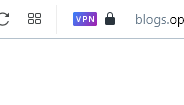
The new VPN icon should be grayed out if VPN is not active. Now I dont know if it on or off without clicking on it

-
minho last edited by minho
Please fix DNA-99332 on linux.
When Opera runs natively on Wayland on Wayland session of Gnome, its icon is wrong in top bar and alt+tab menu. This is a regression since Opera 85.
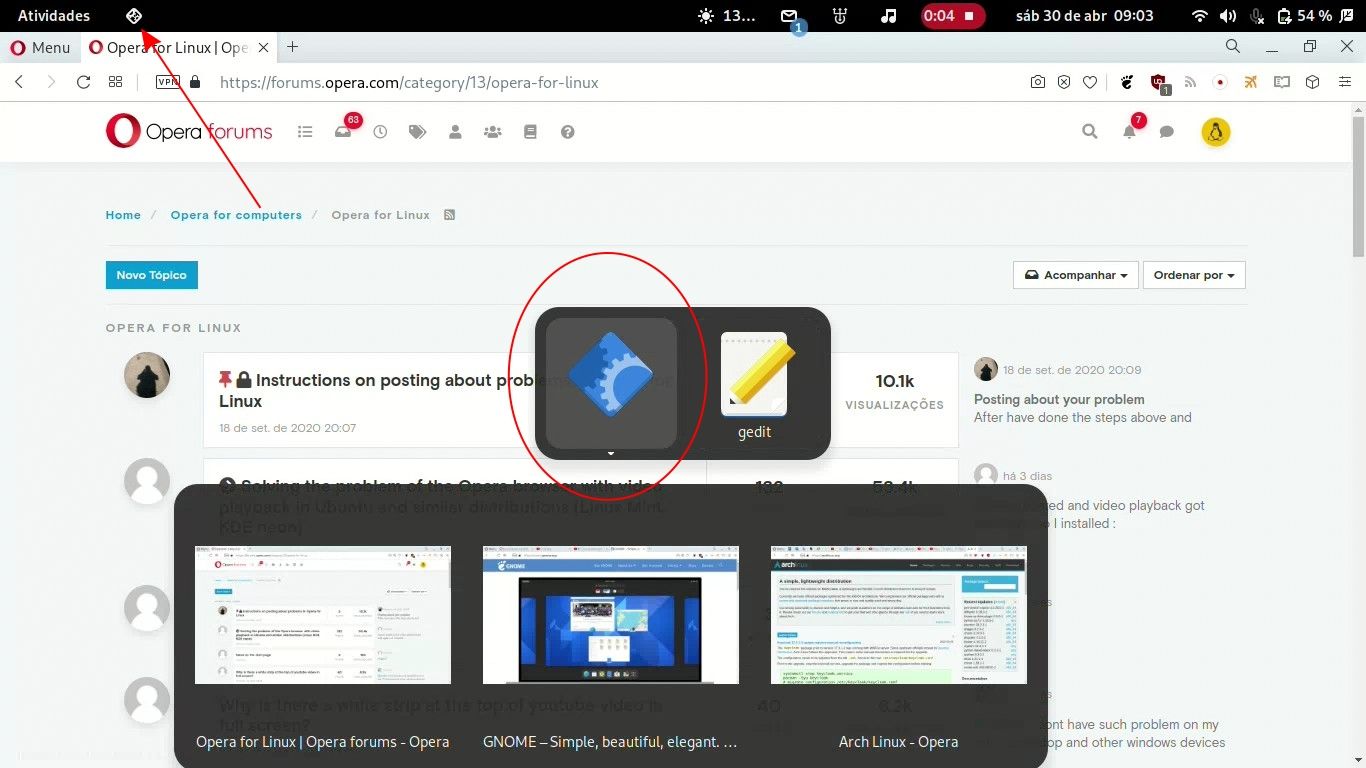
-
albano23 last edited by
Hello
a question, I use Ubuntu 18.04, and it operates in .deb format with its ppa and also in snap. The problem comes to me, that the .deb, with its ppa, has not updated me opera, since June (day 7, if I remember correctly) and is still in version 87.0.4390.45, and the .deb with its ppa, is the one I always use. However with the snap it is updated to opera 89.0.4447.38, which is the current stable version. I don't know what this failure is due to, because it has never happened to me, in fact, even the .deb with the ppa was updated before, before the snap. And I'll say something else, I have another pc, with Ubuntu 20.04, and today I have updated it, and the .deb with its ppa, Opera, that I have there, has been updated to 89.0.4447.38, without problems. I do not understand, there in that Ubuntu 20.04, also I have, the snap of opera, and also this in the 89, that I have already mentioned, the current stable.Any recommendation for the Ubuntu 18.04 .deb with ppa, because it is very rare, that in the 20.04 ubuntu, that .deb is updated with ppa, without problems and in the 18.04, take since June 7 even with version 87.0.4390.45.
I also have a windows 8.1, and there is no problem there perfect update.
I hope some real solution... for Ubuntu 18.04 and opera with ppa, .deb
Best regards
-
hectormaciasa1979 last edited by
In the main page, the picture reads Opera 88 stable Initial Release.
-
tina Opera last edited by
@hectormaciasa1979 Can't reproduce unfortunatelly. Is it after every restart?
-
tina Opera last edited by
Hi @prochmi99! Thank you for your question. We are currently working quite a lot on making Opera Account easy to set up and accessible, and this means plenty of changes under the hood. Some of them forced us to disable QR code login. We will work over next weeks to improve user experience during login and onboarding, but cannot confirm right now when QR will apear.
-
giacomorutili last edited by
Please, please, fix all the menu for Windows 11
There are 2 GUI problems:
- the menu in the tab bar is still white when dark mode is enabled
- the main page menu hasn't rounded corner
-
SemSemSem last edited by
Hello! Already several versions ago, when starting the browser, this appears - https://www.opera.com/client/upgraded
Already tired to the limit. Contacting the support service and on the forum did not give any results. Maybe help here? Though what am I talking about... -
gmiazga Opera last edited by
@semsemsem this should only appear when update is actually performed. You could try to check opera://update if something wrong happens there. I would also suggest reinstalling browser. Might resolve problem and could be easier then trying to investigate cause.