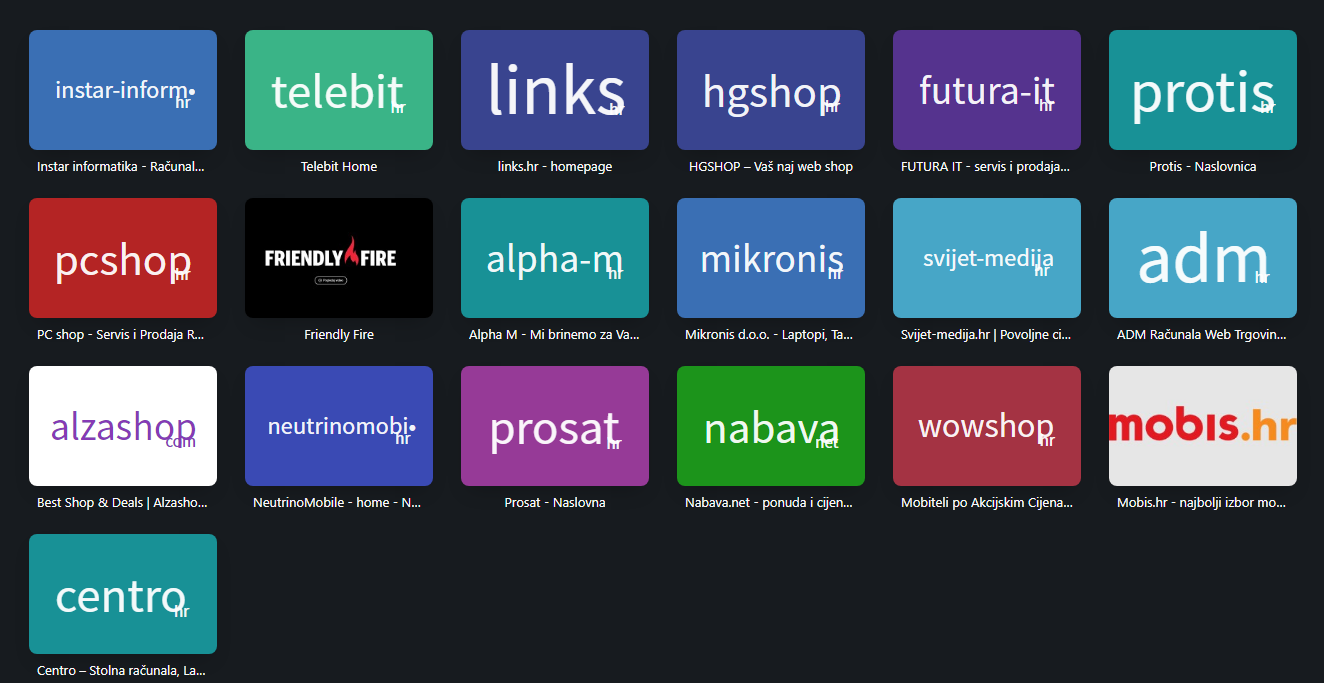I don't understand how is this a better access to recently closed tabs compared to before? There are only 3 recently closed tabs shown (I think it was 20 before) and I can't see my synced tabs with mobile Opera anymore. Is there a way to at least access synced tabs?
Best posts made by Loysek
-
RE: Opera 70 comes with easier access to closed tabs, simpler searches, and new Workspace iconsBlogs
-
RE: Delete repeated Synced "Open Tabs" DevicesOpera for Windows
Having the same issue (on PC and android) ever since they started to fiddle with the profile and new ways to log in couple months ago. As if with every new session opera doesn't delete the previous session synced tabs so it just stays there and keeps adding them. Currently I'm having 30 of them and they keep growing – I also tried reinstalling opera on PC and mobile and reset passphrase on my opera account and nothing changes.
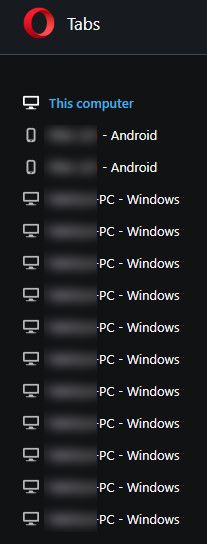
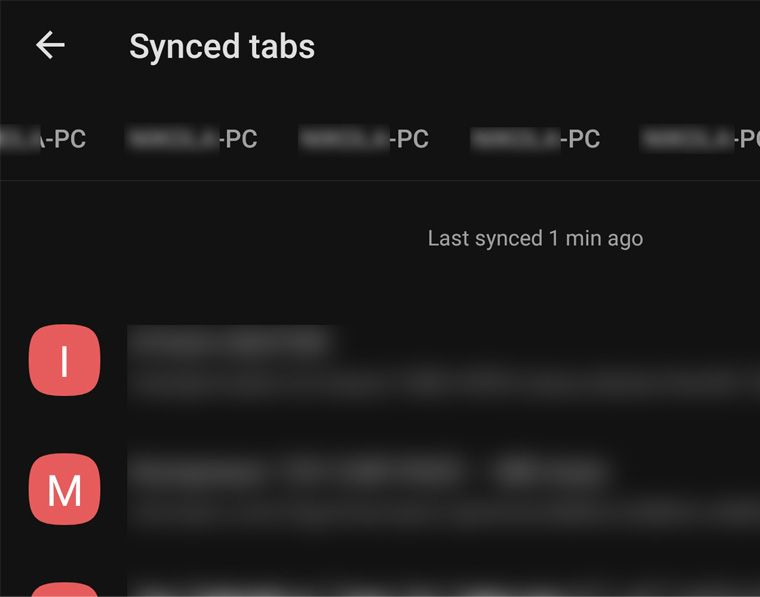
Latest posts made by Loysek
-
RE: Delete repeated Synced "Open Tabs" DevicesOpera for Windows
Having the same issue (on PC and android) ever since they started to fiddle with the profile and new ways to log in couple months ago. As if with every new session opera doesn't delete the previous session synced tabs so it just stays there and keeps adding them. Currently I'm having 30 of them and they keep growing – I also tried reinstalling opera on PC and mobile and reset passphrase on my opera account and nothing changes.
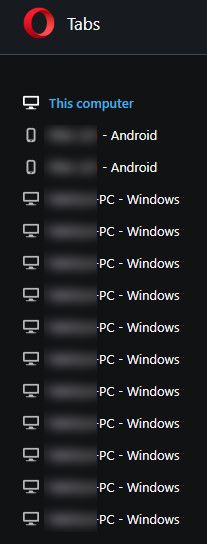
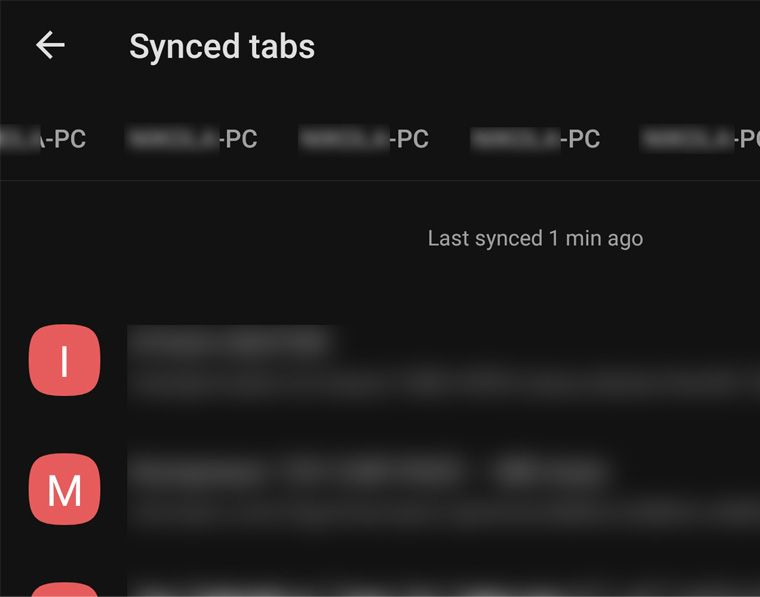
-
RE: Synced devices appear multiple timesOpera for Android
I am having the same issue ever since they started to fiddle with the profile and new ways to log in couple months ago.
As if with every new session opera doesn't delete the previous session synced tabs so it just stays there and keeps adding them. Currently I'm having 30 of them and they keep growing – I also tried reinstalling opera on PC and mobile and reset passphrase on my opera account and nothing changes. I'm not willing to make a new account since I doubt it would make any difference.
The initial login itself is also a bit clunky and messy – If I login the standard way (using username and password) I cant for some reason use „flow“. So I need to log out, use QR code login via „flow“ and then again it asks me to login with username and password.
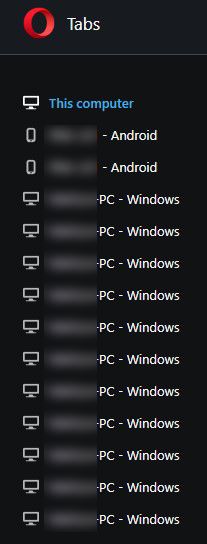
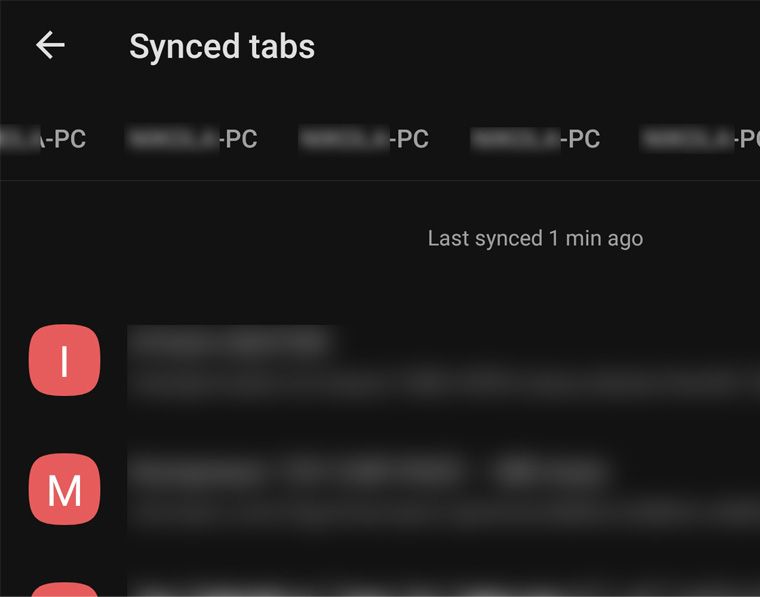
-
RE: Opera 89 StableBlogs
With this update i can't connect new device to use the "My Flow" feature. Procedure - scan qr code with phone - message on phone with code to "follow the instructions on your other device" (PC) but no instructions pop on other device.
-
RE: Opera 83Blogs
@kmielczarczyk: So how do you enable the automatic pop out to work again? I cant work it out and there is no toggle in settings page. Thank you.
-
RE: Opera 70 comes with easier access to closed tabs, simpler searches, and new Workspace iconsBlogs
@leocg: Thank you - I can access it trough the link but there is no Tabs icon on sidebar neither in list under "Opera tools".
-
RE: Opera 70 comes with easier access to closed tabs, simpler searches, and new Workspace iconsBlogs
I don't understand how is this a better access to recently closed tabs compared to before? There are only 3 recently closed tabs shown (I think it was 20 before) and I can't see my synced tabs with mobile Opera anymore. Is there a way to at least access synced tabs?
-
RE: Opera 69 comes with built-in TwitterBlogs
Am I the only one with the speed dial issue? The text in thumbnails is inconsistent after update - some are big and some are small.