Opera 69 comes with built-in Twitter
-
hadebisi1 last edited by
This version 69 of the Opera browser for desktop on Windows 10 seems to have affected the Telegram feature in the sidebar.
After the update, whenever I click on Telegram in the sidebar (which is already synced to my phone's Telegram app). It shows a blank page. I tried reloading the sidebar several times and also clearing browsing data, but, it is still not working.
Any idea on how to fix this problem?
-
paulsg1 last edited by
@kened: I've spent several years building this profile... and actually this work/profile and my habit are the only things to keep me with this browser.
Stable release is supposed to work out-of-the-box... or at least it's my tendency with my programs.
-
operalinknx1 last edited by
Updating to 69 causes constant crashing loop where the browser will simply crash, then restart. All extensions went missing, when later checked if they were actually missing in extensions section, they were all disabled.
Speed Dial went completely missing.
Weather widget, just another annoyance no one asked for and is forced on the user
Twitter is fine for those who want it but this isn't the problem with Opera
The problem is they can't build a browser that updates without messing up somehow and taking away the user's data.
Why is it that the Speed Dial just disappeared? Why did extensions disable? Why does the browser keep going into a Launch-Crash-Relaunch bootloop cycle?
Had to revert back to 68 from backup and had to fully disable updates by deleting task scheduler, renaming updater, and --disiable-update in launch options.
Whatever is causing the crashes and issues has to be fixed, thats the point of the update. No body wants to start over again when each new major update comes out.
I have been on Chrome since the last time Opera had a big update blunder and have not had a single issue updating Chrome (or Chromium) not only are faster, but much much more reliable than Opera has been as of late, I have lost trust and faith in Opera completely this time, second time these Start - Crash - Relaunch boot loop cycle, loosing all speed dials, Slow Startups, All extensions magically just turning off, Opera user login not working, all these bugs right after updating to 69.
And the funny thing is, some people are not having these issues, or are not noticing the minor issues that are leading to bigger issues later.
In terms of reliability, trust, dependability, lets just say that Opera icon will be fighting for space on the desktop, and the desktop has PLENTY of space, even so, the only thing that remains is that beloved O icon, just as a reminder of how good Opera used to be and how bad it is now that only the Icon itself is the pleasing part remaining. -
chas4 last edited by
Congrats in the update
Needs a bunch of Chromium security updates based on chrome://about
Why Open the Web?
Despite the connecting purpose of the Web, it is not entirely open to all of its users.
When used correctly, HTML documents can be displayed across platforms and devices.
However, many devices are excluded access to Web content. -
A Former User last edited by
@ayhangur: Thanks very much - all kinds of other interesting stuff in there as well
-
A Former User last edited by
I think that if Opera used active tab accent color, as Vivaldi does, it would be easier to identify it.
-
A Former User last edited by
@andrew84 The problem is that extensions hidden from the panel in previous versions cannot now be returned to the list of extensions, except by editing the settings files.
-
burnout426 Volunteer last edited by
@ext Chromium accepted all the changes, so it's unlikely it'll help. However, you can post a bug at bugs.chromium.org about the specific things you don't like about the new styles. Maybe they will agree with some of them.
-
Loysek last edited by
Am I the only one with the speed dial issue? The text in thumbnails is inconsistent after update - some are big and some are small.
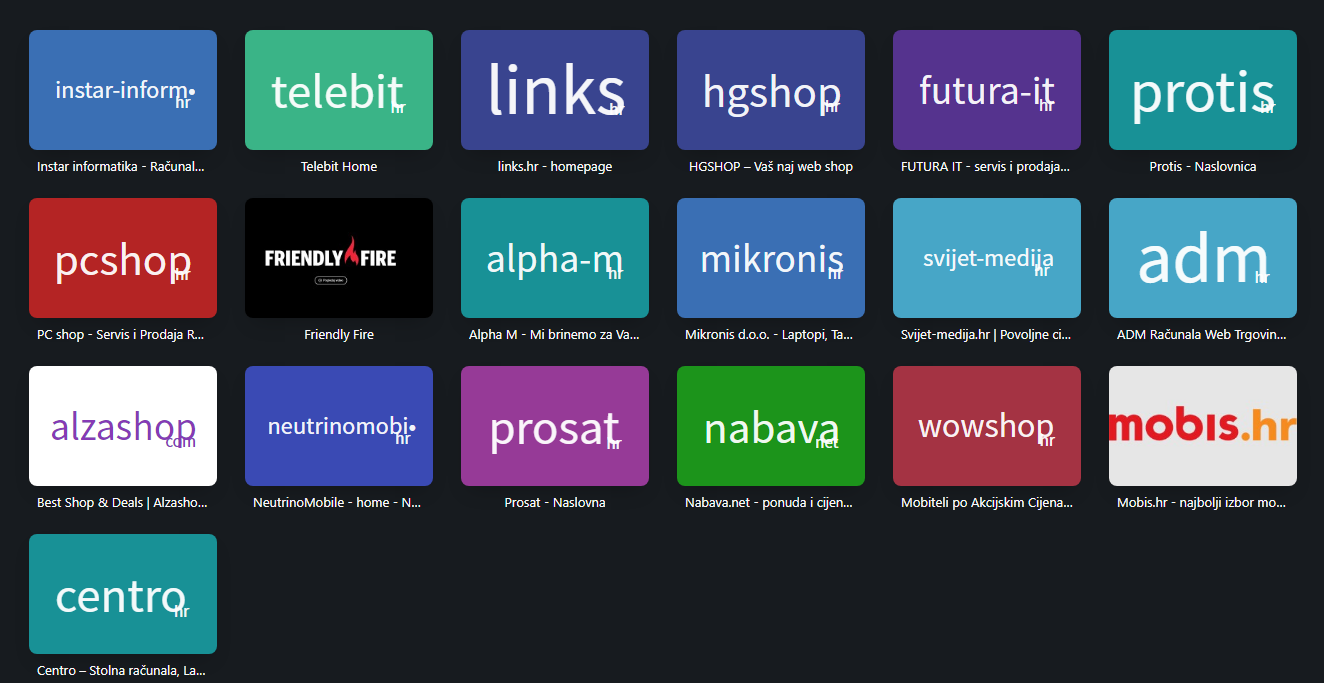
-
A Former User last edited by leocg
Is it possible to decrease the requirements for libgtk in the next Opera
release? I think there are many users who use Opera under Ubuntu 16.04 LTS which is not yet phased out. With a manual update of libgtk we will run into problems with other applications such as Nautilus... -
deaaline last edited by
Using Opera browser with Linux for more than 10 years, just awesome. At this time Opera is the more creative, innovative browser in the world. Each major update it's juste awesome. Thank Opera team developer. Developers love innovation, developers love Opera #Thanks
-
minho last edited by
Fix thick scroll bars on KDE Plasma desktop environment please.
Arch Linux, KDE Plasma 5.19.2.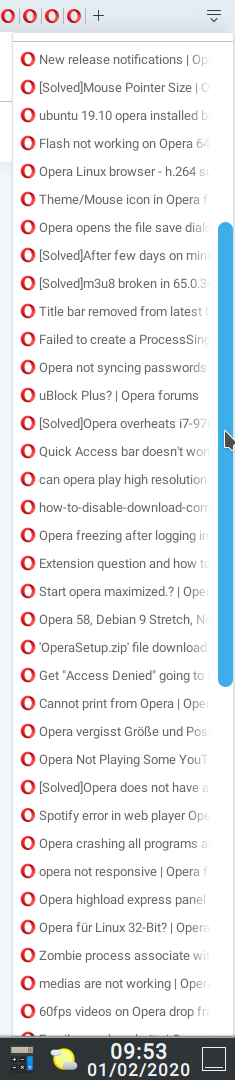
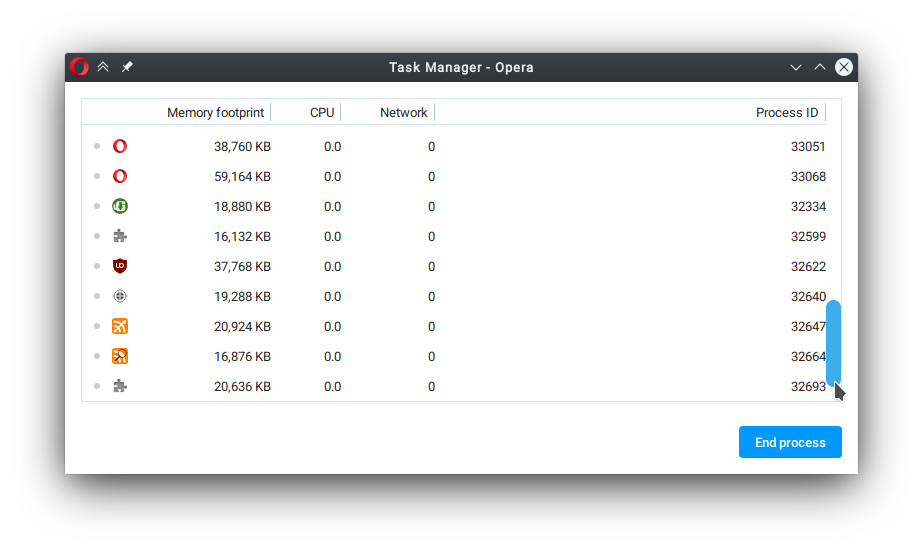
-
A Former User last edited by
Remove the black outline around the fields and drop-down lists, it looks very poor.
-
A Former User last edited by
In recent versions, it takes about 30 seconds to download speed dial, a similar situation with the browser settings window. Even on SSD.
-
A Former User last edited by
Why? I work really hard to block these so called free speech social media platforms that steal your information and track you. i sincerely hope that you programmed in a way completely disable this added bloat to this browser or I am out.