Hey, @gordonisnz! On a Windows 10 PC, the shortcut key to viewing the Opera Browser Task Manager while using the browser is Shift key + Esc key.
I hope this helps you.
Do more on the web, with a fast and secure browser!
Download Opera browser with:
Hey, @gordonisnz! On a Windows 10 PC, the shortcut key to viewing the Opera Browser Task Manager while using the browser is Shift key + Esc key.
I hope this helps you.
Hello, everyone!
This version 69 update of the Opera browser for desktop on Windows 10 seems to have affected the Telegram feature in the sidebar.
After the update, whenever I click on Telegram in the sidebar (which is already synced to my phone's Telegram app). It shows a blank page. [image attached]
I tried reloading the sidebar several times and also clearing browsing data, but, it is still not working.
All the other features on the sidebar are working fine except Telegram.
Although, within the Opera browser itself, Telegram is working fine when opened and logged into on a browser tab. But, I prefer it working on the sidebar.
Please, any idea on how to fix this problem?
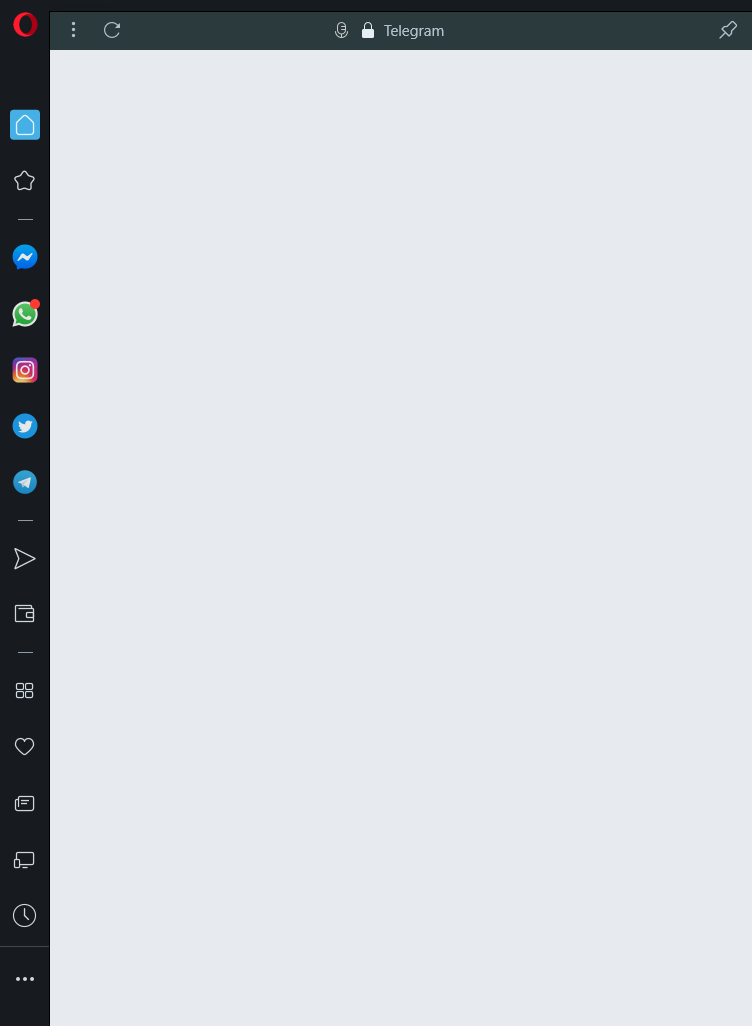
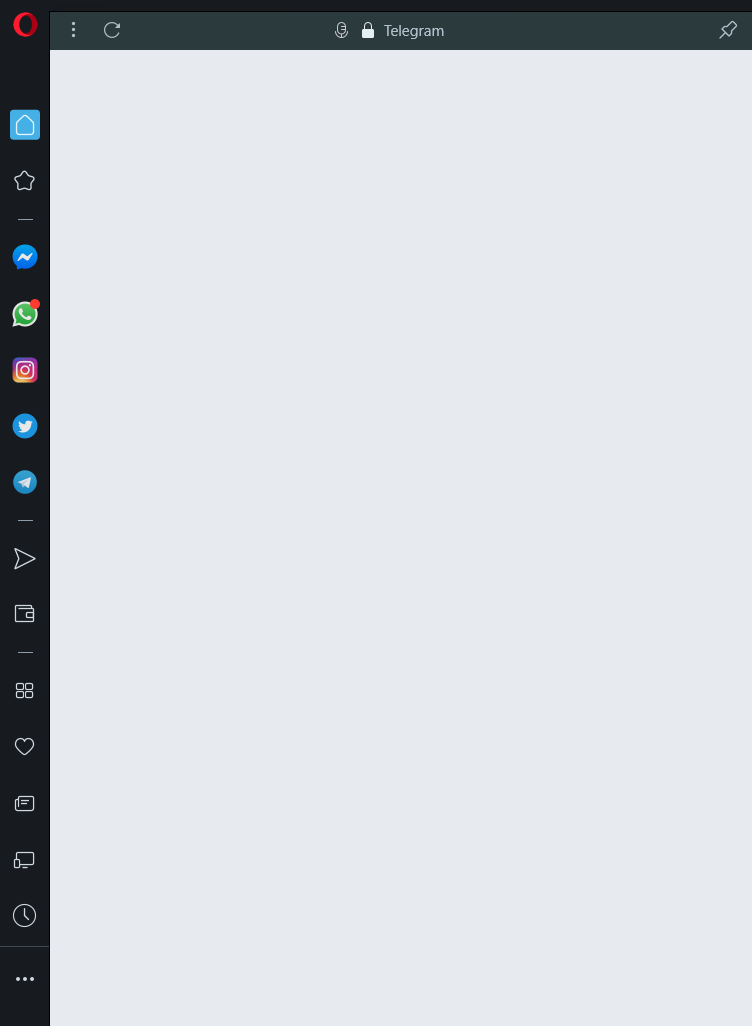 screenshot of Telegram in the sidebar of my Opera browser on my Windows 10 PC
screenshot of Telegram in the sidebar of my Opera browser on my Windows 10 PC
@leocg Yes, I did. It still did not work. Then after a few days, it began to work again. Now, it has stopped working presently. Been that way since last week Wednesday to date.
@leocg Yes, I did. It still did not work. Then after a few days, it began to work again. Now, it has stopped working presently. Been that way since last week Wednesday to date.
This version 69 of the Opera browser for desktop on Windows 10 seems to have affected the Telegram feature in the sidebar.
After the update, whenever I click on Telegram in the sidebar (which is already synced to my phone's Telegram app). It shows a blank page. I tried reloading the sidebar several times and also clearing browsing data, but, it is still not working.
Any idea on how to fix this problem?
Hey, @gordonisnz! On a Windows 10 PC, the shortcut key to viewing the Opera Browser Task Manager while using the browser is Shift key + Esc key.
I hope this helps you.
Hello, everyone!
This version 69 update of the Opera browser for desktop on Windows 10 seems to have affected the Telegram feature in the sidebar.
After the update, whenever I click on Telegram in the sidebar (which is already synced to my phone's Telegram app). It shows a blank page. [image attached]
I tried reloading the sidebar several times and also clearing browsing data, but, it is still not working.
All the other features on the sidebar are working fine except Telegram.
Although, within the Opera browser itself, Telegram is working fine when opened and logged into on a browser tab. But, I prefer it working on the sidebar.
Please, any idea on how to fix this problem?
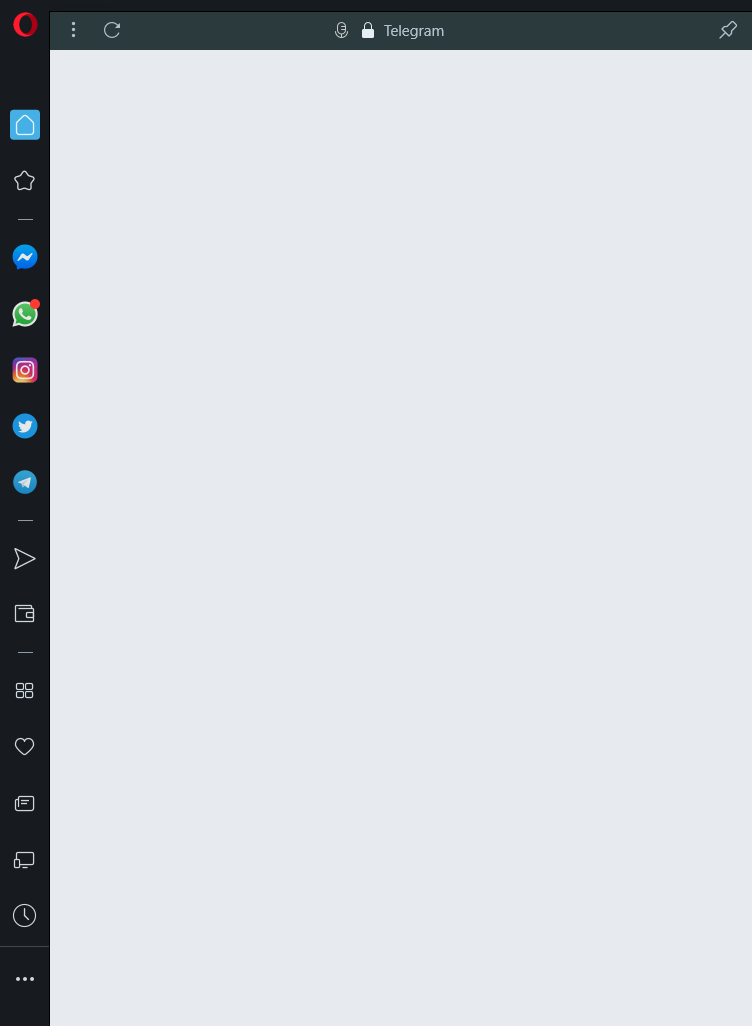
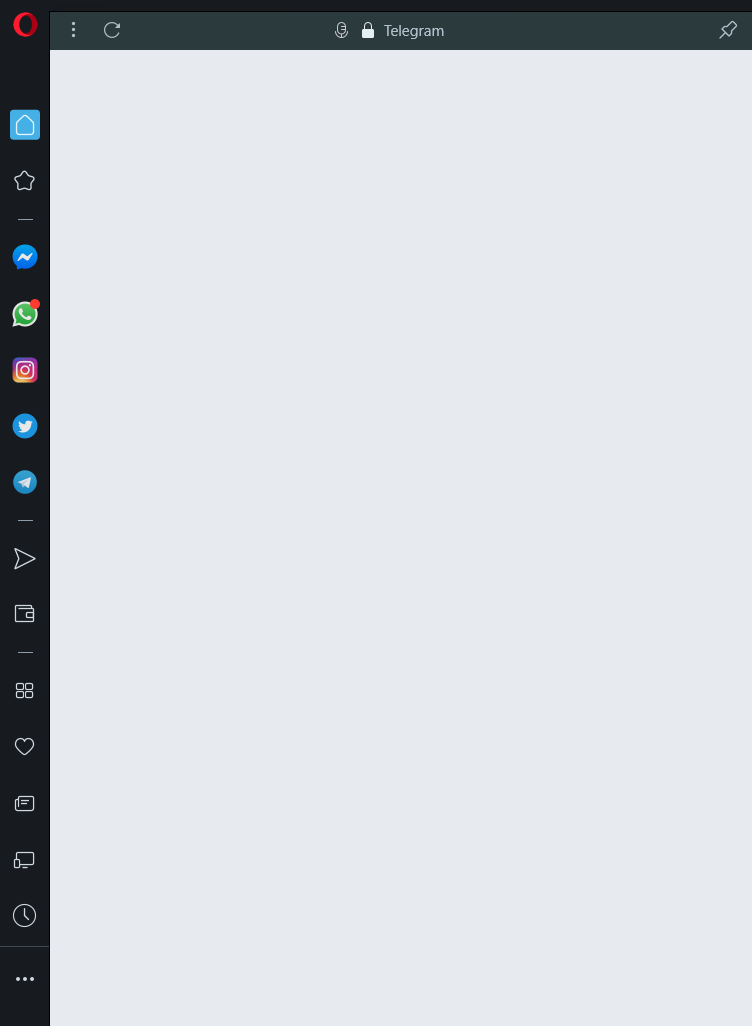 screenshot of Telegram in the sidebar of my Opera browser on my Windows 10 PC
screenshot of Telegram in the sidebar of my Opera browser on my Windows 10 PC