Hi @jedispartan117 ! If there's a such dictionary for spell-check you could just turn it on by toggle switch. Probably in your case you need to add 'Spanish (Spain)'
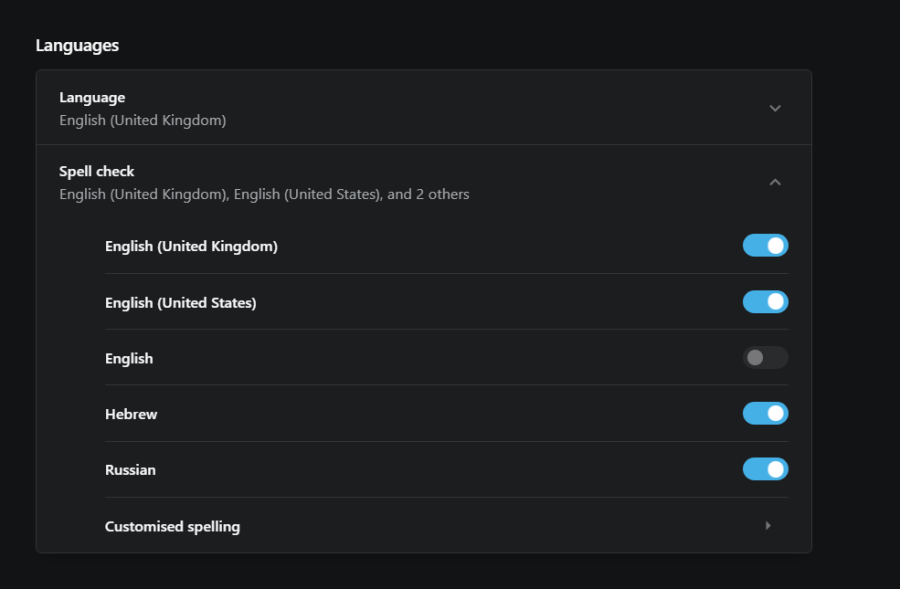
Best posts made by tina
-
RE: Spell check issueOpera for Windows
-
RE: Странное поведение программы операРусский
Из поста сложно понять в чем именно у Вас проблема. Что значит не сразу открываются? Долго загружаются? Что пишет при попытке зайти в маршрутизатор?
-
RE: 54.0.2952.41 - Mouse back/forward buttons work as clicked twice.Opera for Linux
Thank you for report. We moved this to bug-fixing Team with number: DNA-70842
-
RE: Opera 65.0.3467.16 beta updateBlogs
Hi @temkem,
- We'll look at this. Probably you need to wait a bit ( around a min) to get preferences update from server.
- Yes, we assume that bookmarks-panel will have only some top-using functionality as Edit name of a bookmark and Remove. More complex functionality as combining and editing multiple bookmarks you can do from opera://bookmarks page
- We'll also discuss this suggestion. Now it works exactly like opera://bookmarks
-
RE: При воспроизведении видео(некоторых), звук идёт а вместо изображения- черный экран.Русский
@anate Добрый день. Используйте ссылку: opera://settings/?search=Использовать%20аппаратное%20ускорение%2C%20если%20доступно
- Blogs
- Русский
- Blogs
-
RE: Какой-то плагин заблокирован.Русский
@extraspb На данных сайтах плашка "Плагин заблокирован" появляется правильно ( флеш контент). При нажатии на плашку - повторное нажатие не возможно, воспроизведение начинается.
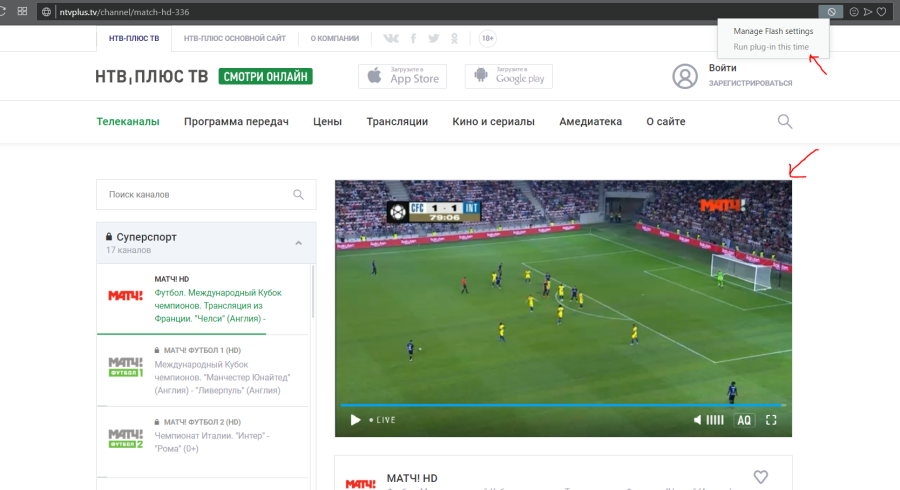 image url)
image url) -
RE: Opera 113.0.5230.47 Stable updateBlogs
Thanks, @gravutrad. Reported as DNA-118421. The most probable reason for the crash is an issue with the file path watching mechanism, likely due to file system access conflicts.
Latest posts made by tina
-
RE: Opera 1115.0.5305.0 developer updateBlogs
Thanks @andrew84! It's a regression, issue reported as DNA-118951
-
RE: Opera 1115.0.5305.0 developer updateBlogs
Thanks @ralf-brinkmann, this issue was already reported as DNA-118936. Raised prio for that
-
RE: Opera 113.0.5230.62 Stable updateBlogs
Hi @rick2 ! As far as I know Opera version on flathub.org is not maintained by opera.com team
-
RE: Opera 113.0.5230.47 Stable updateBlogs
Thanks, @gravutrad. Reported as DNA-118421. The most probable reason for the crash is an issue with the file path watching mechanism, likely due to file system access conflicts.
- Blogs
-
RE: Opera 113.0.5230.47 Stable updateBlogs
Unfortunately strings you send it's not a crash ID. @gravutrad: Please check that you set 'Automatically send crash reports to Opera' on in Settings and try to reproduce crash again.
-
RE: Opera 114.0.5272.0 developer updateBlogs
Hi @dnzrzx34! Please share the crash ID for this issue. You can find it on the opera://crashes page.
-
RE: Opera 113.0.5230.47 Stable updateBlogs
Hi @gravutrad, could you please share your crashID? (from opera://crashes page)
- Blogs
- Blogs