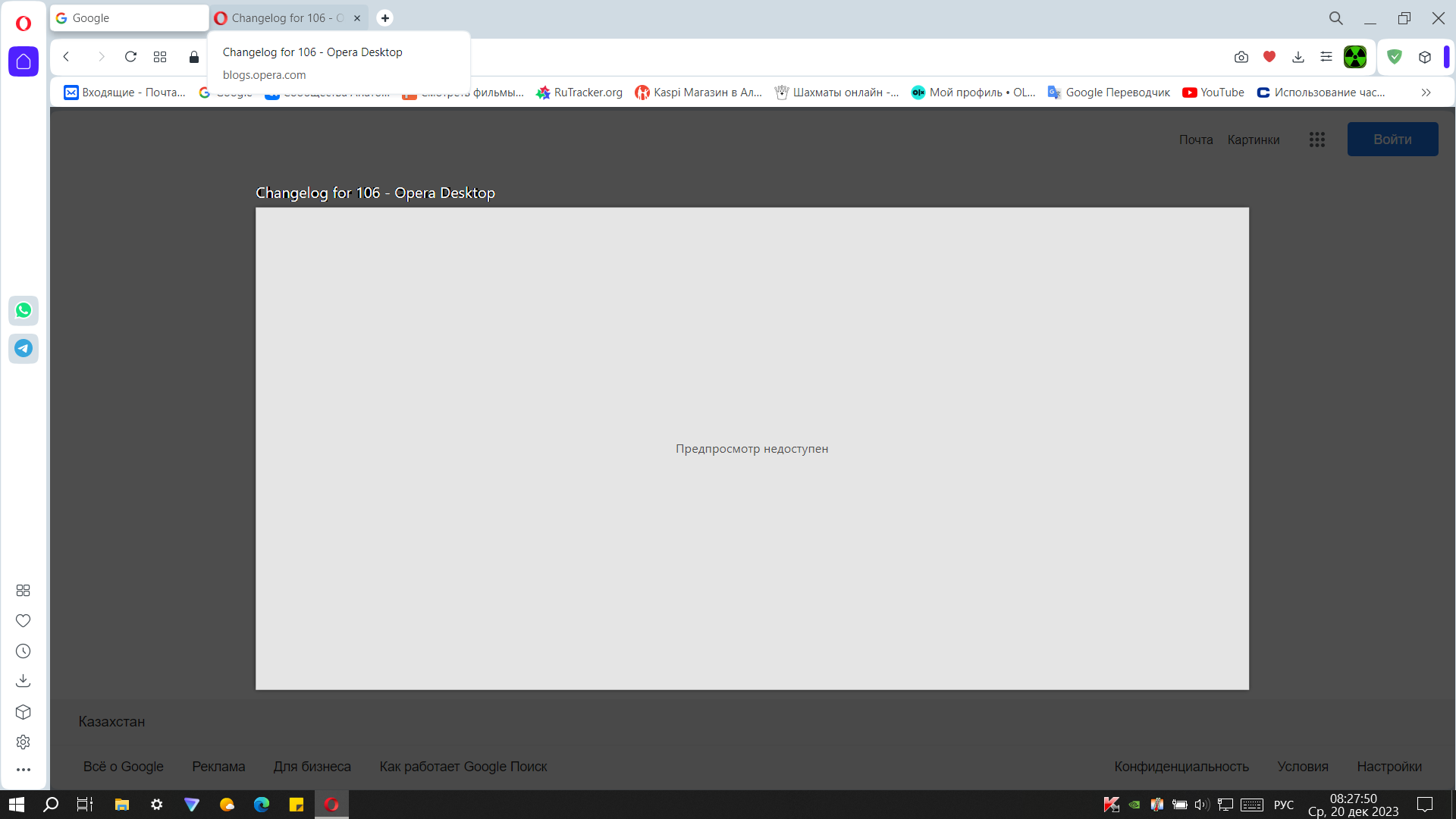Opera 107
-
tastodd last edited by
Is there any way to disable this annoying search bar animation? It was not in version 106

-
A Former User last edited by A Former User
Now we have a super blurry icon:

How about using this sharp icon from the side panel?

-
andrew84 last edited by
@vfbfan the icon is 'dancing' here every time I expand or collapse the extensions island.

-
andrew84 last edited by andrew84
As for the the hyped tabs islands, it's still buggy (despite of being reported in developer thread) and the whole tabstrip is sliding away and overlaps the window's buttons after expanding tab island if there are enough tabs opened. The issue will repeat until tabs will restore their default width.

*Strange that nobody more complains, it's obvious and easy to notice bug if using the 'islands'. Or it means that almost nobody uses the feature? I won't be surprised because without the ability to name, select custom color and pinning it's pretty useless, in my opinion.
-
A Former User last edited by
@andrew84 Yep, I already noticed that bug, too. I was just to lazy to report it.
-
jedi-am last edited by jedi-am
@alexs Hi,
i dont recommend posting this kind of solutions because this bug is responsibility of Opera team.
By posting this kind answer, they will never fix this problem as they should.
I have the same problem even the snap version of Opera which you have a another snap package that take care of codecs for chromium base browser, which was updated 2th of feb e now even with this videos are broken.
-
alexs last edited by
@jedi-am
The Opera developers do not care about the Linux versions of Opera.
I have already pointed out several times (also via bug reports) that there are several errors in Opera (Linux). It will never be fixed.- Lack of video support due to severely cropped version of libffmpeg.so (Vivaldi fetches the latest from Chromium at startup)
- No saving of window size and position after restart (only Opera).
- Opera does not use the language of the operating system for the user interface. The GUI is only in English.
I have to start Opera withopera %U --window-size=xxxx,xxx --window-position=xxx,xxx --lang=de
-
hectormaciasa1979 last edited by
New tab switch looks amazing, perhaps it'd be cool to display the same image I have as background? or let me choose something? just saying.
-
korol78 last edited by
@tastodd said:
@korol78 If the tab is open in the background, then yes, it is not displayed in the preview. But if you open this tab first so that it loads, then it will be displayed in the preview
yes, I know, but before it was always displayed ---why won’t they return it—won’t they fix it?
-
A Former User last edited by A Former User
It's time to change to another brower …
Mouse-over effect for search, minimise and maximise does not work.

Only close button looks ok.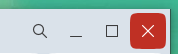
And countless other things that have been reported countless times have been broken since Opera One. Please fix the things that don't work before you implement new things.
And the browser crashes as often as an alpha version.

-
jedi-am last edited by leocg
Hi Opera team,
today i was notified from snap D to update opera to version
Opera One(version: 107.0.5045.21), which i did andfor those using opera as snap with another snap package call 'chromium-ffmpeg' and Ubuntu 22.04,, i am pleased to confirm that it is working
Video Is Working Again !!!!Thanks Opera team, after two releases, for at least fix problem on Linux for those using snap.