@graywoulf By the way, in the latest stable version 94.0.4606.38, there is already a menu item that allows you to hide the Lucid Mode button
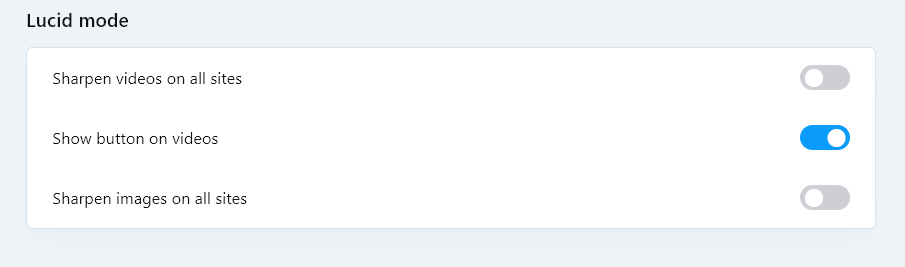
Do more on the web, with a fast and secure browser!
Download Opera browser with:
@graywoulf By the way, in the latest stable version 94.0.4606.38, there is already a menu item that allows you to hide the Lucid Mode button
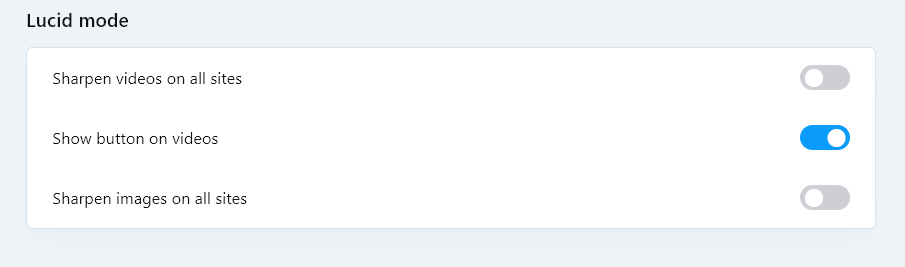
@kumagoro42
Until Opera Stable gets that flag, you can disable it on the command-line. For example, you can right-click on your desktop, goto "New", choose "Shortcut", point it to opera.exe in the install folder, name the shortcut what you want and click finish. Then, you can right-click on the shortcut, goto "properties", switch to the "Shortcut" tab and add a space and --with-feature:tab-art=off to the end of the target field value. Then, when you start Opera with that shortcut, the feature will be disabled.
For example:
"C:\Users\yourusername\AppData\Local\Programs\Opera\opera.exe" --with-feature:tab-art=off
У кого появляется заставка при запуске, удалите из директории c:\Program Files\Opera\101.0.4843.25 (или ваша версия) файл opera_gx_splash.exe и проблема должна исчезнуть
Хотя в новых версиях Оперы 102, 103 заставка уже не появляется
@leocg it's all good that you can choose your image. But why did they remove the switch to increase the size of the tiles in Opera One?
I confirm. Line spacing in the Opera context menu is terrible 
Return it to how it was in version 111
I would really like to see the ability to disable the Lucid Mode pop-up menu for those who do not need this feature
@richbich зайдите в Меню - Справка- О программе и посмотрите путь, по которому установлена ваша программа
@lehuspohus Unfortunately, there is no decision yet, but the Opera team has already been notified about this
Agree with the terrible new look.
Very annoying bright highlights in the context menu
@Opera-QA-Team A 1 year ago, I made a video showing the blue frame appearing. https://forums.opera.com/post/368908
I checked this again, and the problem persists.
System: Windows 11 25x2
CPU: Intel 14600K
Graphics: Intel UHD Graphics 770
UHD Graphics 770
@andrew84 said in Opera 126.0.5742.0 developer update:
The bar at the speed dial page's bottom is still not fixed (the bug reached Stable).
And while starting the browser the bar is red and I'm not alone who sees this > https://forums.opera.com/post/396831*additionally I see the full screen red flash when restoring minimized window.
Maybe it's related to the graphics adapter and driver?
I'm running Windows 11 25H2 (100% scaling) with an Intel 14600K processor and integrated Intel(R) UHD Graphics 770 without any issues.
@Opera-QA-Team said in Opera 125.0.5727.1 developer update:
thanks for your valuable feedback about the new split screen. And, regarding 'the minimize button's blue border' - I coulnd't repeat it on Win11 nor Win10, but we will keep an eye on this.
I reported this problem almost a year ago and made a video demonstrating it.
https://forums.opera.com/post/368908
@steeveboy After installation, restart Opera. If the new design does not appear, then check that the flag chrome://flags/#history-redesign is enabled
@firuz-u7 Yes, in version 119 the scrollbar looks rougher and less pleasant. In version 118 the scrollbar was more modern and convenient
@andrew84 Yes, it would be good if they brought back the ability to turn off this animation for those who find it annoying or don't like it.
@daria19 here is an example of animation that is annoying
We open a tab, close it, and on the Speed Dial all the tiles "blink"

I had similar YouTube flickering in Opera and switching to integrated graphics instead of discrete helped