YouTube "blinks" for half-a-second.
-
A Former User last edited by
In the gif below you can notice that after the YouTube site loads the video, there is a very short "blinking" happening.
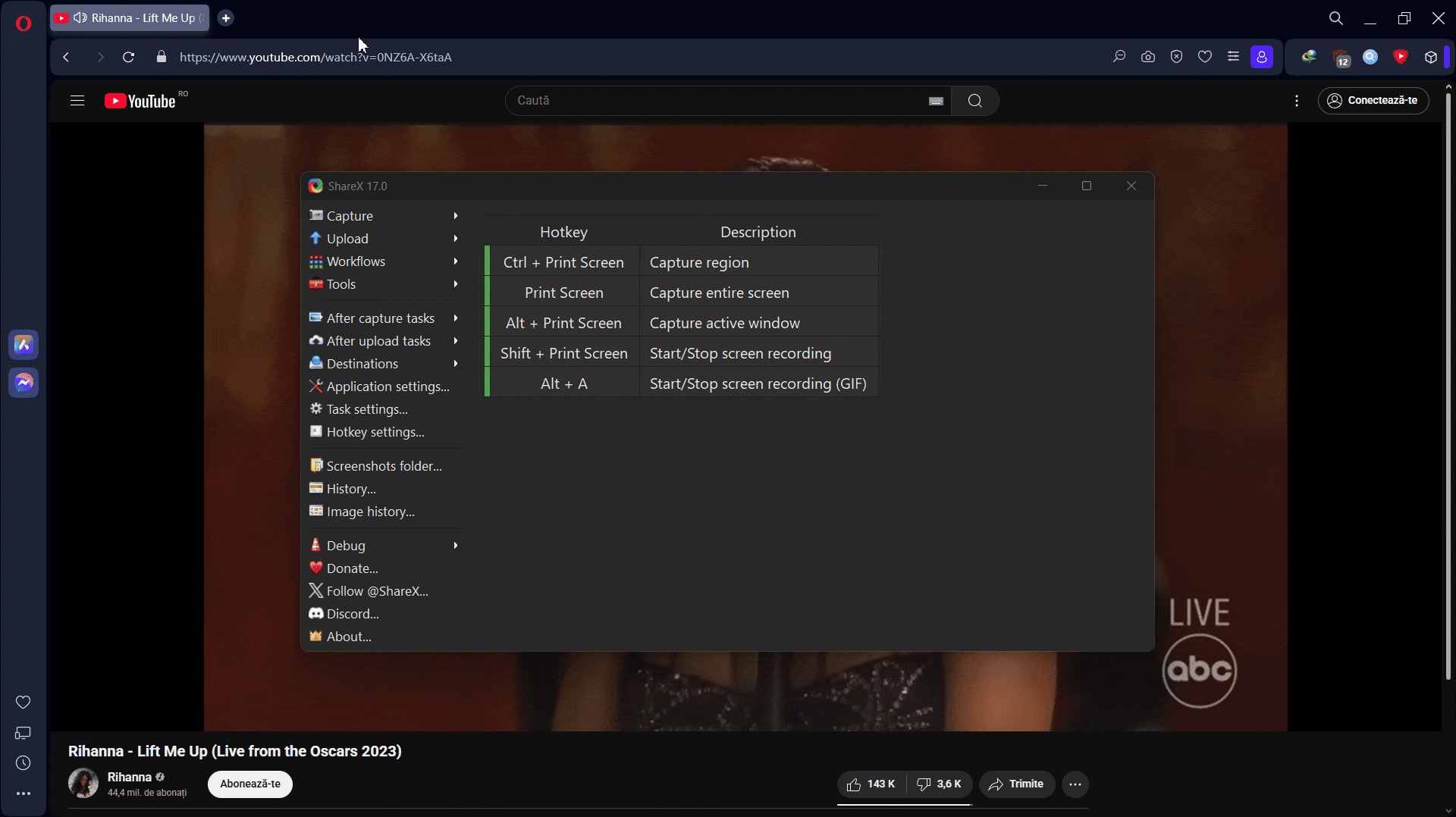
Any fix? -
Moved from Opera for Windows by
leocg
-
CipherSeeker66 last edited by
Yes, I'm experiencing the same issue. It's been happening since the first time i use Opera, particularly when the mouse pointer hovers over videos, whether they're shorts or regular videos
-
A Former User last edited by
@CipherSeeker66 in my case it happens no matter where is the mouse positioned.
-
Referenced by
-
A Former User last edited by
Laptop.
My specs:
NVIDIA System Information report created on: 04/17/2025 20:34:27 System name: DESKTOP-QHIIVN7 [Display] DirectX version: 12.0 GPU processor: NVIDIA GeForce RTX 3070 Ti Laptop GPU Driver version: 576.02 Driver Type: DCH Direct3D feature level: 12_1 CUDA Cores: 5888 Max-Q Technologies Yes Dynamic Boost Yes WhisperMode Yes Advanced Optimus No Maximum Graphics Power 150 W Core clock: 1410 MHz Memory data rate: 14.00 Gbps Memory interface: 256-bit Memory bandwidth: 448.06 GB/s Total available graphics memory: 15202 MB Dedicated video memory: 8192 MB GDDR6 System video memory: 0 MB Shared system memory: 7010 MB Video BIOS version: 94.04.7F.40.12 IRQ: Not used Bus: PCI Express x8 Gen4 Device Id: 10DE 24A0 159E1025 Part Number: 4735 0010 [Components] nvui.dll 8.17.15.7602 NVIDIA User Experience Driver Component nvxdplcy.dll 8.17.15.7602 NVIDIA User Experience Driver Component nvxdbat.dll 8.17.15.7602 NVIDIA User Experience Driver Component nvxdapix.dll 8.17.15.7602 NVIDIA User Experience Driver Component NVCPL.DLL 8.17.15.7602 NVIDIA User Experience Driver Component nvCplUIR.dll 8.1.940.0 NVIDIA Control Panel nvCplUI.exe 8.1.940.0 NVIDIA Control Panel nvWSSR.dll 32.0.15.7602 NVIDIA Workstation Server nvWSS.dll 32.0.15.7602 NVIDIA Workstation Server nvViTvSR.dll 32.0.15.7602 NVIDIA Video Server nvViTvS.dll 32.0.15.7602 NVIDIA Video Server nvLicensingS.dll 6.14.15.7602 NVIDIA Licensing Server nvDevToolSR.dll 32.0.15.7602 NVIDIA Licensing Server nvDevToolS.dll 32.0.15.7602 NVIDIA 3D Settings Server nvDispSR.dll 32.0.15.7602 NVIDIA Display Server nvDispS.dll 32.0.15.7602 NVIDIA Display Server PhysX 09.23.1019 NVIDIA PhysX NVCUDA64.DLL 32.0.15.7602 NVIDIA CUDA 12.9.40 driver nvGameSR.dll 32.0.15.7602 NVIDIA 3D Settings Server nvGameS.dll 32.0.15.7602 NVIDIA 3D Settings ServerEdition Windows 11 IoT Enterprise LTSC Version 24H2 Installed on 4/5/2025 OS build 26100.3775 Experience Windows Feature Experience Pack 1000.26100.66.0Device name DESKTOP- Processor AMD Ryzen 7 6800H with Radeon Graphics 3.20 GHz Installed RAM 16.0 GB (13.7 GB usable) Device ID 3D98A223-2F8E-4747-9F40-A708F7D04725 Product ID 00484-50000-00000-AA724 System type 64-bit operating system, x64-based processor Pen and touch No pen or touch input is available for this display -
tastodd last edited by
@pilis00 said in YouTube "blinks" for half-a-second.:
Laptop
go to
settings win 11 - system - display - graphicsand select not high-performance 3060ti, but energy-efficient integrated graphics for processing the Opera application -
tastodd last edited by
I had similar YouTube flickering in Opera and switching to integrated graphics instead of discrete helped
-
burnout426 Volunteer last edited by
Not seeing that issue in Opera 118.0.5461.60 64-bit on Windows 11 23H2, for what it's worth.
In addition to making sure Opera is using the GPU that you want, you might need to adjust the Angle flag for your GPU. (Scroll down to the "Opera on Windows Is Slow" section if it doesn't jump automatically. Reddit might might have a bug at the moment with that.)
-
A Former User last edited by
@burnout426 I tried that but the Opera's UI is very very slow and bugged.
I reverted back to the default setting, because of that.
-
A Former User last edited by
It happens again now, for the last two days the issue disappeared by itself...
-
A Former User last edited by
I notice that, now the blinking occurs only when logged out of YouTube.
If I use an account, the blinking disappears.
-
A Former User last edited by
I also tried with incognito windows, and when using one the issue disappears, so it occurs only on normal tabs, when not logged in.