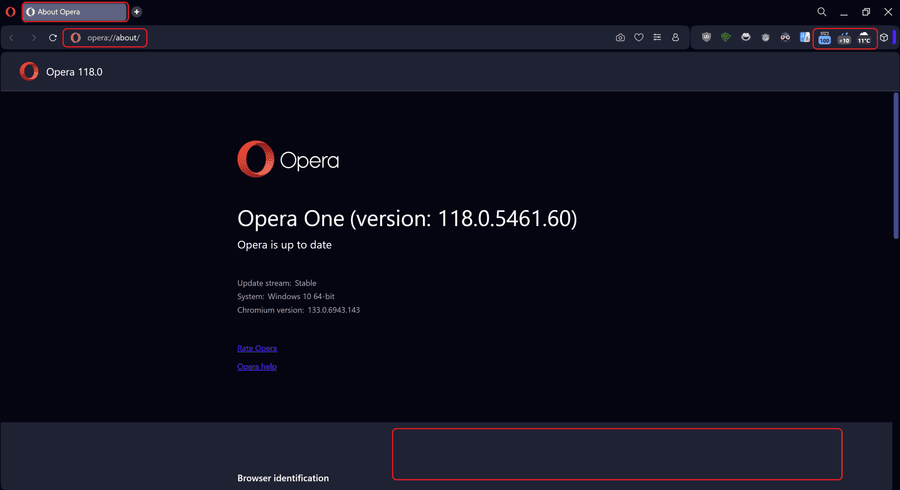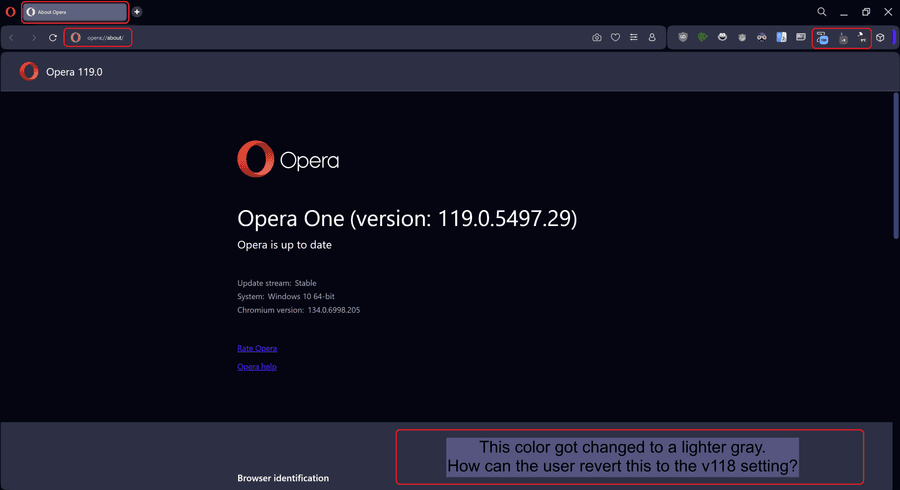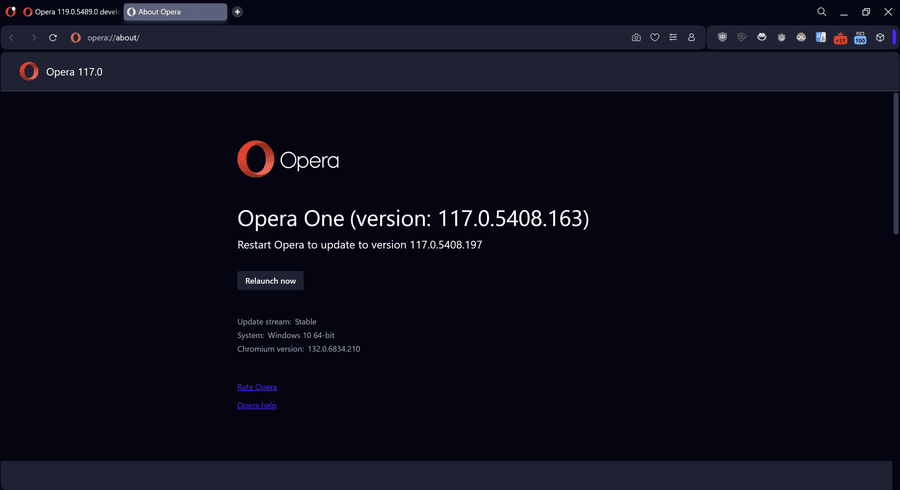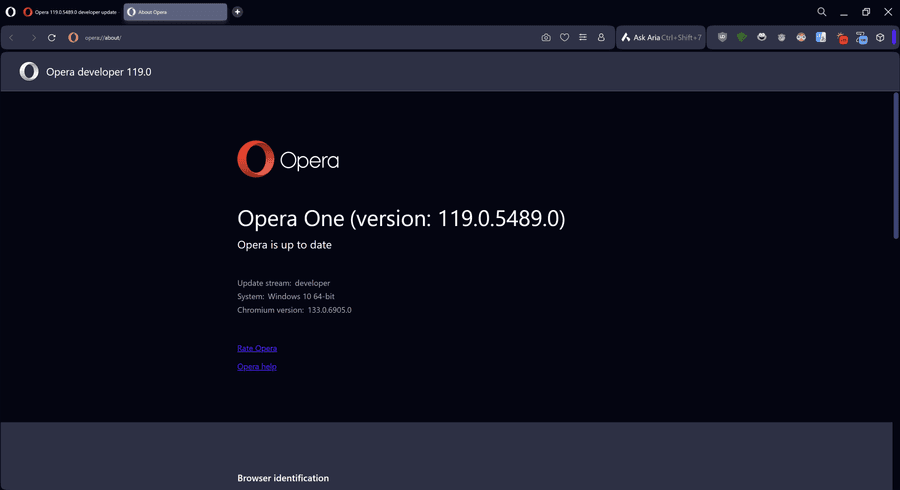These are the same answers I got a couple of weeks ago. If there have been made any changes to the font sizes, how is the different font sizing I documented to be explained?
The suggestion to navigate to opera://settings/fonts and adjust the font sizes didn't yield any changes to the font used for the tabs, address bar, and icon labels. This is the same suggestion and the same result I got a couple of weeks ago.
Here are screenshots showing the before/after result, after setting the font size slider to the max setting.
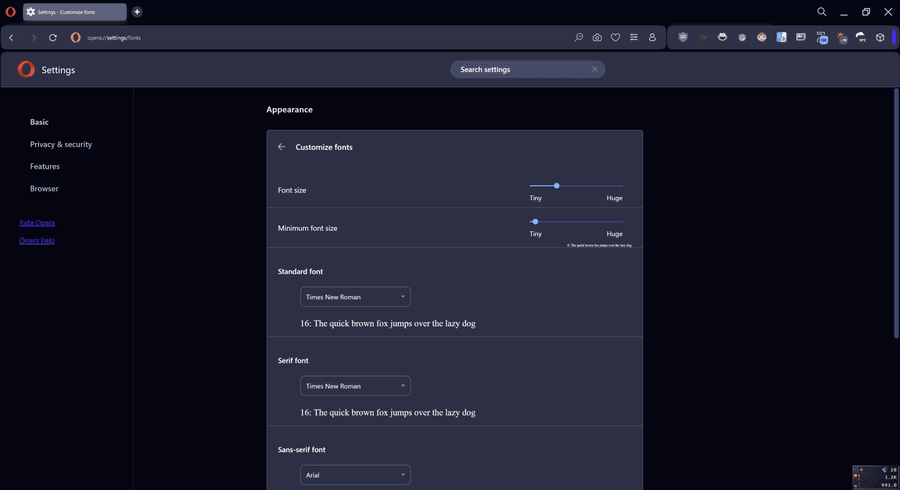
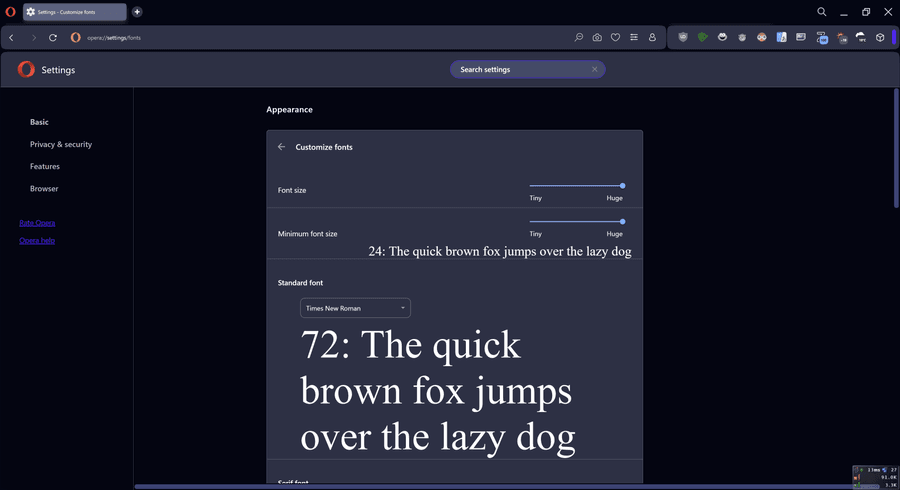
The size of that particular font must be affected by some other setting in Opera, which I haven't been able to identify. Could you check back with your team on what other setting or value could be the cause for the decreased font size?
Regarding my question on how to revert the background color to the darker grey of Opera v118, your suggestion to try adjusting a theme doesn't allow for solving the issue.
The only theme that alters the background is the Aurora theme, but it doesn't allow setting a dark grey background, and its theme color isn't distributed equally on the interface.
This is quite unsatisfying as I currently have no way to adjust the discussed items to my preferences, and I have to cope with the situation as is.
I'm hoping you are going to provide us with more control to adjust these details affecting the UI design, and thus the user experience and usability to such a great extent.