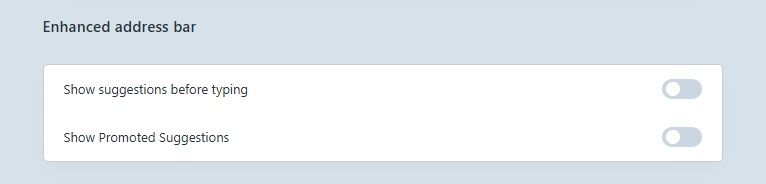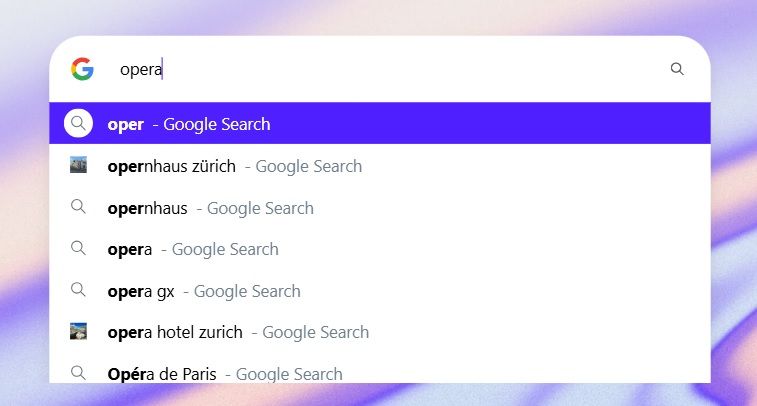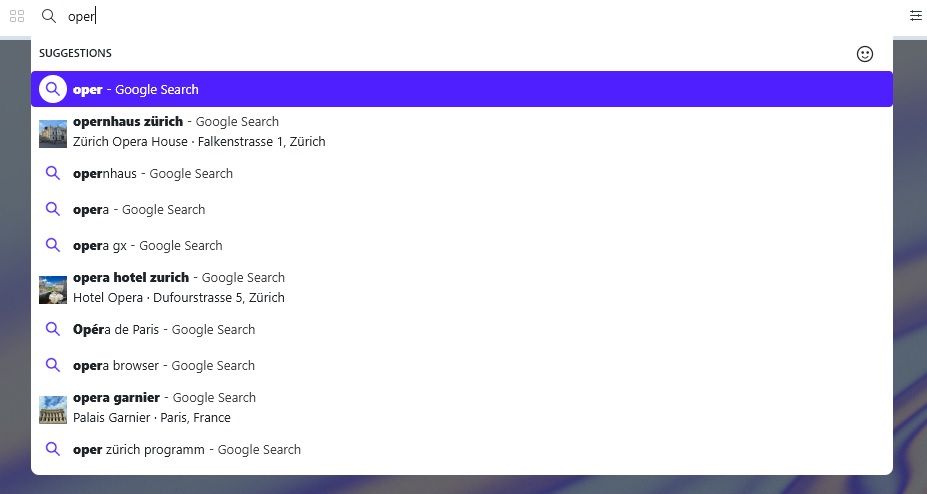Opera 123.0.5669.47 Stable update
-
Opera Comments Bot last edited by
Hello! We’re pleased to announce a new update to Opera Stable, now at version 123.0.5669.47. This release includes an important security fix from Chromium (bug 449760249, CVE-2025-12433) related to an implementation issue in V8. We recommend updating to ensure you’re running the most secure and up-to-date version of the browser. For a complete rundown, take […]
Read full blog post: Opera 123.0.5669.47 Stable update
-
andrew84 last edited by
@businidotaf As seen from the section name it refers to the address bar, not to the search box. And it refers the suggestions before typing, when you click on the address bar not when typing.
-
A Former User last edited by
@andrew84

Everything related to pop-up suggestions is disabled. I didn't have these issues in Opera 122 or earlier. I need to disable them. -
A Former User last edited by
@leocg
Yes, I need to disable search suggestions, but I don’t see such a setting in Opera 123. In Opera 122, search suggestions were not offered, the settings did not change. -
A Former User last edited by
@leocg
Since this is unacceptable for me, I was forced to reinstall Opera 122. -
andrew84 last edited by
@businidotaf said in Opera 123.0.5669.47 Stable update:
Everything related to pop-up suggestions is disabled. I didn't have these issues in Opera 122 or earlier. I need to disable them.
The toggles don't refer to the search engine suggestions. Maybe is need to check Google's settings.
*there was a flag some time ago to turn off unnecessary search suggestions category items. But later it was removed and the suggestions can't be turned off (as far as I know). https://forums.opera.com/post/363768
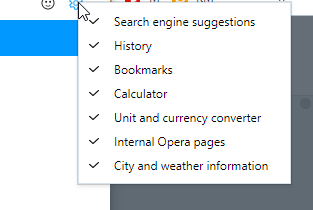
-
A Former User last edited by
@andrew84
Starting from version 123, search suggestions can only be disabled by adding a prohibition rule to the firewall: *google.com/complete/search * -
P1tzO last edited by
I like the history update. hope it feels less clunky to use
i also like how you can see more tabs on this screen compared to previous versions
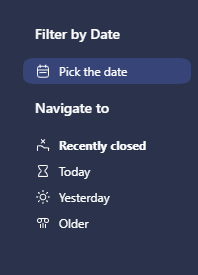
-
Urby938 last edited by
Youtube notifications not working even when enabled win 11 25 H2 please fix it allready
-
Opera-QA-Team Opera last edited by
@p1tzo: Thanks for the feedback - we are happy you like the new design!
-
sicu220 last edited by
The bug is still not fixed. The long strip is not needed for the background image.
-
Opera-QA-Team Opera last edited by
@urby938: Thank you for the feedback - we will investigate it. Was it working for you on the previour Opera version?
-
bbildman last edited by bbildman
Since O123 was released, when I install it over O122, launching it gives me a total grey screen. No way to use it, it was posted that I I changed OpenGL to to D3D11, it would solve the problem. But when I do that, Opera open correctly, grey screen is gone, but on my Speed Dial page, many of the Speed Dial icons/groups are greyed out. I have disabled all extensions to make sure this is not the problem.
This is a BIG deal, can someone from the Opera team help me, I posted this before in the previous version of 123 discussion along with a screen capture, and I got no response as far as any solution. Help
Below is an image of the Speed Dial with blank icons within
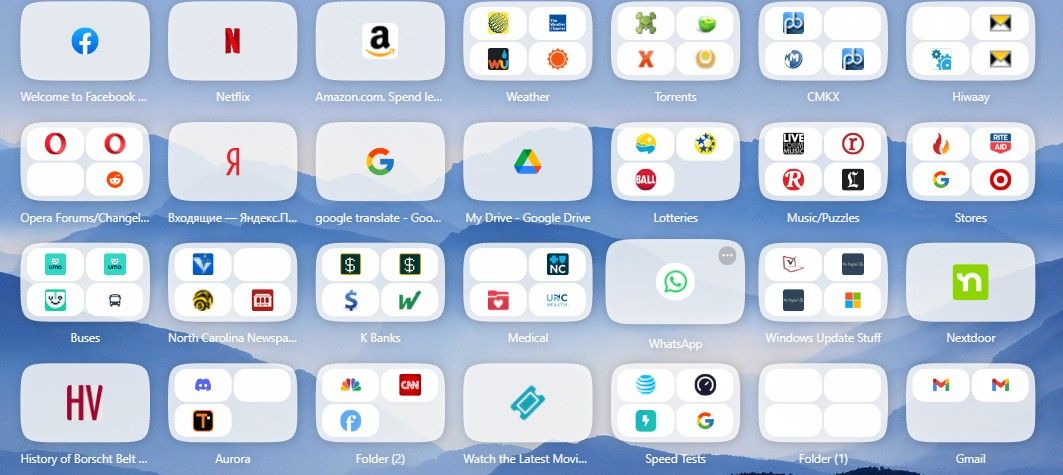
-
agungriadi last edited by
![alt text]
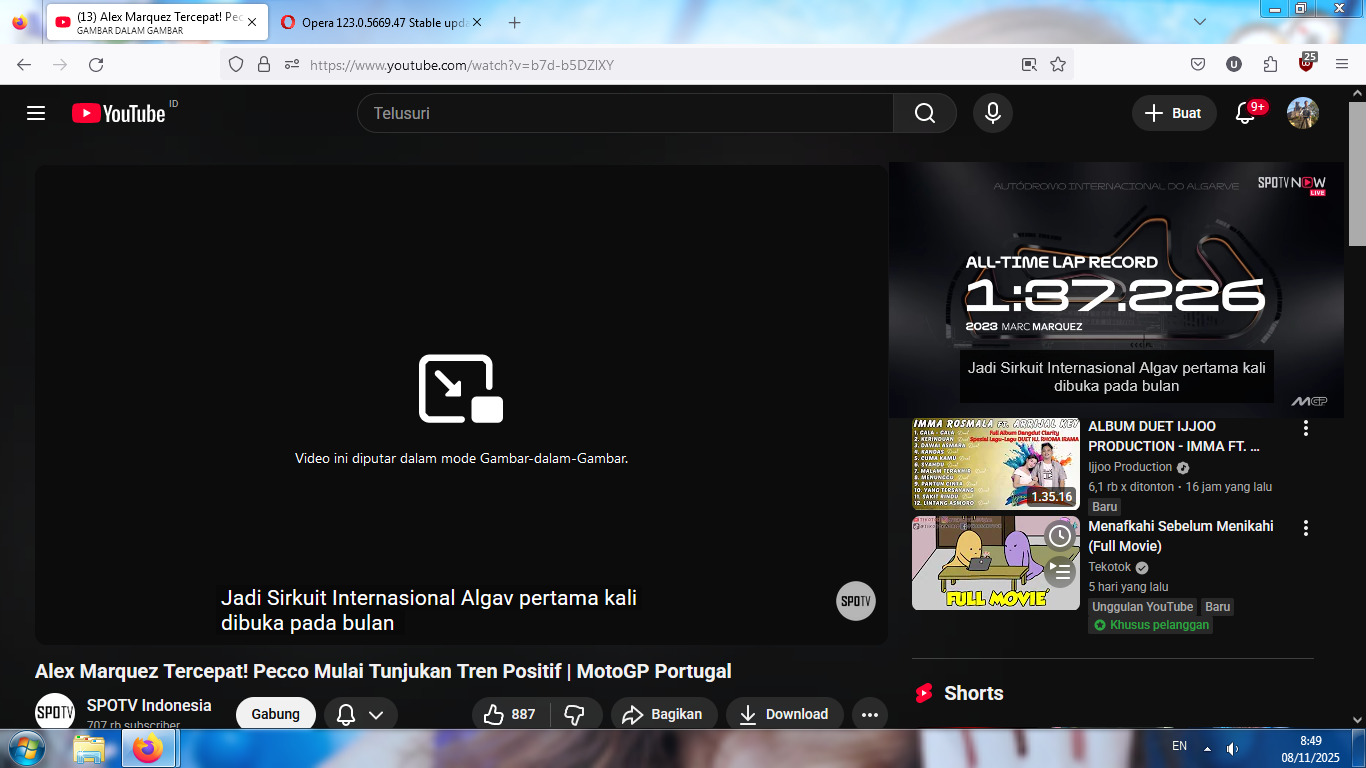 (image url) please bring subtitles to the picture in picture feature like in firefox
(image url) please bring subtitles to the picture in picture feature like in firefox