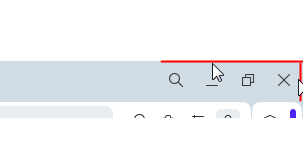Opera 102.0.4880.78 Stable update
-
Opera Comments Bot last edited by
Hello! This release incorporates the latest version of Chromium – 117.0.5938.132. One of the top priorities for the Opera development team is to ensure that you can browse the web without any interruptions or crashes. In this update, we’ve addressed crash issue found by our QA team. See the changelog and happy browsing! Installation links:
Read full blog post: Opera 102.0.4880.78 Stable update
-
theory65 0 last edited by
Not Resolved V2:
What going on with the favicon :
https://i.postimg.cc/25vnN5V6/Opera16-09-23.gif -
theory65 0 last edited by
Not Resolved V2:
The Closing "X" = is not glowing red= can not closing the browser
https://i.postimg.cc/DZfv7CBN/Opera16-09-23-Mouse.gif -
cookie-drummer last edited by
As far as I know crash fixed in .78 version was found by Opera community, not by you.
-
thelittlebrowserthatcould last edited by
Many thanks for the file upload fix.
Congratulations to the QA team for finding the problem
-
tastodd last edited by
@theory65-0 said in Opera 102.0.4880.78 Stable update:
Not Resolved V2:
What going on with the favicon :
https://i.postimg.cc/25vnN5V6/Opera16-09-23.gifI confirm. The problem with the icons has been going on for more than a month, and everything worked in earlier versions of Opera One.
I have already sent a bug report, but the problem is still not solved -
andrew84 last edited by andrew84
In this update, we’ve addressed crash issue found by our QA team
I thought the issue was reported by users here in the blog and after that it was fixed.
-
andrew84 last edited by andrew84
@thelittlebrowserthatcould I guess the problem was found by users and QA team redirected the issue to developers after reading the blog ))
But maybe I'm wrong. -
steeveboy last edited by
@andrew84: Yes, I can confirm that. Usually you could just swipe far to the top right corner and click, so it closed. Now you have to hover exactly over the X button. Small inconvenience, but it would be great if it can fe fixed. Guess these buttons have rounded corners now, so few pixels are missing, therefore you don't hit when it is the pixel in the exact top right corner.
-
andrew84 last edited by
@steeveboy said in Opera 102.0.4880.78 Stable update:
Guess these buttons have rounded corners now, so few pixels are missing, therefore you don't hit when it is the pixel in the exact top right corner.
Exactly.
Borders are everywhere.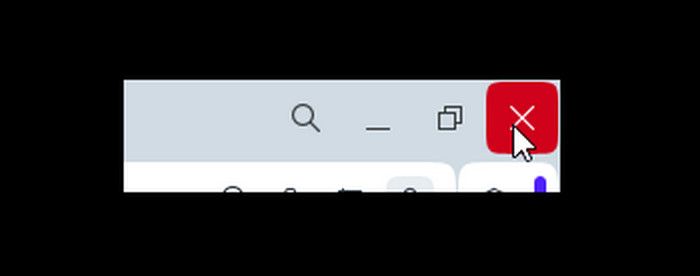
-
BestCodes last edited by
@cookie-drummer: So all the people in the community went and looked through opera's source code and were like "Hmm... Aha! I found the bug! It's 'DNA-110952 Crash at base::subtle::RefCountedBase::ReleaseImpl() const'"? The users reported the bug, the opera QA team found it and fixed it. I think it is sad how ungrateful these people are. Opera is an awesome browser. Keep up the good work, Opera!
Hi, I'm Best_codes! I'm a full-stack web dev who moderates on the makeblock forum. I have a website, https://bestcodes.dev. I love Opera, so I'm on here occasionally to report bugs and answer some questions.
-
hectormaciasa1979 last edited by
Opera One(version: 102.0.4880.78)
Buuuut...
Chromium:116.0.5845.188
Chrome/116.0.0.0
Did I do something wrong?
Opening a Speed Dial folder in new tabs still opens the first page outside of the group, maybe I'm the only one opening tabs like that.
-
leocg Moderator Volunteer last edited by
@hectormaciasa1979 I guess they just incorporated the security fixes of Chromium 117.0.5938.132 into this release.
-
leocg Moderator Volunteer last edited by
@cookie-drummer It was reported and fixed in August. The fix was released as part of Opera 103.