Opera 92 developer
-
andrew84 last edited by andrew84
- I think that Automatically hide sidebar toggle in Easy Setup should be visible (but remember its state selected earlier) only if 'Show sidebar' toggle is enabled.
- previous two issues are still there https://blogs.opera.com/desktop/2022/08/opera-91-0-4505-0-developer-update/#comment-286976
+another one issue I noticed is that if I navigate on OMenu button and wait some milliseconds, the sidebar will auto-hide anyway.

*And I'd prefer some smoother animation for the sidebar auto-appearing (or as already was suggested to make the sidebar appear over the window)
-
andrew84 last edited by andrew84
@andrew84 And I'm still missing the optional 'unpinned sidebar' on speed dial page like in O58.
Now it could contain vertically positioned 'Opera Tools' icons only (which currently are in opera tools section in the sidebar setup and which are accessible via right click context menu on start page). Only icons, without the bar actually.
And the option name can be 'Show Opera tools on speed dial', without the 'bar' word, to not confuse it with sidebar feature
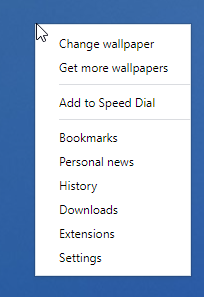
*By the way, the context menu still doesn't contain 'Pinboards' item when the pinboards feature is enabled.
-
A Former User last edited by
Auto-hide sidebar: the sidebar should be positioned over the browser window so you don't have to readjust the screen every time the sidebar appears and disappears.
Since we are in a new development cycle, the Opera team should consider adding the Mica effect to Opera for Windows. -
ralf-brinkmann last edited by
@kened, what do you mean with "positioned over the browser window"?
Do you mean that the sidebar should be semi-transparent and wrap over the left edge so that the original window is not resized?
And what is the "Mica effect"? -
kmielczarczyk Opera last edited by
@vladbabinets: It's correct. See https://developer.chrome.com/docs/privacy-sandbox/user-agent/ for details.
-
A Former User last edited by A Former User
@ralf-brinkmann
Do you mean that the sidebar should be semi-transparent and wrap over the left edge so that the original window is not resized? : YesAnd what is the "Mica effect"? This effect below:

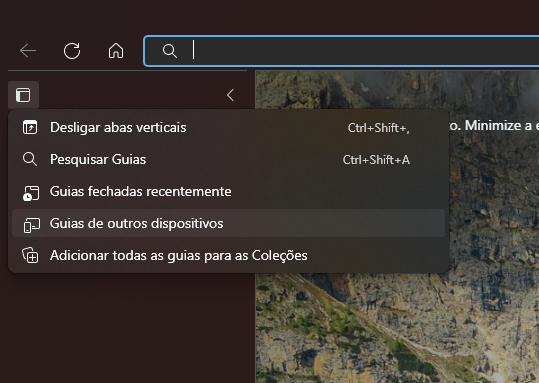
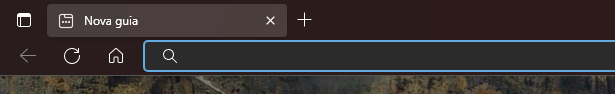
-
A Former User last edited by
Opera and Opera GX on the Windows Store are completely out of date.
Opera: 83.0.4254.27
Opera GX: LVL3 (core: 82.0.4227.44) -
ralf-brinkmann last edited by
Is there a memory problem with this version? I've gotten an empty page with the error message "Insufficient memory" several times today and twice everything was black and didn't want to continue working at all.
W10x64, Operax64 -
davidgould last edited by
@ralf-brinkmann: I have memory problems again.
Last time, it was fixed by a reinstallation. Rename the binaries folder and try that.
I;m about to do it myself.https://get.geo.opera.com/ftp/pub/opera-developer/
About to try it myself. -
davidgould last edited by
@davidgould said:
@ralf-brinkmann: I have memory problems again.
For the record, I was using the previous 9.1 version, upgraded from the one before that. Used Setup version of 92 Dev stream and so far so good..
I used to be able to edit comments on here.
-
ralf-brinkmann last edited by
@davidgould, what do you mean with "binaries folder"?
Some minutes before I had a complete crash. Everything stopped working. I could not even close Opera or any other program, because mouse and keyboard did not do anything and I could not change to another task.
I don't know why this happened today and not yesterday, a little time after updating. Maybe Opera must run some hours to collect "garbage" or whatever before it doesn't want to go on.
-
davidgould last edited by
@ralf-brinkmann said in Opera 92 developer:
@davidgould, what do you mean with "binaries folder"?
eg C:\Users\User\AppData\Local\Programs\Opera developer\92.0.4519.0
Whatever I did helped, but it still sucks. Opera isn't releasing memory fast enough on demand (by itself or other programs). So there may be a problem since 91.0.4514. Going to delete this and 92*binaries folders and reinstall 91.0.4498. The release after was probably fine but getting tired of this problem.
-
SiMcarD78 last edited by
If "malware protection" is activated, all pages load without graphics elements.
-
leocg Moderator Volunteer last edited by
@simcard78 It doesn't seem to be happening here.
And what malware protection exactly?
-
ranger375 last edited by
This version completely broke web browsing. To fix it: I setup a firewall rule to block updates, rolled back to version 91.0.4514.0 then run Update & Recovery. If you wanna keep extension, backup the following folders: Extension, Extension State, Extension Scripts, Extension Rules folders, they are in %appdata%\Opera Software\Opera Developer
-
andrew84 last edited by
The address bar needs toggles to disable calculator, cities and the other recent useless info shown when typing. '#address-bar-dropdown-categories' flag is gone.
There's a wrong dependency in my opinion.If Enhanced address bar toggle is disabled, nothing should work (complete feature off)
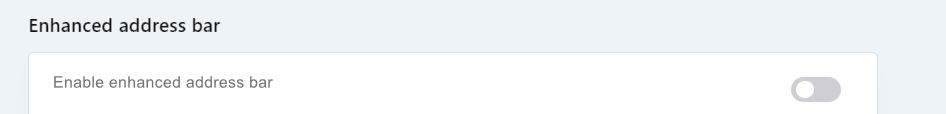
Enabled (two toggles will be shown)
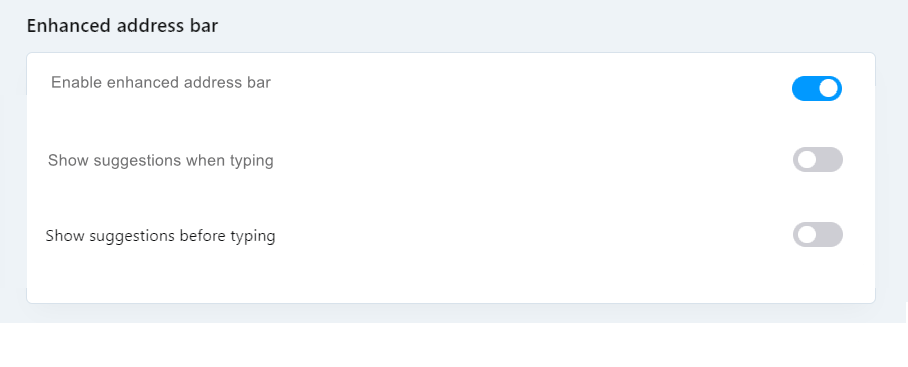
Enabled with 'Show suggestions before typing' toggle enabled
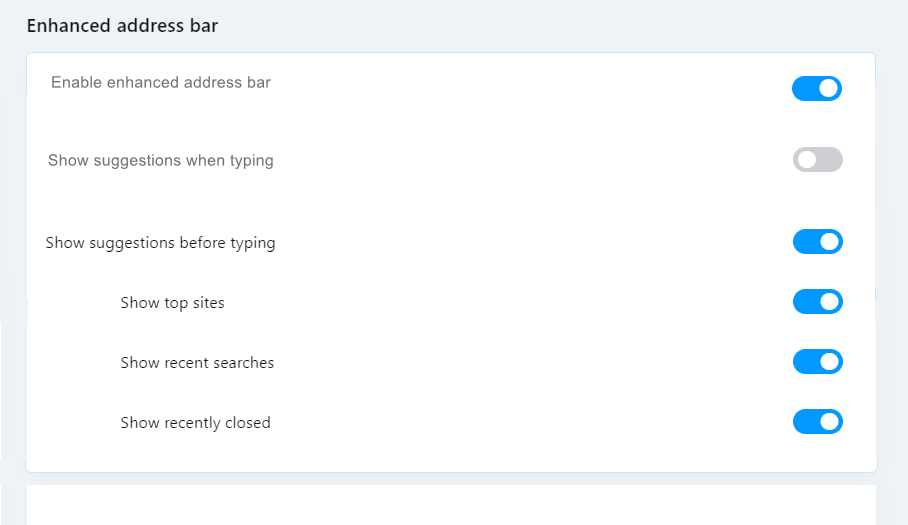
*'Show suggestions when typing' section could also contain extra toggles for categories (which currently are calculator, cities, history). I just don't want to edit the picture more.
