Opera 92 developer
-
davidgould last edited by
@davidgould said:
@ralf-brinkmann: I have memory problems again.
For the record, I was using the previous 9.1 version, upgraded from the one before that. Used Setup version of 92 Dev stream and so far so good..
I used to be able to edit comments on here.
-
ralf-brinkmann last edited by
@davidgould, what do you mean with "binaries folder"?
Some minutes before I had a complete crash. Everything stopped working. I could not even close Opera or any other program, because mouse and keyboard did not do anything and I could not change to another task.
I don't know why this happened today and not yesterday, a little time after updating. Maybe Opera must run some hours to collect "garbage" or whatever before it doesn't want to go on.
-
davidgould last edited by
@ralf-brinkmann said in Opera 92 developer:
@davidgould, what do you mean with "binaries folder"?
eg C:\Users\User\AppData\Local\Programs\Opera developer\92.0.4519.0
Whatever I did helped, but it still sucks. Opera isn't releasing memory fast enough on demand (by itself or other programs). So there may be a problem since 91.0.4514. Going to delete this and 92*binaries folders and reinstall 91.0.4498. The release after was probably fine but getting tired of this problem.
-
SiMcarD78 last edited by
If "malware protection" is activated, all pages load without graphics elements.
-
leocg Moderator Volunteer last edited by
@simcard78 It doesn't seem to be happening here.
And what malware protection exactly?
-
ranger375 last edited by
This version completely broke web browsing. To fix it: I setup a firewall rule to block updates, rolled back to version 91.0.4514.0 then run Update & Recovery. If you wanna keep extension, backup the following folders: Extension, Extension State, Extension Scripts, Extension Rules folders, they are in %appdata%\Opera Software\Opera Developer
-
andrew84 last edited by
The address bar needs toggles to disable calculator, cities and the other recent useless info shown when typing. '#address-bar-dropdown-categories' flag is gone.
There's a wrong dependency in my opinion.If Enhanced address bar toggle is disabled, nothing should work (complete feature off)
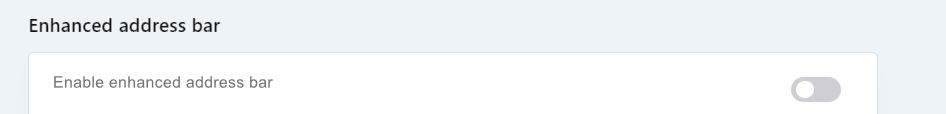
Enabled (two toggles will be shown)
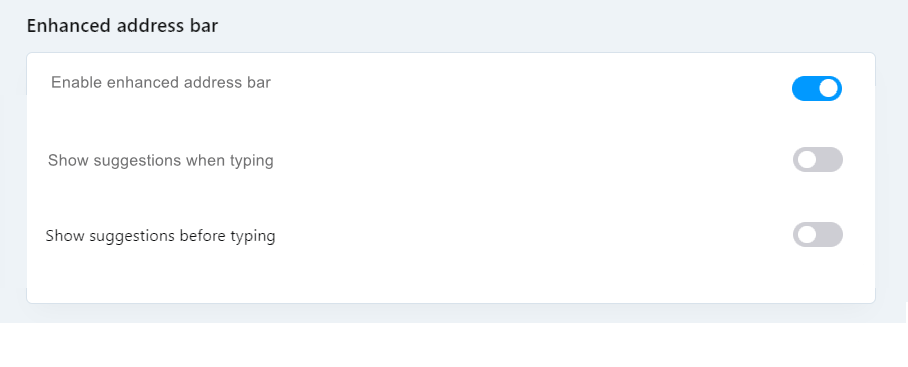
Enabled with 'Show suggestions before typing' toggle enabled
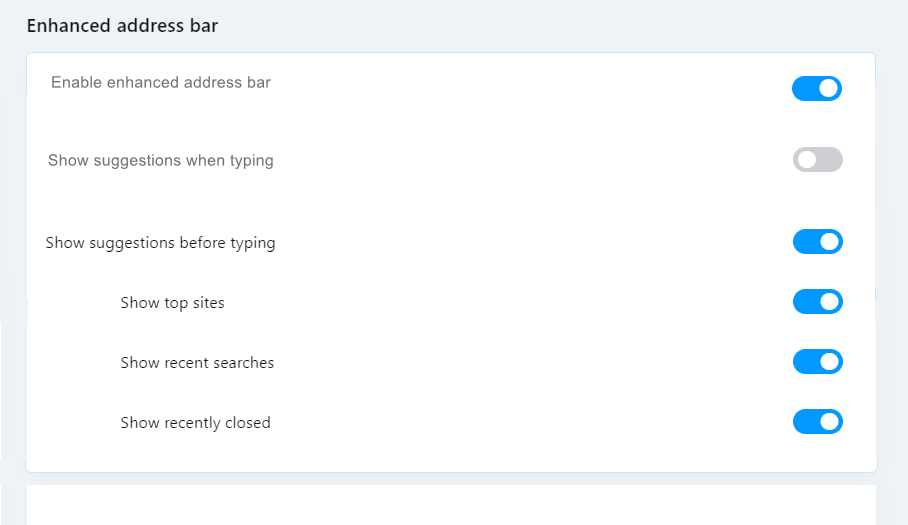
*'Show suggestions when typing' section could also contain extra toggles for categories (which currently are calculator, cities, history). I just don't want to edit the picture more.
-
Locked by
 leocg
leocg