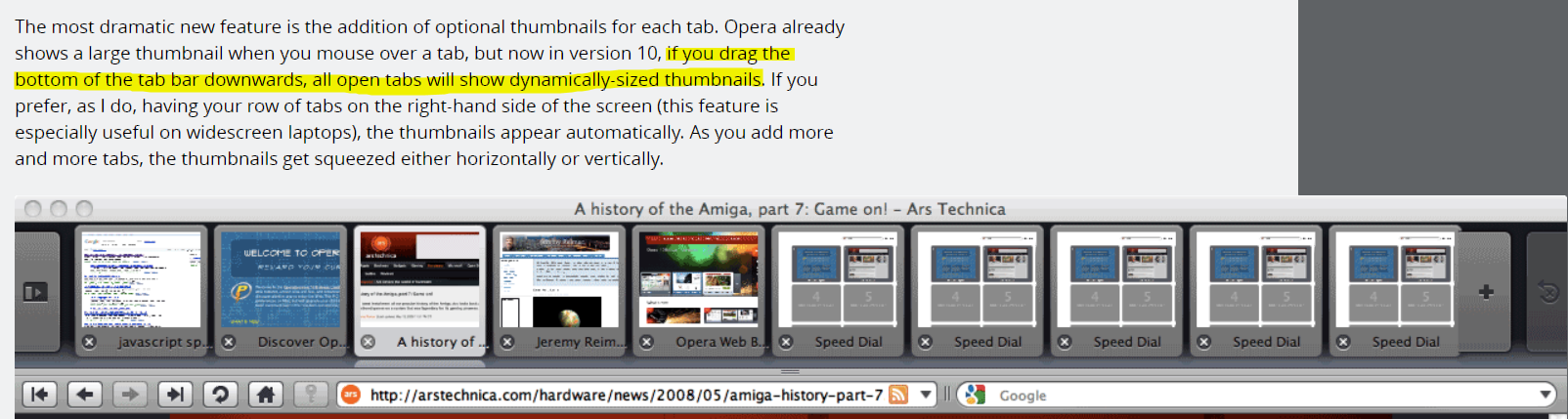Opera 73 developer
-
andrew84 last edited by
When opening Search tabs popup an active tab should be selected, not simply the first item in the list. I think it's obvious.
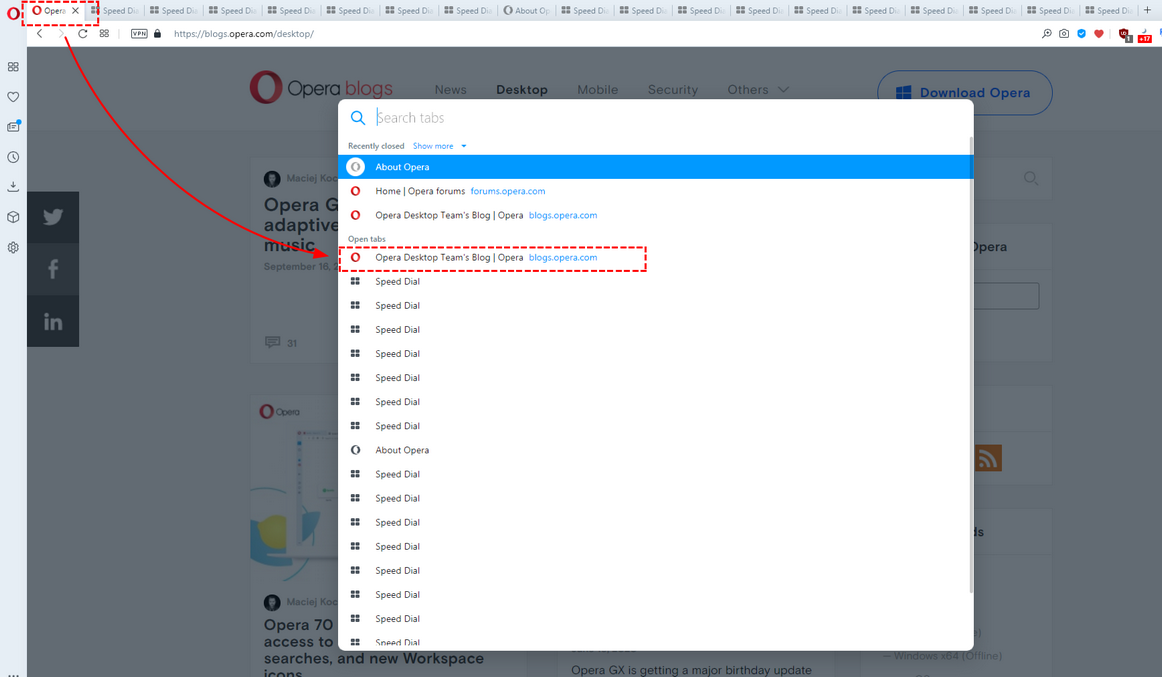
And currently active tab should stay highlighted, for the hovered items another color should be used (like it worked in previous TabMenu)
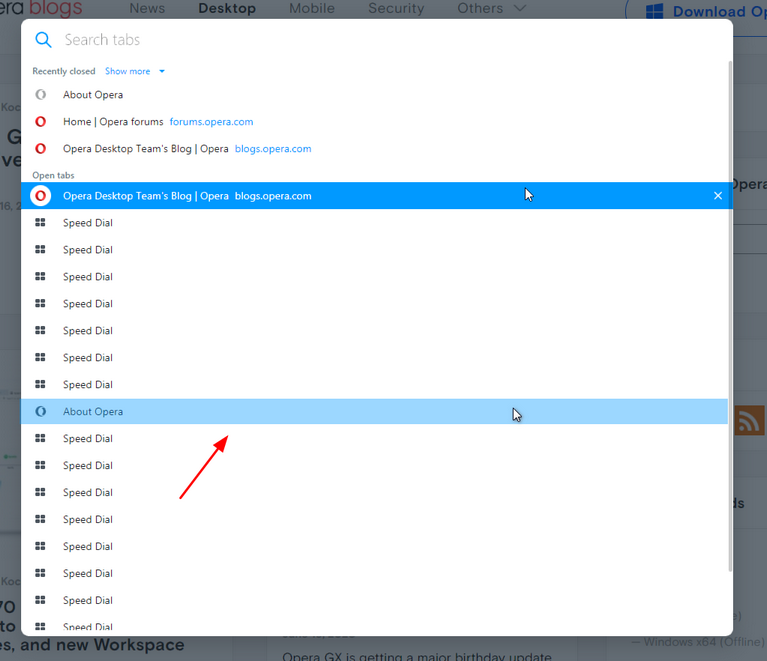
*Also, the highlighting still overlaps the scrollbar (closing cross in the circle too)
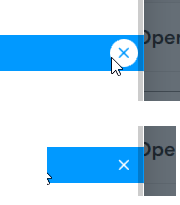
-
andrew84 last edited by
Suggestion:
Instead of the tabs cycling popup (Ctrl+Tab) add option to expand the toolbar if there are enough tabs (a button next to the magnifying icon in the top right corner or pull down cursor), And allow to scroll horizontally using mouse wheel too.
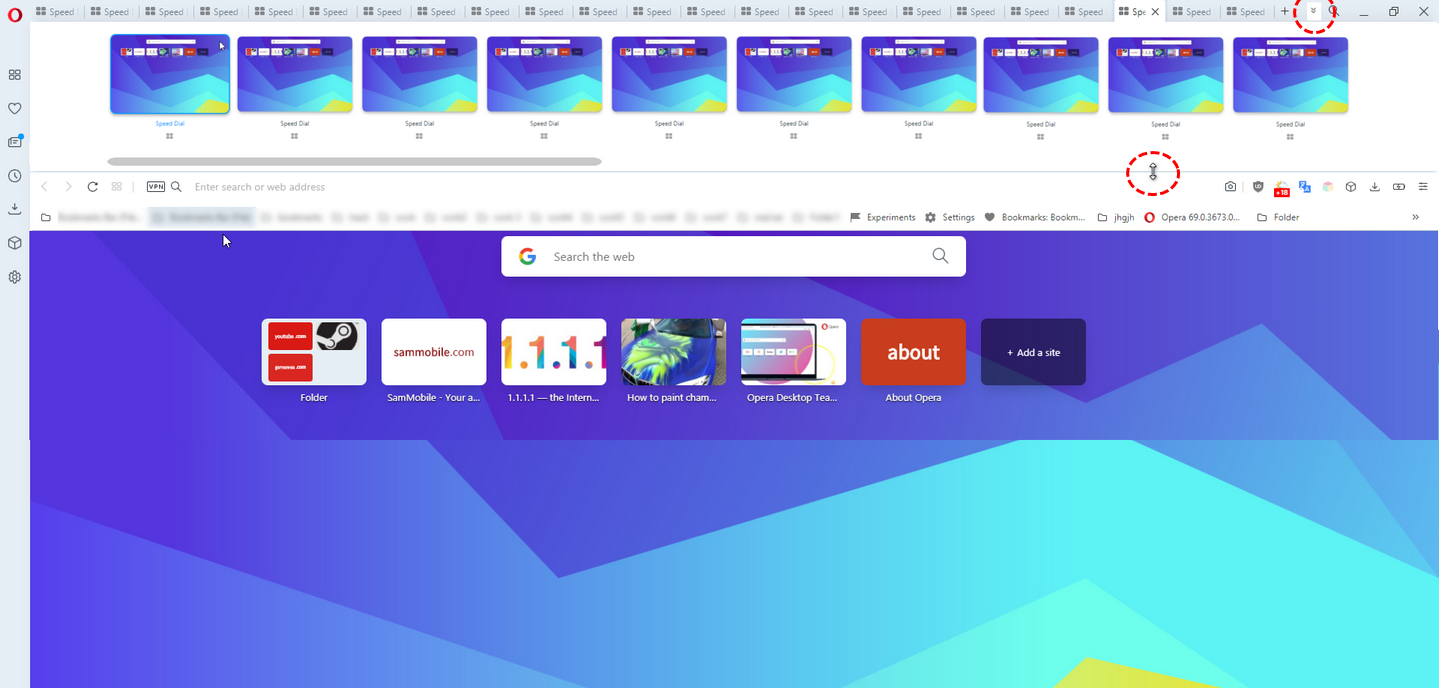
-
A Former User last edited by
@kmielczarczyk: I always use dark theme (it's my default). But I would like it to be darker, as in Opera GX.
-
A Former User last edited by
What are "Renderer" processes in Opera's Task Manager? There is no such thing in chrome.
If you turn off the chrome://flags/#enhanced-address-bar flag, there will be one less process in the Opera task manager. -
andrew84 last edited by
@nadie-nada-nunca The current cycling popup would be acceptable too if it had an option to stay opened (no need to hold down the Ctrl key) and where I can cycle tabs using my mouse wheel. Also, it should open by clicking some button in the tabs bar area.
-
A Former User last edited by
@andrew84: I remember this feature. It's useful mainly in big screens. Nowadays, Vivaldi has this feature.
-
andrew84 last edited by
@kened said in Opera 73 developer:
It's useful mainly in big screens
Maybe.
But the same can be said about the current Ctrl+Tab tabs cycling popup -
andrew84 last edited by
@kened said in Opera 73 developer:
Vivaldi has this feature
I checked it in Vivaldi, but it works in a different way, tabs (tiles) are still reduced in width.
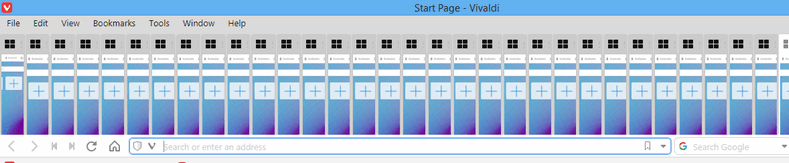
-
andrew84 last edited by andrew84
On 1366x768 display, 100% page zoom in browser settings, I still can't see all the section of the BABE.
100% = 3 sections, 90% = 4 sections, 80% = 5 sections.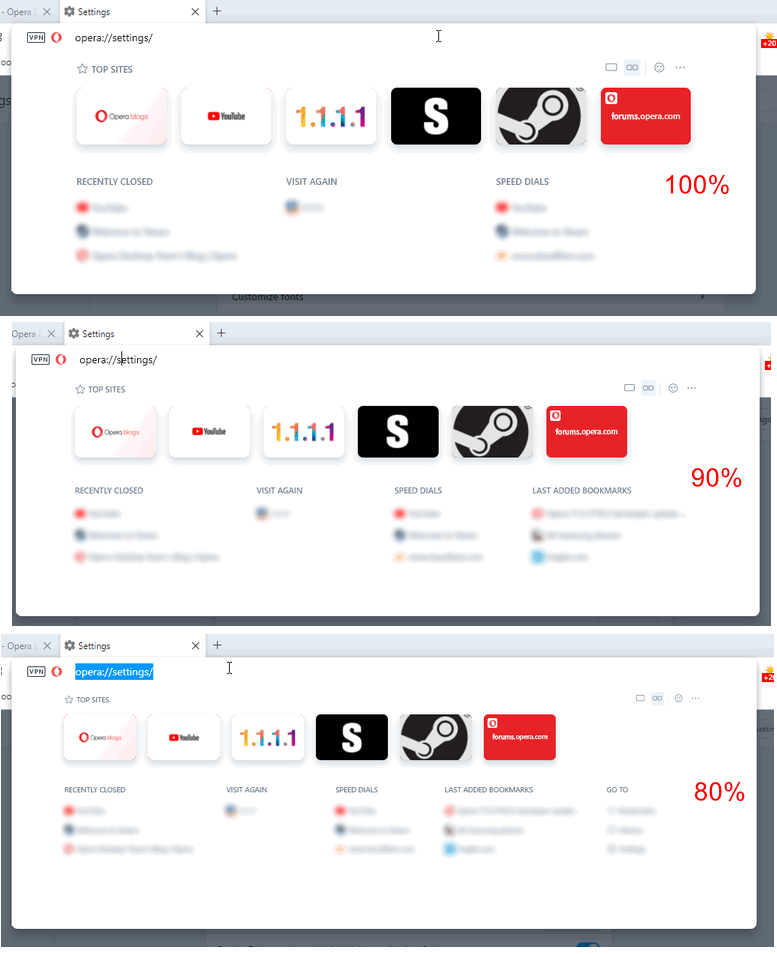
-
A Former User last edited by
Analysing the .css code of the enhanced address bar, it seems easy to let users choose the BABE background color.
-
burnout426 Volunteer last edited by
Haven't tried to check out BABE until now. Silly question. How do you get BABE to show up? The address field drop-down looks old and doesn't show what
opera://enhanced-address-barshows. It's on in settings and the flag is set to the default of enabled. Explicitly setting the flag to on doesn't make a difference.73.0.3820.0 64-bit on Windows 10 OS Version 2004 (Build 19041.508). Fresh profile. No extensions, no Opera Sync or anything.
-
andrew84 last edited by
@burnout426 You need to wait some time (while your top sites will be gathered), open sites, bookmarks and similar. I don't know if it's a bug or not.
-
burnout426 Volunteer last edited by
@andrew84 Thanks. Finally got it. Took a lot to trigger it, but I got it. Thanks.
-
andrew84 last edited by andrew84
@burnout426: I've found by chance that the BABE can be forced using address
opera://enhanced-address-barhttps://forums.opera.com/post/224835
*I didn't expect that this is a web page, I thought this is a pane/popup.