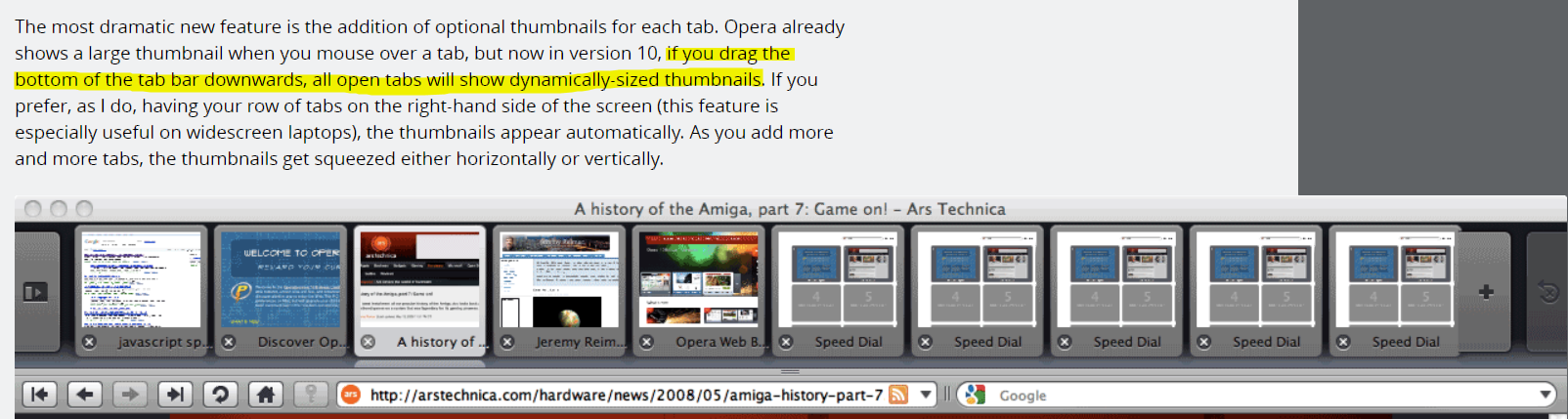Opera 73 developer
-
A Former User last edited by
@kmielczarczyk: I always use dark theme (it's my default). But I would like it to be darker, as in Opera GX.
-
A Former User last edited by
What are "Renderer" processes in Opera's Task Manager? There is no such thing in chrome.
If you turn off the chrome://flags/#enhanced-address-bar flag, there will be one less process in the Opera task manager. -
andrew84 last edited by
@nadie-nada-nunca The current cycling popup would be acceptable too if it had an option to stay opened (no need to hold down the Ctrl key) and where I can cycle tabs using my mouse wheel. Also, it should open by clicking some button in the tabs bar area.
-
A Former User last edited by
@andrew84: I remember this feature. It's useful mainly in big screens. Nowadays, Vivaldi has this feature.
-
andrew84 last edited by
@kened said in Opera 73 developer:
It's useful mainly in big screens
Maybe.
But the same can be said about the current Ctrl+Tab tabs cycling popup -
andrew84 last edited by
@kened said in Opera 73 developer:
Vivaldi has this feature
I checked it in Vivaldi, but it works in a different way, tabs (tiles) are still reduced in width.
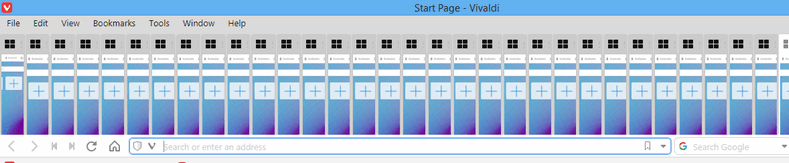
-
andrew84 last edited by andrew84
On 1366x768 display, 100% page zoom in browser settings, I still can't see all the section of the BABE.
100% = 3 sections, 90% = 4 sections, 80% = 5 sections.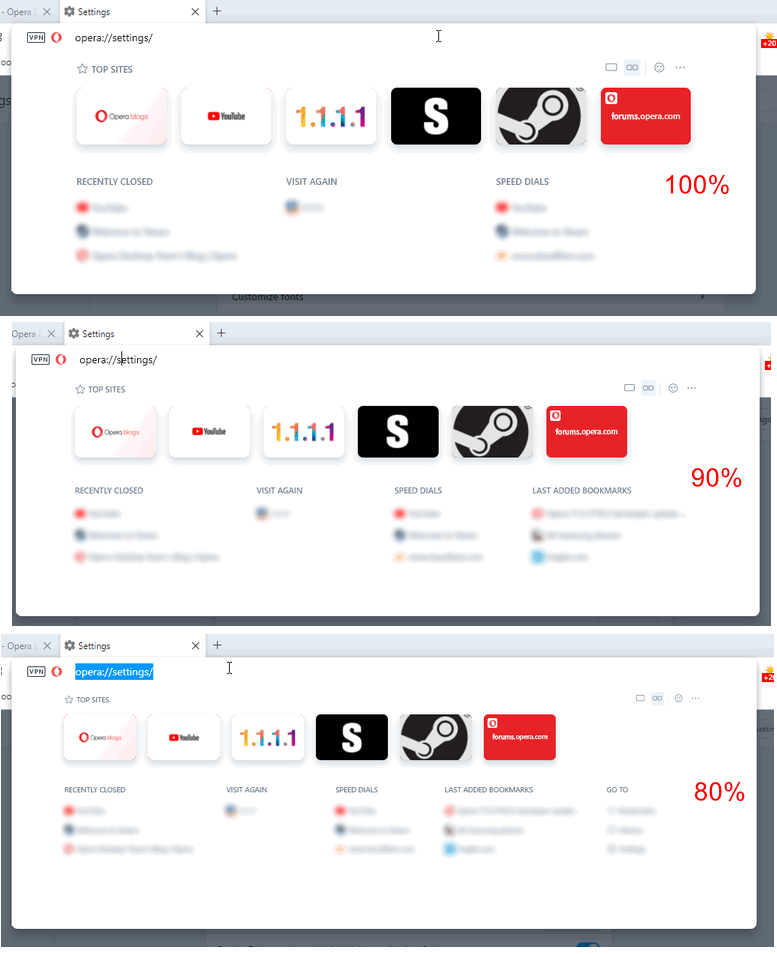
-
A Former User last edited by
Analysing the .css code of the enhanced address bar, it seems easy to let users choose the BABE background color.
-
burnout426 Volunteer last edited by
Haven't tried to check out BABE until now. Silly question. How do you get BABE to show up? The address field drop-down looks old and doesn't show what
opera://enhanced-address-barshows. It's on in settings and the flag is set to the default of enabled. Explicitly setting the flag to on doesn't make a difference.73.0.3820.0 64-bit on Windows 10 OS Version 2004 (Build 19041.508). Fresh profile. No extensions, no Opera Sync or anything.
-
andrew84 last edited by
@burnout426 You need to wait some time (while your top sites will be gathered), open sites, bookmarks and similar. I don't know if it's a bug or not.
-
burnout426 Volunteer last edited by
@andrew84 Thanks. Finally got it. Took a lot to trigger it, but I got it. Thanks.
-
andrew84 last edited by andrew84
@burnout426: I've found by chance that the BABE can be forced using address
opera://enhanced-address-barhttps://forums.opera.com/post/224835
*I didn't expect that this is a web page, I thought this is a pane/popup.
-
andrew84 last edited by
@kened:
But the recent Opera's features (tabs cycling popup, workspaces, search in tabs) are aimed at so many tabs opened at the same time and they continue promoting it. -
A Former User last edited by
Thinking about the future and considering that the BABE is a "web page", we could have the BABE floating along with the address bar, perhaps in the center of the browser window. It could be triggered by a keyboard shortcut or it could have a button on the sidebar. With that, we would gain space on the screen and have a cleaner look.