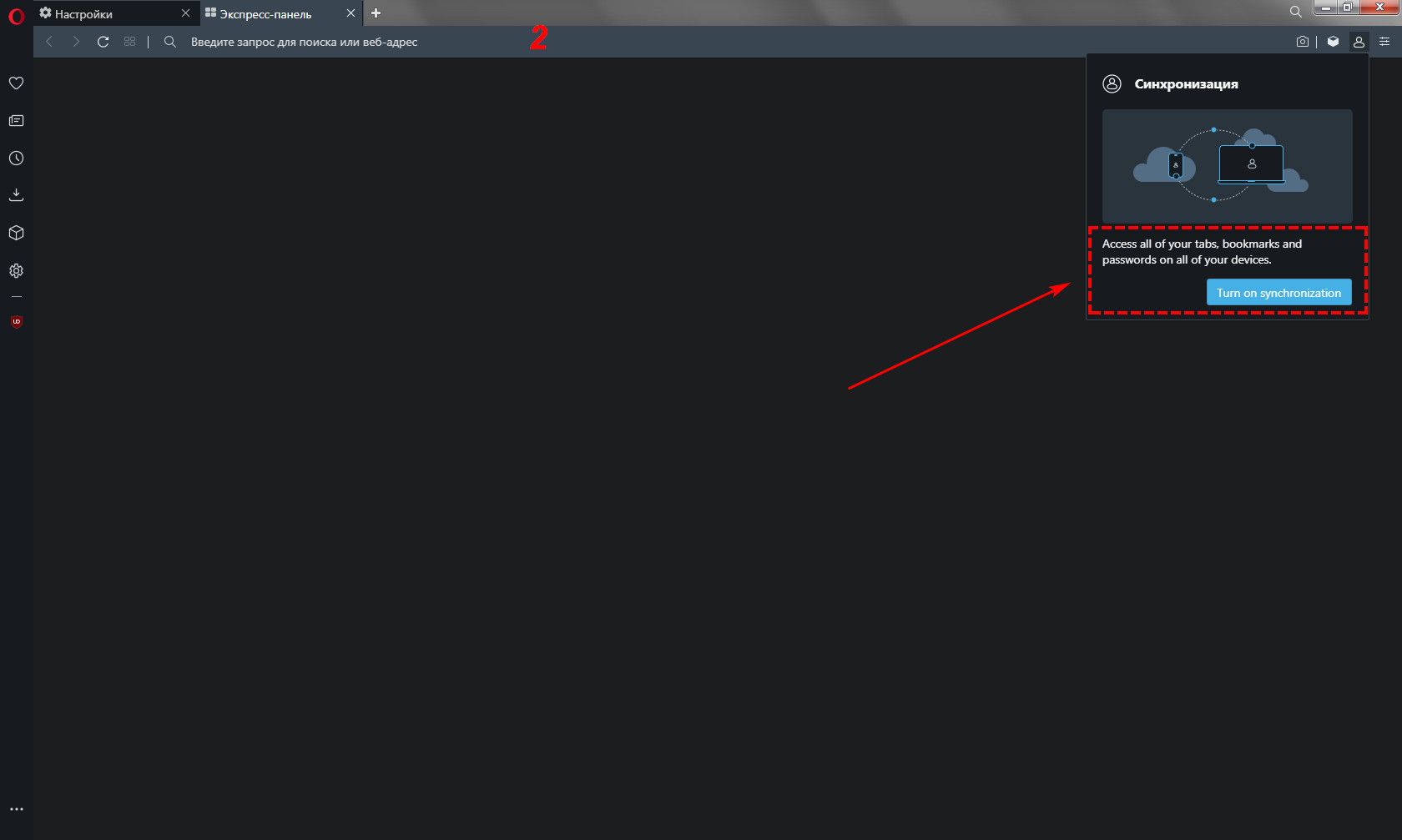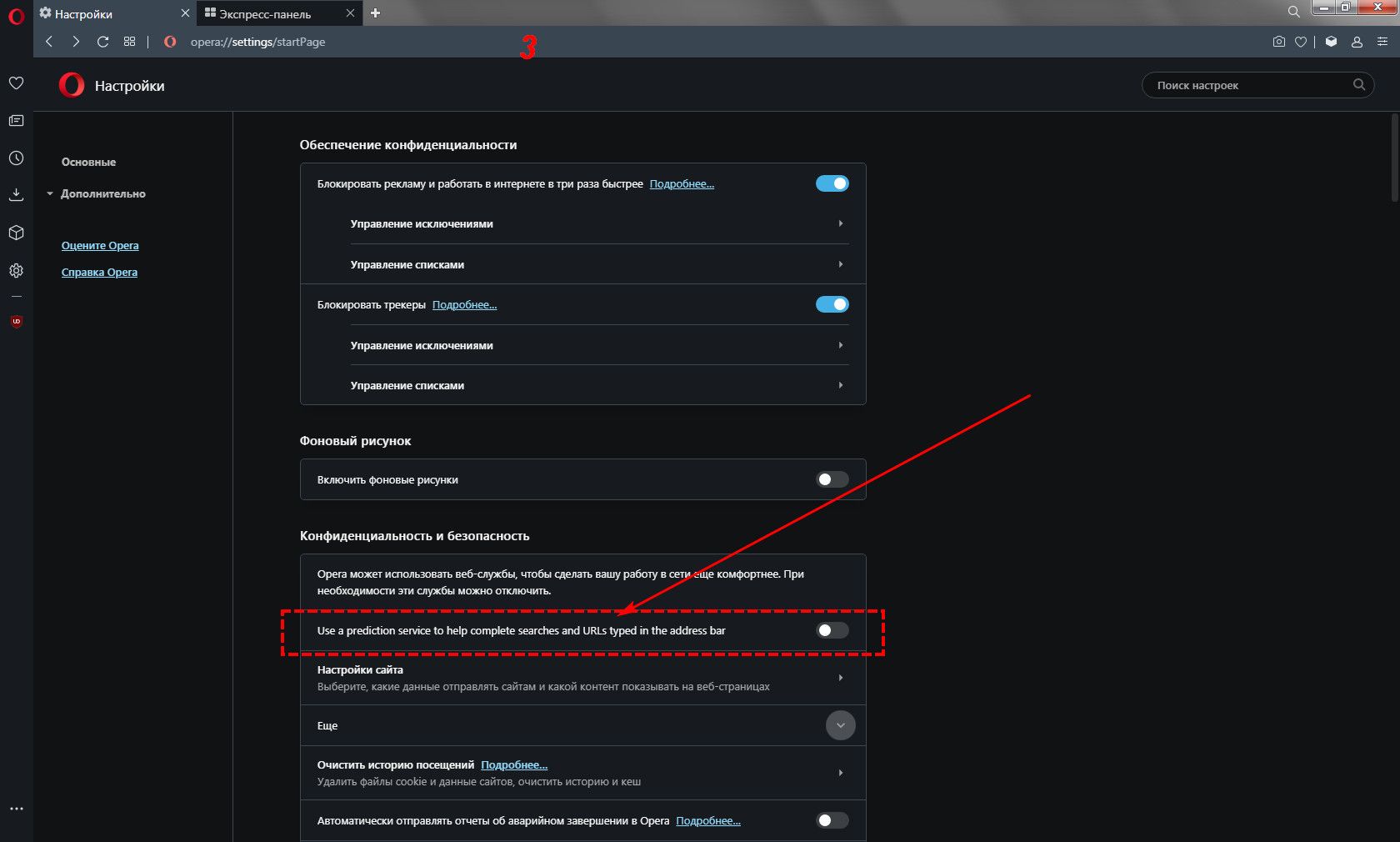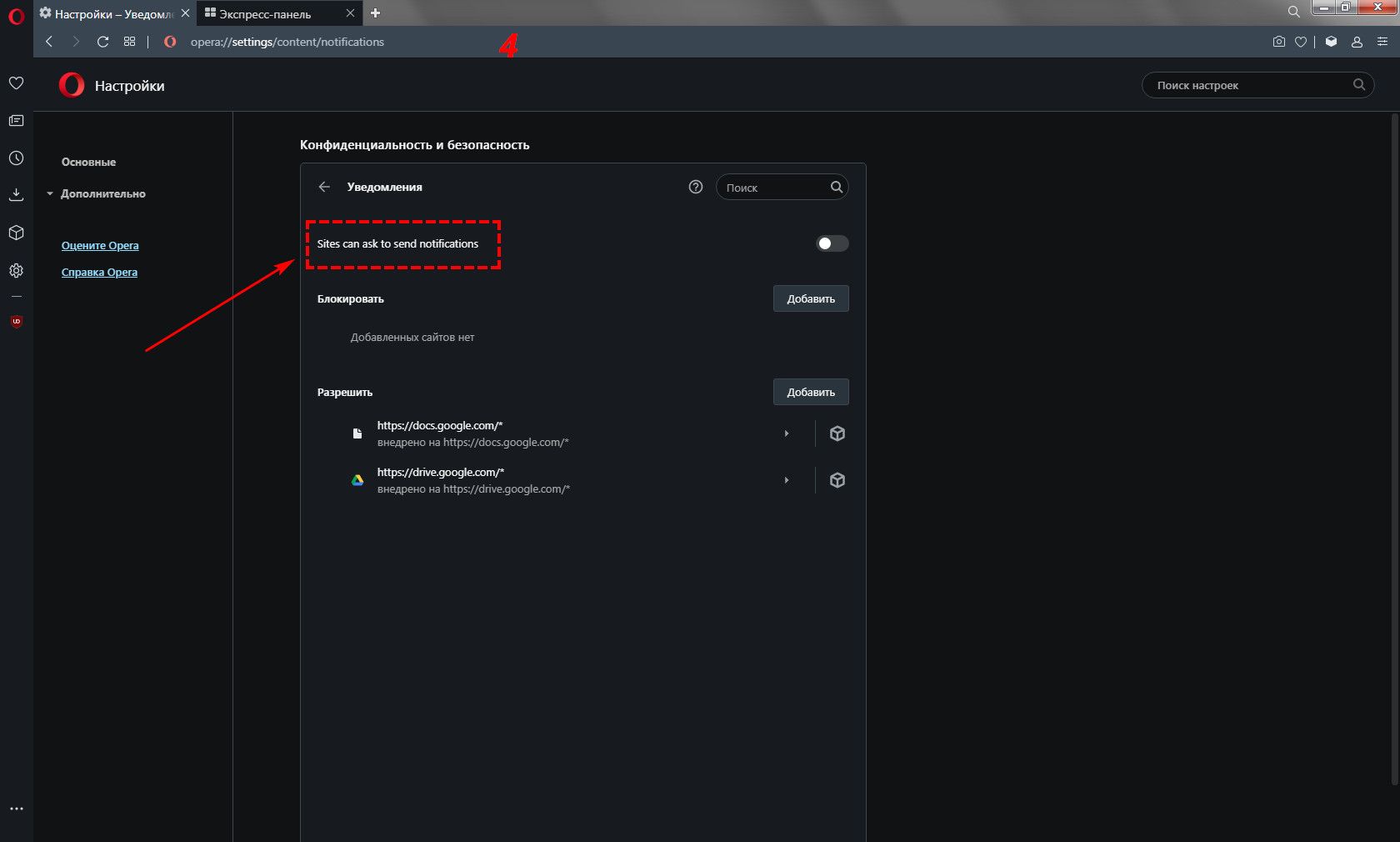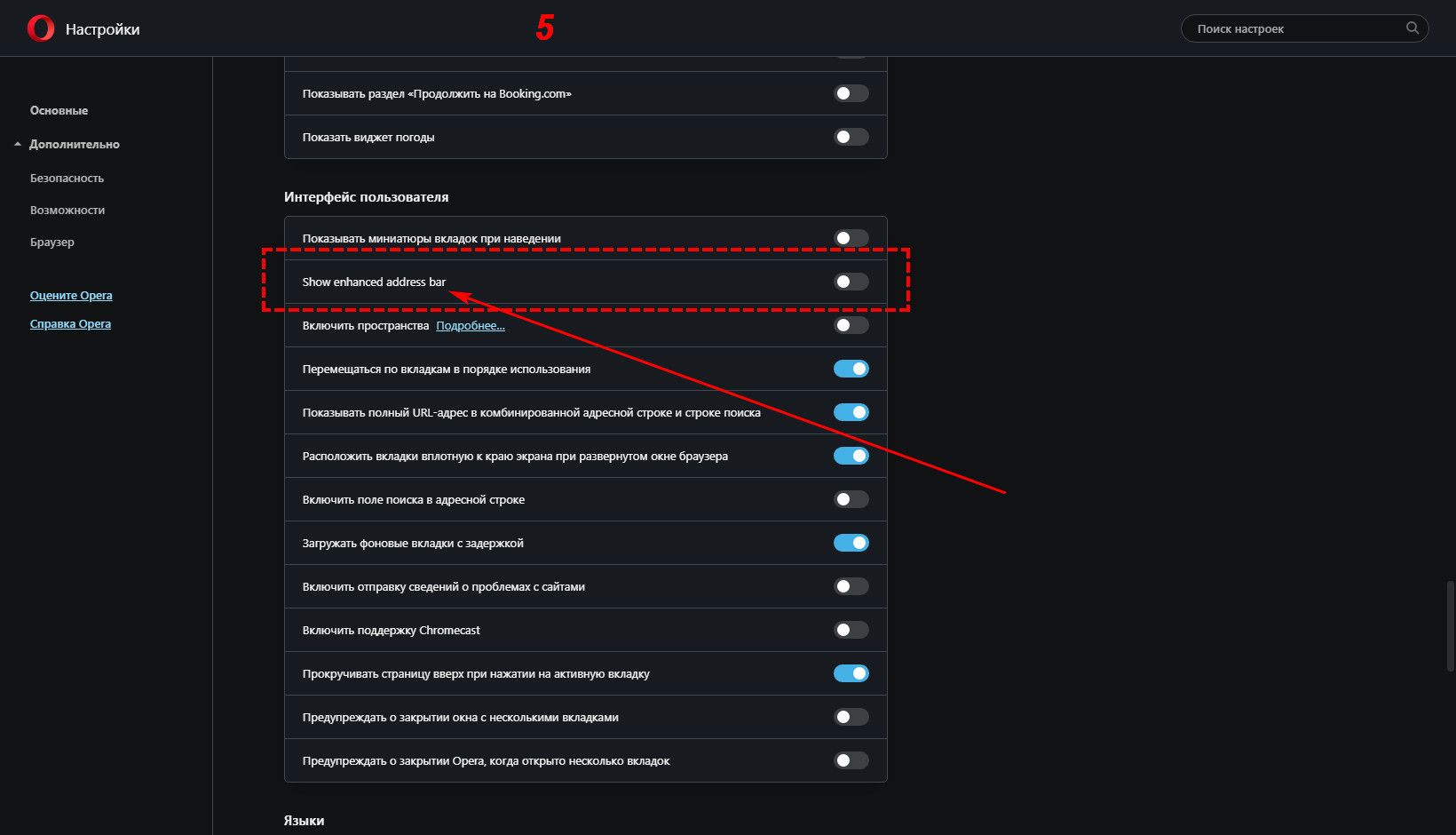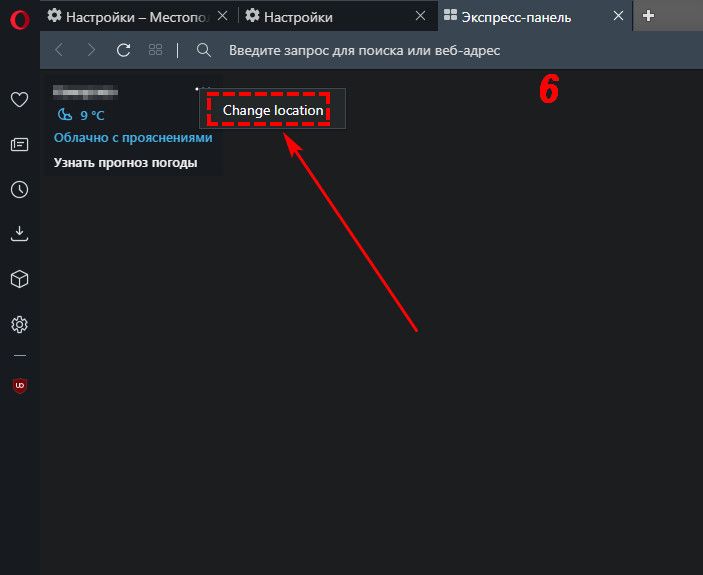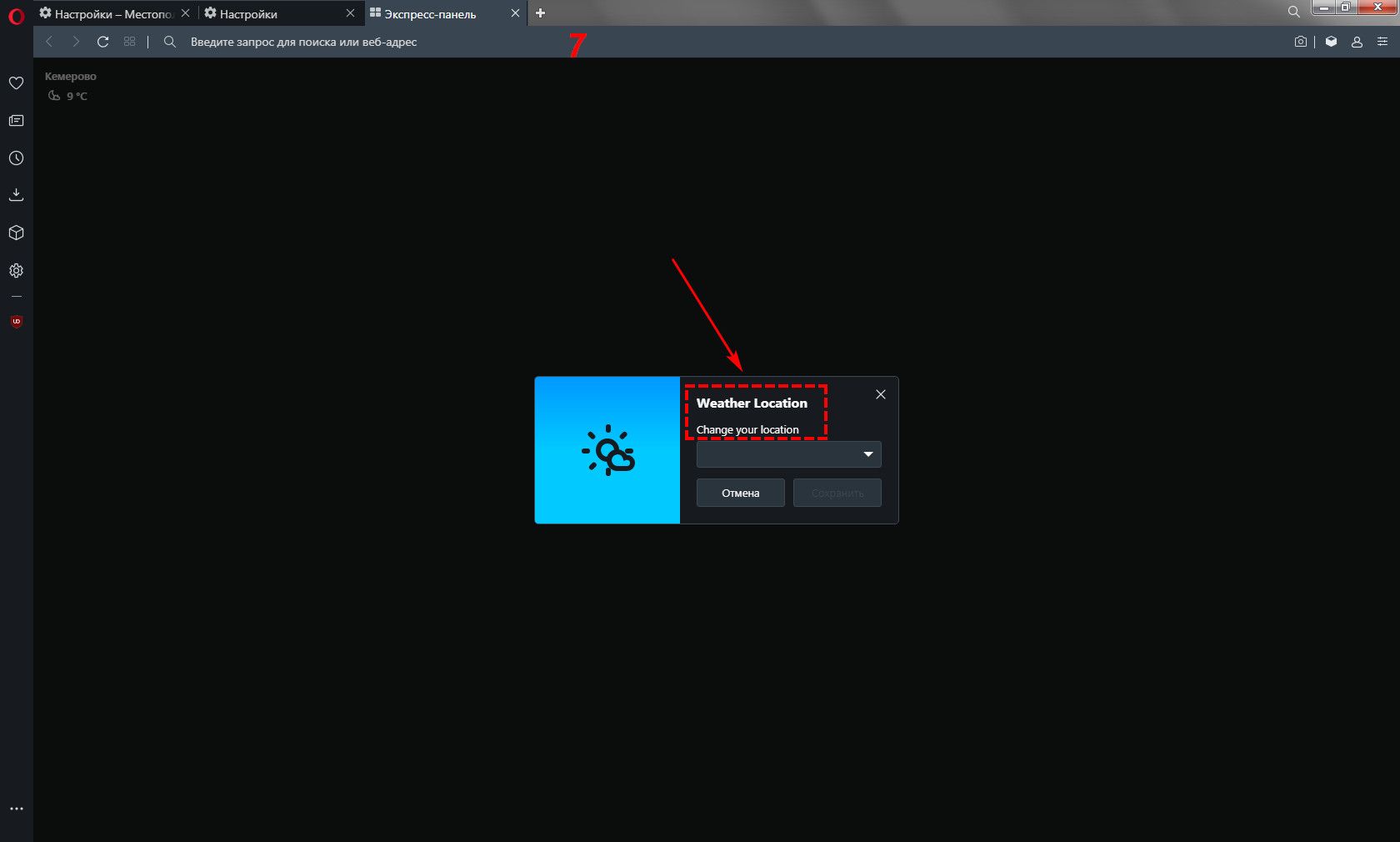Opera 69.0.3686.12 beta update
-
Opera Comments Bot last edited by
Hi there, The new beta version is here. Feel free to grab Opera 69.0.3686.12 beta with fixes and improvements. Chromium has been updated to version 83.0.4103.56. Let us know how is it! For the complete list of fixes and improvements, see the full changelog. Installation links: Opera beta for Windows (Using Opera beta for Windows installer…
Read full blog post: Opera 69.0.3686.12 beta update
-
A Former User last edited by
Items 2 and 3 also do not work, as here: https://forums.opera.com/post/212375
-
andrew84 last edited by
Video pop-out still needs improvements. It's still has no video caption and the window's size and position are reset each time after tab closing .
-
thelittlebrowserthatcould last edited by
The Block and Delete cookies buttons on Page Information are still unreadable with the dark theme in Linux Mint.
-
andrew84 last edited by andrew84
@kened Also, when video ends all the media controls (except volume) do disappear.
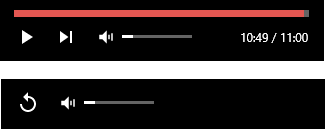
And I'd like to be able to pause/play by clicking on video (like it worked previously in the old pop-out).
-
andrew84 last edited by andrew84
Make the VPN popup's location dropdown wide (like it always was previously), on all channels.
Transferred data is hardly readable in dark mode (white text on light blue background)
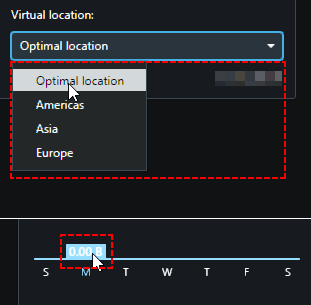
-
andrew84 last edited by andrew84
Why top sites tiles should flicker and show tile name on a solid background when hovered by the cursor? Tile's name should be always visible and placed at the bottom (like on speed dial page).
Also, the 'enhanced address bar' must be more functional (similarly to the 'Quick Access feature', with quick action buttons).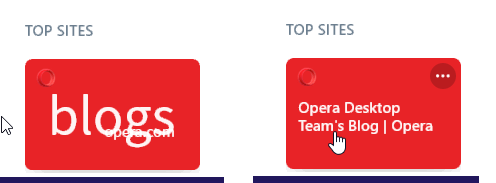
*Also, you should remember all these negative comments after you replaced speed dial tiles with 'top sites' tiles, then some time later you implemented a switch to select whether to show 'top' or 'speed dial' tiles (now you doing the same by forcing to see only top sites). Personally, i'd prefer to see only a quick action buttons section most of the time and top/speed dial tiles section can be be expandable (or there must be a toggle in Settings). In current view (with only 'top' sites) the feature won't be popular and I think that 90% of the users will turn it off in Settings.
-
A Former User last edited by leocg
I need help with Opera on Arch Linux, as it is not possible to access Amazon Prime videos and much less music:
Stable Version and latest Beta !!
-
sgunhouse Moderator Volunteer last edited by
Sounds like they think you're blocking them. Would be better if they just said so ...
You can get to Site Settings by clicking on the lock icon in the address bar, or through Settings. I don't see anything about "Protected Content" there, though ... oh, must be about Widevine. Make sure your ststem has the correct version of Widevine installed for the version of Chromium used by Opera. (See About Opera if you're not sure which version of Chromium is in your version of Opera.)
-
leocg Moderator Volunteer last edited by
@archuseropera See if https://forums.opera.com/topic/36229/widevine-h-264-support-on-ubuntu-19-10 helps
-
A Former User last edited by
@sgunhouse: Widevine Content Decryption Module - Versão: 4.10.1610.0!
Currently works on Netflix, Twitter and other sites dependent on the plugin!
-
A Former User last edited by
@leocg:
It is a little different from other distros, arch linux already makes everything right so that the user does not need to modify anything!