@adam1709: Hey, could you please share a few more details with us? The screenshots from your opera://settings/?search=cashback and chrome://flags/#cashback pages, your OS and Opera exact version and pages where you get the badge? If you also have screenshots of the action will be great. Thank you in advance!
Best posts made by olesiak
-
RE: Opera introduces Lucid Mode to improve video qualityBlogs
-
RE: Opera CashbackOpera add-ons
@ballsystemlord Hello, payout methods depend on your country or residence. Which country will you use cashback in?

- Opera for Windows
-
RE: Opera 73.0.3856.329 Stable updateBlogs
@shintoplasm01 Hello! Thank you for the report, we will take a look closer into the issue and will give you an answer as soon as possible

-
RE: Not opening a bookmark in any after the fifth workspaceOpera for Windows
@jojo0587 thanks you, reported as DNA-93190.
-
RE: Enjoy an integrated media experience in Opera for Android 61Blogs
@valentyna: You can also easily change search engine in address bar and start page through Opera browser settings -> Opera Menu - Settings - Search engine.
- Blogs
Latest posts made by olesiak
-
RE: Opera CashbackOpera add-ons
@lvovdoba Добрый день, нам очень жаль что вы столкнулись с проблемой выплат на карту, актуально этот вариант вывода работает без проблем, попробуйте вывести кэшбэк еще раз
 если у вас появятся вопросы, напишите нам!
если у вас появятся вопросы, напишите нам! -
RE: Opera CashbackOpera add-ons
@iryna50 Доброго дня, будь ласка, сконтактуйся з нами за адресою support@cashback.opera.com, будемо раді допомогти

-
RE: Opera CashbackOpera add-ons
@salute111 Добрый день, пожалуйста, сконтактируйтесь со службой поддержки в цели решения проблемы - support@cashback.opera.com.
-
RE: Opera CashbackOpera add-ons
@hucker said in Opera Cashback:
Is there a way to stop the desktop browser having two popups?
The only badge is enabled by default(can be disabled in browser settings), the Opera Cashback extension you can install or remove by yourself(opera://extensions -> Opera Cashback -> disable via switcher).
@hucker said in Opera Cashback:
Even better why can't it just stay activated all the time?
We can't decide for user to activate cashback or not that's why It's very important to activate cashback before the each purchase in the shop before the purchase.
@hucker said in Opera Cashback:
The 48 hours thing is ambiguous, I thought it meant I couldn't shop with cashback for 48 hours.
Please share where exactly the copy isn't really clear. Thanks!
-
RE: Opera CashbackOpera add-ons
@hucker hey, answering your question:
@hucker said in Opera Cashback:
Indeed, why can't I just turn it on once and it lasts forever? Clearly I want the cashback on every purchase!
it's a better way to activate cashback each time before the purchase to make sure that you will get it tracked, and other services won't overwrite parameters from the link.
@hucker said in Opera Cashback:
And why TWO popups? I get one on the top left and one on the top right!
you probably have cashback badge enabled and extension together, if you are using Opera browser you can stick to one, badge or extension solution

-
RE: Opera CashbackOpera add-ons
@kashifweb hey, could you please share more information about that issue? What is your OS and browser version, reproduction steps, video or screenshot will be more than helpful!
-
RE: Opera CashbackOpera add-ons
@hucker instead of activation via badge or extension(yellow cashback icon), on mobile you can activate via "Start shopping" button only. It doesn't matter which way you will activate the cashback, it takes an average 48 hours to get your transaction tracked from the merchant.
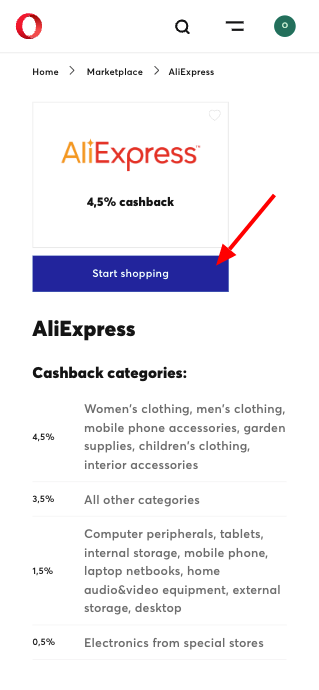
-
RE: Opera introduces Lucid Mode to improve video qualityBlogs
@adam1709: Hey, could you please share a few more details with us? The screenshots from your opera://settings/?search=cashback and chrome://flags/#cashback pages, your OS and Opera exact version and pages where you get the badge? If you also have screenshots of the action will be great. Thank you in advance!
-
RE: Opera CashbackOpera add-ons
@hucker Hello, you can make cashback work on Android by entering the https://cashback.opera.com and activate cashback through the page. Let me know how it's work for you

-
RE: Opera CashbackOpera add-ons
@ballsystemlord Hello, payout methods depend on your country or residence. Which country will you use cashback in?
