Opera 121.0.5600.0 developer update
-
ralf-brinkmann last edited by
Okay, I'm the exception. I have Opera installed as standalone version and I updated with the normal Opera_Developer_121.0.5600.0_Setup_x64.exe without problems.
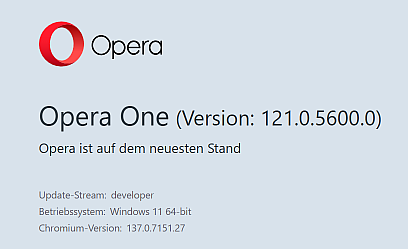
-
newton2346 last edited by
It also stopped working here after updating, but I accessed the installation folder and changed the executable "opera.exe" to "opera.exe.new" and "opera.exe.old" to "opera.exe". Then it ran normally.
-
leocg Moderator Volunteer last edited by
@ralf-brinkmann The standalone version updated fine here too.
When I try to update or even install the regular installation, an error happens.
-
newton2346 last edited by
@leocg: It had updated automatically but it gave an error when opening as reported by other users, so I did the procedure I mentioned above.
-
ralf-brinkmann last edited by
I noticed something else strange:
When I open the list of recently closed pages, I used to be able to click on an entry in the list with the mouse and the page would open right there. This doesn't work now. The page doesn't open, and I land on the first open tab. However, if I move the blue highlight bar up to the desired entry with the keyboard and press ENTER, the page opens.W11x64, Opera x64 (standalone installation)
-
ralf-brinkmann last edited by
And one more thing:

This version of Opera shows me 7 unread news in the Facebook tab, but there are no unread news. Back to Opera 121.0.5593.0 Developer the problem is solved.
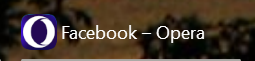
-
ralf-brinkmann last edited by
** I forgot one thing:
I meant in the Windows taskbar. So, the communication between Opera and Windows seems to be somehow disrupted. -
andrew84 last edited by
@newton2346 said in Opera 121.0.5600.0 developer update:
to "opera.exe". Then it ran normally.
yes, but it opens previous version 121.0.5593.0.
-
daria19 Opera last edited by
Update: July 22, 2025
Hello everyone,
We want to sincerely apologize for the recent issue with our installer.
Unfortunately, a bug slipped through our testing process that affected installation for both the current user and all users. We’re truly sorry for the inconvenience this may have caused.
Thanks to your quick feedback, we were able to identify the problem early. We really appreciate your support and responsiveness – it made a big difference.
As a result, we’ve decided to temporarily remove the new installer and revert to the previous version to ensure stability. We’re currently working on a new developer release and plan to roll it out later this week.
Thank you for your patience and understanding.
-
SiMcarD78 last edited by SiMcarD78
The new link gives me this error:

Translation:
Opera installation failed
Opera.exe could not be installed.
Some files are locked in the installation folder.
Restart your computer or unlock the files and try againWhat should I do now?
