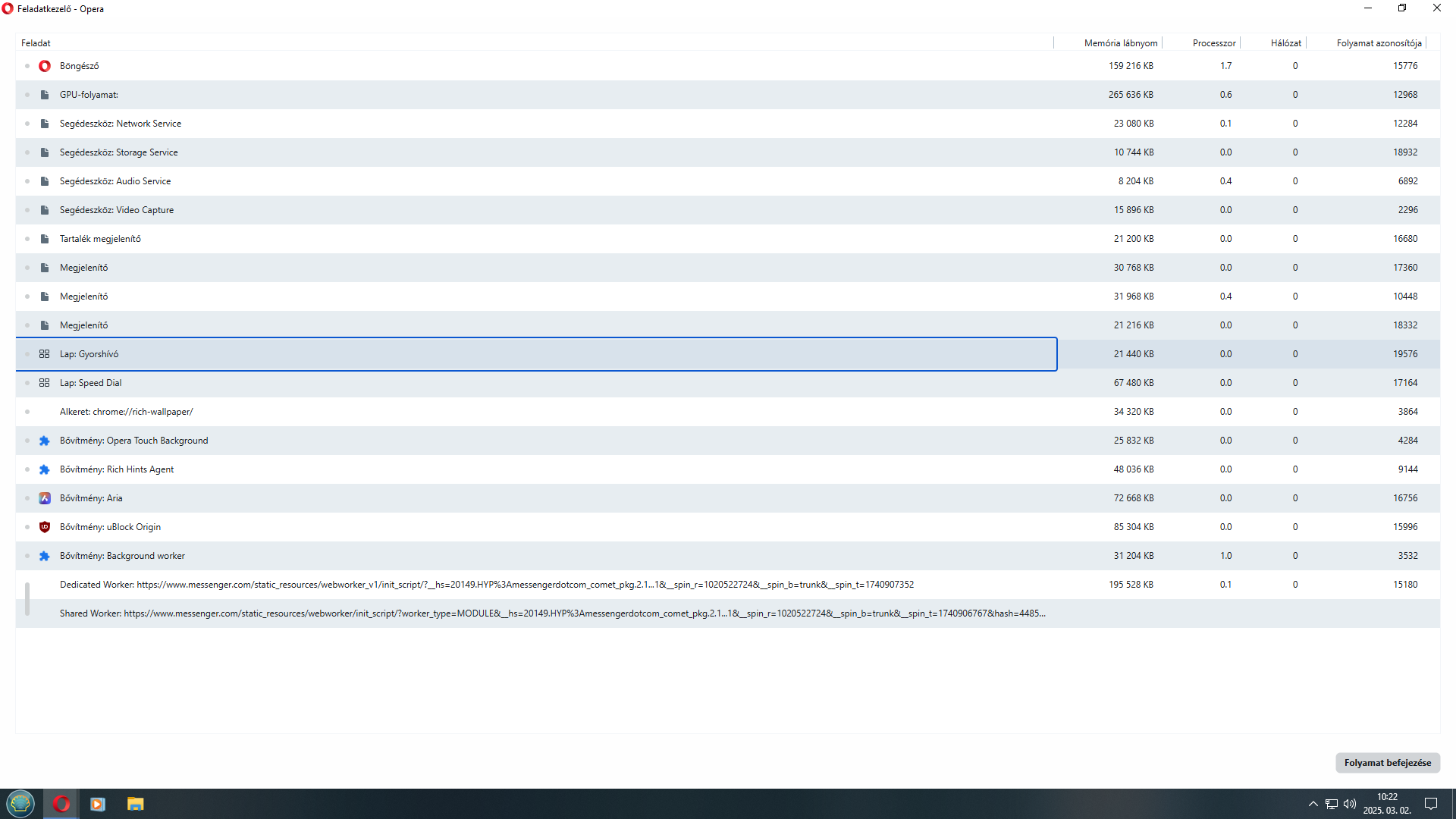Opera 117.0.5408.53 Stable update
-
leocg Moderator Volunteer last edited by
@thelittlebrowserthatcould The translator tool is available in settings page?
-
thelittlebrowserthatcould last edited by
@leocg: in the Preferred languages section it says:
"Websites in your languages
Let websites know the languages you speak. They'll show content in those languages, when possible." -- which doesn't sound like an active translation tool.Aria said:
"To enable and trigger the built-in translator in Opera Stable, follow these steps:- Open Settings: Click on the Opera menu in the top-left corner and select "Settings."
- Navigate to Advanced: Scroll down and click on "Advanced" to expand the options.
- Select Browser: Find and click on "Browser" in the left sidebar.
- Access Languages: Look for the "Languages" section where you can manage language settings.
- Set Your Language: Here, you can change the browser's language to your preferred one. Opera will automatically use your system's default language, but you can customize it as needed.
Once you've set your preferred language, the built-in translator will automatically trigger when you visit a webpage in a different language, making it super convenient to understand content from around the world!"
-
leocg Moderator Volunteer last edited by
@thelittlebrowserthatcould If the translation feature is available, you should see an Opera Translator section in settings page, just below the Spell Checker section.
-
daria19 Opera last edited by
@thelittlebrowserthatcould: Sorry to hear that! Could you share more details about the crash? You can find the crash ID at opera://crashes and share it here, or you can send it directly to the Opera Help Center for further assistance.
-
sicu220 last edited by
When will Aria chat sync be available? Or save chats? The theme mode in Aria's menu should be removed because it doesn't sync with the browser theme. I have to switch it manually all the time.
-
genegold last edited by genegold
It would be easier to read which tab one is current if all the others were a different color, not just one tab a little "raised." For example:

-
genegold last edited by
Not sure what to make of it, but Privacy Badger extension shows an update -- Privacy Badger
Version 2025.1.29 by efforg -- but the Update button on the drop-down is nonresponsive. First time. -
thelittlebrowserthatcould last edited by
@genegold: years ago we could apply "skins" to style the interface. I liked one called BeOS, which provided dark tabs with a yellow highlight for the active tab. Over recent years I've used extensions to always place the active tab at either far left or far right of all the other tabs. Tab Slider, from the Opera collection of extensions, places the tab to the left, but wasn't functioning correctly so I moved on to the Most Recent Used Tab Stack extension for Chrome, which has the option to place the active tab rightmost, which I prefer. It ceased working yesterday, pending approval for its update, and I dearly hope for its return. As well as a user selectable colour highlight for the active tab, I would like a choice of constant width.