@genegold: I've just discovered that it automatic updated, so I can't escape this horrible version. What to do?
Best posts made by genegold
-
RE: Introducing Opera 102Blogs
-
RE: Opera crashes when creating a new tab.Opera for Windows
Did you others bug report it? Feel free to use my BR number, BS-70469, under the subject:
"Re: BS-70469 While opening new blank tab Opera instead restarts" -
RE: Introducing Opera 102Blogs
@renatob: Wish I knew. There was a forum topic about it, but the solution was complicated. There is a real need for an auto update off/on setting.
-
RE: [Compilation]Discussions On How To Disable Splash Screen When Opening Opera OneGeneral
Is there a way to turn off the sound Opera makes on start up?
-
RE: Syntax command line for starting OperaOpera for Windows
@burnout426 Thanks. So as I read your post, given the changes over time, the only thing needed now to account for my previously added syntax is renaming the autoupdate file. I do have zoom set for 80% (wish there were 5% options between 80 and 100).
- Blogs
-
RE: Delete cookies each time closed?General
@burnout426 Thanks. I see that there is a delete on close setting.
-
RE: Opera 64 "Save as" opening instead of Internet Download MgrOpera for Windows
Thanks. Those don't seem to be it. Each file is different, but examples are not something I'd want to post on a public site. I've got IDM looking into it too. I just wondered if there's a Save As setting, like their used to be as I recall (accessible in Windows settings)
-
RE: Introducing Opera 102Blogs
@renatob: Go a system restore. The problem is auto update is apt to occur sometime after. This is a real cluster f***
-
RE: Recovering from past installGeneral
@burnout426 Thanks! I'll get back to the SD in a few minutes, but in the meantime I was working on Extensions. The key one I mentioned was "To-Read," which I now have open in Nedit.
First, where do I go to find the "right-click on the 'key' node and to choose "delete selected node" and "update_url" node?
To-Read Screenshot in Nedit:
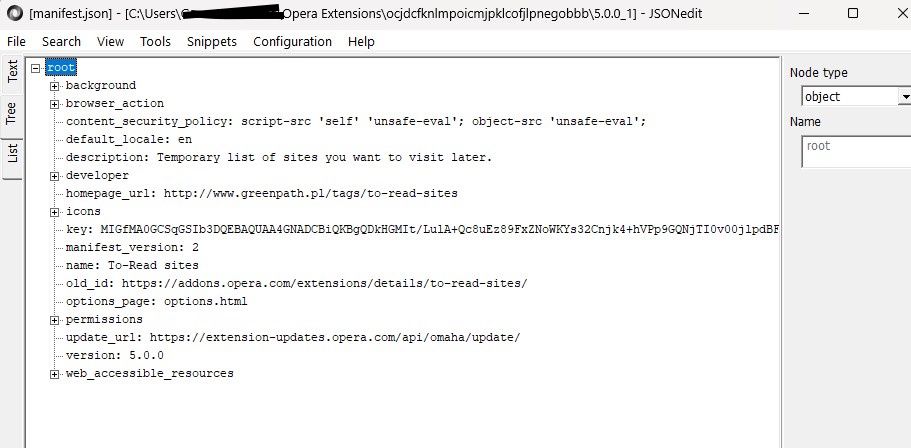
Latest posts made by genegold
-
RE: Recovering from past installGeneral
@burnout426 I've gotten the desktop Speed Dial into the laptop's SD. However, when I did this on my desktop, most of the thumbnails showed their design identifiers for each, if that's what you call them. But after the paste on the laptop, it's all small generic identifiers in the middle of each thumbnail. I know how to switch them on the main Opera page using the heart, but most are not taking, even if the dropdown says Speed Dial -- not all do, some say Bookmarks bar. I'm wondering why.
-
RE: Recovering from past installGeneral
@burnout426 Got it, thanks! Two of the three extensions I brought over are either no longer available for Opera or at all.
As I went through all the extensions in the old files, there were a couple named ones that I didn't recognize and wondered why they were there. They are WebRTC and HLS Downloader. Any ideas?
-
RE: Recovering from past installGeneral
@burnout426 Thanks. And now the extensions? I'm not understanding you Nedit instructions, as I've described above.
-
RE: Recovering from past installGeneral
@burnout426 It worked, great! Don't know how much time your good advice saved me.
Q: Instead of syncing to a laptop, can the updated speed dial folder or the other SD one be exported, then emailed and copied into bookmarks/speed dial on my laptop?
-
RE: Recovering from past installGeneral
@burnout426 Thanks! I'll get back to the SD in a few minutes, but in the meantime I was working on Extensions. The key one I mentioned was "To-Read," which I now have open in Nedit.
First, where do I go to find the "right-click on the 'key' node and to choose "delete selected node" and "update_url" node?
To-Read Screenshot in Nedit:
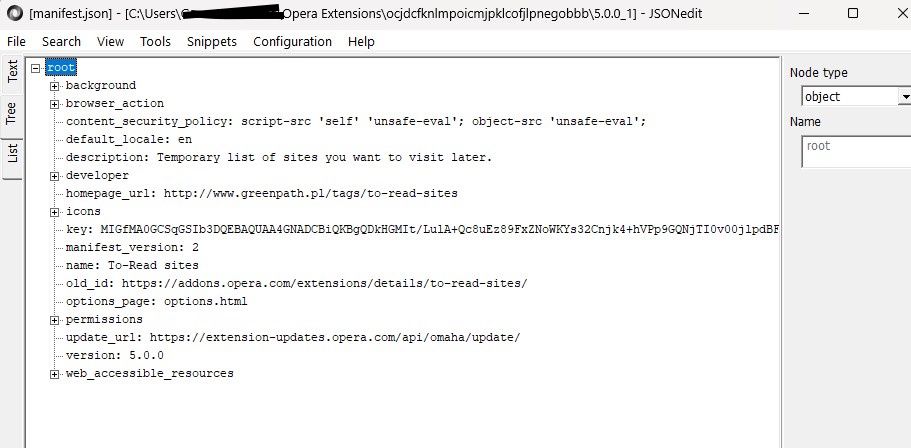
-
RE: Recovering from past installGeneral
@burnout426 After a third Windows install, things have finally fallen into place, and I'm now starting on your advice re the Speed Dial. My Win 10 install files are in a separate physical drive. I copied the two "old" bookmark files (Aug 8th) into the same new install location. Under Bookmarks, the needed SD thumnails are in a folder under "Other speed dials." Now, is there a way to efficiently move that folder/thumbnails into the new install's SD, or is it or opening and recreating one by one? There are a lot! Thanks,
-
RE: Recovering from past installGeneral
@burnout426 Thanks! I'll get to a careful reading later. My Speed Dial is an accumulation over the years, so it'd be nice to keep it, rather than have to reconstruct from memory or piecemeal. But there's one extension, To-Read, a drop-down, I'd love to be able to salvage, even just in form, since it no longer is current. Afaict, no one has duplicated it or anything functionally that close. Like the stick shift and aftermarket stereo/CD changer that keeps me with my '99 Outback, To-Read was that one special thing which made me almost hold back from going to Win 11.
- General
-
Recovering from past installGeneral
The transition from Win 10 to 11 ended in a crashed PC, so after a direct install I’m trying to recreate as much as possible. I have all Opera files backed up on another drive. What’s the best way of doing it, with particular attention to bringing over the Speed Dial and Extensions (the most important of which is no longer available for download)?
Another thought: Were I to start Opera from the backup location, how could I connect it to the new main drive? Thanks,
-
RE: Opera 119.0.5497.131 Stable updateBlogs
Looking at a new Opera One install for a laptop, I can't help but notice that Opera One doesn't have a To-Read list type extension. Michal Borek (To-Read sites 5.0) has one that Opera no longer recognizes, although it still works on my existing desktop setup, and there's a "Reading List" extension in the Chrome store, also not recognized by Opera (and doesn't work properly in Opera One). Bookmarks are inferior at least because they require giving up screen space with an additional bar, unlike a drop-down extension whose icon can be put on the extension bar and a list that drops vertically. Of all the extensions I've had in Opera over the past 19 years, Borek's has easily been the most used and invaluable.