@burnout426 I've gotten the desktop Speed Dial into the laptop's SD. However, when I did this on my desktop, most of the thumbnails showed their design identifiers for each, if that's what you call them. But after the paste on the laptop, it's all small generic identifiers in the middle of each thumbnail. I know how to switch them on the main Opera page using the heart, but most are not taking, even if the dropdown says Speed Dial -- not all do, some say Bookmarks bar. I'm wondering why.
Posts made by genegold
-
RE: Recovering from past installGeneral
-
RE: Recovering from past installGeneral
@burnout426 Got it, thanks! Two of the three extensions I brought over are either no longer available for Opera or at all.
As I went through all the extensions in the old files, there were a couple named ones that I didn't recognize and wondered why they were there. They are WebRTC and HLS Downloader. Any ideas?
-
RE: Recovering from past installGeneral
@burnout426 Thanks. And now the extensions? I'm not understanding you Nedit instructions, as I've described above.
-
RE: Recovering from past installGeneral
@burnout426 It worked, great! Don't know how much time your good advice saved me.
Q: Instead of syncing to a laptop, can the updated speed dial folder or the other SD one be exported, then emailed and copied into bookmarks/speed dial on my laptop?
-
RE: Recovering from past installGeneral
@burnout426 Thanks! I'll get back to the SD in a few minutes, but in the meantime I was working on Extensions. The key one I mentioned was "To-Read," which I now have open in Nedit.
First, where do I go to find the "right-click on the 'key' node and to choose "delete selected node" and "update_url" node?
To-Read Screenshot in Nedit:
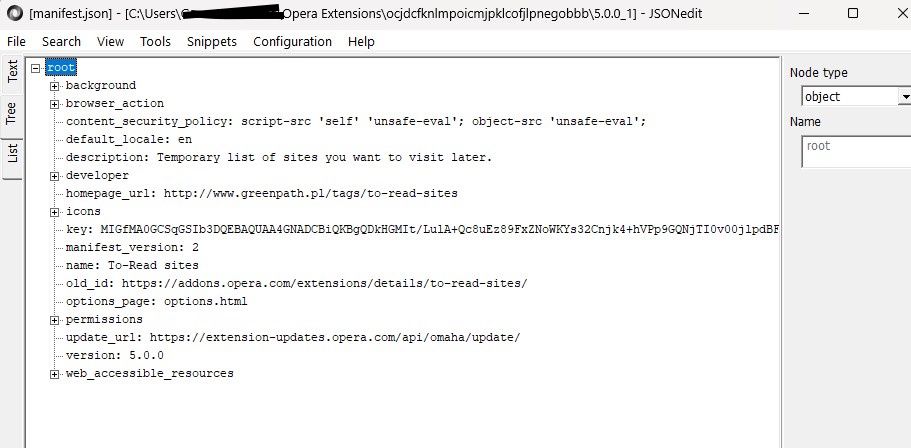
-
RE: Recovering from past installGeneral
@burnout426 After a third Windows install, things have finally fallen into place, and I'm now starting on your advice re the Speed Dial. My Win 10 install files are in a separate physical drive. I copied the two "old" bookmark files (Aug 8th) into the same new install location. Under Bookmarks, the needed SD thumnails are in a folder under "Other speed dials." Now, is there a way to efficiently move that folder/thumbnails into the new install's SD, or is it or opening and recreating one by one? There are a lot! Thanks,
-
RE: Recovering from past installGeneral
@burnout426 Thanks! I'll get to a careful reading later. My Speed Dial is an accumulation over the years, so it'd be nice to keep it, rather than have to reconstruct from memory or piecemeal. But there's one extension, To-Read, a drop-down, I'd love to be able to salvage, even just in form, since it no longer is current. Afaict, no one has duplicated it or anything functionally that close. Like the stick shift and aftermarket stereo/CD changer that keeps me with my '99 Outback, To-Read was that one special thing which made me almost hold back from going to Win 11.
- General
-
Recovering from past installGeneral
The transition from Win 10 to 11 ended in a crashed PC, so after a direct install I’m trying to recreate as much as possible. I have all Opera files backed up on another drive. What’s the best way of doing it, with particular attention to bringing over the Speed Dial and Extensions (the most important of which is no longer available for download)?
Another thought: Were I to start Opera from the backup location, how could I connect it to the new main drive? Thanks,
-
RE: Opera 119.0.5497.131 Stable updateBlogs
Looking at a new Opera One install for a laptop, I can't help but notice that Opera One doesn't have a To-Read list type extension. Michal Borek (To-Read sites 5.0) has one that Opera no longer recognizes, although it still works on my existing desktop setup, and there's a "Reading List" extension in the Chrome store, also not recognized by Opera (and doesn't work properly in Opera One). Bookmarks are inferior at least because they require giving up screen space with an additional bar, unlike a drop-down extension whose icon can be put on the extension bar and a list that drops vertically. Of all the extensions I've had in Opera over the past 19 years, Borek's has easily been the most used and invaluable.
-
RE: Synchronizing to a laptopGeneral
@leocg Ok, but how do I use the synchronized content? For example, how do I get the SD data into the SD on the laptop, and how do I get the Passwords into the part of settings? Or is it all manual (re-)entry from here?
-
Synchronizing to a laptopGeneral
I'm trying to sync for the first time some of my desktop setup to a new laptop. I'm logged into Opera sync on both devices and see my synchronized content on the source end. I created a passphrase on the source end and checked encrypted so I can send passwords too. Now what? The laptop says "View your synchronized data," but then says I have no sync data stored on the next screen. It says to sign in to start syncing, but I already am. And the video showing how to sync is on a smartphone. Not particularly helpful.
-
RE: To-Read extension and Win 11General
@leocg Opera One, up to date. I wouldn't think it would be a problem since it's within Opera, but after having a new monitor not work with my email program within Win 10 a couple of weeks ago, I don't take anything for granted.
-
To-Read extension and Win 11General
Anyone using To-Read extension with Win 11? Any problems? Before I decide whether to go to Win 11, there are a few things that work in Win 10 that are invaluable to me and To-read is one of them. Thanks,
-
RE: Opera 117.0.5408.163 Stable updateBlogs
@daria19: Why not Ask? That's what works with everything else.
-
RE: Opera 117.0.5408.163 Stable updateBlogs
This is to follow up camera/mike problem with Opera and doctor appts on Epic (MyChart). Please note that there are no problems with any other video conferences outside that system.
- Check your camera and microphone settings by going to opera://settings/privacy and in "Site Settings".
- Settings have been "to ask"
- Make sure your Logitech Webcam HD C510 drivers are up to date.
- Older Webcam has been up to date for years
- Try clearing Opera's cache and cookies by going to
opera://settings/clearBrowserData.
- Since November, I have cleared cache, history and temp cookies a few times for other reasons. Can't test now because there is no scheduled video appt.
If it doesn't help, please let us know. We will be happy to assist you further!
-
RE: Opera 117.0.5408.154 Stable updateBlogs
When I try to have a Televideo session with a doctor that's using Epic (MyChart), in Opera my video and/or microphone are not recognized (I'm forgetting if it's one or both). I first came across this last November and it's continued every time since. I'm using a Logitech Webcam HD C510. When I switch to Edge, everything works fine and so that's where I've had to do the sessions from. I don't know if this is an Epic or Opera problem (I notified the former at the time).
-
RE: Opera 117.0.5408.93 Stable updateBlogs
@genegold Not sure who fixed it, but Yahoo Finance page portfolio is loading better now. Not always perfectly responsive, but generally so.
-
RE: Opera 117.0.5408.93 Stable updateBlogs
@daria19: It seems within Opera. Privacy Badger said the problem wasn't on their end. Opera threw up notice "banner" on start up saying an extension needs update, which led to Privacy Badger. But unlike in the past, where update works, it stopped working with the latest update, i.e., nothing happened. Process repeated every time I open Opera, bothering enough that I deleted the extension last week. Just reinstalled it, so will see what happens. It's ok right now.
-
RE: Opera 117.0.5408.93 Stable updateBlogs
Since Yahoo updated their website fairly recently and replaced MyYahoo with Yahoo Finance (only), invariably the first time I open the page -- my portfolio view is default -- the portfolio only partially loads. I have to repeatedly scroll the screen up and down before it fills out. If I don't, nothing happens. Every time. Much faster with Edge and FF. Win 10 Pro x64 desktop, Intel Core i5 12400 Alder Lake w/ 32GB RAM