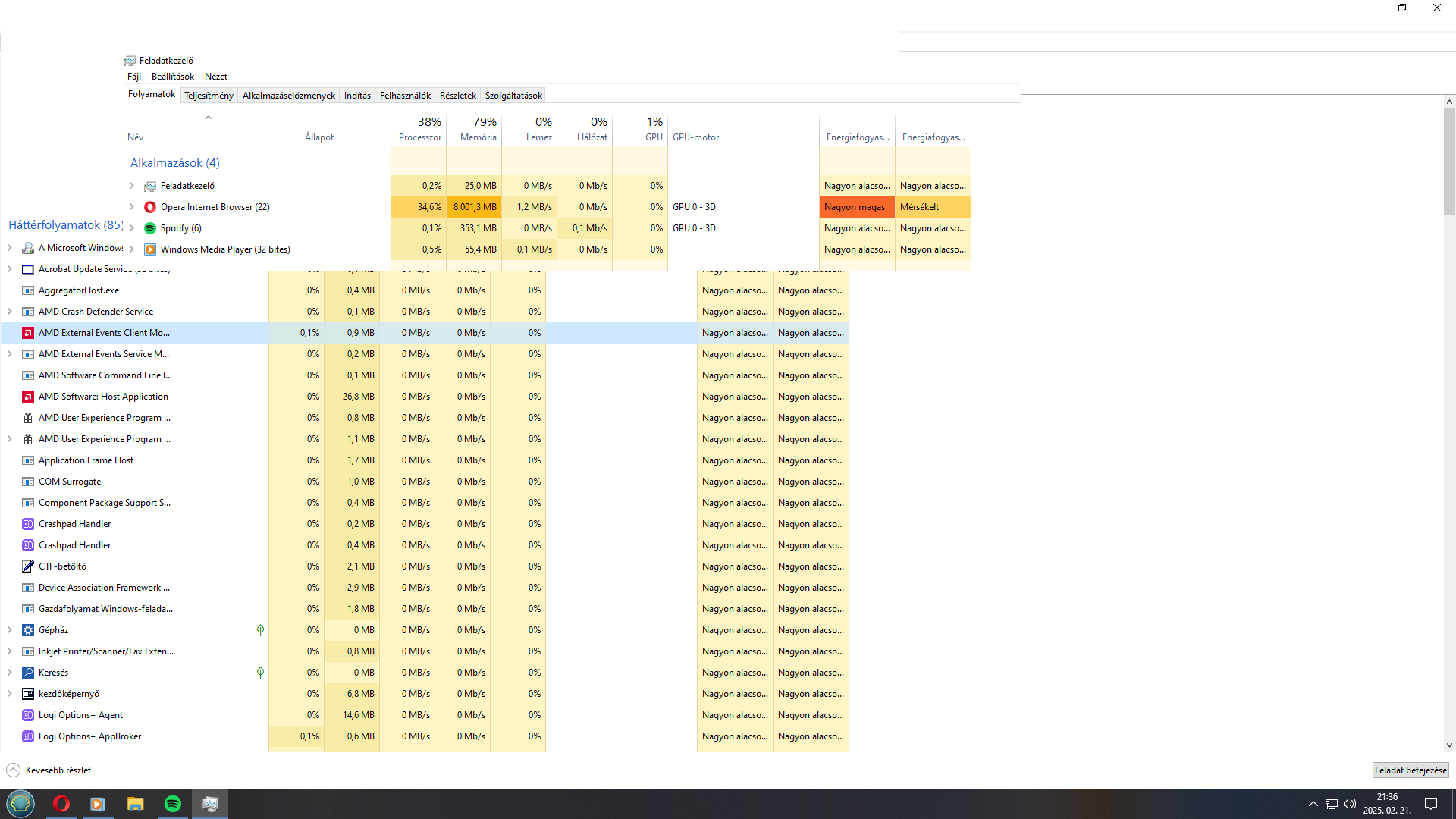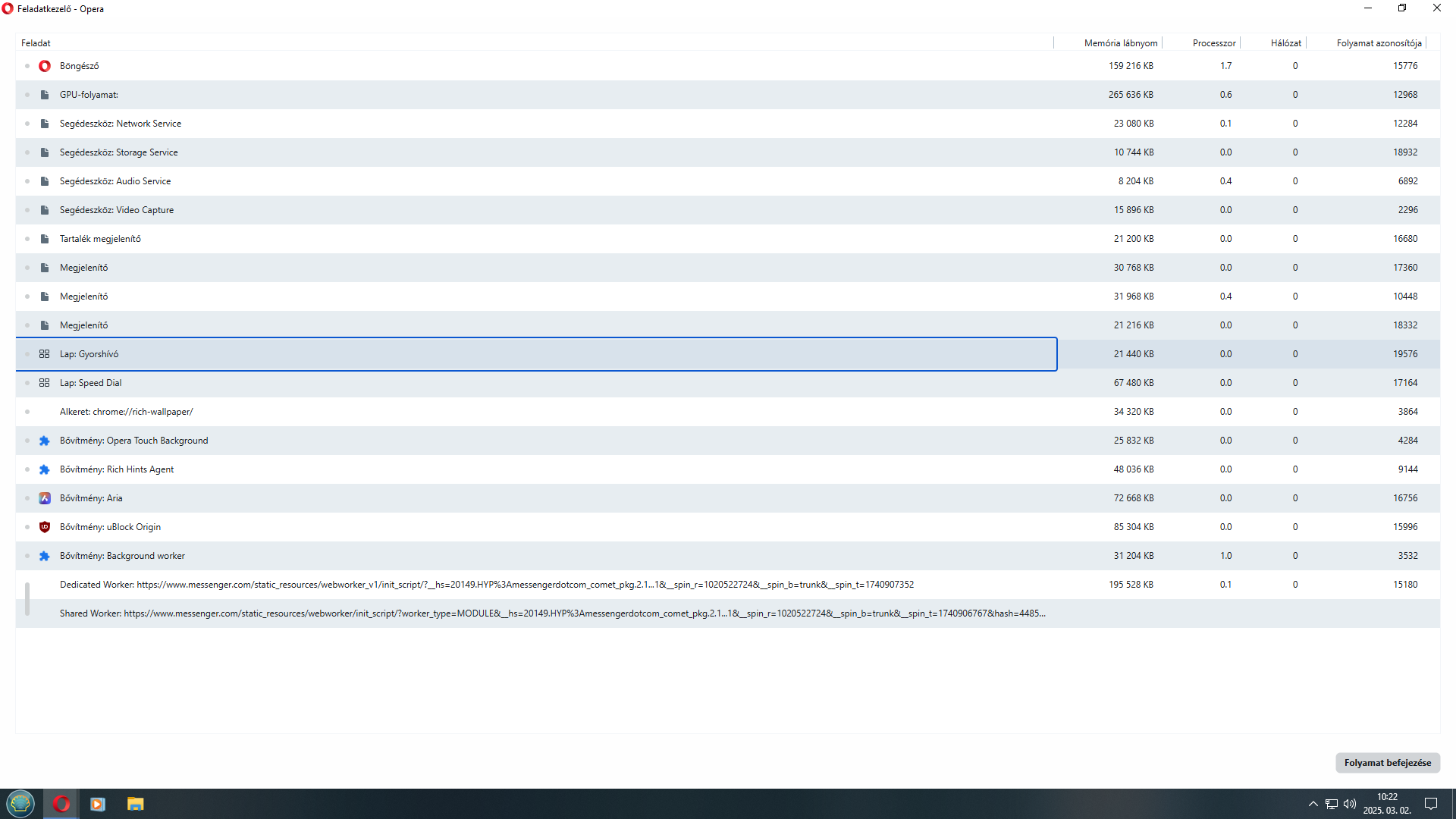Opera 117.0.5408.53 Stable update
-
Opera Comments Bot last edited by
Hello! The latest update for Opera Stable, version 117.0.5408.53, has been released, marking the second update this week. This version includes significant enhancements and improvements, particularly with the integration of the new Chromium version 132.0.6834.210. Here is the full changelog. We hope you enjoy this update! Thank you for choosing Opera. Installation links:
Read full blog post: Opera 117.0.5408.53 Stable update
-
sicu220 last edited by sicu220
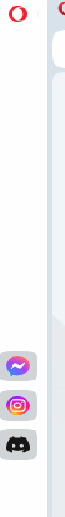
Aria disappeared from the sidebar. Suddenly she wasn't there. I enter the conversation, and after a few seconds everything disappears.
-
thelittlebrowserthatcould last edited by
@korol78: Aria said go to Settings > Advanced > Preferred languages.
I didn't need to make any change there, so went to https://omr.gov.ua as a test, but no translation occurred. -
leocg Moderator Volunteer last edited by
@thelittlebrowserthatcould The translator tool is available in settings page?
-
thelittlebrowserthatcould last edited by
@leocg: in the Preferred languages section it says:
"Websites in your languages
Let websites know the languages you speak. They'll show content in those languages, when possible." -- which doesn't sound like an active translation tool.Aria said:
"To enable and trigger the built-in translator in Opera Stable, follow these steps:- Open Settings: Click on the Opera menu in the top-left corner and select "Settings."
- Navigate to Advanced: Scroll down and click on "Advanced" to expand the options.
- Select Browser: Find and click on "Browser" in the left sidebar.
- Access Languages: Look for the "Languages" section where you can manage language settings.
- Set Your Language: Here, you can change the browser's language to your preferred one. Opera will automatically use your system's default language, but you can customize it as needed.
Once you've set your preferred language, the built-in translator will automatically trigger when you visit a webpage in a different language, making it super convenient to understand content from around the world!"
-
leocg Moderator Volunteer last edited by
@thelittlebrowserthatcould If the translation feature is available, you should see an Opera Translator section in settings page, just below the Spell Checker section.
-
daria19 Opera last edited by
@thelittlebrowserthatcould: Sorry to hear that! Could you share more details about the crash? You can find the crash ID at opera://crashes and share it here, or you can send it directly to the Opera Help Center for further assistance.