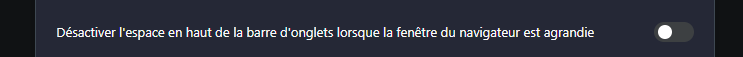Opera 101 Stable
-
korol78 last edited by
Synchronization is not working! Previously, when deleting bookmarks from the express panel on another device, they instantly disappeared from it (the other device was turned on and I see it in real time), but now this does not happen !!!! Check and fix!
-
mdchiaradia last edited by
Is there a way to rollback the appearance? Not a fan of everything in their own bubbles, the page looking smaller. Thanks.
-
aquilawhite last edited by leocg
hi, when i use youtbe, prime video the audio volume is very low.
How can i fix this ? -
yipaktal last edited by leocg
Spacing above Opera button is not ignored and hence, clicking while the cursor is at the top left of the window does not actually open the opera menu as it should (and as it always did on Opera 99 and before).
-
thelittlebrowserthatcould last edited by
@jbgay in my English language setup I don't see an option to disable the space at top of the tab bar when the browser window is maximized.
-
thelittlebrowserthatcould last edited by
@dommagister if you're still around, Opera's History should help you get back the pages that have been lost. Chrome extensions The Marvellous Suspender and Session Buddy are useful, but we haven't got an extension or inbuilt option to save and restore different sessions while respecting workspaces. All tabs are opened in the first workspace (possibly in a new window), which is very inconvenient if there are many tabs, as tab scrolling isn't working and, of course, the tabs have to be re-sorted into appropriate workspaces.
-
thelittlebrowserthatcould last edited by
@jbgay Thanks, in that section, with numbering added for clarity, I have:
- Automatically create tab islands
- Show tab previews
- Show tabs from the same domain in tab tooltip
- Enable tab scrolling when many tabs are open
- Enable WorkspacesLearn more
- Cycle tabs in most recently used order
- Show full URL in combined search and address bar
- Show popup with clipboard and recent downloads when uploading files
- Enable search box in the address bar
- Snooze inactive tabs to save memory
- Enable reporting problems with sites
- Scroll to the top of the page by clicking the active tab
- Warn on closing window with multiple tabs
- Warn on quitting Opera with multiple tabs open
- Reduce animations
-
leocg Moderator Volunteer last edited by
@thelittlebrowserthatcould Ah, I guess it's a Windows setting.
-
jbgay last edited by
@leocg you are right : I use a Windows version.
I have juste checked Windows Opera One on dev Channel and this bug seems to be resolved. -
nadie-nada-nunca last edited by
Reported as bug:
Context menu items for pages and images and menu items in the Bookmark bar get cut when they shouldn’t, because there is enough space for them.
This looks like a combination of improperly reserved space, where the presence of accelerators in some menu items prevents other items without accelerators to write in that area, and excessive space between the icon and the text, which gets subtracted from the other side of the menu.
-
alexs last edited by alexs
Changelog: DNA-110244 Translations for O101
Where in Linux is a translation? On Linux you can not set the browser language in the settings. Why? The language setting in the browser has been missing on Linux (Debian).
The default language of my OS is German, Opera's UI language is English.
My workaround of the Opera One isopera --lang=de, but this is retro for a modern browser.