Opera 85 developer
-
A Former User last edited by
I've noticed that it's not possible to reorder pinned extension icons by drag and drop in Opera Developer (chromium 99.0.4818.2) and Opera Beta (chromium 98.0.4758.10). Windows 7x64. As far as I've tested, this is a Chromium bug in several builds of Chromium 98 and 99, now in Chromium 98 (98.0.4758.80) and Chromium 99 (99.0.4844.17) everything is fixed.
-
ralf-brinkmann last edited by
An old bug is back:
On www.swr3.de this top, red area with the presenter's name and track list collapses when the page updates itself. This area should always be unfolded. No problem with Firefox and Google Chrome. So it must be an Opera problem.
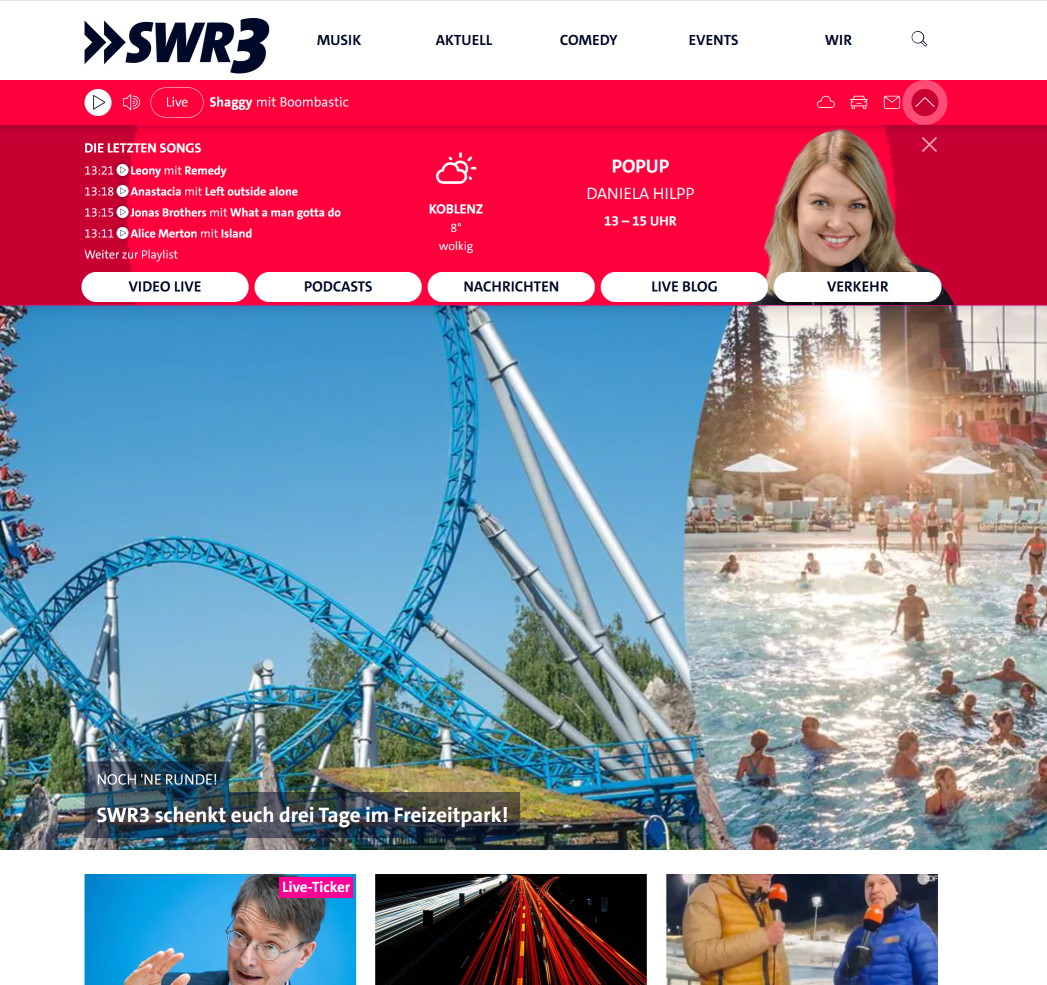
W10x64, Operax64 -
oP2 last edited by
Make it possible to remove this from the top bar
 You can remove it on Edge.
You can remove it on Edge.
The close button disappears from any tab if the sound starts playing. There's a need to change tabs every time that tab was active for it to appear back.
Allow from the settings to turn off-on reader mode and fast-tab-tooltip. -
nadie-nada-nunca last edited by
All my pages are now blank.
On opening Opera Dev, I was greeted with a message for each tab saying that Opera had been opened through an unknown link, which was just the link for the page. I chose to allow and remember the option to open it. On the next browser start, all tabs are blank, no URL at all.
-
nadie-nada-nunca last edited by leocg
@nadie-nada-nunca: Update: What seems to have happened is that with this update, the option "Ask me when Opera is started by a shortcut specifying an URL" got turned on somehow (I didn't even know this setting existed!) and since I have the browser set up to always open the same set of pages, it gets confused and thinks I'm opening it five times by clicking on five links on external applications. This is bug 1.
Then, after telling it to remember it should open that URL, every time I restart it doesn't ask, but it doesn't open the URL either, to the point it doesn't even appear in the address bar. This is bug 2.
-
adam1709 last edited by adam1709
Vivaldi 5.1 - they just introduced the ability to slide the tab bar left and right instead of making tabs smaller - a feature that Firefox has. I asked a long time ago to add this feature in the Opera settings. It would make it much easier for many, my example:

I forgot, they also added it in Chrome last year, as I remember! so Opera is behind
-
leocg Moderator Volunteer last edited by
@adam1709 There is a flag to enable it Opera since a few builds ago but since it's disabled by default, it probably still in development.
Enabling it here doesn't seem to make any difference, so maybe it's still not working or it needs something to trigger the feature.
-
A Former User last edited by
@adam1709: Enable this flag: opera://flags/#scrollable-tab-strip
It doesn't work like Vivaldi, but it's a start. -
ralf-brinkmann last edited by
When I have a private window open (in the background or minimized) and download something in my main Opera window (with about 60 tabs open), that download doesn't show up in that main window's downloads list, it shows up in the private window's downloads list.
W10x64, Operax64 -
evgeny1973 last edited by
Deleting #fast-tab-tooltip акщь 84 was a big mistake, you need to return the option.
-
leocg Moderator Volunteer last edited by
@evgeny1973 Once a feature is enabled by default in stable channel, the experiment ends and its flag is removed.
-
evgeny1973 last edited by
@leocg: Ok, how i can disable these tooltips? They interfere, why did they make them at all? Maybe some option appeared in the settings?
-
andrew84 last edited by andrew84
@evgeny1973 you can't. There were multiple suggestions/complaints to make the feature optional in Settings or make the list expandable/collapsible.
https://forums.opera.com/post/268438
Both were ignored. -
evgeny1973 last edited by
See if some of the information is hidden on the page. Why do I need information about a tab if this tab is open next to it??
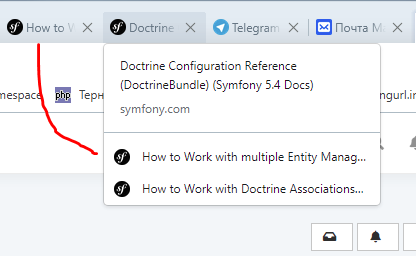
Why not make, like the others, an arrow in which there will be tabs that do not fit?
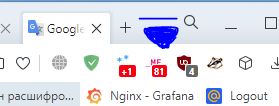
-
andrew84 last edited by
@evgeny1973 the idea of the feature is to show tabs from the same domain when you hover a tab.
-
evgeny1973 last edited by
@andrew84 So what's the problem if the user can disable/enable this feature?