Opera 83
-
adam1709 last edited by
"Keyboard Map API" applies to Chromium or only Google Chrome. I wonder if it has been / will be added to the Opera.
-
andrew84 last edited by
Like I was assuming the speed dial tab's closing cross issue is now in Stable (originally being only in developer)
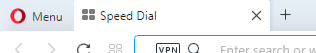
https://forums.opera.com/post/271418 -
A Former User last edited by
@andrew84: they are busy with crypto browser :lol: who cares about the main functions

-
adam1709 last edited by
i don't know why but i can't delete or edit my comment. I just wanted to add that ctrl + tab works, but not always.
-
andrew84 last edited by
@eugene-b so this wasn't an accident that some 'crypto developer' appeared recently on ftp and today reappeared again
-
unrealmirakulix last edited by
Automatic video pop-up is great. Will this also be available in the future for more video platforms or even all html5 video players?
-
A Former User last edited by
@andrew84: yeah, more info here -> https://blogs.opera.com/crypto/2022/01/opera-crypto-browser-project-web3/
-
andrew84 last edited by
@eugene-b Bad. 3 browsers development and support simultaneously...
Now feedback and support will be even worse than after the GX was introduced.
Interesting, what browser will be next... 'Opera fashion' or 'Glamour Opera' maybe, but maybe 'Opera for Hackers' or 'Opera for kids' and 'Opera for housewife'.*I liked the dark theme btw
-
sgunhouse Moderator Volunteer last edited by
@adam1709 It has been since the current forums were created. The previous My Opera Community had different rules - though we had issues with "trolls" who would make offensive posts and modify them later to remove the evidence. That's why they made the change ...
-
stolis last edited by
Hello.
Opera 83 started translating various stuff from out of nowhere. Is there any way to disable this function? Thank you.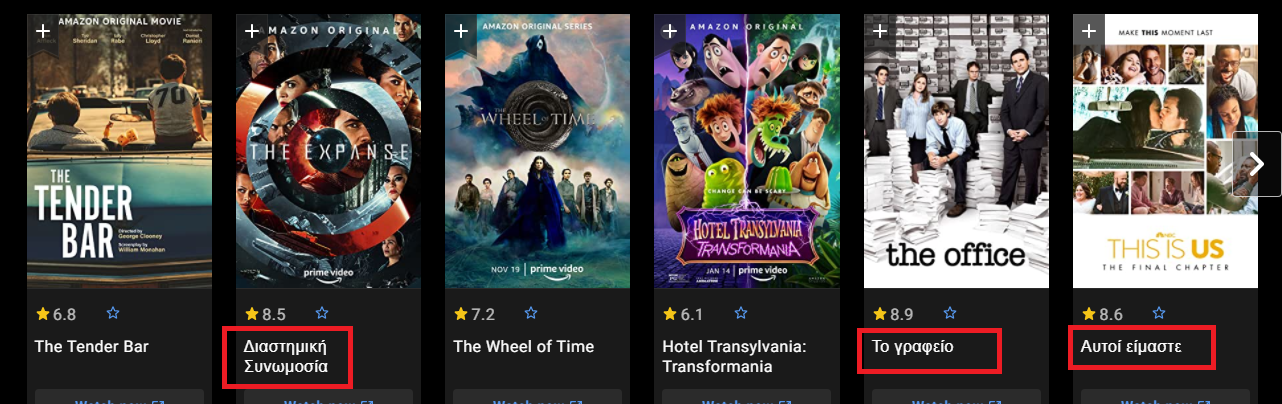
-
hectormaciasa1979 last edited by
- Open any page.
- Open a YouTube tab, play any video.
- Switch back to the other page, video will follow you there, that's pretty sweet.
- Now in the video pop out click on the upper left icon, gets you back to the YouTube page and video will pop back in. That's cool.
- Switch back to the other page, video won't follow you there,
- Switch back to YouTube, you have to click in the middle buttton to make it pop out again.
- Switch back to the other tab, the video now does follow.
- Switch back to YouTube, the video doesn't pop back again, it remains pop out until you use the upper left icon, the automatic feature was disabled the moment you used this icon in step 4.
- Now play another video.
- Switch back to the other page, the video won't follow until you use the middle icon to pop out it, the feature won't work again until you reload the YouTube tab.
Now how about finishing a feature before you present it to the public, huh?
-
hectormaciasa1979 last edited by
@hectormaciasa1979: Oh but wait there's more, it won't suffice to just reload the YouTube tab to make it work again, you have to actually close that tab and reopen it to get it to work again.
Also once you click in the upper left icon and go back to the YouTube tab, try scrolling down while the video is playing, it won't follow you either, it keeps playing at the top of the page unless you click in the upper middle button to pop it out and force it to follow you when you're scrolling.
Most bugged feature you ever released.
