Opera 74 developer
-
andrew84 last edited by
DNA-88977 Show generic icon and title for windows in Recently closeddoesn't work https://forums.opera.com/post/227717- Player's toggle in Settings still doesn't work https://forums.opera.com/post/227920
- if I close an active tab on the Search Tabs popup, the popup closes
- BABE's layout when zooming or when using 1366x768 display is still broken.
https://forums.opera.com/post/226431
https://forums.opera.com/post/226149
-
A Former User last edited by
@leocg Thanks. Let me illustrate for better understanding.
[Fig. 1] Previous Opera dev release
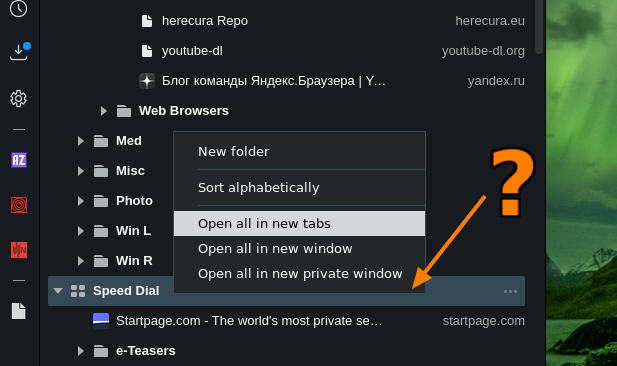
[Fig. 2] Latest Opera dev release
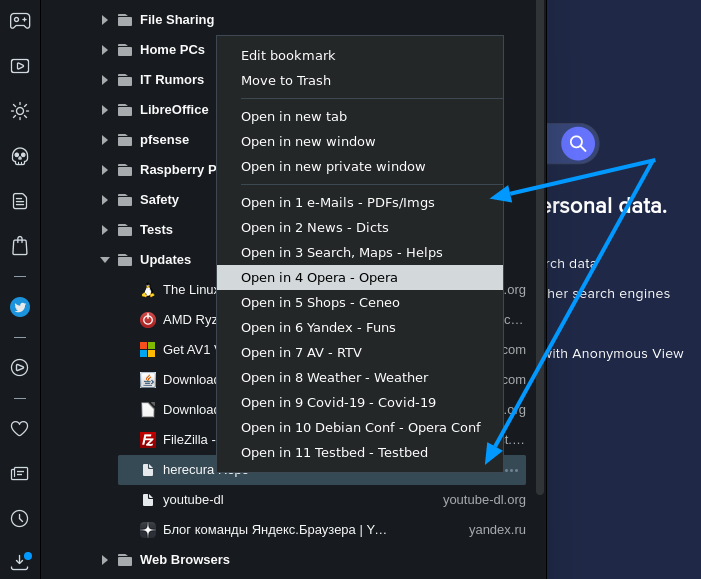
Fig. 2 shows fully dropped down list of Workspaces menu. Why is it not a folded menu item? What if I had used all 24 workspaces?
-
andrew84 last edited by
@pavelopdev most probably it will be fixed because bookmarks bar and History panel have the folded 'open in workspace' menu item.
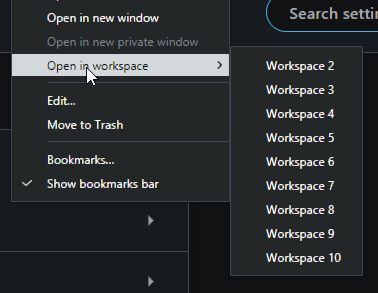
-
andrew84 last edited by andrew84
Right now I've got the same issue when Opera just doesn't start until I 'kill' the process in in task manager. https://forums.opera.com/post/228123
*But now I've found the forum topic https://forums.opera.com/post/225200 (it seems that deleted topic was restored)
-
andrew84 last edited by
Suggestion.
If there are opened tabs (excluding speed dial maybe), workspace's icon should be blue and tooltip Workspace name + number of tabs in this workspace. https://forums.opera.com/post/231474 -
A Former User last edited by A Former User
@Opera-Comments-Bot "Site panels" behaves mistakenly. How?
A.) Click "Add custom site panel", enter site address, close Settings and open your site from "Site panels" clicking its icon
[Fig. 1] New site - here https://nowyswiat.online, pay attention to the icons - both are the same - OK
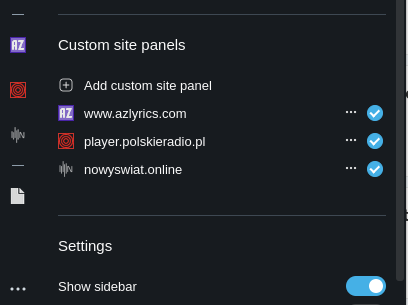
B.) Remove your site then enter new one. "Site panels" keeps old icon of deleted site and gives it to the new entry. Both icons are not the same!
[Fig. 2] Here new site - yandex.com/collections
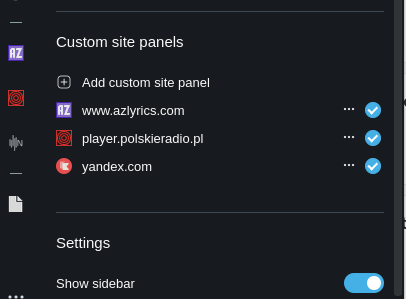
This bug was opened here
https://forums.opera.com/topic/44495/site-panels-from-sidebar-opens-windows-wronglyYou can correct this bug reloading Opera!
-
hectormaciasa1979 last edited by
@andrew84: That's a very old problem Opera never cared about. It's been going on for years.
-
skpy last edited by
Why Opera reloads the page when I click "Inspect Element" for the first time? I see this issues at least last 5 builds. Very annoying
-
andrew84 last edited by
@hectormaciasa1979 I'm using the 69 version daily and I don't have the issue. Developer version I use occasionally (to check bugs fixing and new features) so for me the issue is in the versions which are greater than 69.
-
tina Opera last edited by
Thank you for reports @andrew84.
A few explanations about your notices.
-
DNA-88977 - The change only affects Babe feature
-
Working on it.
-
It's intended behaviour. The same happens if you change context ( Open A new Tab, open another Tab, open OMenu etc.)
-
Also intended behaviour. If monitor width is too small, only columns with the highest priority visible. You can notice the similar behaviour in restore mode also.
-
-
andrew84 last edited by
- what do you mean? It doesn't work on the BABE too. In 73.0.3827.0 it worked on both Search Tabs and on the BABE popups. https://forums.opera.com/post/226571
And this is logical because the 'recently closed window' feature worked in previous TabMenu too. - Sorry, I did not understand what context? I can compare it with how it works in previous TabMenu. If I close currently active tab within the Search Tabs popup the popup closes. I can do the same in the old Tab Menu and dropdown stays opened.
- Monitor width is not small, but the resolution is low. If I set page zoom in Setting to 125%, I also don't see all the columns and items are cut at the bottom on 1920x1080 monitor.
- what do you mean? It doesn't work on the BABE too. In 73.0.3827.0 it worked on both Search Tabs and on the BABE popups. https://forums.opera.com/post/226571
-
andrew84 last edited by andrew84
@tina
3. So for me the BABE feature is not usable on both laptop with 1366x768 display and PC with 1920x1080 monitor.
I use 125% zoom by default in Settings on PC with 1920x1080 monitor and 100% zoom on laptop. In both cases I don't see all the columns and on 1920x1080 monitors items are cut.*I don't understand why BABE reacts on web page zoom in Settings (also Bookmarks/History sidebar panels). This is a part of UI and Its zoom should be locked (at 100% I guess) like in EasySetup panel, SidebarSetup or address bar dropdown.
If not all the columns fit on the pane even within 100% zoom (like on 1366x768 laptop for example), then horizontal scroll should appear. Also, there should be BABE's settings where I can select which columns I need. Otherwise it looks like a poorly designed feature which doesn't take into account different displays resolutions and different options in the browser Settings. -
andrew84 last edited by andrew84
There's an invisible border line (in both dark/light themes) which allows to change width of the folders tree/content panes. https://forums.opera.com/post/229682
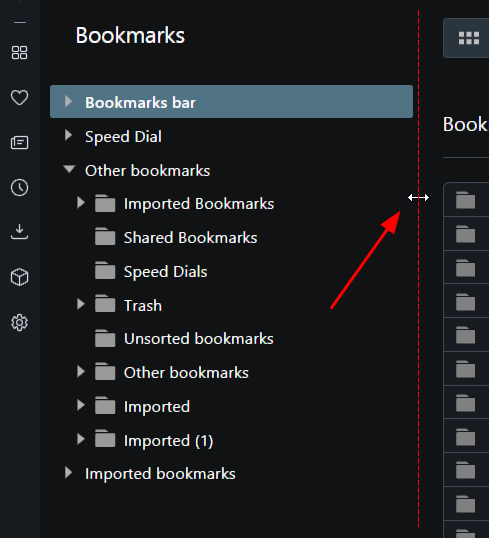
-
andrew84 last edited by
@andrew84: the bug reminded me about visual issues on 'Personal News' page.
- Search section is not separated and has the same color as background does. And as a result in dark theme it looks different.
- Some ugly highlighting effect for 'Add source' item.
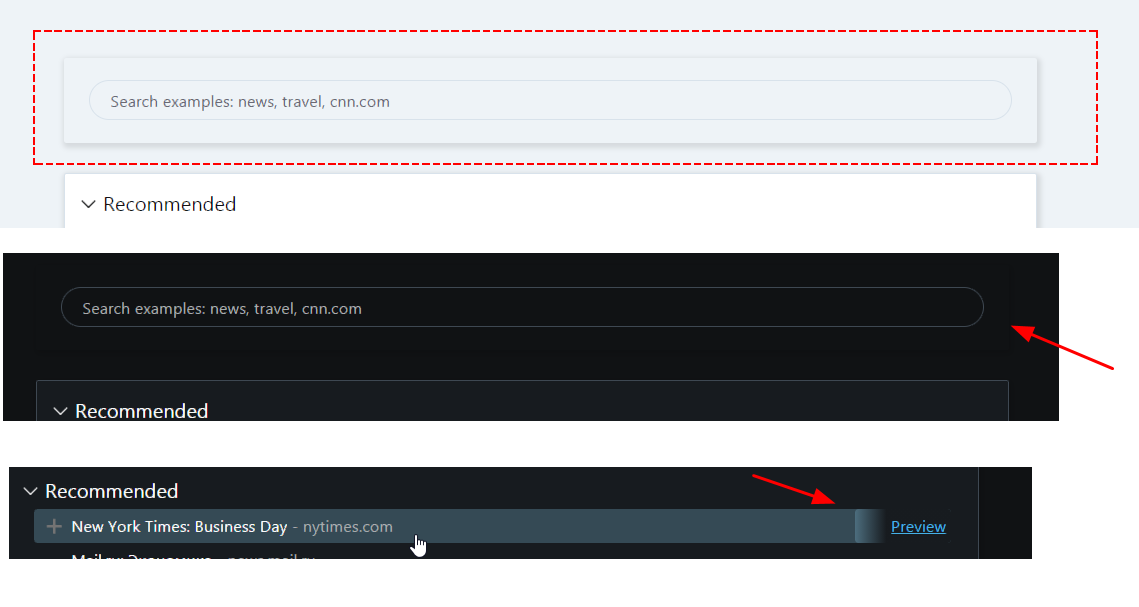
*I reported about this many times in the past, but still not fixed )