Opera 73.0.3827.0 developer update
-
Opera Comments Bot last edited by
Hello everyone, Today take a look into the new Opera developer update, based on chromium version 87.0.4263.3. It contains some crash fixes and minor improvements. For the whole list of changes, see the full changelog. Installation links: Opera developer for Windows (Using the Opera developer for Windows installer means you have accepted the Opera for…
Read full blog post: Opera 73.0.3827.0 developer update
-
andrew84 last edited by andrew84
I have this sometimes on the BABE for recently closed items
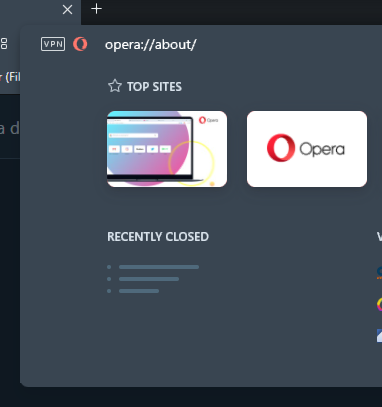
Also, the BABE's scale is still broken.
on 1920x1080 monitor the layout is cut when page zoom in Settings is set greater than 100%
on 1366x768 display it's cut even on 100% zoom (https://forums.opera.com/post/226149) -
A Former User last edited by
#Unified-popupsproblem on Win7 without "Aero" in this build is solved, thanks! -
andrew84 last edited by andrew84
The close button becomes visible when a line is selected or hovered over,
In dark mode there are closing crosses visible for each line
https://forums.opera.com/post/225623And after each tab closing the focus jumps to the first item in the list (including recently closed).
An active tab should stay highlighted/focused
https://forums.opera.com/post/226017One more thing is that the single opened speed dial page shouldn't be closeable (like it worked in TabMenu)

-
ralf-brinkmann last edited by
- The Opera icon in the Windows taskbar still jumps from any place to the last position on the far right when you open a new tab from an external program (click on a link) or switch Opera to full screen mode and back again
- When the "Clear browsing data" pop-up window is called, the focus is still not on the blue "Clear data" button. You first have to press the SHIFT + TAB key twice.
As far as I can remember, this malfunction started in the second version of 72.x.
W10x64, Operax64
-
A Former User last edited by
Hi.

Still not fixed from 72.0.3798.0 developer
If I open some folder from bookmarks panel and then using middle-click to open bookmark, the folder is closed. Before, it was possible to open several bookmarks this way...
-
andrew84 last edited by
@cold I agree, very annoying bug.
And the same with BABE panel, previously the pane stayed expanded while I clicked a link using mouse wheel. -
ocirnes last edited by
Please add the possibility to middle-click on the entries in the "Search in Tabs" feature.
-
andrew84 last edited by andrew84
Add an arrow to collapse/expand 'top sites' on the BABE (state must be remembered).
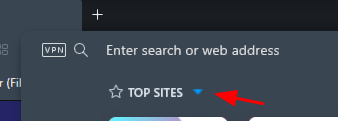
And I'd like to have the quick action buttons (at least some of them)
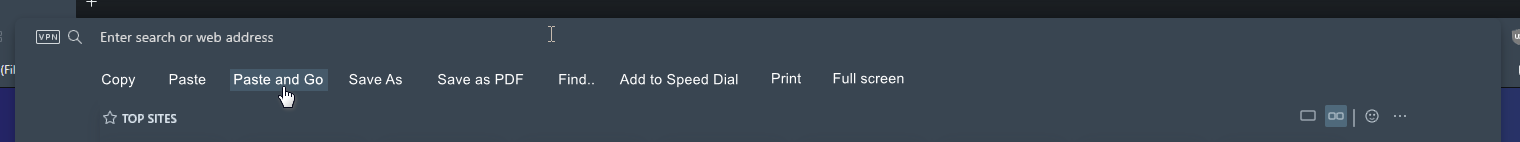
-
andrew84 last edited by andrew84
@andrew84 as an addition to the previous suggestion (https://forums.opera.com/post/226019), the BABE could contain open tabs tiles instead of 'Top' sites and instead of the tabs cycling popup(Ctrl+Tab).
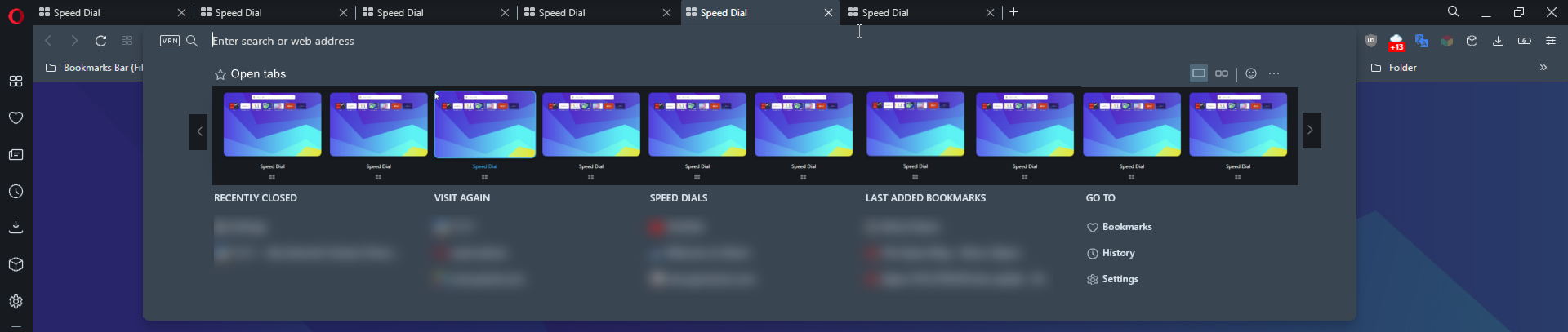
-
tspringer last edited by
@cold: Same here.
Also, if I try and right-click a folder and select "Open all"/"Open all in a new window" it doesn't open the folder, if I get the question "Do you really want to open xx bookmarks", if I do not get the question, the folder will open correctly.
This was also the same in atleast the version before this one. -
andrew84 last edited by andrew84
DNA-88977 Show generic icon and title for windows in Recently closed
Nice change.
2 notices.- text is hardly readable on the Search in tabs popup in dark mode.
- I can see the icon on the BABE, but I don't see it on the Search Tabs popup.
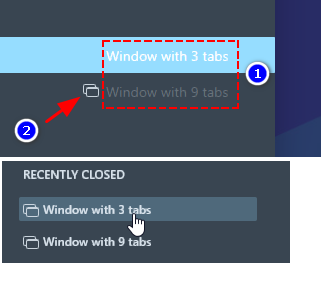
-
andrew84 last edited by
the weird look of the 'recently closed' items on the BABE still happens sometimes.
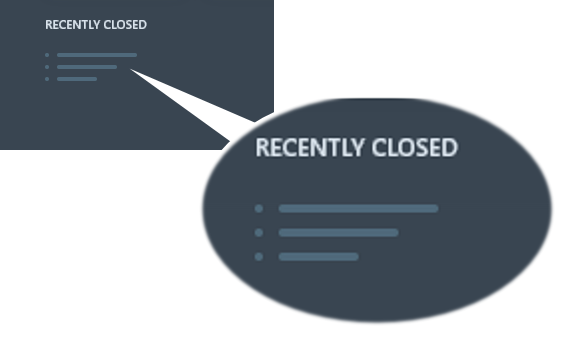
-
andrew84 last edited by andrew84
Some bug with the search on the Settings page (the search is performed for some invisible letter/phrase in the search field). Similar issue in Stable too.
Please, confirm.Steps to reproduce:
- For example I search security, I type 'sec'. Works fine
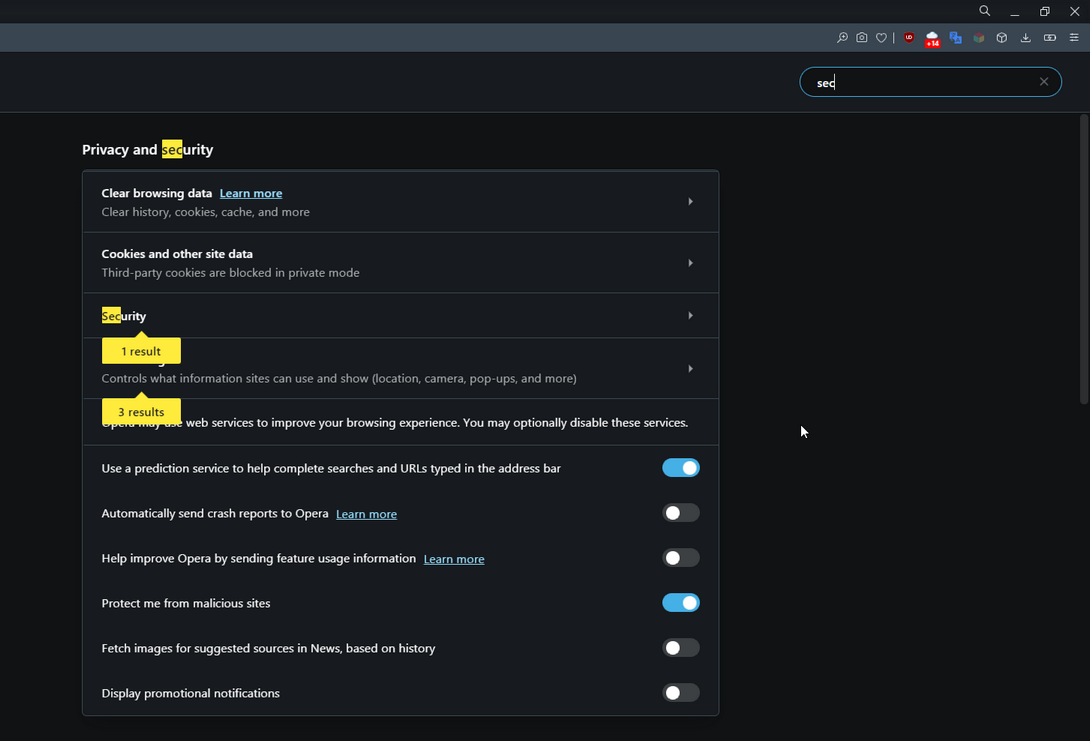
- Then I press Backspace to delete the phrase (important here is to delete letter by letter and allow to perform search after each letter was deleted). When I delete all the letters and the search field is empty the 's' letter is highlighted everywhere.
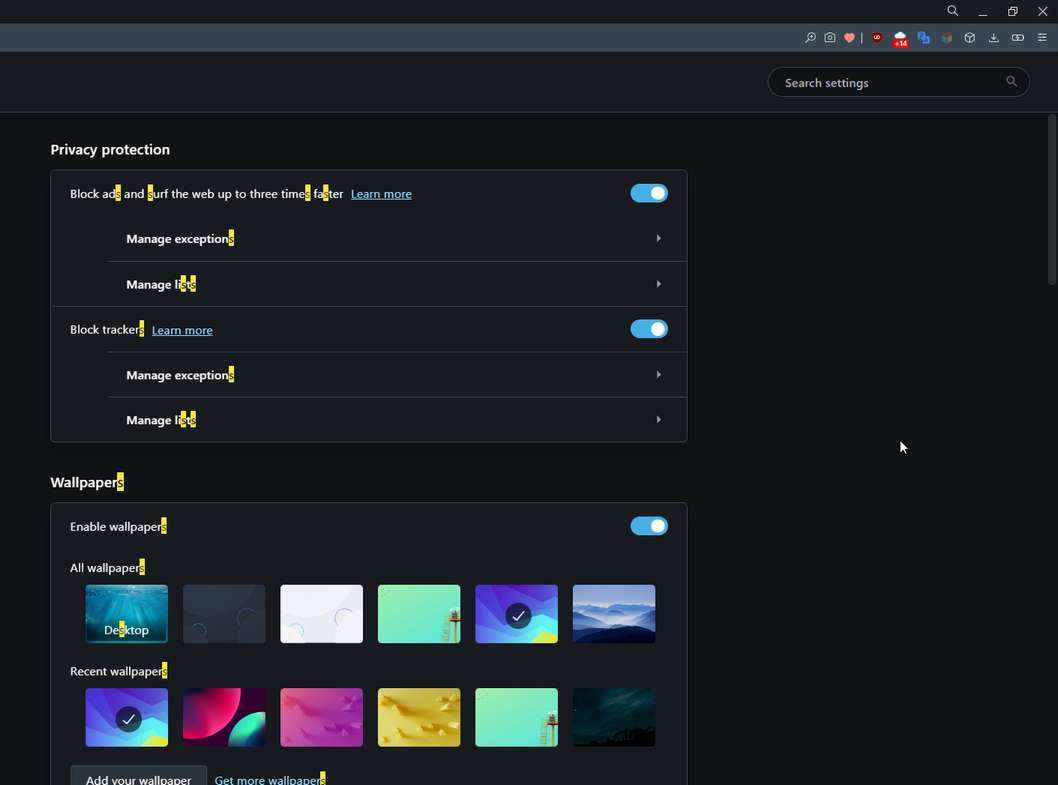
- Now even if type the whole word 'security' it won't be found (it seems that it searches for 'ssecurity' or 'curity' in this case). The wrong write/read to/from the clipboard or similar issue.
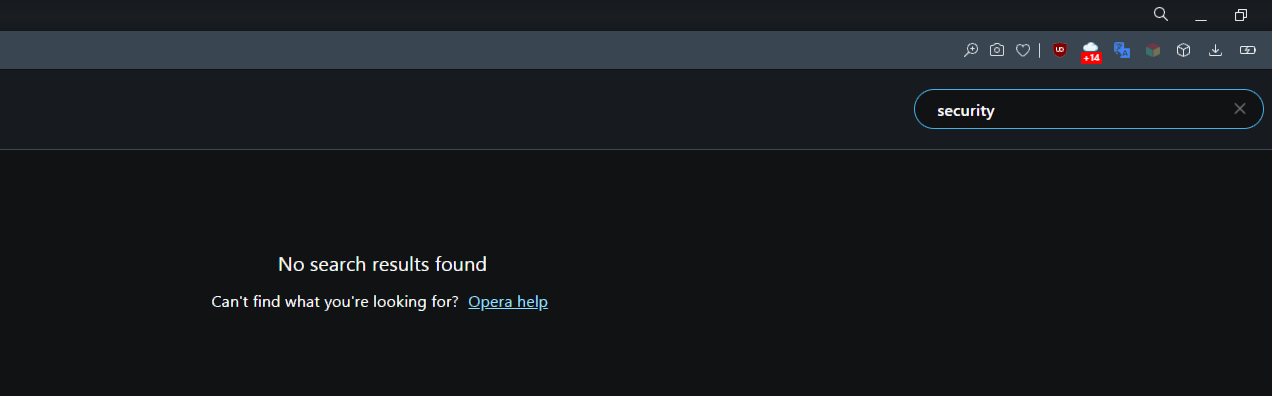
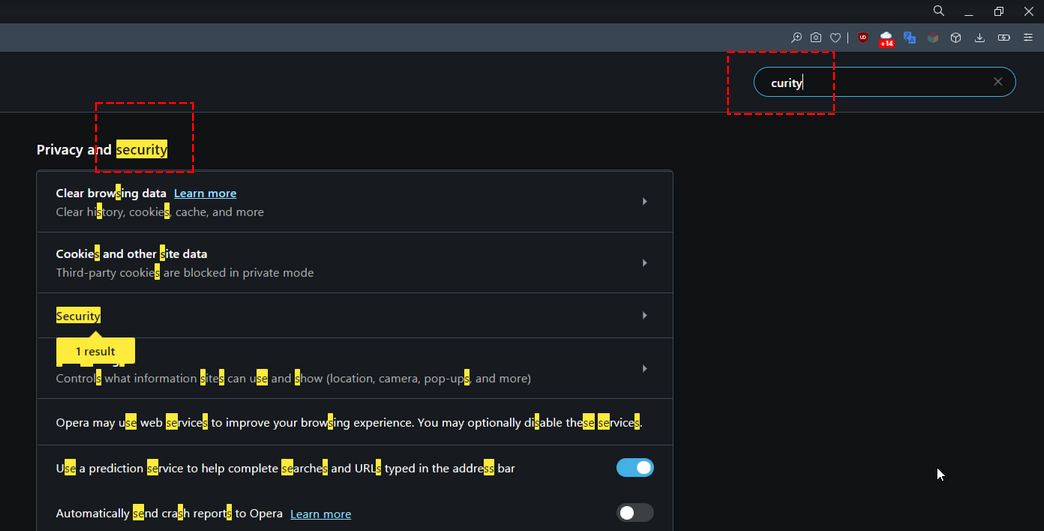
- For example I search security, I type 'sec'. Works fine
-
mkmllr last edited by
Could you make it possible so that the tabs inside a hidden workspace are not displayed in the "search tabs" feature? If I have hidden a workspace, I don't want the tabs within that workspace to be listed when searching for tabs.
-
andrew84 last edited by
The bug with OMenu > History/Bookmarks is still not fixed!
If the sidebar is enabled and 'open in panel' option is selected, then OMenu > History/Bookmarks (or Ctrl+H/ Ctrl+Shift+B shortcuts) open in panels as well instead of the full page view.
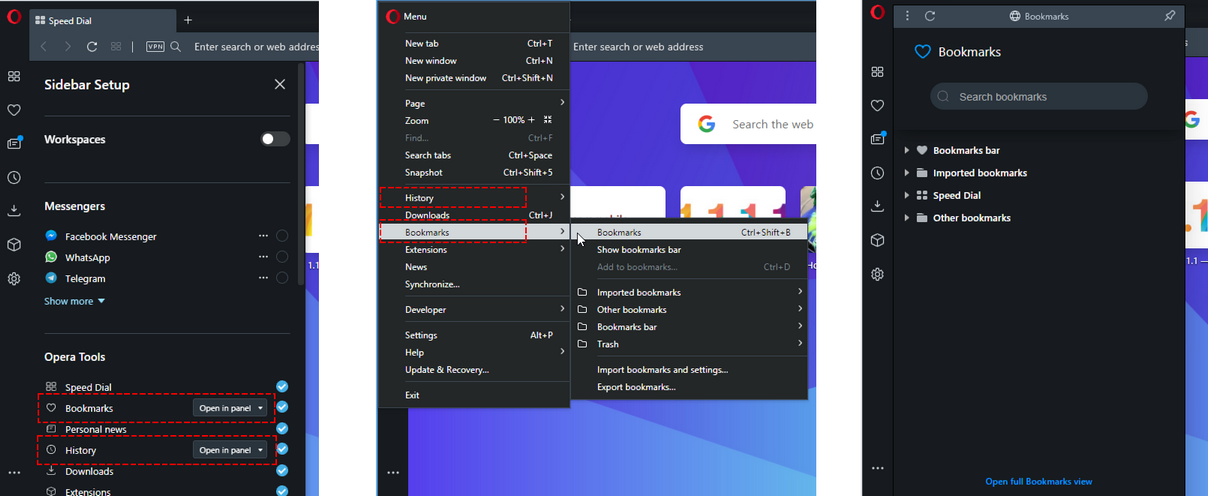
Why the Sidebar setup affects OMenu? Where's the logic, Sidebar setup this is not OMenu setup.