Opera 73.0.3827.0 developer update
-
andrew84 last edited by andrew84
The close button becomes visible when a line is selected or hovered over,
In dark mode there are closing crosses visible for each line
https://forums.opera.com/post/225623And after each tab closing the focus jumps to the first item in the list (including recently closed).
An active tab should stay highlighted/focused
https://forums.opera.com/post/226017One more thing is that the single opened speed dial page shouldn't be closeable (like it worked in TabMenu)

-
ralf-brinkmann last edited by
- The Opera icon in the Windows taskbar still jumps from any place to the last position on the far right when you open a new tab from an external program (click on a link) or switch Opera to full screen mode and back again
- When the "Clear browsing data" pop-up window is called, the focus is still not on the blue "Clear data" button. You first have to press the SHIFT + TAB key twice.
As far as I can remember, this malfunction started in the second version of 72.x.
W10x64, Operax64
-
A Former User last edited by
Hi.

Still not fixed from 72.0.3798.0 developer
If I open some folder from bookmarks panel and then using middle-click to open bookmark, the folder is closed. Before, it was possible to open several bookmarks this way...
-
andrew84 last edited by
@cold I agree, very annoying bug.
And the same with BABE panel, previously the pane stayed expanded while I clicked a link using mouse wheel. -
ocirnes last edited by
Please add the possibility to middle-click on the entries in the "Search in Tabs" feature.
-
andrew84 last edited by andrew84
Add an arrow to collapse/expand 'top sites' on the BABE (state must be remembered).
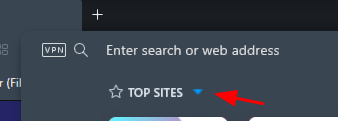
And I'd like to have the quick action buttons (at least some of them)
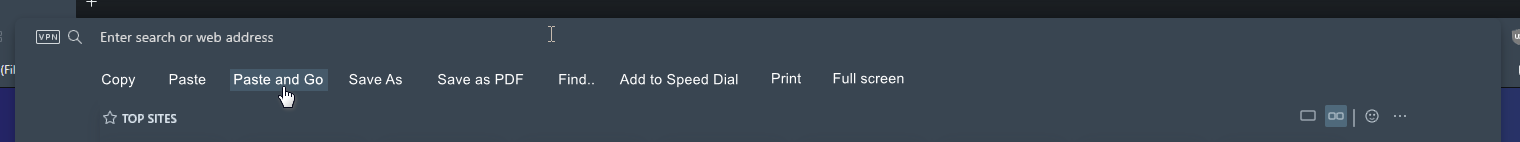
-
andrew84 last edited by andrew84
@andrew84 as an addition to the previous suggestion (https://forums.opera.com/post/226019), the BABE could contain open tabs tiles instead of 'Top' sites and instead of the tabs cycling popup(Ctrl+Tab).
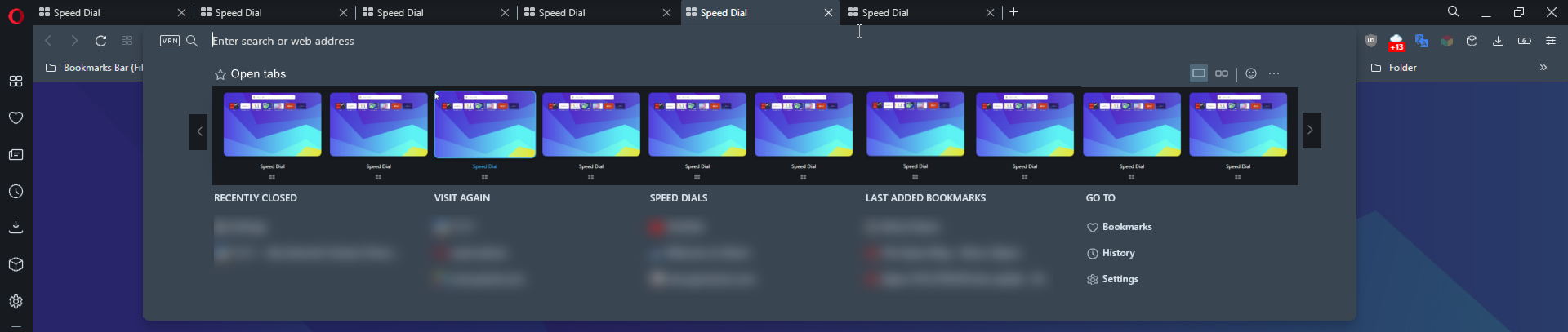
-
tspringer last edited by
@cold: Same here.
Also, if I try and right-click a folder and select "Open all"/"Open all in a new window" it doesn't open the folder, if I get the question "Do you really want to open xx bookmarks", if I do not get the question, the folder will open correctly.
This was also the same in atleast the version before this one. -
andrew84 last edited by andrew84
DNA-88977 Show generic icon and title for windows in Recently closed
Nice change.
2 notices.- text is hardly readable on the Search in tabs popup in dark mode.
- I can see the icon on the BABE, but I don't see it on the Search Tabs popup.
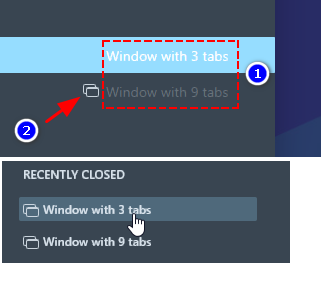
-
andrew84 last edited by
the weird look of the 'recently closed' items on the BABE still happens sometimes.
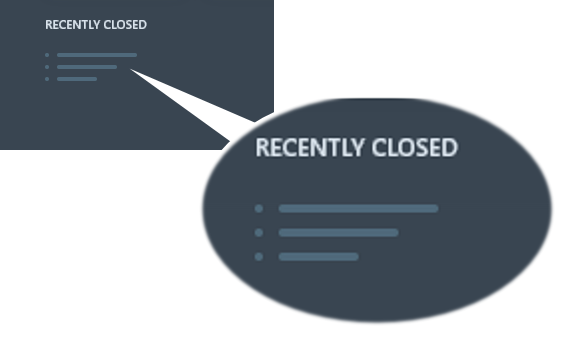
-
andrew84 last edited by andrew84
Some bug with the search on the Settings page (the search is performed for some invisible letter/phrase in the search field). Similar issue in Stable too.
Please, confirm.Steps to reproduce:
- For example I search security, I type 'sec'. Works fine
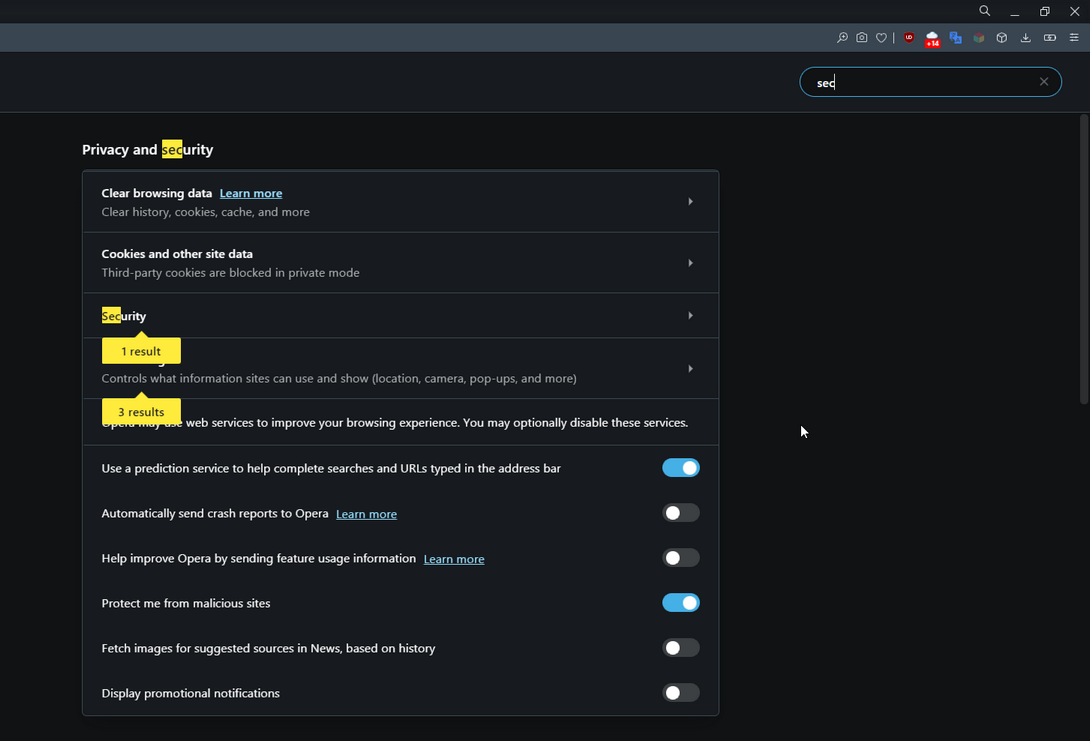
- Then I press Backspace to delete the phrase (important here is to delete letter by letter and allow to perform search after each letter was deleted). When I delete all the letters and the search field is empty the 's' letter is highlighted everywhere.
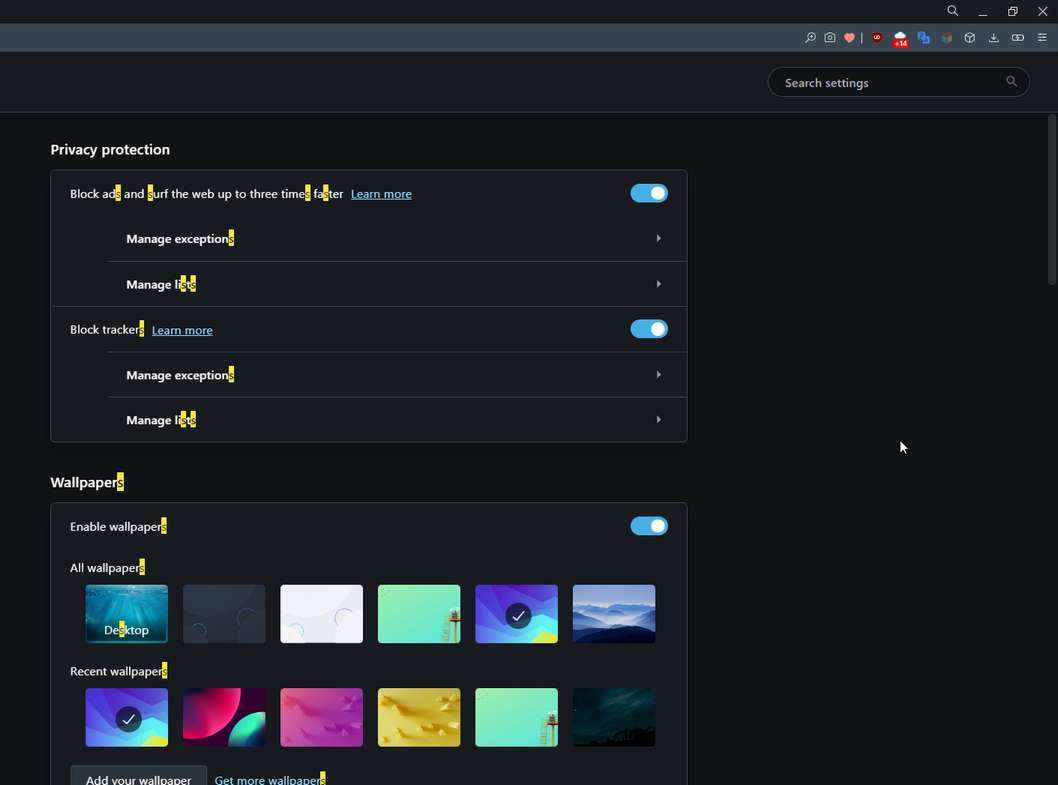
- Now even if type the whole word 'security' it won't be found (it seems that it searches for 'ssecurity' or 'curity' in this case). The wrong write/read to/from the clipboard or similar issue.
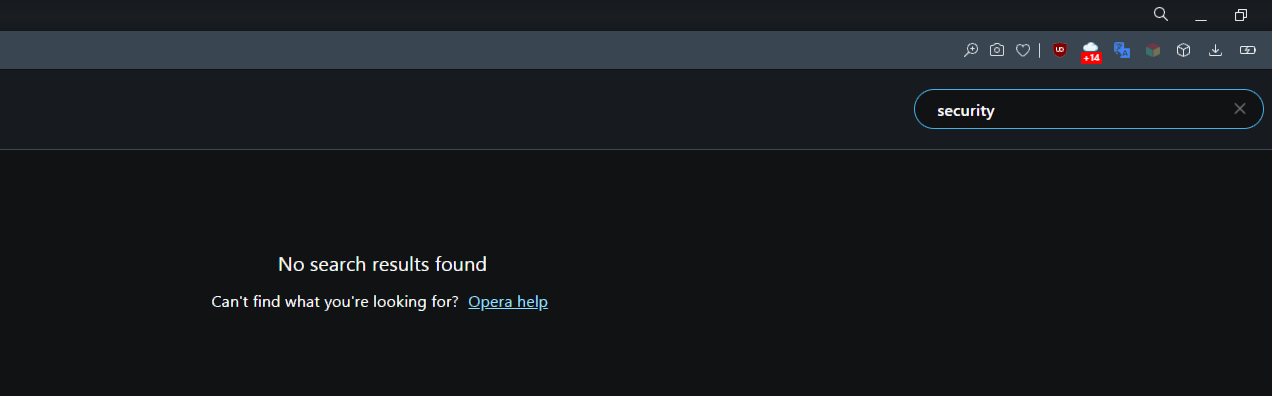
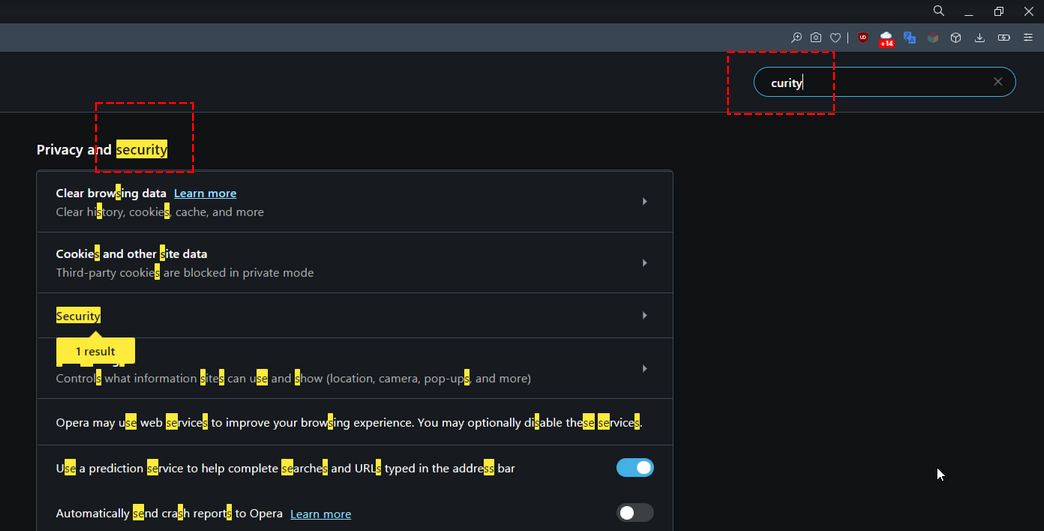
- For example I search security, I type 'sec'. Works fine
-
mkmllr last edited by
Could you make it possible so that the tabs inside a hidden workspace are not displayed in the "search tabs" feature? If I have hidden a workspace, I don't want the tabs within that workspace to be listed when searching for tabs.
-
andrew84 last edited by
The bug with OMenu > History/Bookmarks is still not fixed!
If the sidebar is enabled and 'open in panel' option is selected, then OMenu > History/Bookmarks (or Ctrl+H/ Ctrl+Shift+B shortcuts) open in panels as well instead of the full page view.
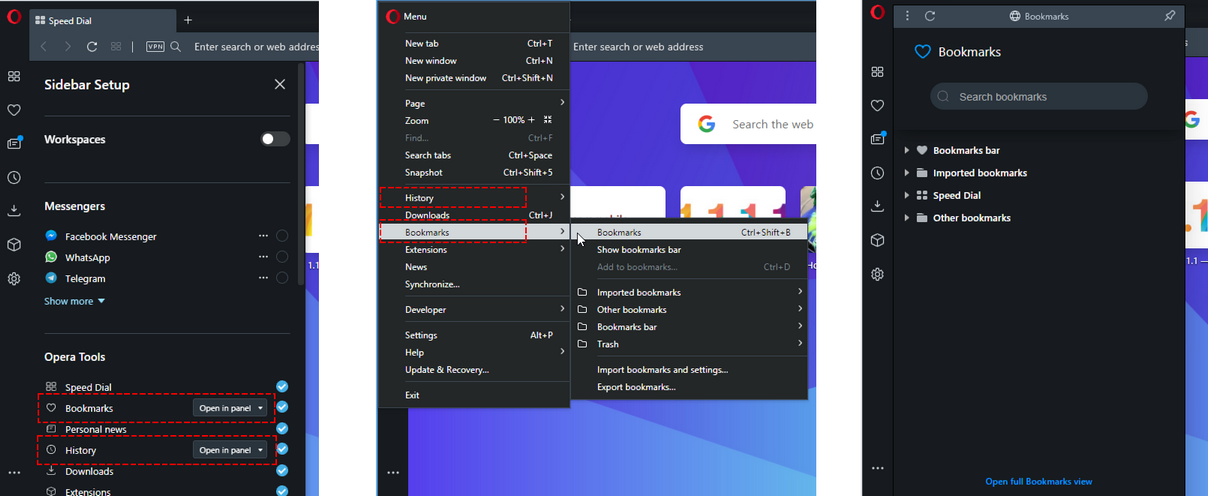
Why the Sidebar setup affects OMenu? Where's the logic, Sidebar setup this is not OMenu setup. -
A Former User last edited by A Former User
Decided to check back on Opera to see what's new.... and thank god i jumped ship. These new features tbh look awful. The monstrosity that is the BABE and the "enhanced addressbar". I can see that very strong influences that Opera is getting from Yandex, but at least those Russians know how to make a good intuitive UI... Something Opera devs seem to have forgotten after Opera Neon and during the fugly RebornUI implentation.
Also it looks like Opera Dev is quietly trying to install a known PUP/Adware via Opera installer on my device and constantly failing due to Windows Defender catching it and removing it thankfully.
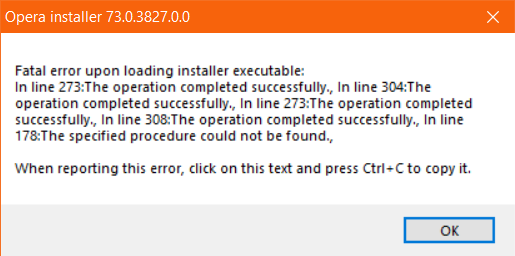
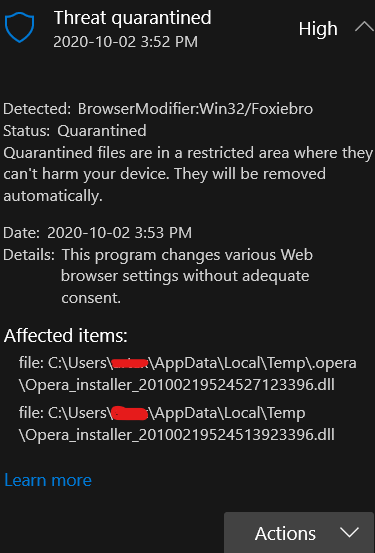
What is Foxibro:
https://www.virusguides.com/foxiebro-virus-removal/RIP Opera, has fallen from good graces and came crashing down flat on your face onto concrete. This happened after using a cleanly installed Opera Dev... Why does Opera want to install/update shit silently without users consent? And it's not like Opera browser stopped trying to install. It tried to install Foxibro 4 times immediately after while I used Opera. Absolutely disgusting behavior, imo shows complete contempt for the user. Unable to put in your preferred/custom search engine shows this as well. Is Opera a malware now? That would be pretty interesting.
Another reason to abandon Opera for me as well as to never disable your AV or AM
-
ranger375 last edited by
Latest Windows 10 Insider Security Center detect Win32/Foxiebro during opera dev update.