Opera 73.0.3827.0 developer update
-
A Former User last edited by
@leocg Well if it is a false positive, why does the browser still work even if that DLL is missing during the install? Can't be an integral part of the browser then can it. But hey, at least it's not running if it's not a false positive. Should def. be looked into more thoroughly though.
-
A Former User last edited by
@leocg Of course, otherwise it would be completely pointless for it to be there. I didn't include that in my post because we are talking about a PUP here, which is not Opera's own code (at least I hope it isn't haha) so... what you wrote is exactly why I pointed out that the browser still works. Opera also tried to download it again in the background 2 times today.
But I spent some time searching and Defender also falsely detects FoxieBro in other programs apparently so I don't know. I'm not going to allow it anyway since the browser seemingly works fine without it. -
ralf-brinkmann last edited by
@leocg I have the autoupdate switched off and I always download the full installation file. No warnings here.
-
padua last edited by
@leocg Can we request some one on the dev / QA team to see what the difference is between an autoupdated update and downloaded update - if there is a dll in the autoupdate that is not in the downloaded update and doesn't need to be there - then it shouldn't.
Autoupdate is a useful feature and time efficient and most users may prefer to use it.
Thank you.
-
padua last edited by
@leocg Obviously, of course!
Well, at least, it should be so in a thoroughly QA'd update process.
The issue here is that there is a difference, in this situation - the automatic update throws a warning and the downloaded update (according to other posters) does not.
My request "Can we request some one on the dev / QA team to see what the difference is between an autoupdated update and downloaded update" was for them to look into this specific case and not a request for general info on autoupdate vs downloaded update.
Thanks again to everyone in the Opera browser team for a good browser - just that this issue needs to be escalated for a QA team / dev team response.
-
gmiazga Opera last edited by
Hey, we are currently looking into the issue with Windows Defender detecting .dll. All our Windows binaries before being published are scanned on VirusTotal. Version 73.0.3827.0 still shows no detections and binaries uploaded there are same like the ones on our autoupdate servers (few CDNs I checked at least) and FTP server.
-
andrew84 last edited by
I can confirm the same on Win 8.1x64,
Kaspersksy doesn't detect it, but I turned it off and activated Windows Defender. After running the installer I've got the same result.
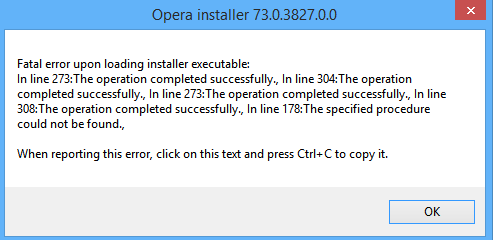
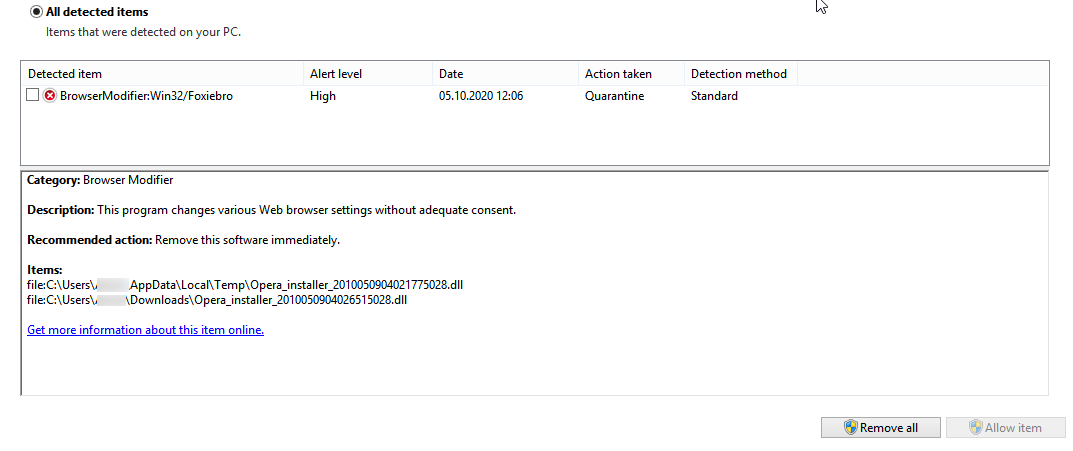
-
ziegensatan last edited by
@gmiazga are there any news? if it is a false positive, it should be reported to microsoft
https://docs.microsoft.com/de-de/windows/security/threat-protection/microsoft-defender-antivirus/antivirus-false-positives-negatives -
A Former User last edited by
@gmiazga: The problem is that Opera was trying, insistently, to download these .dll files identified as threats by Windows Defender. In fact, I was prevented from uninstalling Opera by the conventional method.
-
AndrewMills last edited by
Hi, in my new installation, every time I start Opera developer, Windows antivirus warns of a serious threat and appear this message...
https://ibb.co/zR3V45v
