Opera 70.0.3728.0 developer update
-
A Former User last edited by
Please pay attention to the bug report (DNAWIZ-102480) Opera Dev. crashes when using the Javascript "Prompt" method in extensions.
-
olesiak Opera last edited by
@ralf-brinkmann: Hello! Which shortcut for calling speed dials and bookmarks exactly do you mean?
-
ralf-brinkmann last edited by
@olesiak
Really? It's the same topic again and again.
No shortcut.
Go into your address field and start typing three or more characters of any URL or name of a webpage, that you have stored in your speed dials or bookmarks. Opera should find it at once and offer the complete URL for you, so that you just can press ENTER. That's the standard behaviour for years now and you just killed it with 70.0.3701.0. 70.0.3693.0 was the last version which worked properly. -
burnout426 Volunteer last edited by
@ralf-brinkmann Do you have
opera://flags/#suggestion-scoring-improvedenabled or disabled? It's enabled by default, but it's very buggy. Perhaps it's gotten even buggier. I'd try turning it off just to see if it helps. -
andrew84 last edited by andrew84
The red highlighted close button after clicking 'cancel' on the tabs closing popup is still not fixed (the highlighting disappears when I hover toolbar by the cursor) . In 68 the bug is 'stable', in 69/70 it is random (but in 69/70 when the issue doesn't happen, the button is not red also while the popup is visible).

*I assume that the correct behavior is when the button stays red while the popup is visible and becomes not red after I click 'cancel'.
-
ralf-brinkmann last edited by
@burnout426
Thank you for your suggestion. I have tried it out and it did not help. It's still the same bug. -
zoli62 last edited by
"package post-installation script subprocess returned error exit status 1" error message while updating Opera on Debian.
-
andrew84 last edited by andrew84
Suggestion.
I discovered by chance that Edge browser added a 'search in sidebar' feature recently (reminded me about the Opera's 'Instant Search' feature if honestly).
Opera already has 'custom sites' in the sidebar, so add something similar to the sidebar custom sites (some predefined custom site panel) and option in context menu 'search in panel' (maybe add extra option 'search in panel' in search popup).
By the way, it will be also actual for those users who still miss the Instant Search feature.
*If right clicking on a link, there could be an option 'open link in panel' instead of 'search' (similarly to the 'go to web address' option in search popup).
And as was mentioned earlier, to keep the 'search popup' compact some extra button can be added and additional options will be expandable (there will be 'search engines' and 'open/search in sidebar panel' option)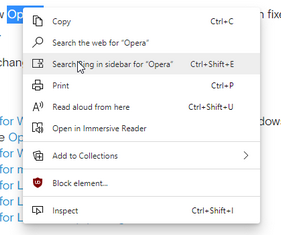
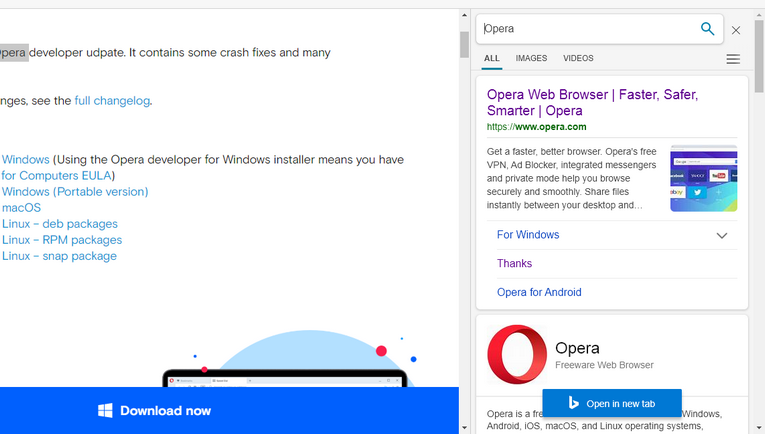
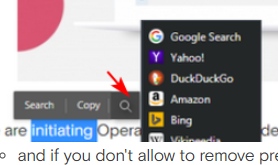
-
A Former User last edited by
Please bring back the flag option to enable/disable the new R3 Reborn Dropdown Bar.
Thank you.
-
firuz-u7 last edited by
select link's text just like a regular text don't work please fix it .
Have to use extensions
https://addons.opera.com/ru/extensions/details/select-like-a-boss/ -
firuz-u7 last edited by firuz-u7
@leocg: No, it doesn’t work, try clicking from the middle of the link and swipe left or right; it drags it and does not select it
If not use extension
https://addons.opera.com/ru/extensions/details/select-like-a-boss/
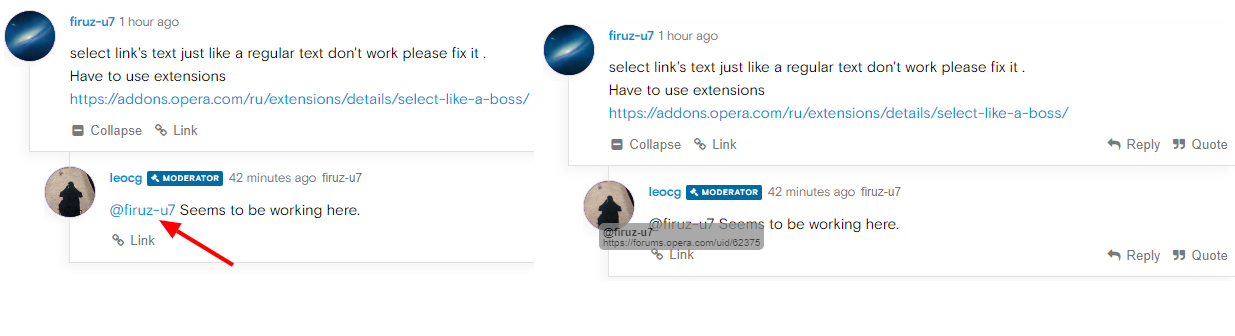
 We are working on it!
We are working on it!