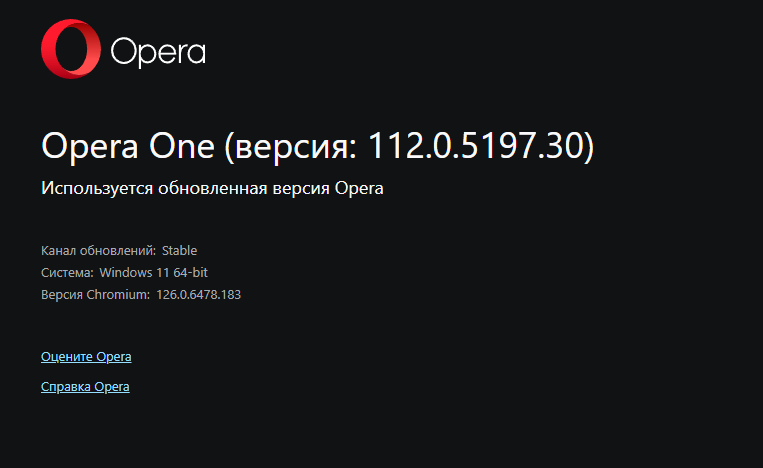Guys, I still have these extensions Bookmarks, Extension Manager, History, Sessions & Notes who needs to take
https://mega.nz/file/rKADGCJR#Wx2pNrDwSbXCdzFaUjn8pDhfNvZmQI4ppVYxka7DNpM
Best posts made by firuz-u7
-
V7 extensions Bookmarks, Extension Manager, History, Sessions & NotesOpera add-ons
-
RE: Opera 68 is here with built-in Instagram in the sidebarBlogs
Why did you remove recently closed tabs?
I know that in history you can see recently closed tabs, but there 5 total shows 'Total 5 Carl' or increase the number in history or return recently closed tabs. -
RE: V7 NotesOpera add-ons
@petrovitch2 You're welcome
To install, unzip the archive in the desired folder from the extension, find the file you need marked .crx, then go to Extensions using the O-menu by clicking on the extension, after switching on, turn on Developer Mode in the upper right corner and drag the desired file directly into the extension page after it will ask you to install it extensions agree and use.
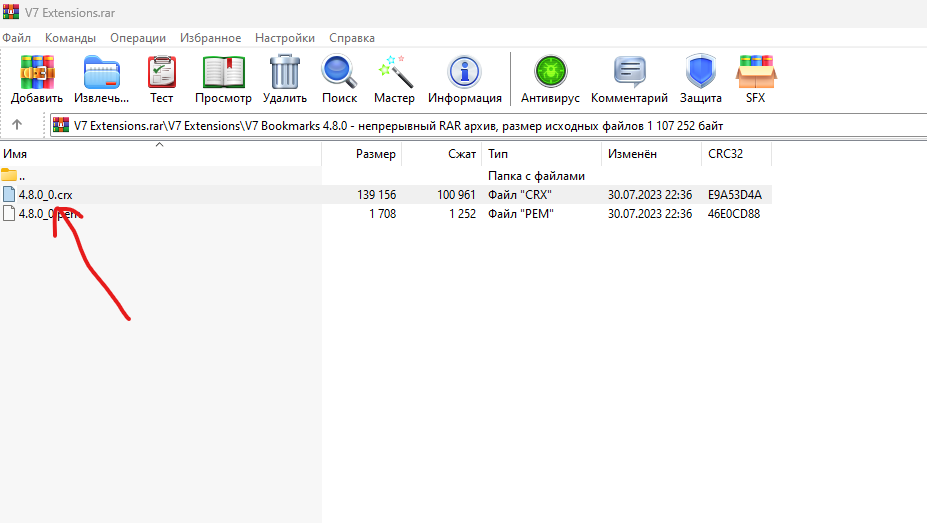
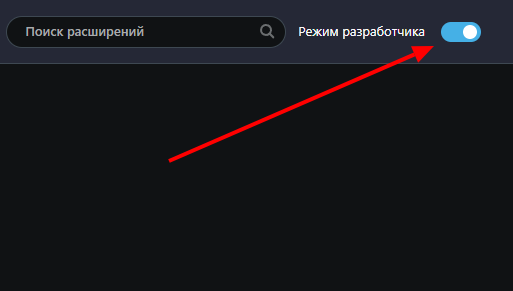
-
RE: Opera 65 comes with an improved tracker blocker and redesigned address barBlogs
@kovrigin This is because of the animated indicator on video and audio playback on the tab, it would be better if they replaced this indicator with an un-animated one like Google Chrome
-
RE: Opera 87.0.4374.0 developer updateBlogs
A pop-up video window appears automatically when you switch tabs.
I have several spaces, and when I turn on a video and go to another space, I want this video to automatically switch to video mode in a pop-up window, but this does not happen, will this be added?
Please add these changes, otherwise it is very inconvenient? -
RE: V7 Extension ManagerOpera add-ons
@vux777: Is it still possible to improve the background to be dark as V7 Bookmarks
-
RE: Opera 66.0.3475.0 developer updateBlogs
@burnout426 said:
@firuz-u7 said in Opera 66.0.3475.0 developer update:
When you want to add a bookmark and click to select the folder appears two scrolls and you have to scroll to find the button is ready:
Mentioned the poor design to Opera. Hopefully they will make it better.
However, do note that you don't have to click the done/ready button. The bookmark is saved automatically when you click the heart icon. Clicking a different folder just moves it (automatically). All the done/ready button does is close the dialog, which you can do the same by just clicking outside the dialog. As in, the done/ready button is just a "close dialog" button that you don't really need to see.
This is understandable, but it’s a matter of habit, and even when I want to select the scroll folder, it’s not very convenient because there are two scroll bars and sometimes one scrolls sometimes the other.
Https://imgur.com/WbCdASoAnd Opera GX has both side panels combined, but in regular Opera you need to open the second side panel to use extensions for the side panel.
Https://imgur.com/undefinedSorry, I wrote in Russian
-
RE: V7 NotesOpera add-ons
I still have these extensions Bookmarks, Extension Manager, History, Sessions & Notes who needs to take
https://mega.nz/file/rKADGCJR#Wx2pNrDwSbXCdzFaUjn8pDhfNvZmQI4ppVYxka7DNpM -
RE: Opera 65.0.3467.24 beta updateBlogs
@burnout426: Strange after restarting the browser, in my private mode, a double scrollbar began to appear.
-
RE: Opera 65.0.3467.24 beta updateBlogs
@andrew84: Yes this is a very old bug but still not fixed when will Opera developers fix this bug
Latest posts made by firuz-u7
-
RE: Opera 119.0.5497.56 Stable updateBlogs
The top bar, where the tabs, extensions, Opera menu, address bar and minimization buttons are located, the full screen and close periodically turn black or shift the ghost effect becomes

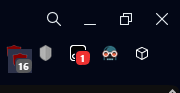



Here's a normal window when this doesn't happen
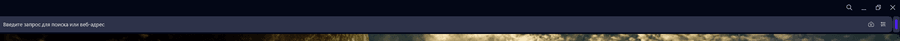
- Blogs
- Blogs
-
RE: Opera 119Blogs
Again a bug with the old scroll bar! Version 118 was thin and modern, but version 119 is old again
Old 118:

New 119:
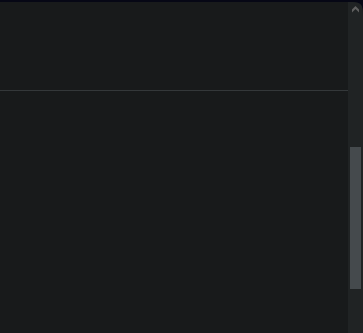
-
RE: Opera 115.0.5322.119 Stable updateBlogs
Hello Opera team
I wish you Merry Christmas & Happy holidays!
But please pay attention!
Restoring recently closed tabs using the magnifying glass icon or Ctrl + Space is restored as the last open tab and not from the place where it was closed, please correct it so that it is restored from the place where it was closed. And the combination Ctrl + Shift + T works properly and restores the tab in the place where it was closed, please make both Ctrl + Space and the magnifying glass icon behave the same as Ctrl+Shift+T.
Vivaldi does not have such a problem and using the trash icon and Ctrl + Shift + T the tab is restored to the place where it was closed. -
RE: Opera 115Blogs
@marinaz909 The new scrollbar design remained on the internal settings pages, but all websites still have the ugly square old scrollbar design.
-
RE: Opera 115Blogs
@marinaz909 Windows 11 64-bit 24H2 Here is the modern scrollbar on version 115 old design doesn't look good

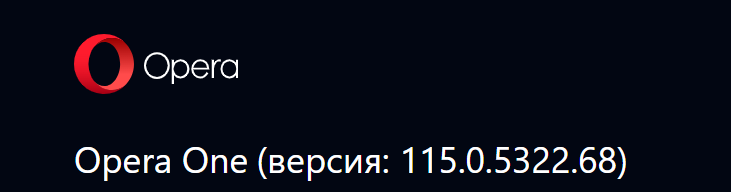
-
RE: Opera 115Blogs
@marinaz909 Windows 11 64-bit 24H2 Here is the modern scrollbar on version 114 look good

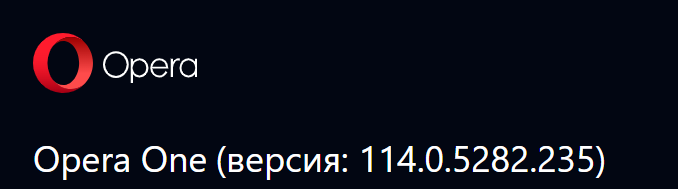
-
RE: Opera 115Blogs
Why did you bring back the old thick scroll bar again? Version 114 was thin and modern, but version 115 is old again
Новое 114:

Старая 115:
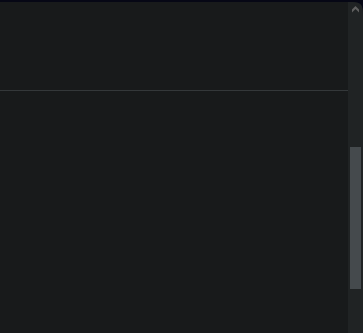
-
RE: Opera 112.0.5197.30 Stable updateBlogs
Good evening, your typo is not Chromium Version: 126.0.6478.186 but Chromium Version: 126.0.6478.183