Opera 119.0.5497.56 Stable update
-
whisperer last edited by
Opera's Help about the sidebar is outdated. For example here: https://help.opera.com/en/latest/customization/#sidebar
It shows a text and an image to illustrate that is no longer valid. The text is:To show or hide the sidebar in Opera, go to Easy Setup in the top-right corner of your Opera browser. Click Show sidebar.
(Same for various other places throughout the help)
-
whisperer last edited by
Opera's help mentions keyboard shortcut Ctrl+M (Toggle tab menu), which seems to have been removed a long time ago?
https://help.opera.com/en/latest/shortcuts/#keyboardShortcuts
-
whisperer last edited by
In Settings, there is an option "Show tab previews". Is it true that this option no longer does anything?
-
whisperer last edited by
In Settings / Keyboard shortcuts (opera://settings/keyboardShortcuts), there is a section for AI services. Aria is missing here because?
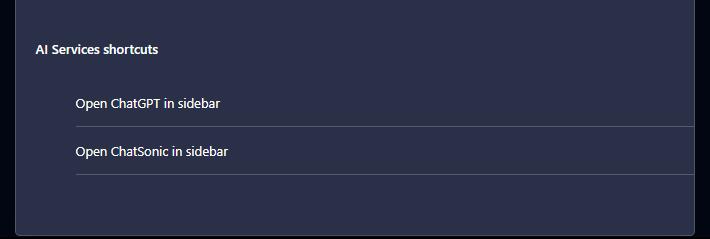
-
whisperer last edited by
In Settings / Manage sidebar (opera://settings/manageSidebar), there is an option "Show sidebar". However, a more correct text would be "Disable sidebar", because the sidebar is not simply hidden, but also inaccessible. For example keyboard shortcuts like Ctrl+Shift+M, or custom shortcuts assigned to services in the sidebar, no longer work.
(There is still a way to open the sidebar, via Ctrl+/ to open Aria's command line. Ask something and then continue chatting in the sidebar.)
-
andrew84 last edited by andrew84
@whisperer said in Opera 119.0.5497.56 Stable update:
option "Show tab previews". Is it true that this option no longer does anything?
Why? I really shows tab preview (the big one in the center)
The setting I know doesn't work but still exists in Settings is 'Space or Tab' or 'Tab' in the manage search engines sections.
Tab doesn't work.
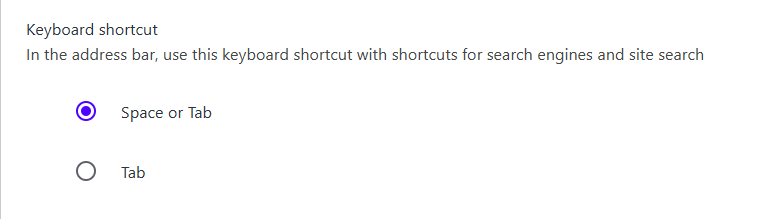
-
whisperer last edited by
@andrew84 said in Opera 119.0.5497.56 Stable update:
@whisperer said in Opera 119.0.5497.56 Stable update:
option "Show tab previews". Is it true that this option no longer does anything?
Why? I really shows tab preview (the big one in the center)
It is always shown when holding Ctrl+Tab long enough, regardless of the option?
Or do you mean something else?@andrew84 said in Opera 119.0.5497.56 Stable update:
The setting I know doesn't work but still exists in Settings is 'Space or Tab' or 'Tab' in the manage search engines sections.
Tab doesn't work.
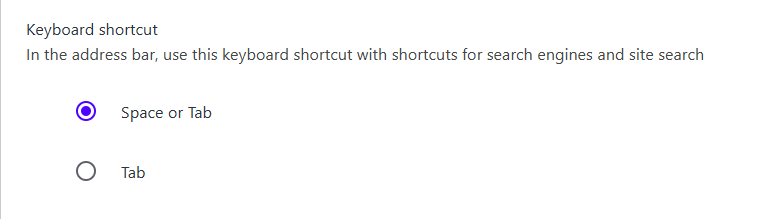
Confirmed.
-
andrew84 last edited by andrew84
@whisperer said in Opera 119.0.5497.56 Stable update:
something else?
I mean the big thumbnail in the center which appears when you hover tab on the tabstrip (if the option is active).
-
whisperer last edited by
@andrew84 said in Opera 119.0.5497.56 Stable update:
@whisperer said in Opera 119.0.5497.56 Stable update:
something else?
I mean the big thumbnail in the center which appears when you hover tab on the tabstrip (if the option is active).
Thanks, it works like you said. I thought I tested that, but hey, it works now

-
firuz-u7 last edited by firuz-u7
The top bar, where the tabs, extensions, Opera menu, address bar and minimization buttons are located, the full screen and close periodically turn black or shift the ghost effect becomes

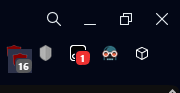



Here's a normal window when this doesn't happen
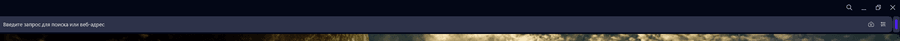
-
marinaz909 last edited by
@whisperer This issue is known and is being tracked under DNA-121824. Please be assured that we are actively working on a solution. Stay tuned for further updates
-
marinaz909 last edited by
@whisperer Thank you for bringing this issue to our attention. It has been logged and is being tracked under DNA-122620. We kindly ask for your patience as we work on a solution.
-
marinaz909 last edited by
@whisperer Thank you for sharing your feedback with us! We always appreciate suggestions for improvements. Regarding the design of this page, we will take your input into consideration and will incorporate it into our design work moving forward.
-
marinaz909 last edited by
@whisperer Thank you for bringing this to our attention. The issue has been logged under DNA-122599. Please stay tuned for updates.
-
marinaz909 last edited by
@whisperer This issue has been tracked under DNA-119579. Thank you for your patience and for helping us make Opera better.
-
marinaz909 last edited by
@whisperer We appreciate you bringing this to our attention. This will be considered in future content reviews and updates.
-
marinaz909 last edited by
@whisperer This shortcut is no longer available. We appreciate you bringing this to our attention and will take it into consideration for future content revisions.
-
marinaz909 last edited by
@whisperer Thank you for highlighting this issue. We’re aware of it and have it logged under OAI-2752. We appreciate your patience.
-
marinaz909 last edited by
@whisperer Thank you for sharing your suggestion. It’s valuable to us and will be considered.
-
marinaz909 last edited by
@whisperer Thank you for verifying that the functionality behaves correctly on your end.