Opera 119.0.5497.56 Stable update
-
marinaz909 last edited by
@BENDER5000 Hello, thank you for the update! It's great to know that everything is working and updating correctly on your side.
-
marinaz909 last edited by
@Frozenfan53 Thanks for providing more details and for your cooperation! We’ll definitely look into this further and do our best to pinpoint the cause.
-
whisperer last edited by
When using dark mode, is it just me, or is the dark purple of switches in settings really hard to see?
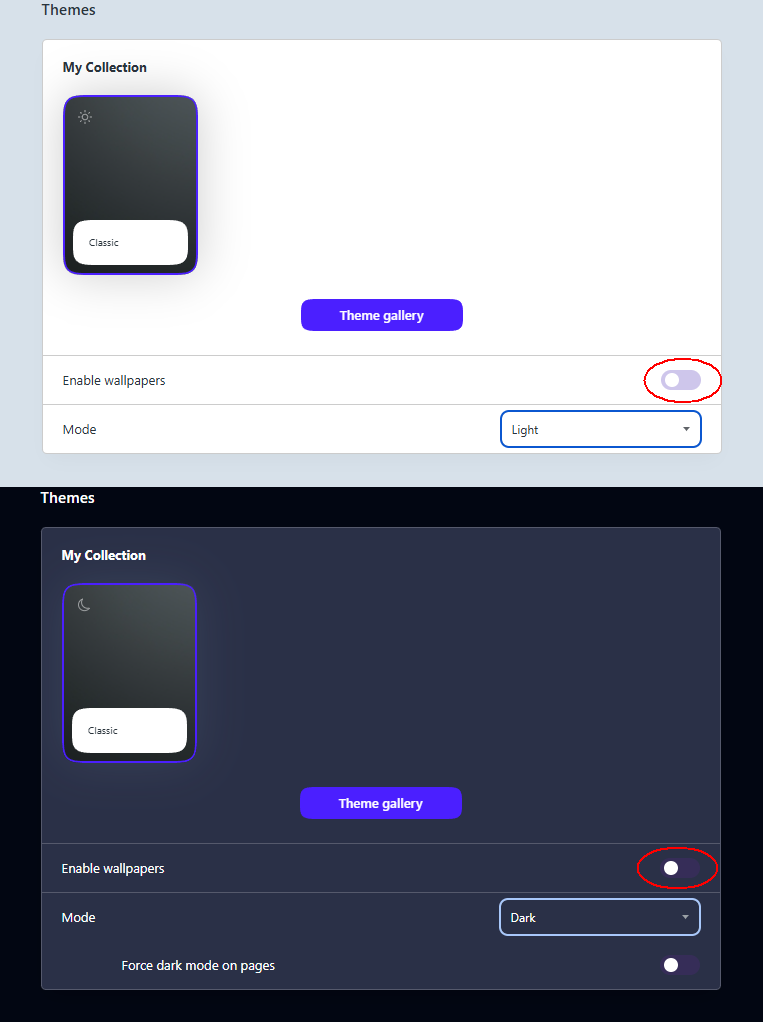
-
whisperer last edited by
When my Widows system is set to light mode and I change Opera mode from System to Dark, Opera doesn't show the option "Force dark mode on pages" unless I refresh the page. That doesn't seem right.
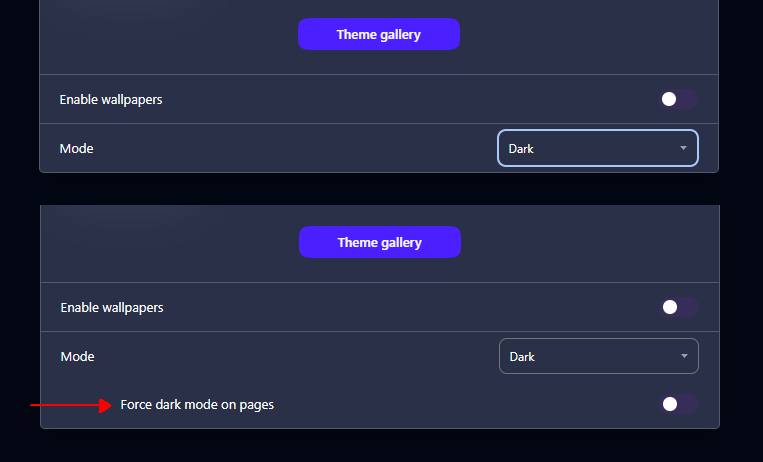
-
whisperer last edited by
In dark mode, the style used for the tables on https://help.opera.com/en/latest/shortcuts/ is wrong (Windows version).
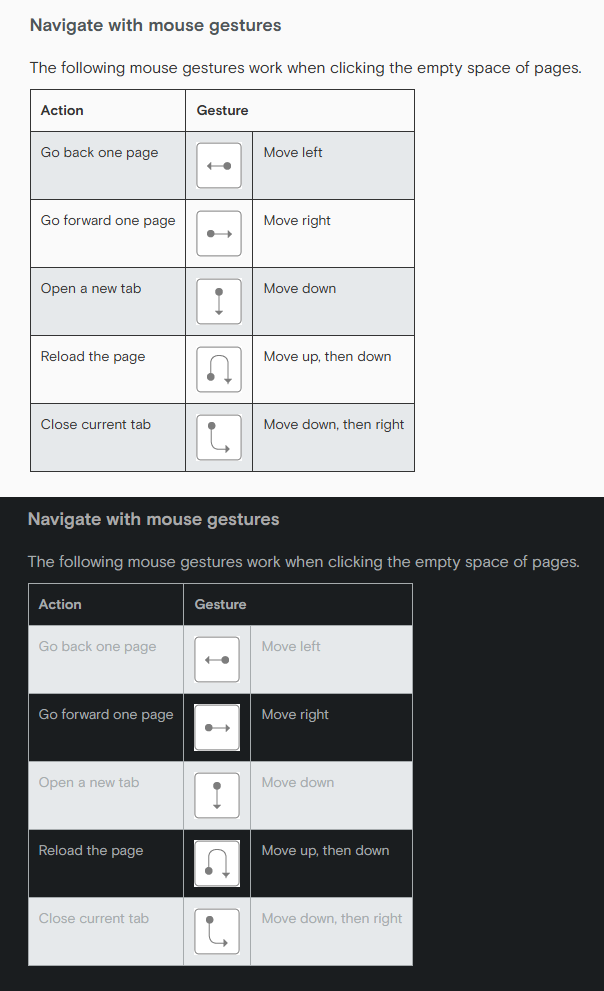
-
andrew84 last edited by andrew84
@whisperer said in Opera 119.0.5497.56 Stable update:
is it just me, or is the dark purple of switches in settings really hard to see?
Not just you. There are also many other places where text or other elements is barely visible when using the default blue color.
for example links in SearchTabs popup and links in Settings
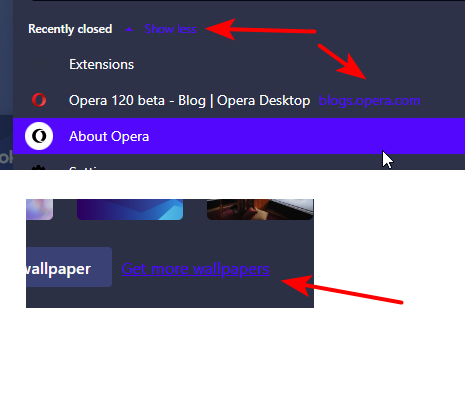
Also, the hovered items indication is still missed in Settings for 3 dots menu popups.
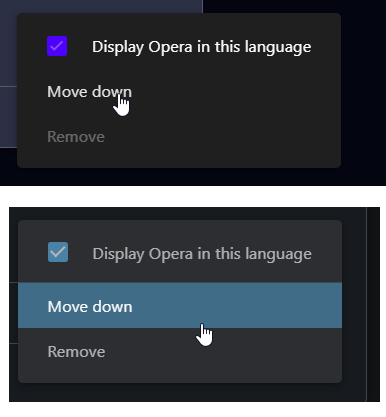
-
whisperer last edited by
Navigation with Tab key is broken on settings page opera://settings/ (Windows version).
Press Alt+P to open settings, and press Tab repeatedly. You cannot move beyond "Privacy & security".
-
whisperer last edited by
It's still a mystery to me why a deviating style is used for the buttons on opera://update/ (Windows version).
The outlines of the "Check for update" button is visible when it is disabled, and not visible when the button is enabled.
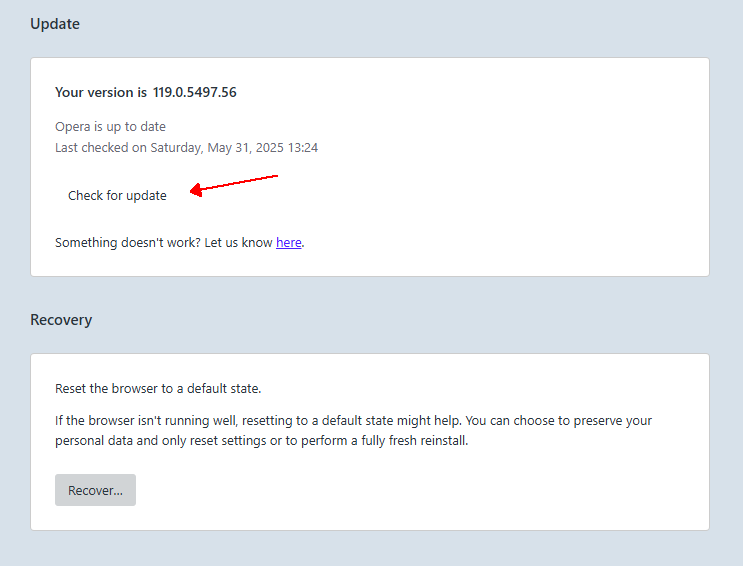
-
whisperer last edited by
Opera's Help about the sidebar is outdated. For example here: https://help.opera.com/en/latest/customization/#sidebar
It shows a text and an image to illustrate that is no longer valid. The text is:To show or hide the sidebar in Opera, go to Easy Setup in the top-right corner of your Opera browser. Click Show sidebar.
(Same for various other places throughout the help)
-
whisperer last edited by
Opera's help mentions keyboard shortcut Ctrl+M (Toggle tab menu), which seems to have been removed a long time ago?
https://help.opera.com/en/latest/shortcuts/#keyboardShortcuts
-
whisperer last edited by
In Settings, there is an option "Show tab previews". Is it true that this option no longer does anything?
-
whisperer last edited by
In Settings / Keyboard shortcuts (opera://settings/keyboardShortcuts), there is a section for AI services. Aria is missing here because?
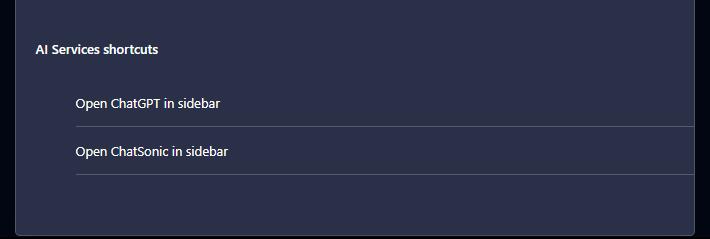
-
whisperer last edited by
In Settings / Manage sidebar (opera://settings/manageSidebar), there is an option "Show sidebar". However, a more correct text would be "Disable sidebar", because the sidebar is not simply hidden, but also inaccessible. For example keyboard shortcuts like Ctrl+Shift+M, or custom shortcuts assigned to services in the sidebar, no longer work.
(There is still a way to open the sidebar, via Ctrl+/ to open Aria's command line. Ask something and then continue chatting in the sidebar.)
-
andrew84 last edited by andrew84
@whisperer said in Opera 119.0.5497.56 Stable update:
option "Show tab previews". Is it true that this option no longer does anything?
Why? I really shows tab preview (the big one in the center)
The setting I know doesn't work but still exists in Settings is 'Space or Tab' or 'Tab' in the manage search engines sections.
Tab doesn't work.
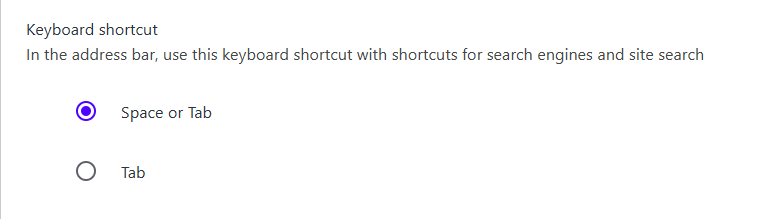
-
whisperer last edited by
@andrew84 said in Opera 119.0.5497.56 Stable update:
@whisperer said in Opera 119.0.5497.56 Stable update:
option "Show tab previews". Is it true that this option no longer does anything?
Why? I really shows tab preview (the big one in the center)
It is always shown when holding Ctrl+Tab long enough, regardless of the option?
Or do you mean something else?@andrew84 said in Opera 119.0.5497.56 Stable update:
The setting I know doesn't work but still exists in Settings is 'Space or Tab' or 'Tab' in the manage search engines sections.
Tab doesn't work.
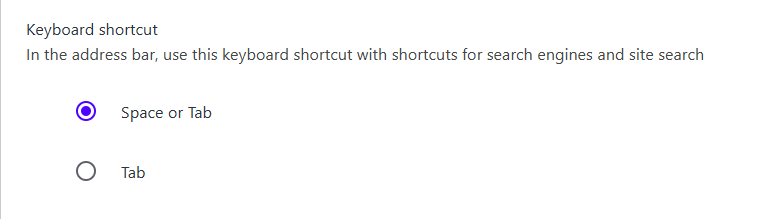
Confirmed.
-
andrew84 last edited by andrew84
@whisperer said in Opera 119.0.5497.56 Stable update:
something else?
I mean the big thumbnail in the center which appears when you hover tab on the tabstrip (if the option is active).
-
whisperer last edited by
@andrew84 said in Opera 119.0.5497.56 Stable update:
@whisperer said in Opera 119.0.5497.56 Stable update:
something else?
I mean the big thumbnail in the center which appears when you hover tab on the tabstrip (if the option is active).
Thanks, it works like you said. I thought I tested that, but hey, it works now
